WordPress has become the most popular content management system (CMS) in the world. One of the biggest reasons why is that it’s flexible enough for expert developers, yet simple enough for the non-technical user. In other words, WordPress is whatever you want it to be.
Even if you aren’t an ace developer, there are still some things you can and should do when creating your own WordPress-powered website. With that in mind, I’m going to introduce you to 5 types of WordPress plugins you should be using. They don’t necessarily do anything fancy, but they are vital to the functionality and security of your site.
Back Up Your Data
Imagine having spent weeks, months or years of writing blog posts. Then imagine that your web host experiences a severe server crash. All of your hard work…gone. While hosts do tend to have backups, you absolutely do not want to rely on it. Think of it as your responsibility as a website owner to make sure your site is backed up – particularly the database. Here are some plugins that will help:

Backup Buddy – This plugin will cost you a minimum of $ 80 per year, to backup up to 2 sites. However, with the ability to schedule backups and even have them sent to the popular cloud storage service of your choice, the benefits may well exceed that cost. It also allows you to choose between backing up just your database (to keep your posts, pages, comments, settings, etc. in tact) or your entire site (including theme files and plugins).
Alternatives: VaultPress, Duplicator
Keep Your Site Secure
Security should be on every website owner’s mind these days. Remember that while a specific group of hackers may not target your site, any number of automated “bots” are out there looking for ANY WordPress installs that they can infiltrate. You should have at least something in place to help thwart most normal attacks. Depending on your level of need, there are both security suites that perform several functions or more simple plugins that prevent multiple failed login attempts.

Wordfence Security – Available in both free and premium versions, Wordfence aims to be an all-in-one security toolbox. Either version will scan your site for malware, help block brute-force attacks and includes a firewall. The feature I’ve found most useful in the premium version is the ability to block user login attempts by country. This, of course, may not be so great if you have legitimate users logging in to your site from all over. But for sites with a small, centralized group of users, it can really help keep certain bots from trying to access your WordPress Dashboard. The free version, however, should be fine for most sites.
Alternatives: iThemes Security (formerly Better WP Security), Login LockDown
Keep in Contact
One of the most basic needs of any website is the good old contact/lead generation form. It’s certainly ubiquitous, but still as important as ever. While there are a ton of plugins out there that will do this, ideally you’d like one that is relatively easy to use and has a lot of available features.
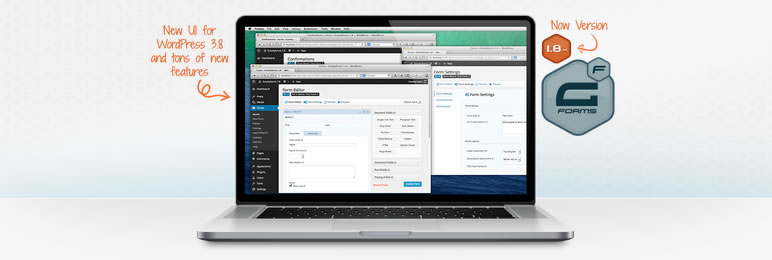
Gravity Forms – This may be one of the most popular of all commercial WordPress Plugins. In its most basic sense, it provides a very easy way for anyone to create forms. But it is so much more than that. If you want to go deeper, you can use conditional logic to hide or make fields appear depending on how the user responds, take payments via PayPal, automatically subscribe users to your MailChimp list and so on. Gravity Forms starts at $ 39.00, but has a load of add-ons available as well. The support is also top-notch.
Alternatives: Contact Form 7, Fast Secure Contact Form
Get Social
Social sharing is an absolute must-have feature for any website – particularly a blog. Giving visitors to your site an easy way to share your content with a multitude of different services will help bring more traffic and (hopefully) lots of new loyal readers.

Share Buttons by AddToAny – For several years, this has been my social sharing plugin of choice. Why? Well, for starters it’s highly customizable in terms of just how many services you can choose from. In fact, there are over 100 services you can let visitors share your content with. You can pick and choose just the ones you want to specifically want to show, and AddToAny’s “+” button can be used to let users choose from the rest. It recently added the ever-popular “floating” share bar design as well.
Alternatives: Shareaholic, Share Buttons by AddThis
Get Found
While social media is important, SEO (search engine optimization) is still vital to drawing visitors to your site. Thankfully, having great content is a big step in the right direction. We’re also fortunate that there are some SEO plugins out there that make the process easier than ever.

WordPress SEO – Is there really a better choice than Yoast’s popular plugin? It has become pretty much the standard-bearer for optimizing your WordPress site for search engines. You get features like page-by-page (and post-by-post) optimization, support for custom post types and categories. There are also other standout features like adding breadcrumb navigation, auto-generated sitemaps, social media settings and really more than I can mention in this space. One of the coolest aspects of this plugin is that it will “rate” the SEO you’ve done for a particular page/post. While ratings should be taken with a grain of salt, it is a big help in guiding you on the right path.
Alternatives: All in One SEO Pack, SEO Ultimate
In Conclusion
All of the categories mentioned in this article have literally dozens of effective plugin options. While picking the right plugin for your site is a personal choice, making sure you take care of important items like backing up your site, promoting better security, etc. are essential no matter which plugin you choose.
