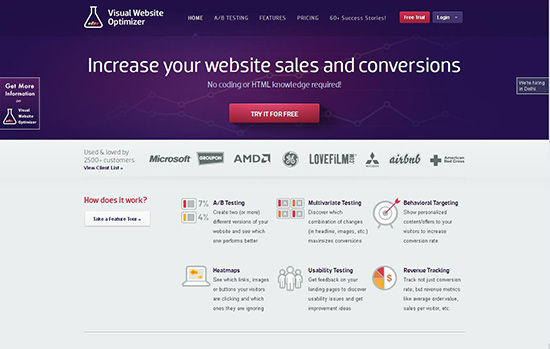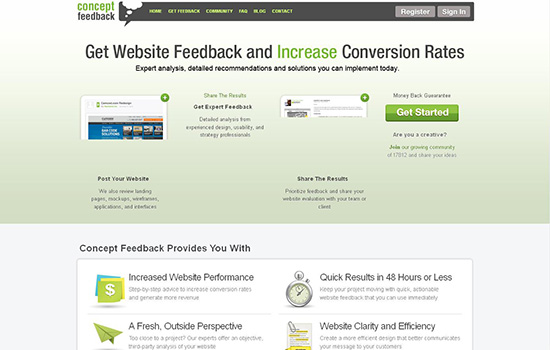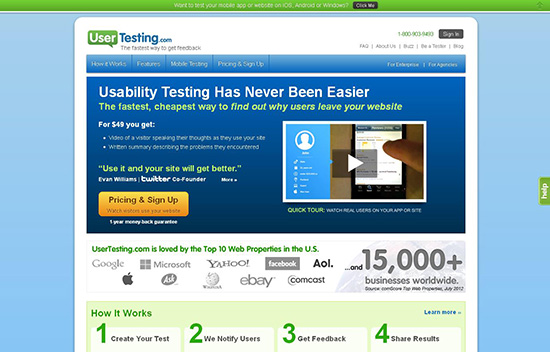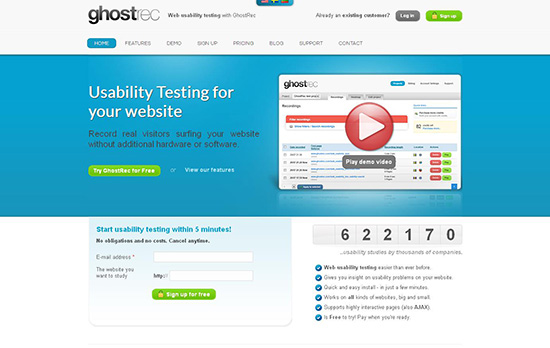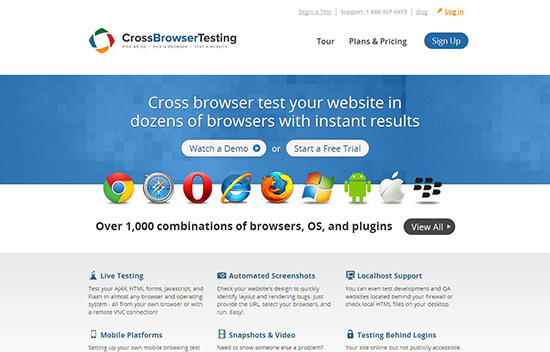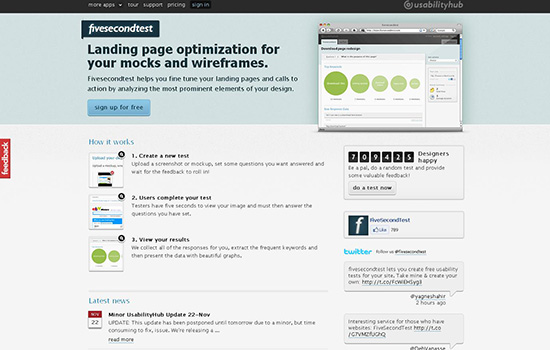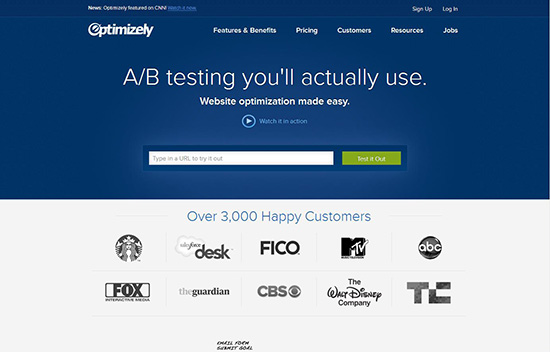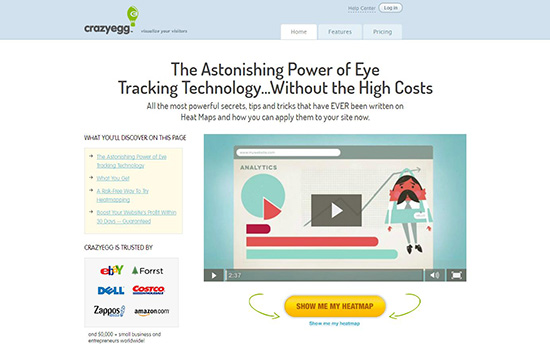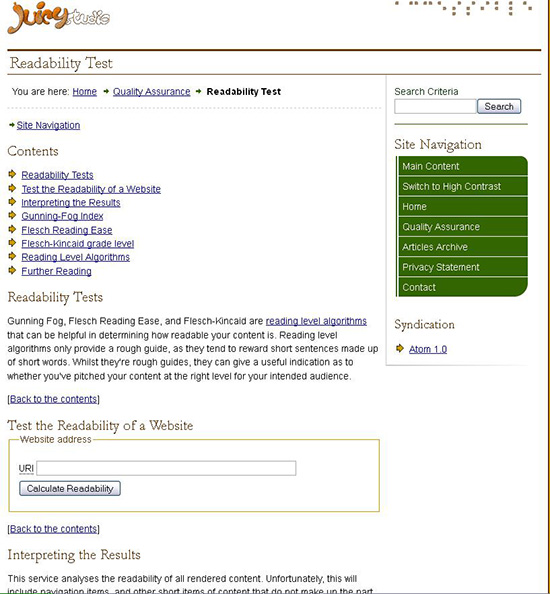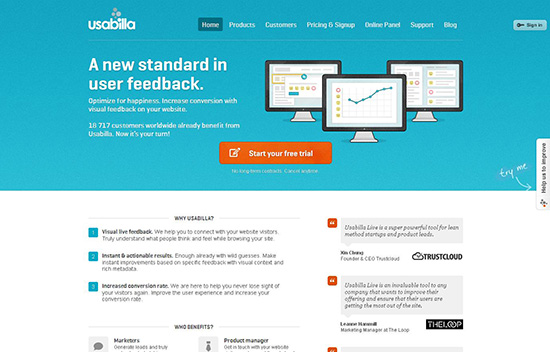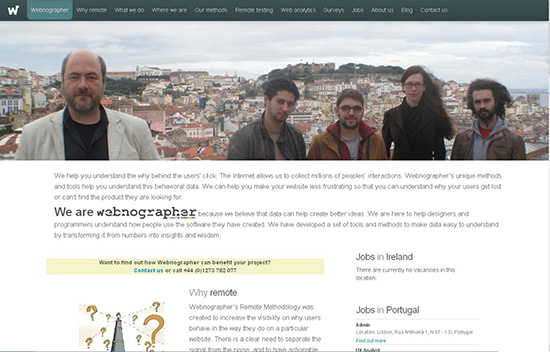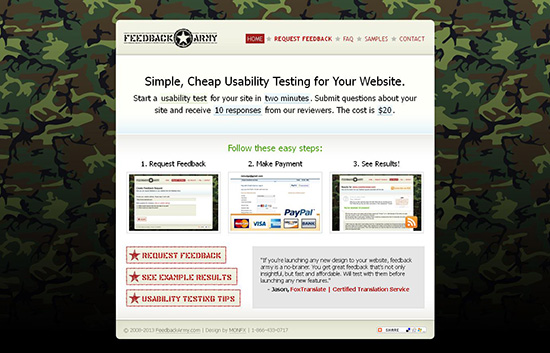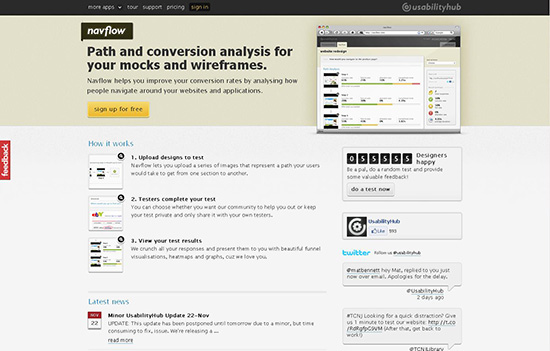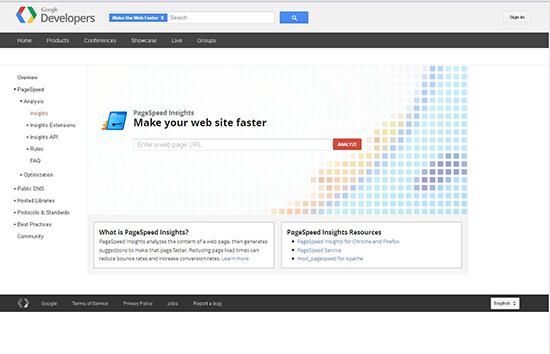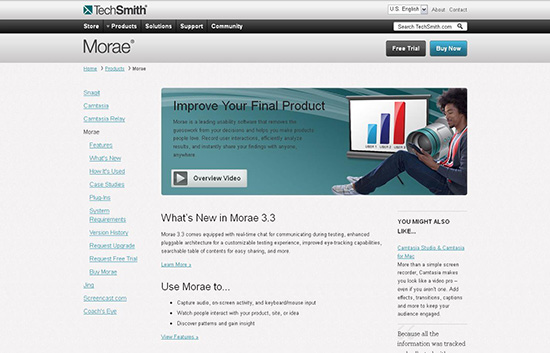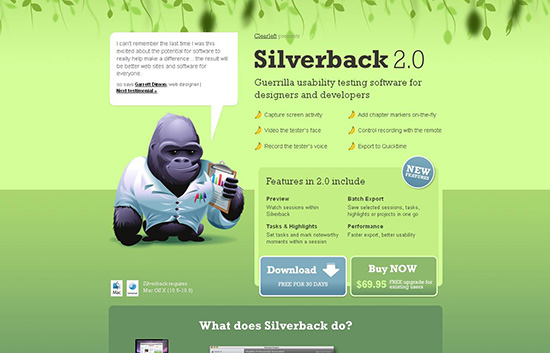A site’s usability determines its effectiveness. If it loses the battle for usability, it won’t be able to attract a high amount of website traffic and suffer from increasing abandonment rates. In the cut throat world of the internet, such websites have no reason to be online. This is why designers must focus on building websites that are user-centered and make sure that a user can engage with the website and all its features successfully and conveniently.
The question is how do you know you have built a usable site or not? The answer to this question lies in the various usability testing tools available for use. Let’s take a look at 22 such tools that you can use to improve website usability and by association its performance as well.
Concept Feedback
Get expert feedback about your web design concept, the design of your landing pages, wireframe, and mockups from experts, with this tool. Using this tool before starting the actual process of website design will help you make the necessary improvements to your design concept.
IntuitionHQ
This is an online usability tool that helps you test your designs on real users. You get instant feedback, which tell you which portions of your design work and which don’t. The results are in an easy to understand format, which means you can even share them with your clients. This helps bring your client closer to the design process.
User Testing
Conduct usability tests by picking participants that match your target audience with this tool. This online tool allows you test your website’s usability by ensuring it is used by participants in their natural environment like homes and offices.
Ghostrec
This tool allows you to get a look into how visitors surf your site, it also allows you to invite specific target users to perform pre-defined tasks on your website Overall its use gives you an idea of which parts of a particular page do your visitors use most. It’s a comprehensive tool for usability check.
CrossBrowserTesting
This tool allows you to test your website for browser compatibility. You can perform a layout comparison between different browsers, which helps you take any step necessary to ensure consistent rendering across browsers.
FiveSecondTest
This tool offers a three pronged approach to testing by helping you check user takeaways from your business’s slogan and logo; it also helps you test the first impression made by your website design and get user feedback about your website design and its mockups.
Optimizely
This is a tracking tool that helps you measure the actionable elements of your design including clicks, signups, and conversion. All you need to do is define the measurable actions that can be performed by users and this tool will measure them for you.
Crazy Egg
This is a heat mapping tool that gives you a visual representation of what’s hot and what’s not on your website. It tells you where your users are clicking on your website, to ensure you make the necessary improvements on your web page to improve the website’s conversion ratio.
Juicy Studio: Readability Test
check the readability of your rendered content with this tool. Its uses advanced readability algorithms to evaluate your website for readability and provide the readability score.
Usabilla
This tool offers a visual feedback in real time of your website visitors. With live and actionable feedback, you can make improvements to your site using the tool’s visual feedback.
EasyUsability
This tool identifies users who can perform a set of pre-defined tasks on your website. You will get comprehensive user feedback on the website’s various aspects, ensuring you can make immediate improvements to your website.
Webnographer
The use of webnographer’s services will help you get detailed insights into how your target customers use your site, the problems they encounter and also get solutions as to what needs to be done to improve your website’s UX.
Feedback Army
This is reviewer response tool that shares your website URL with reviewers who give feedback in the form of specific answers to questions about the website and its usability.
Check My Colours
This tool helps you check whether the foreground and background color combination of your website’s Document Object Model elements have the right contrast to make them clearly visible to people who have color deficits.
Navflow
This tool helps you check the navigability of your site by uploading a series of images that illustrate the path that your users will take from going from one section to another. It analyzes the feasibility of this path, and presents a feedback in the form of heatmaps, and funnel visualizations.
PageSpeed
This is a Google product that gives you insights about speed of your page by performing a thorough analysis of the existing page content. It will help you reduce your page load time, which can significantly improve your website’s conversion ratio.
Pingdom Website Speed Test
This is again a tool that helps you test the loading speed of your web pages and offers feedback on the various page elements that are affecting their speed.
Morae
This is a comprehensive testing tool that includes the Morae Recorder, Morae Observer and Morae Manager.
Silverback
This is a Mac based Guerilla usability testing software that helps capture screen activity and also record the tester voices and a video of the tester’s face.
Visual Website Optimizer
A tool that makes possible A/B testing of your website so that you can test different versions of your website and its landing pages to figure out which has the best impact on your website visitors.
End Words
Before you choose any usability testing tool, make sure it will be able to offer you the information you are looking for. More importantly, it must be something that is easy to use. Also some tools are free while others are not, so pick a tool that perfectly fits your needs and requirement and also your budget.
Images provided by Shutterstock
FrontPage Image: Web usability concept in tag cloud on white background via Shutterstock