One of the best parts about my job is that I get to talk to designers and developers all the time, and they help me keep tabs on what’s happening in the world of web design. Today, four experts from Tuts+ Web Design are here to tell you what you should keep an eye on in 2024. Let’s dive in!
To be clear: these aren’t “trends” we think will definitely happen, nor things you definitely need to do with your own work. These are areas of web design we think it’s in your best interest to watch out for over the coming year.
Dansky: UI Design Trends
Alright let’s take a look at some UI design trends for 2024!



AI Tools
First up: AI tools. These can be really useful for generating ideas and increasing productivity. For example one way that I use it is to generate believable body copy for my designs. So no more Lorem Ipsum, just use ChatGPT to generate something a little bit bit more realistic and believable—it just helps sell that design even more.
Spline3D
These days there are a growing number of design tools that are made specifically for designers who don’t have a particular skill set. One example is Spline, which is great for 3D and it doesn’t have that incredibly steep learning curve that 3D software traditionally has. It’s great if you’d like to start integrating 3D into your creative work without spending hours, days, weeks, months, and years, having to learn the software in its entirety.
Motion and Animation
A great way to make a page look more engaging is by adding some animation or a bit of interactivity.
“This can really help bring a page that is otherwise static to life, particularly if the animation is tied to the user’s action.”
Following on from that we have Microinteractions—those little animations that play when you click a like button for example, or perhaps click the Subscribe button just like the one on the Tuts+ YouTube page (go on you know you want to!)
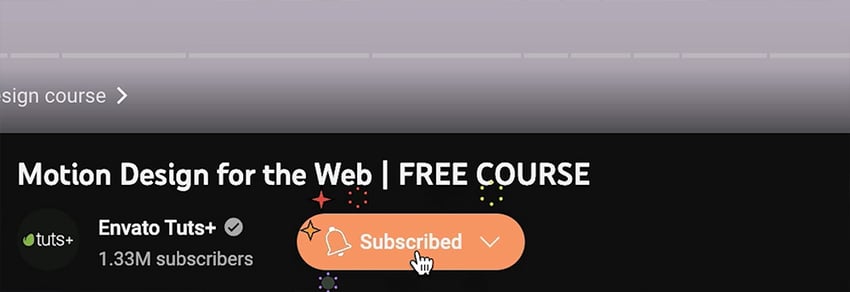
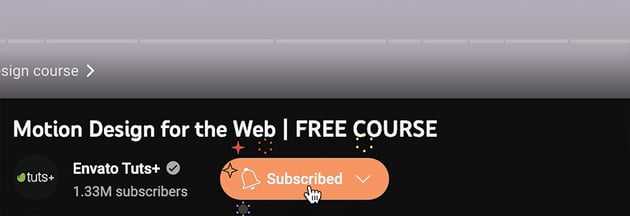

Health
Lastly but most importantly: Health. More specifically dark mode which can help reduce eye strain and can lead to improved sleep patterns, because all of that bright light that’s coming off the screen before bedtime is not ideal for a good night’s sleep.
Adi: Watch What Webflow Do
This year, get cosy with Webflow!



Pay Attention to Webflow
Looking into 2024 I think we should all pay attention to something very exciting: Webflow. You might ask “why web flow?”, well it’s not just a no-code website builder, it’s the no-code website builder.
You can easily manipulate the spacing and sizing of elements, it’s got all the bells and whistles for responsive design, CMS, and e-commerce, and if you’re itching to learn Webflow’s got your back with a massive library of educational goodies.
Constant Updates
The team behind Webflow keeps this magic flowing with constant updates and top-notch features. For example, just lately they added support for interactive 3D content with Spline scenes, not to mention the Figma to Webflow plugin that turns your Figma designs into live web pages with just a few clicks.
And, brace yourself, Webflow has a slick new localization and AI translation feature. This means you can localize your content effortlessly and let the AI handle the translation of the entire page, even if you’re a designer who’s never tangled with HTML or CSS then Webflow is your best friend.
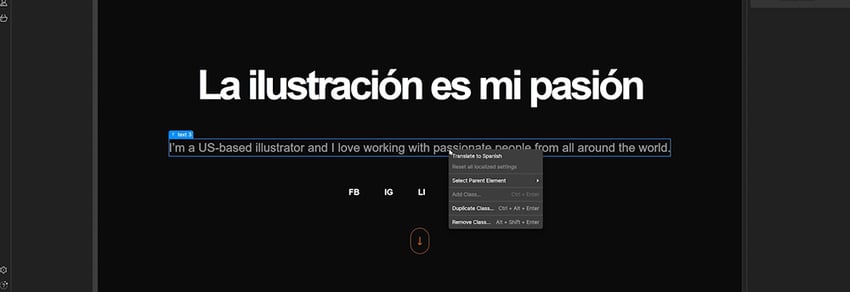


“Webflow is like the trend-setter at a fashion show, rocking the latest HTML and CSS trends; semantic markup, CSS variables, custom HTML tags, and more.”
Even if you’re not in interested in Webflow directly, I think staying in the loop with its updates is like having a front row seat to the coolest trends in web design. So for 2024 and beyond, if you’re in the web design game, I think it’s time to get cozy with Webflow!
AI will penetrate all the front end tools you use in 2024!



AI in Your Toolbox
I think one trend we can expect to see in 2024 is the mainstream usage of artificial intelligence across most frontend platforms. We’ve already seen a number of major platforms releasing some form of artificial intelligence integration; we have GitHub with GitHub co-pilot, and Stack Overflow just recently announced Overflow AI.
I think we can expect to see a lot more of that from major for platforms and enterprises in 2024.
“I think we can also expect a rise in AI tools; features or extensions that use AI to improve the front end development process.”
For example one existing tool I use right now is an auto regex generator. You just write a sentence in English, like “I want to match a string that begins and ends with a certain character” and it just creates the regex for you using AI.
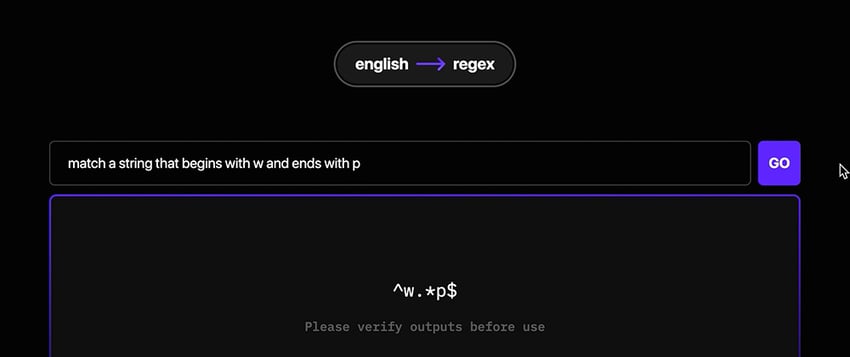
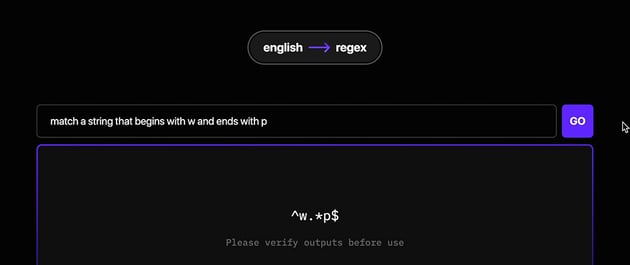
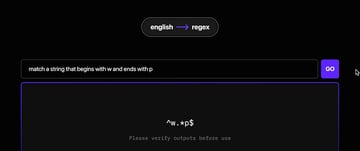
This is an example of a cool tool that shows how AI can be used to streamline front end development process. I think it’ll be fun to see all the new changes and improvements that can happen in 2024, and I for one look forward to welcoming all the new artificial intelligence platforms.
Jamie: WordPress is Going All-In on Block Themes
If you’re not already interested in WordPress block themes, now’s the time to start paying attention!



WordPress is Going All No-Code
If you are a designer who doesn’t necessarily want to learn how to code, but you want to create your own WordPress themes, then you’re going to love WordPress in 2024 because we’re going to see the rise of no-code WordPress theme design.
“The concept of no-code WordPress theme design is all about empowering those who have an eye for design but don’t want to learn code.”
Block themes use the Gutenberg editor blocks which function a bit like digital Lego pieces. These blocks can be text images, buttons, galleries, and more. Designers can simply drag and drop these elements to create an entire website layout without needing to write a single line of code.
And block themes offer a high degree of customization. Designers can adjust colors, fonts, and layouts, create custom post types, and even integrate advanced features all within a graphical user interface. The live preview feature allows designers to see their changes in real time, making the design process more dynamic and responsive. This no-code approach lowers the barrier to entry for web design, allowing more people to take part in creating and customizing WordPress.
The upcoming features in WordPress 6.5, such as the font library and custom field support, will further enrich the no-code design experience these features will provide even more tools and options for designers to create unique and functional websites without the need for coding.
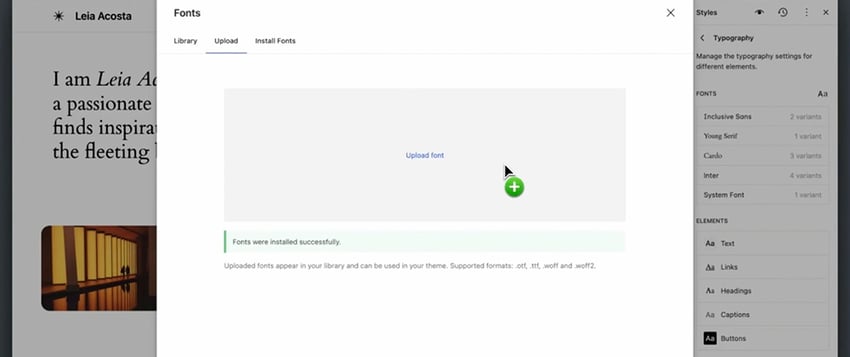
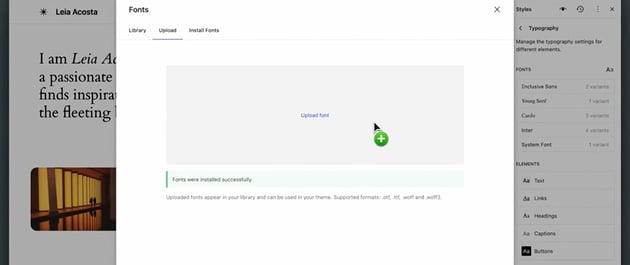

Alongside these developments the integration of AI in WordPress could add another layer to no-code design. AI is already assisting in optimizing layout, suggesting design improvements, and even generating content, making the design process more intuitive and efficient.
So if you are a designer who really wants to get into WordPress but you’ve been put off by having to learn code, 2024 is going to be your year!
Wrapping Up
Funny that, all four of them mentioned AI in their observations (who’d have thought?!) Well I hope you enjoyed this trends roundup, and I hope you found our experts’ insights useful and interesting!