Struggling to enhance your WooCommerce store’s appeal and functionality? Ever explored how block plugins could transform your store’s design and user experience?
In this article, we’ll cover the role of block plugins in WooCommerce, criteria for choosing the best ones, and introduces top recommended WooCommerce block plugins.
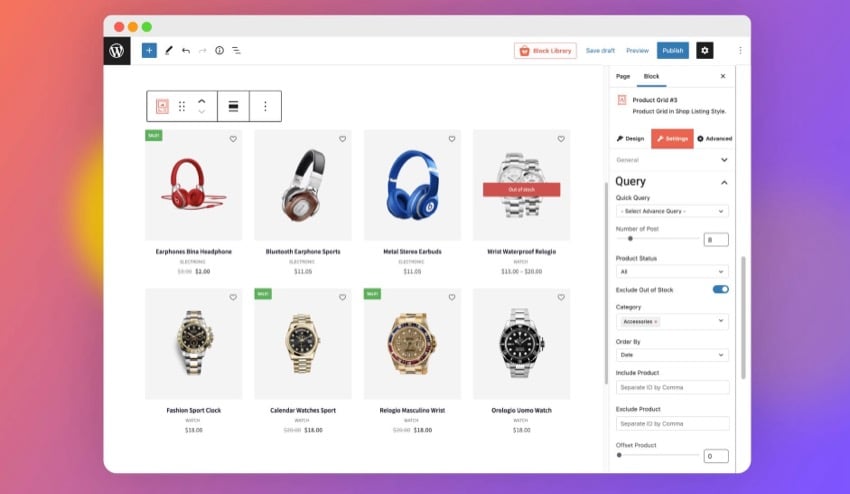
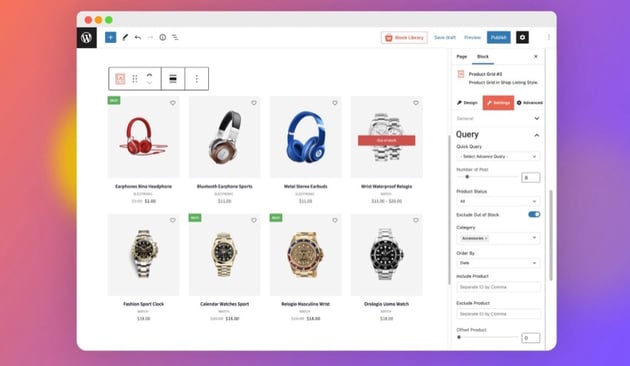
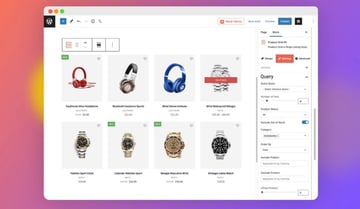
WooCommerce allows users to sell products and services from their WordPress site. It’s highly customizable, but to enhance its functionality and user experience, integrating block plugins is essential.
These plugins work seamlessly with the Gutenberg editor, offering a more intuitive way to build and customize WooCommerce stores.
Why Use Block Plugins in WooCommerce?
Block plugins play a crucial role in enhancing the functionality and user experience of WooCommerce stores by integrating seamlessly with the Gutenberg editor.
These plugins allow for the easy addition and customization of content blocks within WooCommerce, making it simpler for store owners to display products, categories, and more in an engaging and visually appealing manner.
At this relatively early stage, quite a few plugins and blocks aren’t compatible with WooCommerce’s basket and checkout layouts, so always check before deploying.
- Integration with WooCommerce and Gutenberg Editor: Block plugins bridge the gap between WooCommerce and the Gutenberg editor, enabling a more intuitive and efficient way to manage and display e-commerce content directly within the WordPress editing interface.
- Benefits for Store Customization and User Experience Enhancement: Utilizing block plugins can significantly improve the customization capabilities of WooCommerce stores. They offer a wide range of blocks for various purposes, such as showcasing products, enabling product searches, and adding customer reviews. This not only enhances the visual appeal of the store but also improves navigation and the overall shopping experience for users.
-
Streamlining Store Management: Block plugins can streamline the management of a WooCommerce store by providing store owners with an intuitive interface for handling complex e-commerce operations. This includes updating product information, managing inventory, and setting up promotions directly within the editor, which can save time and reduce the need for additional plugins or custom coding.
Criteria for Choosing the Best Block Plugins
Selecting the right block plugins for your WooCommerce store involves considering several key factors to ensure they meet your specific needs and contribute positively to your site’s performance and user experience.
- Performance and Impact on Site Speed: It’s essential to choose plugins that are optimized for speed and do not adversely affect your site’s loading times. A fast-loading site is crucial for maintaining good user experience and search engine rankings.
- Range of Features and Customization Options: The best block plugins offer a comprehensive range of features and customization options. This allows for greater flexibility in designing your store and tailoring the appearance and functionality of blocks to match your brand and meet your customers’ needs.
- User Reviews and Expert Recommendations: Reviews from other users and recommendations from industry experts can provide valuable insights into the reliability and effectiveness of a plugin. Positive feedback is a good indicator of a plugin’s quality and user satisfaction.
- Compatibility with the Latest Versions of WordPress and WooCommerce: Ensure that the plugins you choose are compatible with the latest versions of WordPress and WooCommerce. This helps prevent potential conflicts and ensures that your store operates smoothly with the latest features and security updates.
By carefully considering these criteria, store owners can select block plugins that enhance their store’s functionality, improve the shopping experience for customers, and contribute to the overall success of their online business.
Top Recommended WooCommerce Block Plugins
Let’s now cover some of the top WooCommerce Block plugins that you can download today!
1. Premium Blocks for Gutenberg
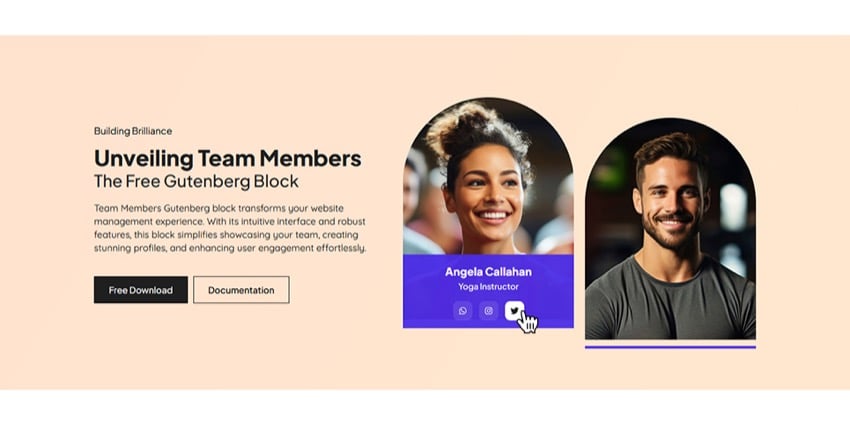
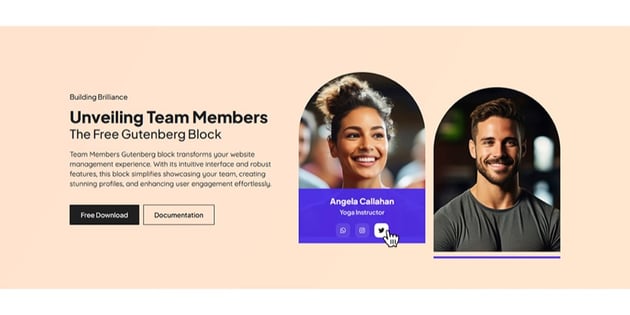
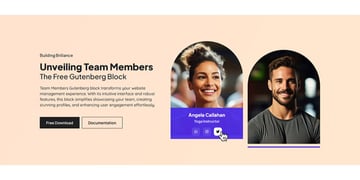
Premium Blocks for Gutenberg enhances the Gutenberg editor with a suite of additional blocks that are optimized for performance. While not exclusively for WooCommerce, its blocks can significantly improve the design and functionality of WooCommerce stores.
Key Features
- Performance-oriented blocks that maintain website speed and efficiency.
- A variety of blocks that can be utilized in a WooCommerce context, such as testimonials, pricing tables, and interactive banners.
- Regular updates and compatibility with the latest WordPress versions, ensuring smooth integration with WooCommerce stores.
2. Ultimate Blocks
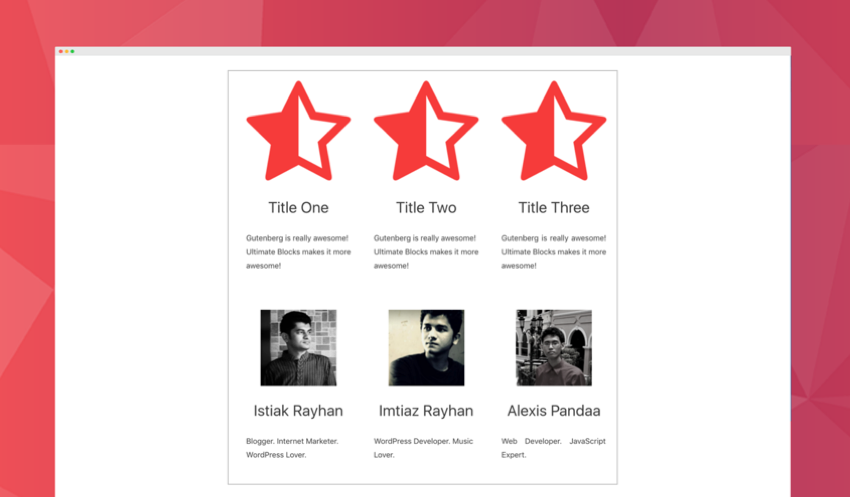
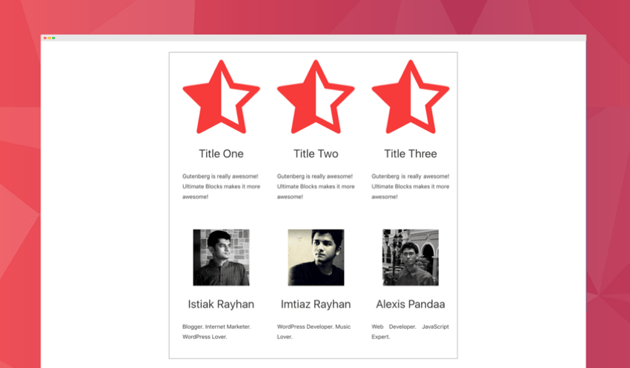
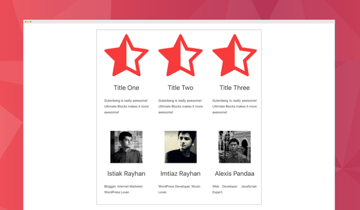
Ultimate Blocks is designed with content creators in mind, offering blocks that cater to a wide range of needs, including those of WooCommerce store owners. It provides an array of blocks that can enhance product descriptions and improve the overall content presentation.
Key Features
- Blocks for creating detailed product descriptions, such as tabbed content, image sliders, and call-to-action buttons.
- SEO-friendly blocks that help improve product visibility on search engines.
- A user-friendly interface that allows for easy customization without the need for coding expertise.
3. Blockons – Gutenberg Blocks for WooCommerce
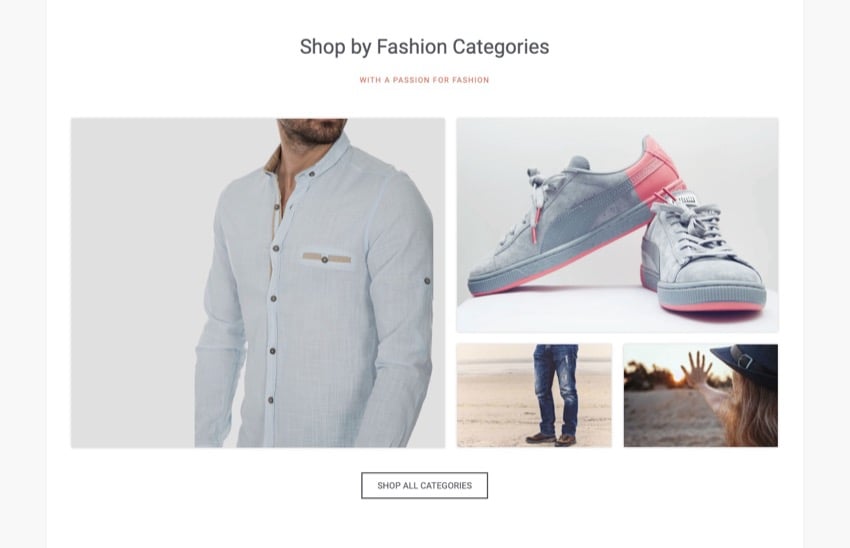
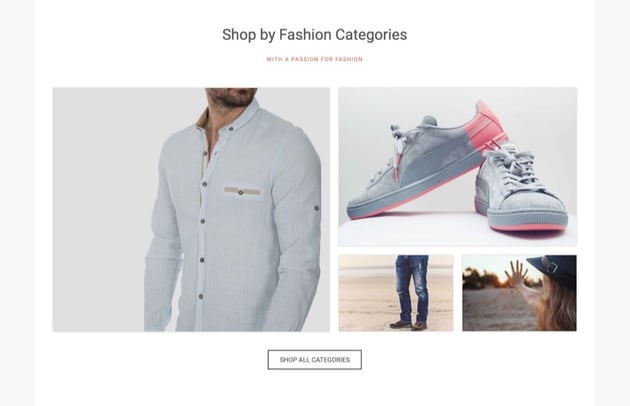
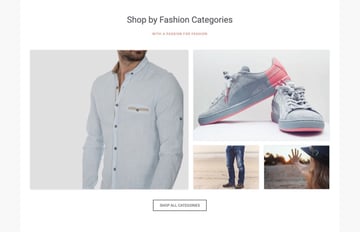
Blockons provides a suite of blocks specifically designed to enhance WooCommerce stores, along with additional site add-ons. It aims to provide a comprehensive range of blocks that cater to the various needs of WooCommerce websites.
Key Features
- A wide array of WooCommerce-specific blocks, including product grids, category lists, and add-to-cart buttons.
- Additional site add-ons that enhance the overall functionality and user experience of the store.
- Easy integration with existing WooCommerce setups, allowing for quick and efficient store enhancements.
4. ProductX – WooCommerce Builder & Gutenberg Blocks
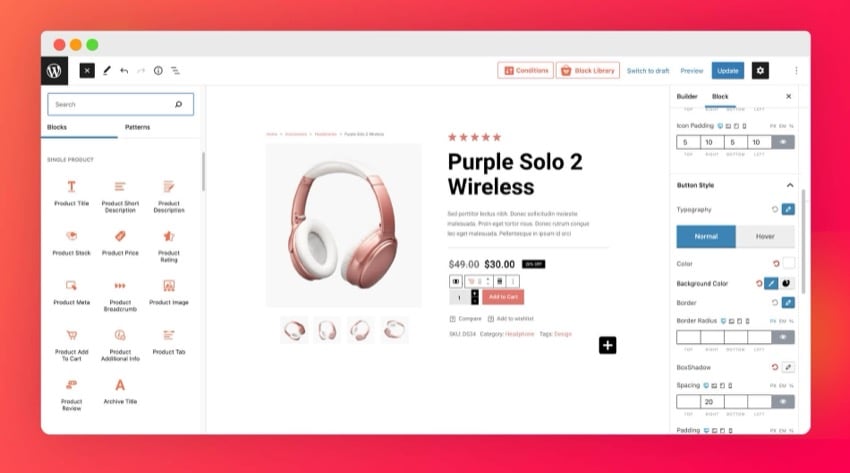
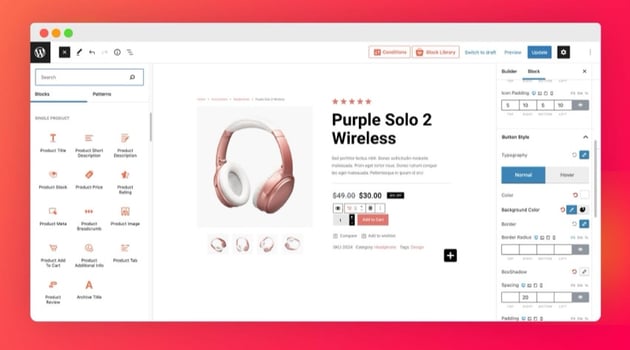
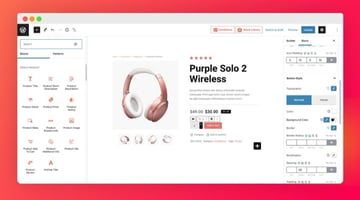
ProductX offers an extensive collection of blocks and a WooCommerce builder that allows for complete customization of the store’s design and layout. It is a comprehensive solution for store owners who seek to have full control over their store’s appearance and functionality.
Key Features
- A drag-and-drop builder for creating custom product pages, category pages, and more.
- A broad range of blocks for product display, filtering, and search functionalities.
- Advanced customization options that enable store owners to tailor the store’s appearance to match their brand identity.
5. Product Blocks for WooCommerce



Product Blocks for WooCommerce offers a collection of unique blocks designed to showcase WooCommerce products in innovative and engaging ways. This plugin allows store owners to create distinctive product displays that can captivate customers and enhance the shopping experience.
Key Features
- Easy installation and setup, with a focus on maintaining site performance.
- Blocks for creating advanced product displays, such as carousels, masonry layouts, and flip card layouts.
- Customization options that allow store owners to align the product display with their store’s branding and design preferences.
Best Practices for Using WooCommerce Block Plugins
To maximize the potential of WooCommerce block plugins, it’s essential to employ them strategically within your store’s design.
We’ll now cover the best practices for using these plugins effectively, as well as advice on avoiding common mistakes that could detract from the user experience.
-
Strategic Block Placement: Carefully plan where to place blocks on your pages to guide the customer journey. Use product blocks to highlight bestsellers or new arrivals and category blocks to simplify product discovery. Ensure that blocks are used to create a logical flow that leads customers towards making a purchase.
-
Consistency in Design and Branding: Utilize block plugins to create a uniform design language across your store. Choose block styles that align with your brand’s colors, fonts, and imagery. Consistent design helps in reinforcing your brand identity and can make your store more memorable to customers.
-
Balancing Aesthetics with Performance: While it’s tempting to use numerous blocks to create visually rich pages, it’s crucial to balance aesthetics with performance. Too many blocks, especially those with high-resolution images or complex scripts, can slow down your site. Prioritize loading speed and responsiveness to ensure a smooth shopping experience.
-
Responsive Design Considerations: Ensure that the blocks you use are responsive and display well on all devices. With a growing number of consumers shopping on mobile devices, blocks must adapt to different screen sizes without losing functionality or aesthetic appeal.
-
Regularly Update and Test Blocks: Keep your block plugins updated to the latest version to take advantage of new features and security improvements. Regularly test the blocks on your site to ensure they function correctly and make adjustments as needed based on customer feedback and analytics data.
-
Training and Documentation: If you have a team managing your WooCommerce store, ensure they are trained on how to use the block plugins. Provide documentation on the setup and best practices for using the blocks to maintain consistency across your site’s management.
Download Even More WooCommerce Plugins & Themes
Take your Woocommerce store to the next level by checking out these additional resources on Envato Tuts+.
Download a WooCommerce WP block Plugin Today!
Block plugins are essential for elevating the functionality and aesthetic appeal of WooCommerce stores, offering seamless integration with the Gutenberg editor for intuitive store customization and management.
By deciding what plugins to use based on performance, features, and compatibility, you can significantly enhance user experience and store functionality.
The top WooCommerce block plugins provide various options for engaging product displays and effective site management. Implementing these plugins strategically ensures a more appealing, efficient, and user-friendly eCommerce platform.
Be sure to check out Envato Market for even more great WooCommerce plugins and creative assets for your store.