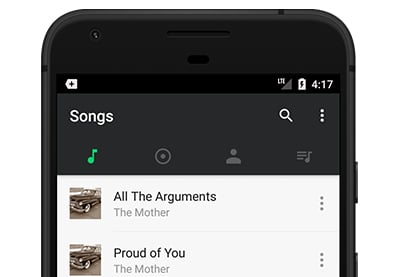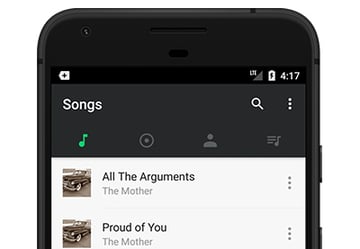Before you start your career as an app developer, you first need to acknowledge the immense value apps provide to their users and the responsibility that comes with building that sort of impact.
According to the latest research it was found that millennial smartphone users check their phones more than 86 times daily. From Instagram, Twitter, Tumblr to Spotify, Uber, and Airbnb every app delivers an exclusive experience to keep the users hooked and thrilled! Apps are the currency for the future, and Android app development in particular is expected to only increase in importance and popularity for the near future.
As consumers continue to socialize, research, and entertain themselves via smartphones, the smarter Android programming languages continue to evolve and adapt according to the patterns of consumption.
Whether you are a seasoned app developer looking to learn a new language or a student looking to start your freelance career as an app developer, here is a detailed overview of the top Android programming languages to get your started on the right path.
What Language to Use? The Big Three
If you have just started to research programming for Android, you must have noted that Java is the original and still most-used language for Android. However, despite its official status, there are a wide variety of other coding languages that can be used to your advantage! Here is an overview of the top choices to help you make informed decisions.
Programming for Android in Java
Java is the most used Android programming language. Countless apps available on the Play Store today are created in Java. The language gets a lot of support online due to its age and huge number of users.
Despite the support, new devs have to face the sheer complexity of Java as a programming language. Null pointer exceptions, concurrency, and the nuances of constructors can leave you with stars and crosses floating above your eye lids.
However, even the fast pace of development in the digital world has not been able to replace Java. This is because many masters of the craft consider it the easiest language to begin with. It packs a powerful punch with the Android Software Development Kit. Even Spotify and Twitter were written in Java.
Pros of Java for Android Programming
- readable syntax
- object-oriented programming
- rich API
- huge and supportive community
Cons of Java for Android Programming
- verbose code with lots of boilerplate
- complicated concurrency models
- no longer the official recommended language
Programming for Android in Kotlin
Another Android programming language that has made it big is called Kotlin. It has taken over Java’s throne and become the official language for Android app development, according to an announcement by Google in 2019.
It is a language designed for cross-platform programming. It runs on the Java Virtual Machine and so is completely interoperable with Java. This means that you can mix Java and Kotlin code in your project, and most importantly, you can use APIs and libraries written in Java with your Kotlin projet.
Kotlin streamlines Java coding and fixes the superfluous features that get in the way. One simple example is how Kotlin simplifies coding by removing the need to use semicolons after every line. That’s just the tip of the iceberg though, Kotlin classes are significantly more compact, less verbose, and easier to read than their Java counterparts.
Think of Kotlin as a melting pot of convenience, ease and reliability of the old and new programming languages of the world. It is easy to setup and absolutely free to use in any development environment.
Pros of Kotlin for Android Programming
- high readability
- cooperates with code written in Java
- supportive community
- the officially recommended language for Android programming
Cons of Kotlin for Android Programming
- still not as widely used as Java
Programming for Android in Dart and Flutter
If you are planning to start with an object-oriented, open-source, general-purposed programming language, then this 2011 creation by Google is precisely what you need! Dart is a relatively new language that has continued to gain momentum due to the launch of Flutter.
It uses C-style syntax and can be easily transpiled to JavaScript. Used both server-side and client-side, this language enables you to decide between native and cross-platform development due to its sheer versatility.
In my opinion, Dart with Flutter embodies the future of mobile app development. Since Dart is the primary language used in Flutter development, if you want to do cross-platform development with Flutter, it is essential to learn Dart. Choosing a course for the Dart Programming Language will take you farther in your app development career than you would like to accept at this moment!
It is easy to learn for those who have experience with C-style syntax (like Java and JavaScript). It has a friendly community online that can practically support you through all of your concerns and queries. The code can be shared via web and mobile apps due to the smart widgets inherent to the language. However, there is not much support for using Flutter on the back-end, so if you are coding APIs or mobile back-ends, you should choose another language.
Pros of Dart for Android Programming
- the language of the cross-platform Flutter framework
- expressive and easy to learn
- easily develop apps for Android, iOS, and the web
Cons of Dart for Android Programming
- Dart is not used for back-end development
- Dart and Flutter are relatively new
Other Languages for Android Programming
Programming for Android in JavaScript
There are a number of cross-platform mobile frameworks that let you code your app in JavaScript. React Native and Ionic are two of the most popular. One of the great things about these frameworks is that they let you code your mobile app in the language of the web, and have it run on any devices JavaScript is the worlds most popular and widely used programming language, so it’s very easy to find help.
Of course, as with any cross-platform framework, there is a trade-off. A cross-platform app will typically not have the same speed, native-design polish, or access to device features as a native app.
Programming for Android in C++
C++ can be used for Android Native Development (NDK), but developing an entire app in this language is not practical. It is not possible for a C++ app using the NDK to deliver the ideal UX/UI experience . While C++ may seem like an obvious choice for an Android programming language, because of it’s access to the device hardware, it is really more of a niche language used only for advanced drivers and functionality.
Programming for Android in Python
Python development may not be officially supported by Android, by the language can most definitely used for Android app development. The use of various tools and hacks ensures that a Python app can be converted to Android without missing out on the essential elements of the given product.
The use of an open-source library for Python development supports Android formats and encourages a developer to explore new avenues. But it is critical to remember that it won’t be possible to create a native Android app with Python, and it just won’t have the design quality that users expect.
Programming for Android With Lua and Corona
Although the name is unfortunate these days, Corona is a software development kit that uses Lua to develop Android apps. The Corona Native and Corona Simulator are two modes that help in delivering the best results. The former is used to integrate the Lua code in a project being designed in Android studio. The latter is used build Android apps without integrations.
One cannot compare Lua with Java due to Lua’s inherent limitations, however its simplicity offers an ease of learning that cannot be denied. Lua is excellent for monetization features due to its countless libraries of assets and plugins dedicated to monetary exchange, so it’s a real option if you need a money-based app.
Final Thoughts
The process of picking an Android programming language can genuinely overwhelm any individual. While you are free to make your own choices, it is ideal to start with a mainstream language like Java. The language will improve your app development skills while also taking you to the route of full-stack development for better income and results.
We would suggest that you do your homework individually to get the answers you seek because you know what is best-suited for your skillset.
To learn more about coding for Android, check out our many Android tutorials here on Envato Tuts+. We also have tutorials on Java, and tutorials on Kotlin.


 KotlinKotlin From Scratch: Nullability, Loops, and Conditions
KotlinKotlin From Scratch: Nullability, Loops, and Conditions

 AndroidKotlin Reactive Programming With RxJava and RxKotlin
AndroidKotlin Reactive Programming With RxJava and RxKotlin

 JavaBasics of the Java Language
JavaBasics of the Java Language

 AndroidJava 8 for Android: Cleaner Code With Lambda Expressions
AndroidJava 8 for Android: Cleaner Code With Lambda Expressions

 TutorialsDesign and Code Your First Flutter App
TutorialsDesign and Code Your First Flutter App
Try an App Template From CodeCanyon
Note that the templates that come included with Android Studio are good for simple layouts and making basic apps, but if you want to really kick-start your app, you might consider some of the app templates available from Envato Market.
They’re a huge time-saver for experienced developers, helping them to cut through the slog of creating an app from scratch and focus their talents instead on the unique and customised parts of creating a new app.