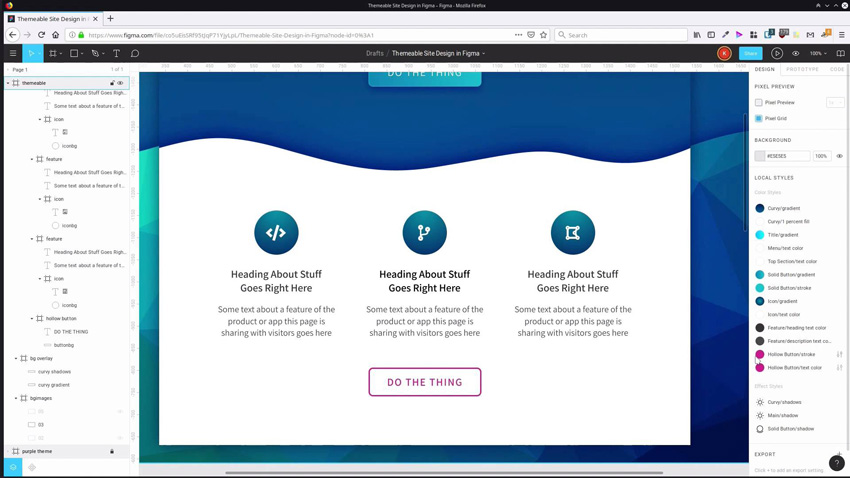If you want to create a flexible website design that you can easily convert into multiple themes, then try our new course, Create a Themeable Site Design in Figma.
What You’ll Learn
Figma is a superb vector-based tool for interface design. As part of its suite of functionality it includes a “styles” system, whereby various colors, gradients, strokes, shadows, and so on can be saved and reused.
In this course, Kezz Bracey will show you how to create a simple website design, using Figma’s styles system to make it themeable into multiple different-colored versions.
Watch the Introduction
Take the Course
You can take our new course straight away with a subscription to Envato Elements. For a single low monthly fee, you get access not only to this course, but also to our growing library of over 1,000 video courses and industry-leading eBooks on Envato Tuts+.
Plus you can download unlimited items from the huge Envato Elements library of 890,000 creative assets. Create with unique fonts, photos, graphics and templates, and deliver better projects faster.