Do you want your website to be available in other languages? WordPress translation plugins can make that possible!
Since WordPress does not come with a built-in translator, these plugins add multilingual functionality to your website. They make it fast and easy to translate your content into different languages.
The result is increased visibility, more traffic, and high conversion rates.
In this article we’ll look at the most popular translation plugins available on CodeCanyon. We’ll also look at some free translation plugins.
The Best WordPress Translation Plugins on CodeCanyon for 2023
1. Ajax Translator Revolution DropDown WP Plugin



Translator Revolution adds a translator widget on your website. If the theme you use doesn’t have widget area, a custom positioning setting will help you place it wherever you want.
The plugin supports over 100 languages and can translate your website in minutes. It will translate content from varied sources including popups, tables, galleries, portfolios, sliders, and forms.
In addition, it comes with a whopping 93 customizable settings that can help you:
- customize it to translate everything on your website
- include or exclude certain sections
- exclude entire pages, posts and categories
- remember visitor’s selected language
- show language flags or language names
When you have many visitors on your websites at the same time, browser resources get used to translate text into their language. To avoid slowing down the website, you can specify the number of concurrent visits the plugin can handle.
The plugin supports the SurStudio Translate API and Google Translate API.
Check out the bar-styled plugin version: Ajax Translator Revolution WordPress Plugin.
Here is a great tutorial on how to use this plugin to create a multilingual WordPress website:
2. WordPress Multilingual Multisite



Automatically translating your website into different languages is fast and smooth with this multilingual WordPress Plugin. It translates your text via DeepL, Microsoft, or Google translation services. It’s so easy to connect posts and terms and copy them to other languages. In fact, you can copy a complete blog to a new site.
This plugin also allows you:
- to do manual translation
- to give assignments to translators
- assign them custom user roles
- export and import posts via JSON
The plugin detects IP location and automatically redirects visitors to their region’s language. Users can also select their language using a dropdown menu.
You can use one media database for your whole network—you don’t have to have a separate media database for each language website.
The plugin compatible with WooCommerce, where you can synchronize posts, product data and meta information.
Free Translate Plugins for WordPress
1. Loco Translate
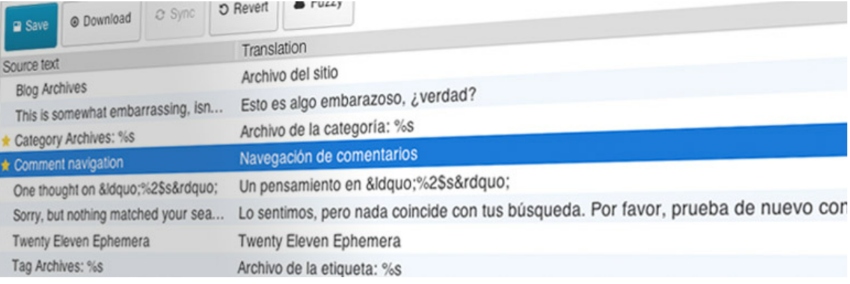
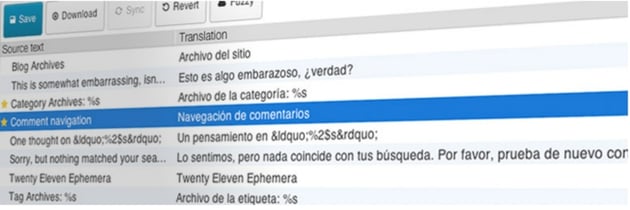
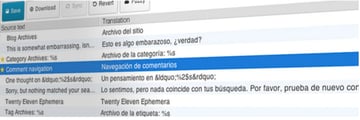
Loco Translate offers in-browser editing of WordPress translation files. Unlike the premium plugins from CodeCanyon, it does not translate your website automatically. Nor does it translate dynamic text stored in your database or detect or change the display language. However, it can be integrated with automatic translation services like DeepL, Lecto AI, Google and Microsoft.
2. TranslatePress
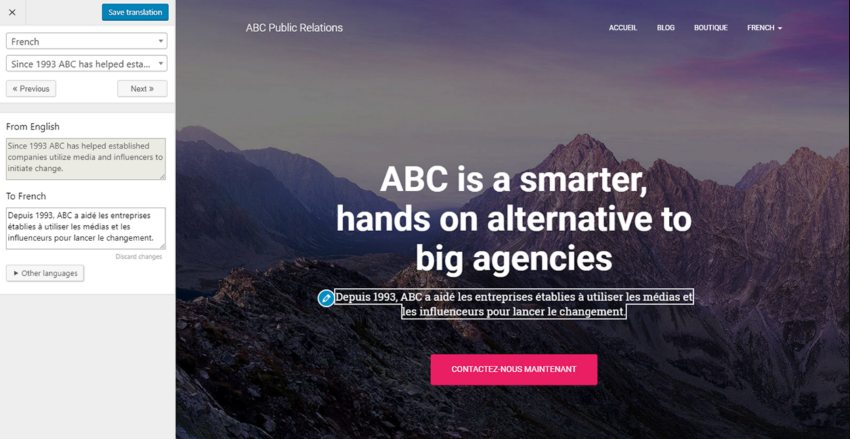


Using Translate Press, you can translate directly from the front-end of your website via an interface. The plugin allows you translate an entire page including output from shortcodes, forms and page builders. You get to see a live preview of translated pages. It’s compatible with WooCommerce and works with all themes and plugins.
3. Tranzly: AI DeepL WordPress Translation



Automatically translate your WordPress posts and pages in minutes with Tranzly. This AI DeepL Translation WordPress plugin supports manual translation and the Gutenberg editor. It can also translate meta fields generated by the Yoast SEO plugin.
It also supports WooCommerce, making it easy to create a multilingual shopping experience by localizing all your WooCommerce products.
Think About Localizing Your Translations
Machine translation is just the first step. It is a good start, but you end up with translations that are too literal and sound awkward to local speakers.
Consider hiring local translators to smooth out translations and give them local flavor to help you connect with your new audience.
But that’s not all. Each language has its own specific keywords that rank well on local search engines, so consider working with a local SEO and keyword specialist.
The following articles will give further information on SEO and SEO plugins:
Translation Website Template Kits On Envato Elements
On Envato Elements you will find translation website template kits for Elementor. Not only will these kits help you deliver your client website project fast, but will save you time and money. They are perfect when you are building websites for translation agencies.
Subscribe to Envato Elements now and get unlimited downloads of cutting-edge digital assets so you can deliver high-calibre projects for your clients.