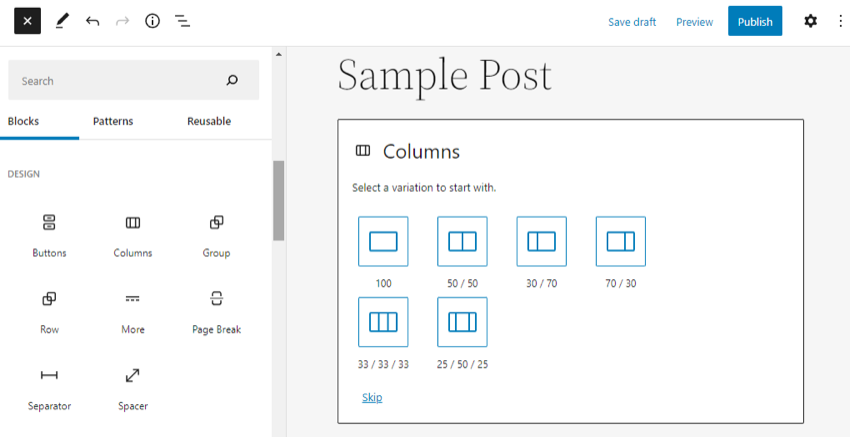
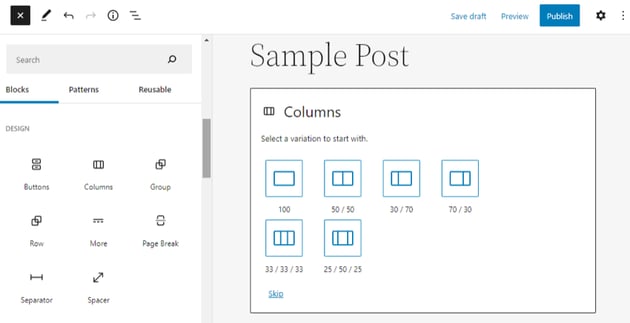
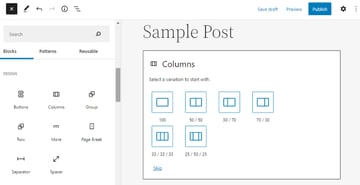
WordPress continues to be a leading content management system, powering a significant portion of the web. A key feature that enhances WordPress’ functionality and user experience is its block editor, Gutenberg.
Introduced to make content creation intuitive and flexible, Gutenberg’s capabilities can be significantly extended through block plugins.
These plugins add new blocks and functionalities, allowing users to design more complex and customized pages without needing to code. Understanding the importance of block plugins is crucial for anyone looking to elevate their WordPress site beyond the basics.
This roundup will give you an overview of block plugins and the best paid and free plugins that you can download today.
Understanding Block Plugins
Block plugins are essentially add-ons for the WordPress block editor that introduce new blocks or enhance existing ones, thereby expanding the editor’s capabilities.
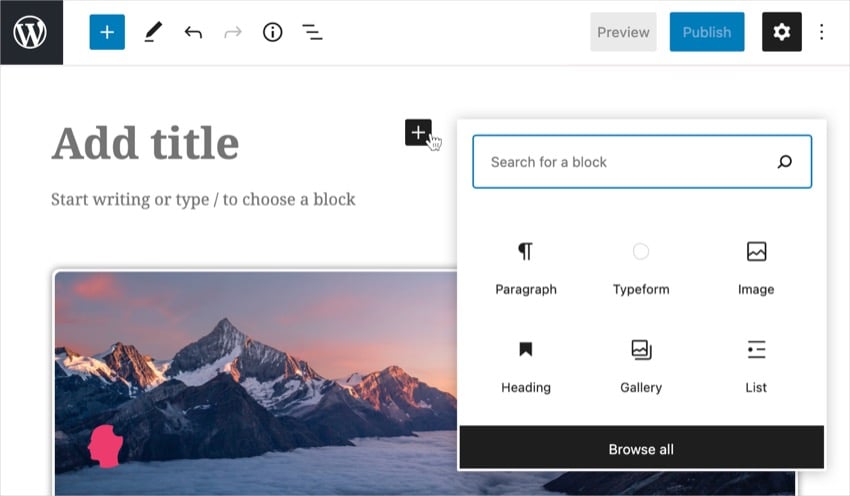
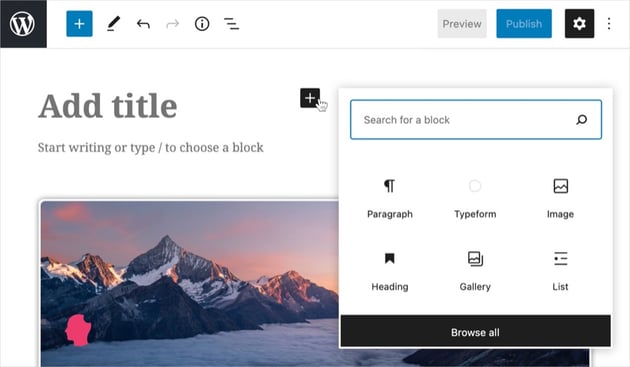
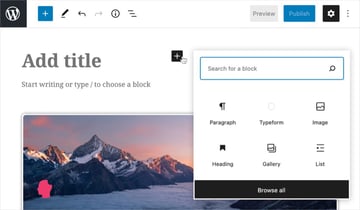
They play a pivotal role in site building by offering additional features such as advanced layouts, custom content blocks, and interactive elements.
There’s a distinction between paid and free block plugins, each with its own advantages.
- Free block plugins are great for those on a budget, offering basic enhancements without cost.
- Paid block plugins, on the other hand, typically offer more advanced features, dedicated support, and regular updates, making them a worthwhile investment for professional websites.
Comprehensive Outline of Block Plugins
Block plugins for WordPress’ Gutenberg editor significantly enhance the functionality and design capabilities of websites. They come in various types, each serving specific purposes to cater to the diverse needs of WordPress users.
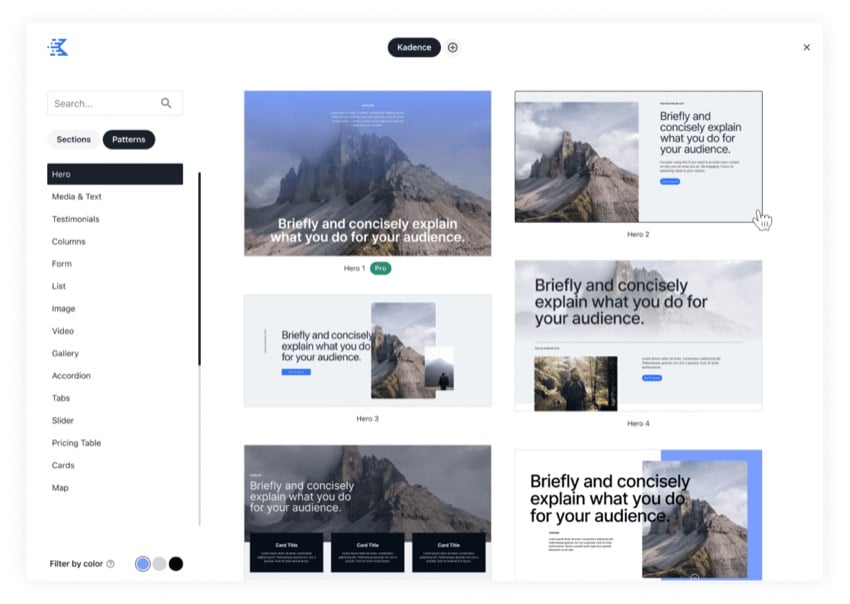
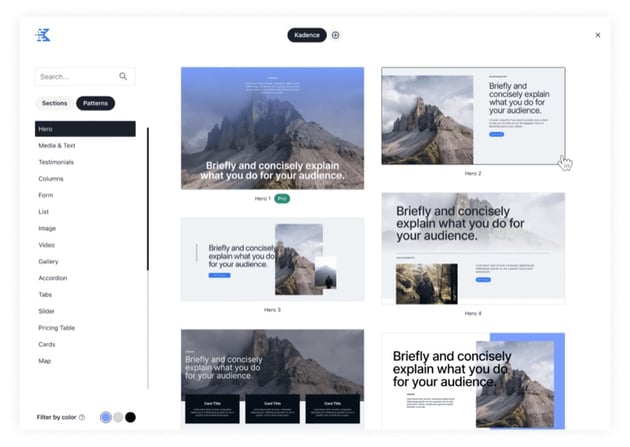
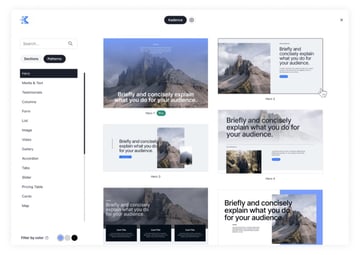
Below is a detailed outline of these plugins, categorized by their primary functions.
- Layout Blocks: Layout blocks are essential for users aiming to create intricate page layouts that go beyond the basic offerings of the Gutenberg editor. These blocks allow for the creation of advanced layouts with multiple columns, full-width backgrounds, and other structural elements that are crucial for modern web design.
- Content Blocks: Content blocks add rich content elements to your pages, such as sliders, testimonials, and advanced galleries. These blocks are designed to make the content more engaging and interactive for visitors.
- Utility Blocks: Utility blocks provide functionalities that help in website management, optimization, and adding specific features like SEO enhancements or custom CSS.
- Dynamic Content Blocks: Dynamic content blocks are designed for websites that require content to be dynamically generated or pulled from specific sources, such as custom post types or external APIs.
- Design and Style Blocks: These blocks focus on adding stylistic elements to your site, such as animations, styled buttons, and advanced typography options.
- Specialized Functionality Blocks: Some block plugins offer specialized functionalities tailored to specific niches or requirements, such as e-commerce, learning management, or event management.
By understanding the various types of block plugins available and their specific uses, WordPress users can significantly enhance the functionality, design, and overall user experience of their websites.
Best Free Block Plugins
The WordPress ecosystem is rich with free block plugins that extend the functionality of the Gutenberg editor, making it more versatile and user-friendly.
1. Ultimate Blocks
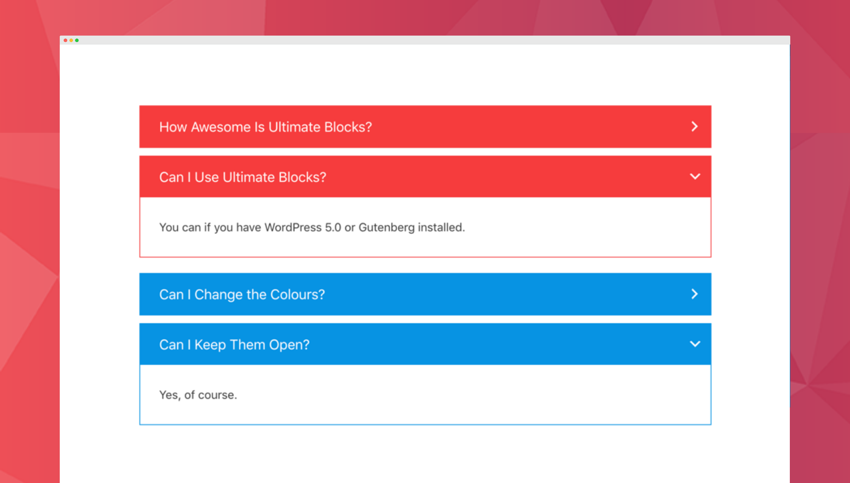
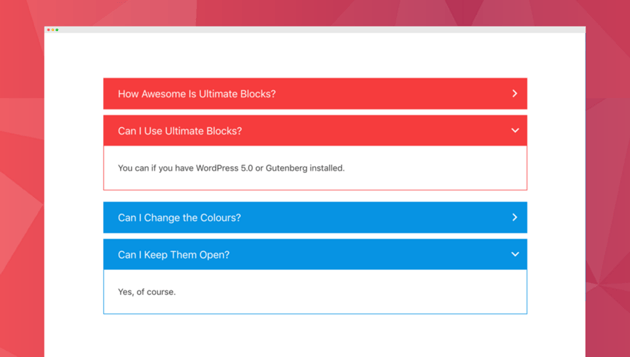
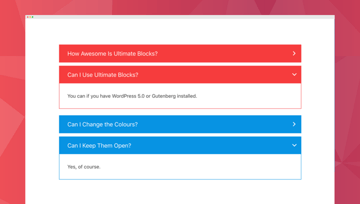
Ultimate Blocks is designed specifically for bloggers and marketers, offering a collection of blocks that enhance the capabilities of the Gutenberg editor for content creation.
Features
- Content Filter: Allows users to create filterable content, making it easier for visitors to find what they’re looking for.
- Table of Contents: Automatically generates a table of contents from headings in your posts, improving navigation and SEO.
- Testimonial Block: Enables the addition of customer or user testimonials, adding credibility and trust to your site.
2. Kadence Blocks
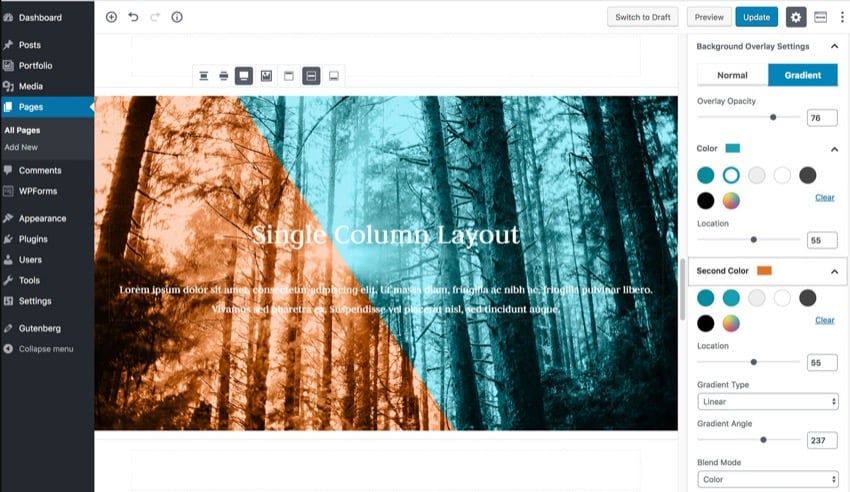
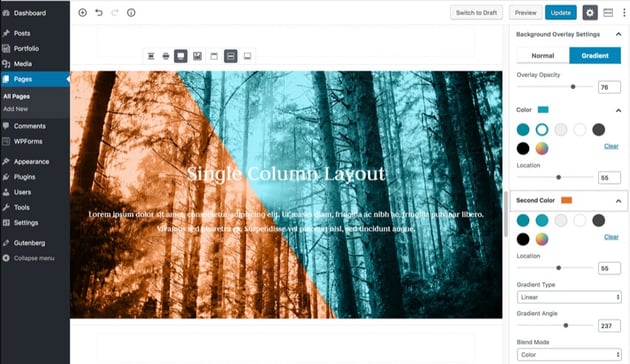

Kadence Blocks adds custom blocks and options to the Gutenberg editor, focusing on enhancing layout and design flexibility.
Features
- Row Layout: Offers advanced row layout blocks, allowing for complex layouts with columns and nested rows.
- Advanced Gallery: Provides an advanced gallery block with options for masonry, carousel, and slider layouts.
- Tabs Block: Enables the creation of tabbed content, making it easier to organize and present information in a compact form.
3. Otter Blocks
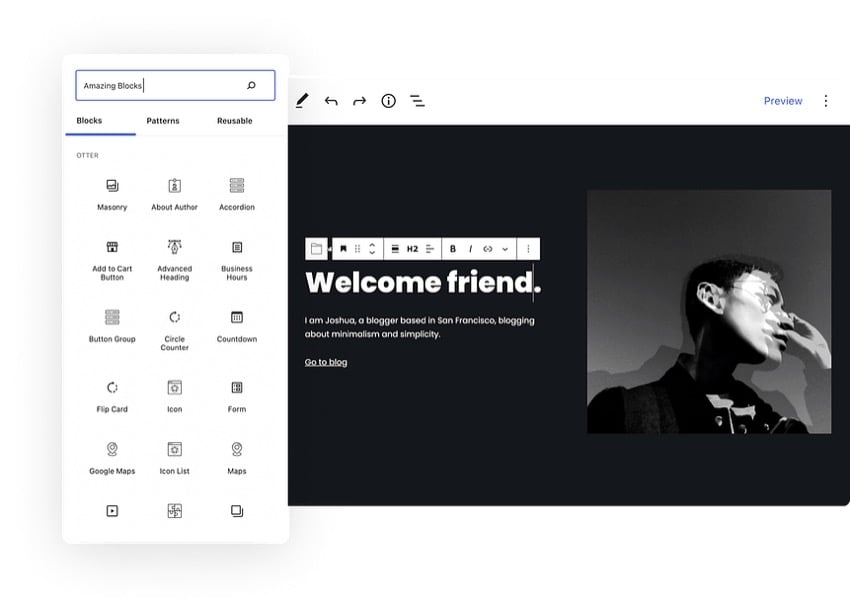
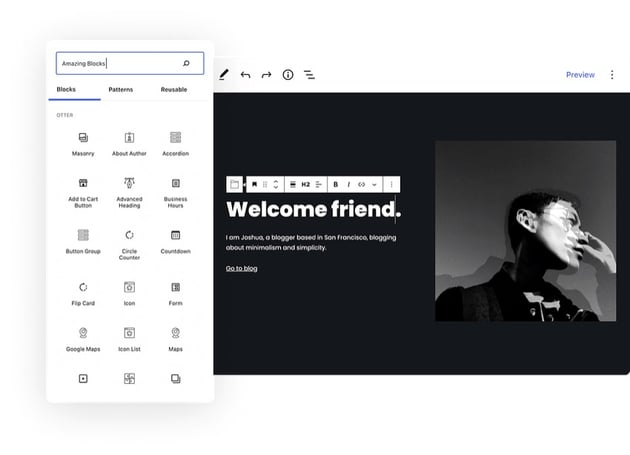
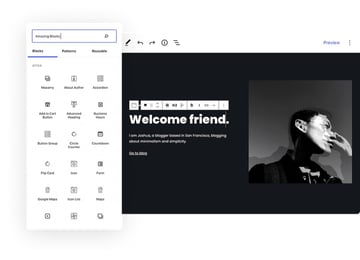
Otter adds extra Gutenberg blocks and pre-designed templates to WordPress, simplifying the website building process.
Features
- Section and Column Blocks: Offers advanced section and column blocks for creating complex layouts.
- Google Maps Block: Allows easy integration of Google Maps, ideal for contact pages or location-based information.
- Post Grid Block: Enables the display of posts or pages in a grid layout, enhancing the presentation of your content.
4. Getwid
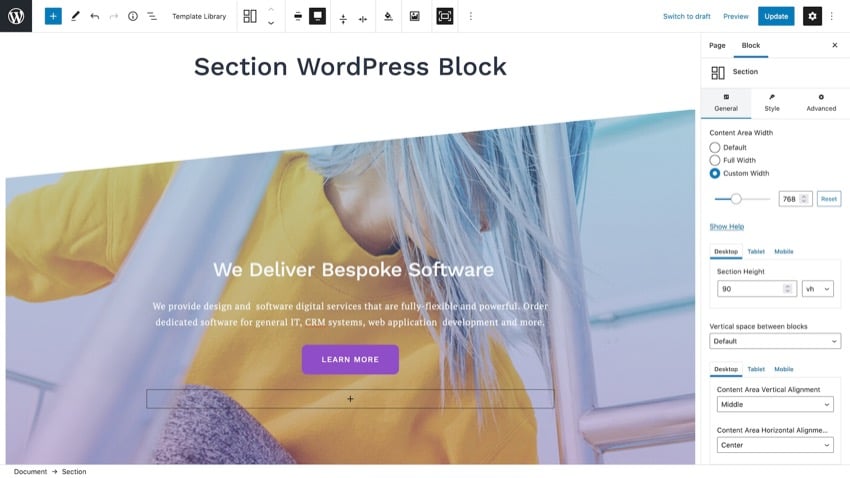
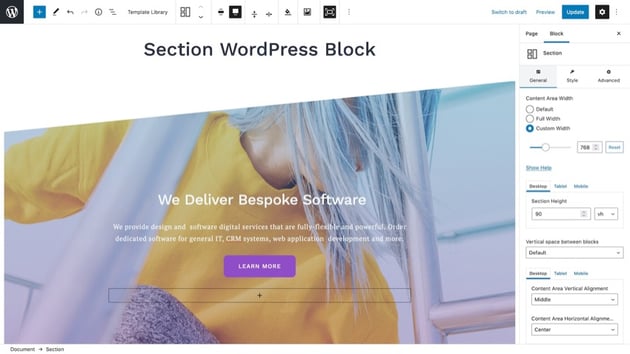
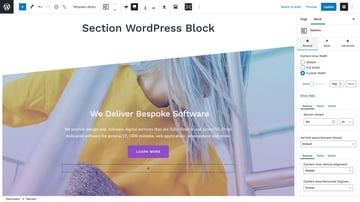
Getwid extends Gutenberg with a wide collection of blocks, focusing on both content and design elements.
Features
- Section Block: Provides advanced options for creating sections with customizable backgrounds and layouts.
- Instagram Block: Allows for the integration of Instagram feeds, enhancing social media presence.
- Custom Post Type Block: Enables the display of custom post types, offering flexibility in content presentation.
5. PublishPress Blocks
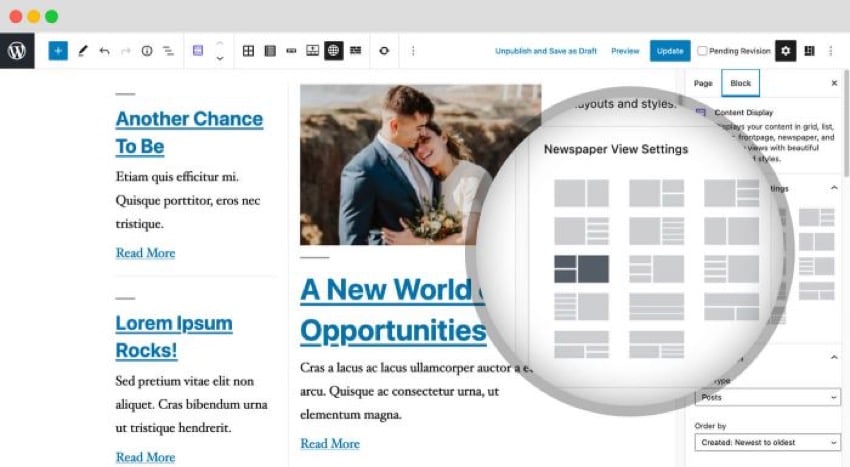
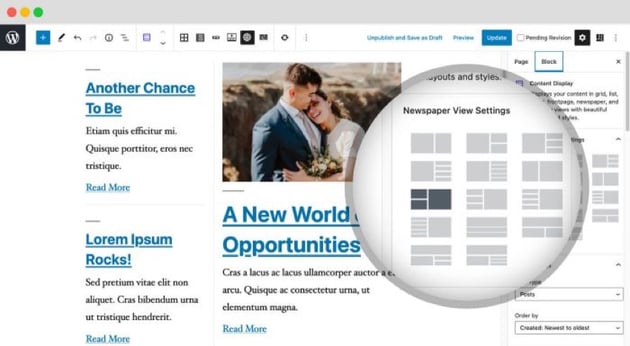
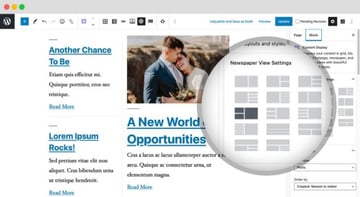
PublishPress Blocks is designed to improve content creation and site management, offering both advanced content blocks and administrative tools.
Features
- Advanced Table Block: Offers an enhanced table block with options for styling and adding multimedia content.
- Content Display Block: Allows for the dynamic display of content based on categories, tags, or custom criteria.
- User Role Editor: Includes a user role editor for managing block access, ensuring content integrity and workflow control.
These free block plugins for WordPress significantly enhance the Gutenberg editor, making it possible to create more sophisticated and engaging websites without the need for premium plugins.
Whether you’re looking to improve your site’s design, add new functionalities, or streamline content creation, there’s likely a free block plugin that meets your needs.
Best Paid WP Block Plugins
Investing in paid block plugins can significantly enhance the functionality and design of a website. These plugins often offer more advanced features, dedicated support, and regular updates, making them a valuable asset for professional websites.
Below is a detailed overview of some of the top paid block plugins, highlighting their main features.
1. Spectra
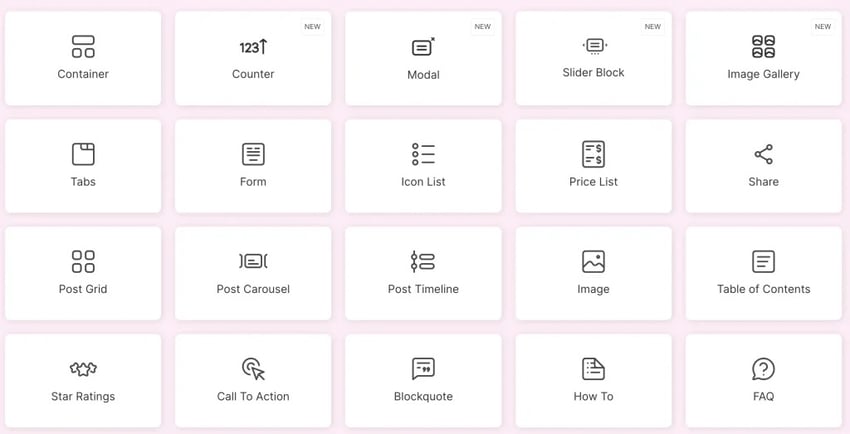
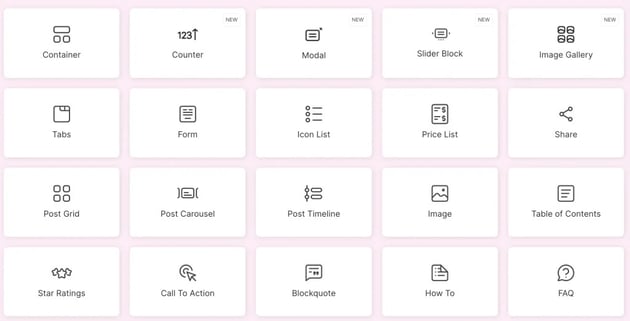
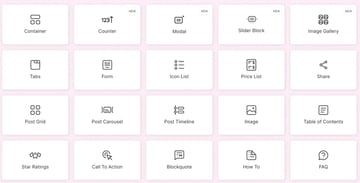
Spectra enhances the Gutenberg editor with additional blocks and features, focusing on increasing the efficiency of the design process and adding more complex functionalities.
Features
- Advanced Marketing Blocks: Includes blocks tailored for marketing purposes, such as pop-ups, call-to-action buttons, and form stylers.
- WooCommerce Integration: Offers specialized blocks for WooCommerce, making it easier to design and customize e-commerce sites.
- Customization and Animation Options: Provides advanced customization options, including animations and hover effects, to create more dynamic and engaging websites.
2. Generateblocks Pro
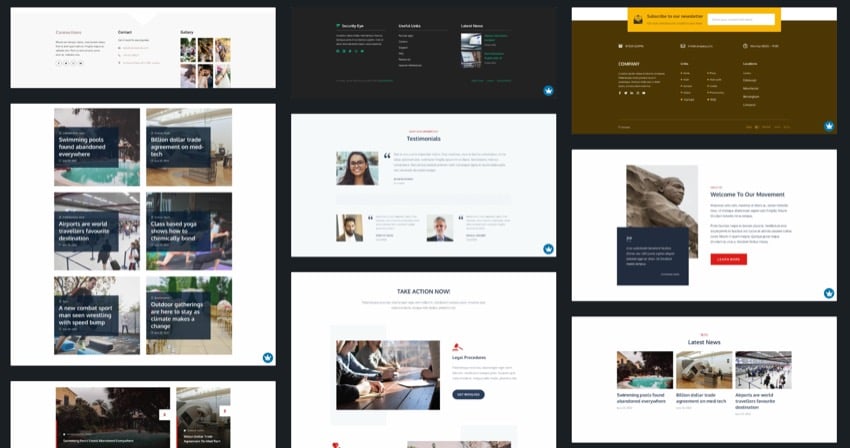
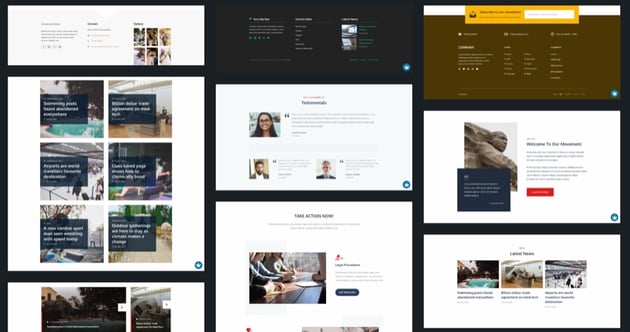
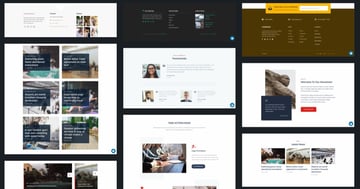
Generateblocks Pro is a lightweight plugin that adds powerful capabilities to the Gutenberg editor, allowing for the creation of virtually any design with just a few blocks.
Features
- Global Styles: Enables the creation of global styles that can be applied site-wide, ensuring consistency and saving time.
- Advanced Backgrounds: Offers advanced background options, including gradients, images, and videos, for more visually appealing designs.
- Device-Specific Controls: Provides the ability to customize blocks differently for desktop, tablet, and mobile, ensuring a responsive and optimized user experience.
3. Stackable
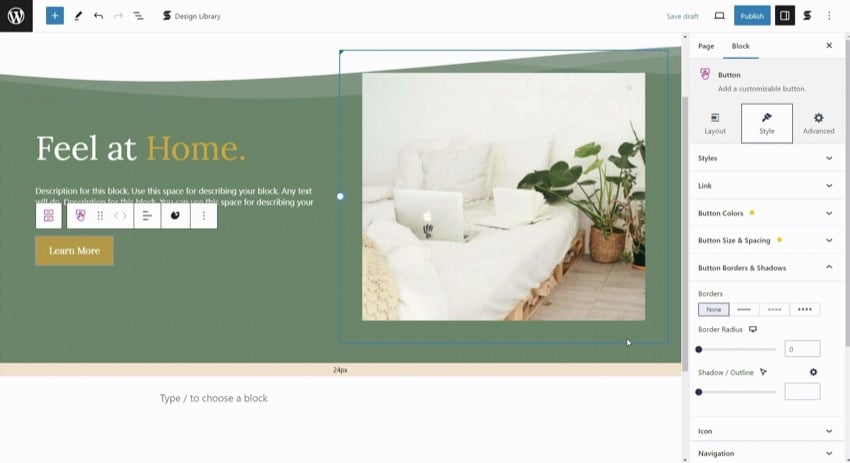
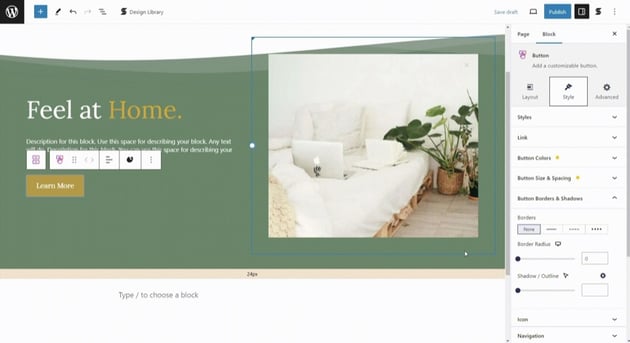
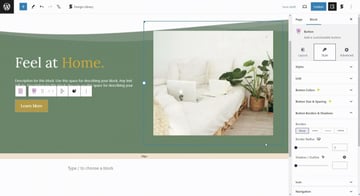
Stackable Premium is designed to be an all-in-one solution for Gutenberg blocks, offering a wide range of blocks and options for both simple and complex website designs.
Features
- UI Kit Library: Comes with a library of UI Kits, which are pre-designed block arrangements that can be easily customized and used in various parts of a website.
- Advanced Hover and Animation Effects: Includes options for hover effects and animations, adding interactivity and visual interest to the site.
- Role Manager: Features a role manager that allows site administrators to control which users can access and edit certain blocks, enhancing site security and management.
4. Qubely Pro
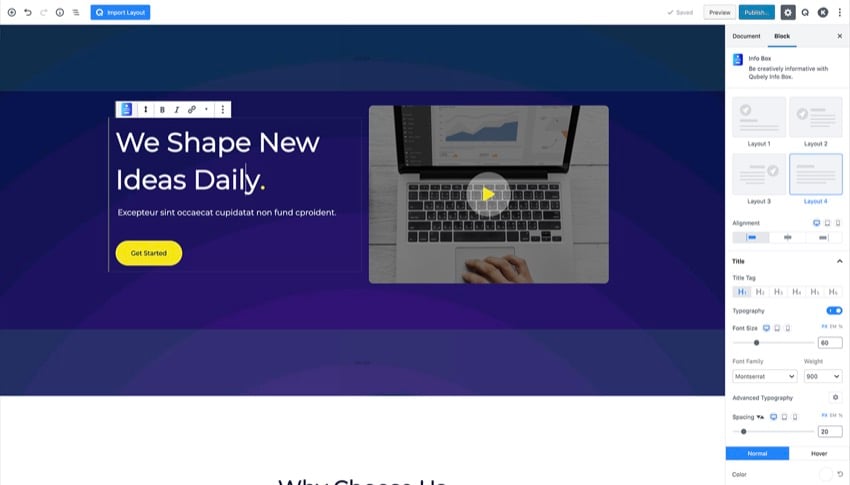
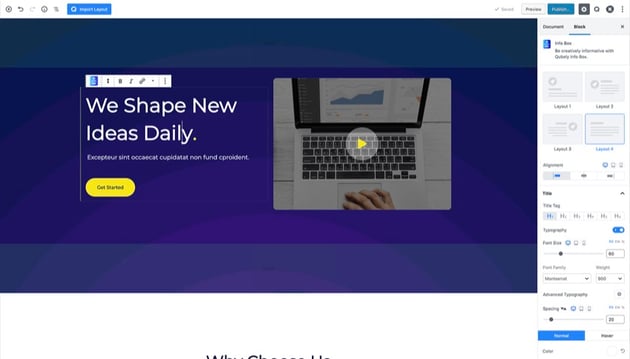
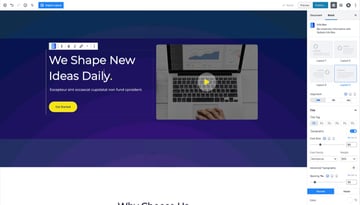
Qubely Pro is a full-fledged Gutenberg block toolkit that offers a wide array of customization options, aiming to replace multiple plugins with one comprehensive solution.
Features
- Responsive Controls: Offers detailed responsive controls, allowing for precise adjustments for different screen sizes.
- Advanced Form Builder: Includes an advanced form builder with various field types and customization options, ideal for creating contact forms, surveys, and more.
- Pre-designed Sections and Layout Packs: Provides a vast library of pre-designed sections and layout packs, facilitating quick and cohesive website design.
5. Genesis Pro
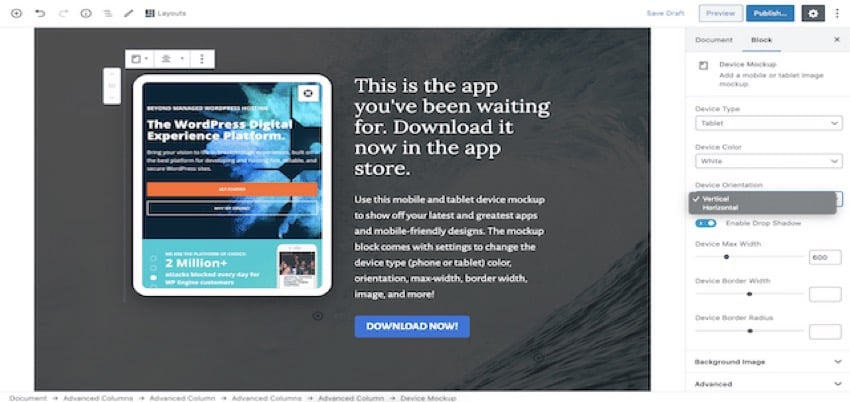
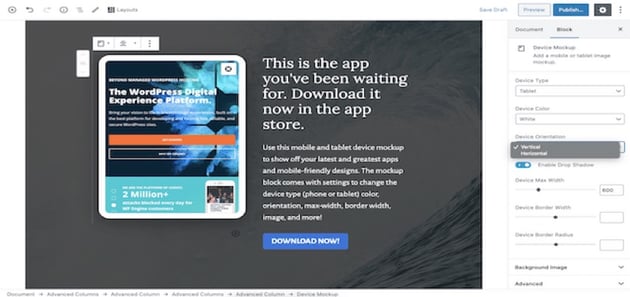
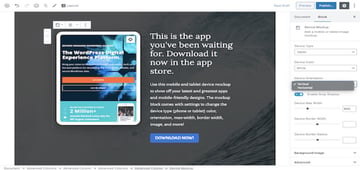
Genesis Pro offers a collection of blocks, layouts, and sections for building dynamic WordPress sites, integrated seamlessly with the Genesis Framework.
Features
- Full Site Editing: Supports full site editing capabilities, allowing users to design and customize headers, footers, and other site-wide elements directly in Gutenberg.
- Custom Blocks and Layouts: Includes custom blocks and pre-designed layouts tailored for the Genesis Framework, ensuring optimal performance and compatibility.
- Theme Building: Enables users to build custom themes using blocks, without needing to write code, making it ideal for developers and designers alike.
6. ACF Pro
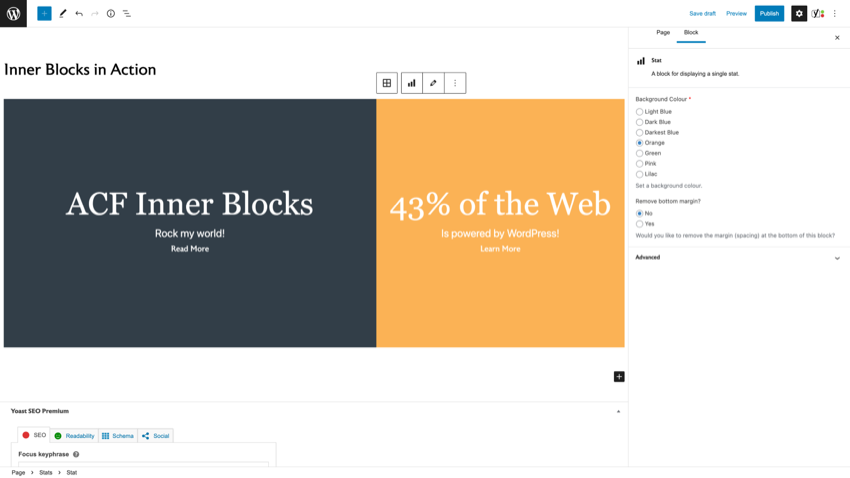
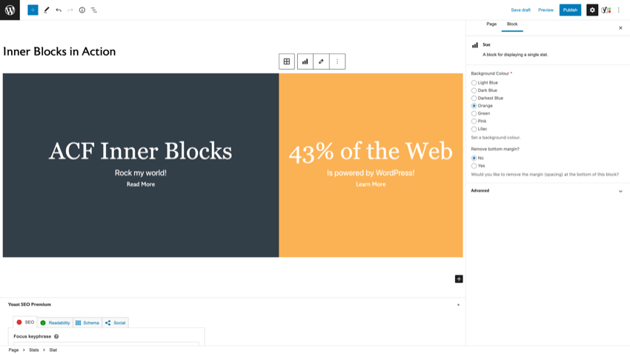
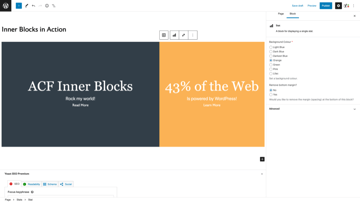
Advanced Custom Fields (ACF) Pro enhances WordPress sites with powerful fields for content customization, making it essential for developers looking to build bespoke websites. This WP
Features
- Flexible Content Fields: Offers flexible content fields, enabling the creation of customized content structures and layouts.
- Repeater Fields: Includes repeater fields, allowing users to create a set of sub-fields which can be repeated again and again while editing content.
- Options Pages: Provides the ability to add extra admin pages to edit ACF fields, streamlining site management and customization.
Investing in paid block plugins can dramatically extend the capabilities of the WordPress Gutenberg editor, offering advanced features, customization options, and dedicated support.
These plugins cater to a wide range of needs, from enhancing design and layout to adding complex functionalities and improving content management.
Importance of Compatibility
Compatibility issues between block plugins and WordPress themes or other plugins can lead to a range of problems, from minor visual glitches to critical site functionality breaking.
Ensuring that the block plugins you choose are compatible with your current WordPress setup is essential for:
- Maintaining Site Performance: Incompatible plugins can slow down your site, affecting user experience and SEO rankings.
- Ensuring Site Stability: Conflicts between plugins or themes can cause site crashes or loss of functionality, impacting your site’s reliability.
- Preserving Visual Consistency: Compatibility issues can disrupt the intended design of your site, leading to inconsistent visuals and a poor user experience.
More Great WordPress Resources
Check out even more great resources for your WordPress website with these Envato Tuts+ articles:
Download a WP Block Plugin Now!
Integrating block plugins into your WordPress site can significantly enhance its functionality and user experience. However, it’s essential to ensure that these plugins are compatible with your site’s existing themes and plugins to avoid potential issues.
By carefully selecting, testing, and managing your block plugins, you can extend your WordPress capabilities while maintaining a stable and high-performing website.
Looking for even more WordPress block plugins? Check out Envato Market’s collection of high quality plugins.