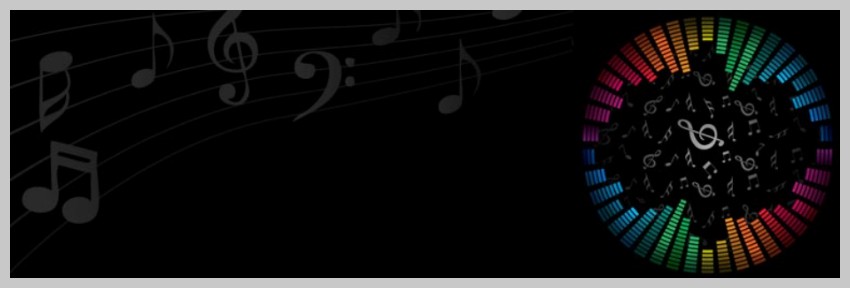There are a variety of reasons why you might want to embed audio in your website. For instance, maybe you sell your own music and want to give users a preview before asking them to purchase a song, or you might just want to have an audio version of a text-based post. In either case, WordPress offers a lot of free plugins to get the job done. They are easy to use and support all common audio formats like .mp3, .wav, and .ogg.
In this post, we’ll briefly discuss the features of some popular free plugins. Before we go any further, I would like to mention that there are some very good WordPress audio plugins available from CodeCanyon. These plugins will generally offer more features and come with free support for up to six months. This means that you can always ask for help if you get stuck.
The Compact WordPress Audio Player is actually an HTML and Flash hybrid plugin. You can use it to embed audio files in .mp3 and .ogg format with simple shortcodes.
Since the plugin offers very basic functionality, it will work on almost all devices that people might use to visit your website. That’s one of the big positives of using this plugin.
The audio player is responsive, and its compact design means that it won’t take up a lot of screen space or look distracting. You can embed it in any page or post by using the following shortcode after installing the plugin.
[sc_embed_player fileurl="path/to/file.mp3"]
There are a couple of options available that you can use to determine if the audio should be played on loop or if it should start auto-playing once the page loads. You can also choose between two different templates for embedding the audio. Visit the plugin description page to know more.
This simple HTML5 Audio Player plugin allows you to embed .mp3, .ogg, and .wav files into your posts and pages very easily.
The plugin is easily customizable in case you decide to override its styling to make it blend into the theme of your own website. The audio player can also be embedded in the widgets area or the template files.
It offers almost all the same features as the Compact WP Audio Player plugin. For instance, the player has a compact and responsive design. You can also choose to auto-play or set the volume level for the player. It also relies on shortcodes to embed the audio player in the website.
The major difference between these plugins is that HTML5 Audio Player gives you a user interface that has options to set the values for looping, audio volume, player width, etc. Once you have checked all the options, the plugin generates the shortcode for you. This might make the plugin easier to use for complete novices.
Read about all its features on the description page. If you want to give this plugin a try, don’t forget to check out this tutorial about adding a free audio player to WordPress sites. It uses the HTML5 Audio Player plugin to embed the audio.
If you’ve been looking for a free WordPress plugin to easily manage your podcasts, your search ends here. The Seriously Simple Podcasting plugin is aptly named because it gets the job done with a minimal level of configuration required from your end.
First and foremost, the plugin only has a couple of simple settings, so you will be up and running in no time. It also allows you to run multiple podcasts from the same website while giving each of them their own unique RSS feeds. You can also collect stats on your listeners using a free add-on.
The media player is customizable, and it was redesigned in a recent update to show the podcast cover image. The plugin supports both audio and video podcasting.
It also offers shortcodes and widgets to allow you to embed single podcast episodes or playlists anywhere on the website. The plugin comes with an integrated podcast hosting platform, but you are not required to use it. You can freely host your media files wherever you like.
There are a few more free add-ons for this plugin which augment its functionality. You can read more about the features and how to use this plugin on the support page.
The Audio Album plugin is a great choice for people who want to embed music playlists into their webpage. You can also use it to embed single audio files, but it is specifically meant for playlists.
Since the whole list of audio files acts as a single playlist, all of them have a similar styling applied to them. You can also easily change the color of the text and buttons along with the album or player background.
The plugin even gives you the option to completely rewrite the CSS and style everything from scratch. This will give you full control over every detail of the plugin.
You can embed the songs and playlists in any WordPress post or page using just two shortcodes. There are a bunch of parameters that you can change for each of them to specify things like the title, width, or height of the album.
You can specify the audio source in .mp3, .ogg, .wma, .m4a, and .wav formats. Just like other plugins, it also allows you to auto-play the audio or play it in a loop.
There are a couple of options available for people to show a button along with the audio files in the playlist. This could be to a link where users can read more about that song or purchase it.
If you like the features offered by Audio Album, you should read this tutorial on adding a free WordPress music player to your website. It will teach you how to use all the features mentioned in this post.
AudioIgniter is yet another plugin that you can use to create music playlists and embed them in your website. The player can be added to posts, pages, or any other custom post types.
The plugin allows you to create unlimited playlists with unlimited songs. The player also has a responsive layout, and it can be embedded using simple shortcodes. The playback settings can also be tweaked for individual playlists.
You can easily show or hide track numbers and covers. It is also possible to display the album art of the current thumbnail more prominently, and you can integrate AudioIgniter with WooCommerce to sell individual tracks.
The overall layout of the playlists you create with AudioIgniter does look better compared to the Audio Album plugin. However, you lose the ability to customize every part of the player.
Final Thoughts
In this post, we have summarized the common features as well as the pros and cons of some popular and free WordPress audio player plugins. You can use them to embed individual audio files or whole playlists in your pages and posts.
People who are looking to embed a single audio file in their projects will find the Compact WP Audio Player and the HTML5 Audio Player plugins to be easy to use. Someone who wants the ability to create their own playlist will benefit from using the AudioIgniter plugin. However, if you need the option to fully customize the look of the music player, using Audio Album would be a better choice. Both these plugins offer the ability to create dedicated buttons to sell individual music files.
Finally, the Seriously Simple Podcasting plugin will serve you well if you are planning on creating and managing your podcasts with a WordPress website.
If these plugins don’t have all the features that you want or they don’t look very professional, give the premium WordPress Audio plugins in the Envato market a try. They start at as little as $11 and offer a huge set of features, with six months of free support.