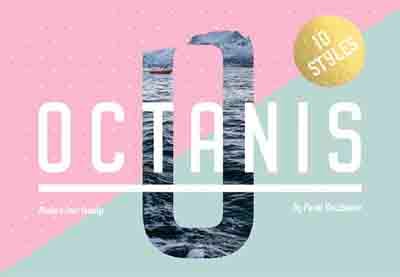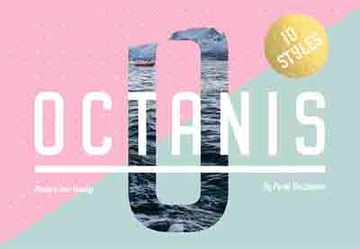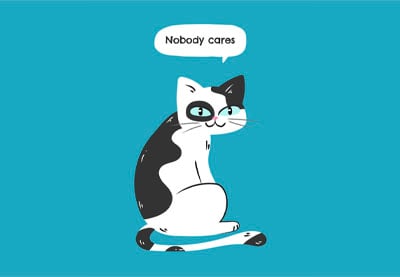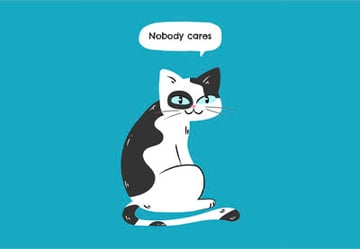When you need a college block font for your T-shirt design or another project, you need a resource you can count on. Envato Elements and GraphicRiver offer a great selection of college block font downloads.
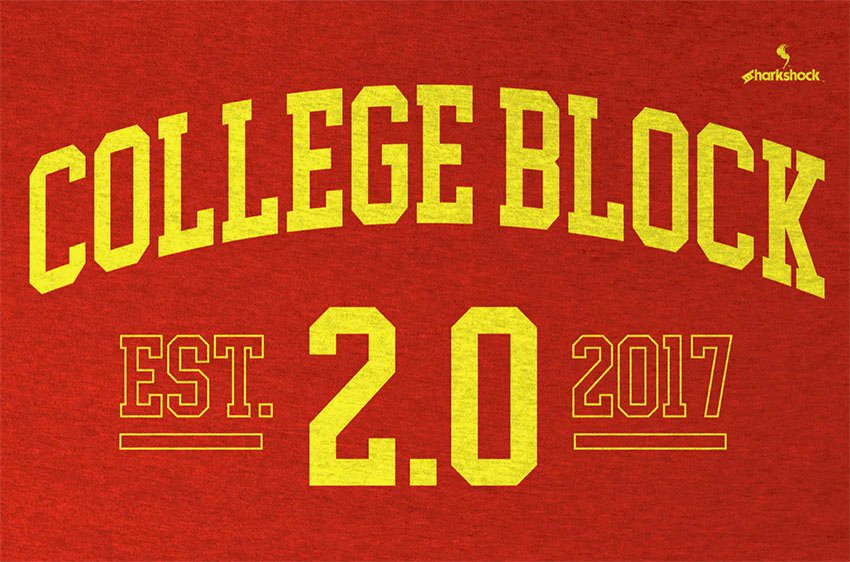
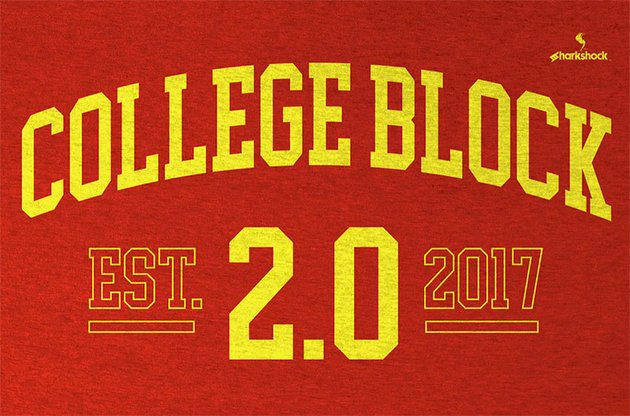
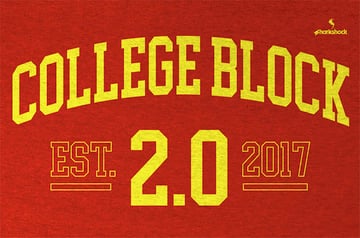
Today we will share some of the best college fonts you can find on both sites. We’ll also go over how to add fonts to Photoshop, as well as sharing an easy tool for creating T-shirt mockups to test how your font will look in real-life scenarios.
Unlimited College Block Font Downloads at Envato Elements
When you need a college letter font, head to Envato Elements, a great resource that offers thousands of premium digital assets from fonts to graphic templates, mockups, logos, photos, and much more.



What makes this service outstanding is that for one low monthly fee you can download as many of these digital assets as you like, as often as you want. Let’s take a look at some of the terrific college font styles available from Envato Elements.
Pittsbrook College Lettering (OTF, TTF)
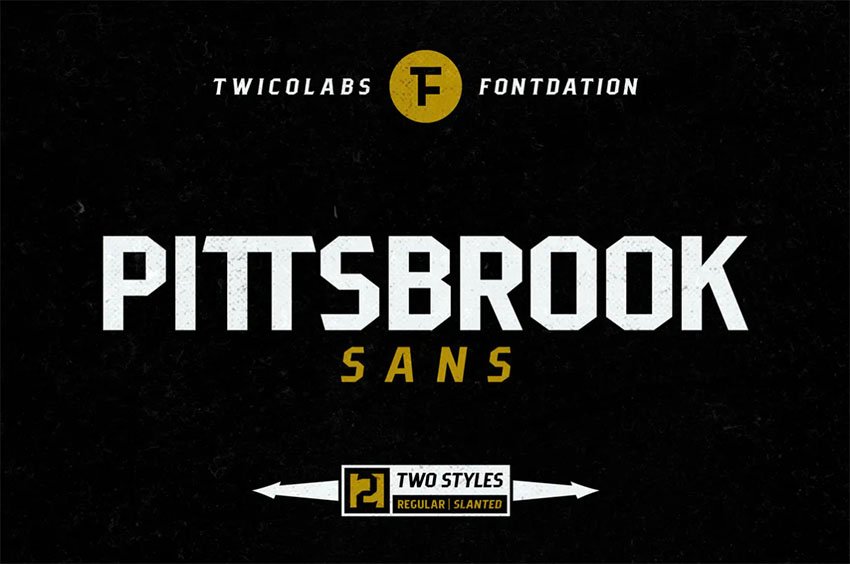
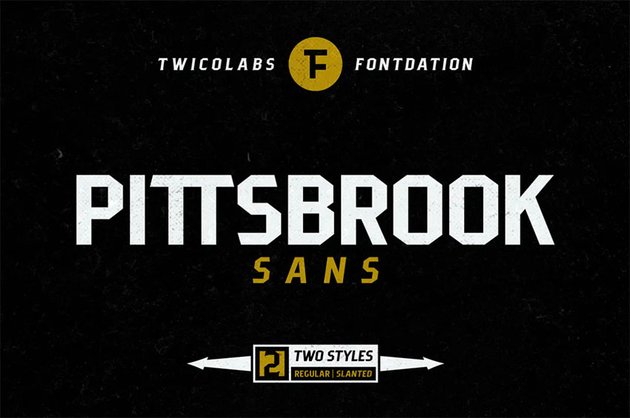
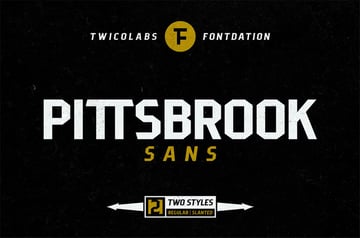
Mimicking the college font style is easy when you use Pittsbrook Sans. Its blocky, rigid shape immediately communicates the look and feel of an American college font. Download it and use it for a wide range of design projects.
College Block Font 2.0 (OTF, WOFF)
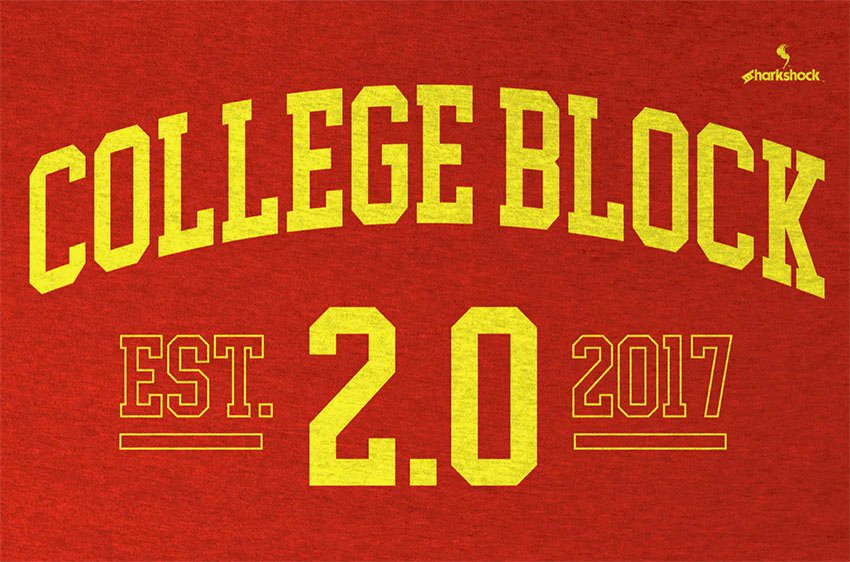
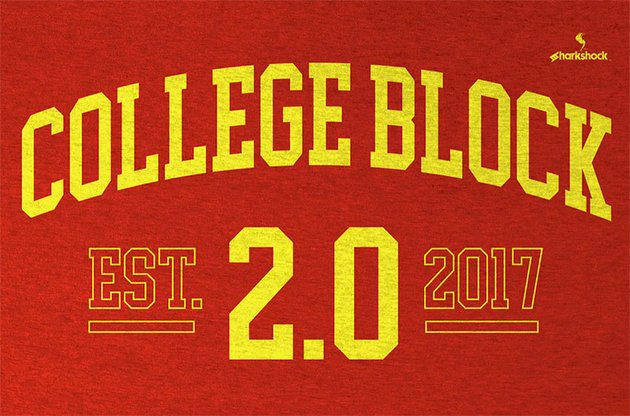
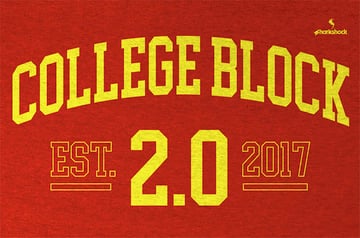
The popular College Block font now has a new version, with taller characters, new designs, and a 3D version. It also now supports the Cyrillic alphabet and includes accents for many European languages.
Touchdown T-Shirt Font (OTF, TTF, EOT, SVG, WOFF, WOFF2)
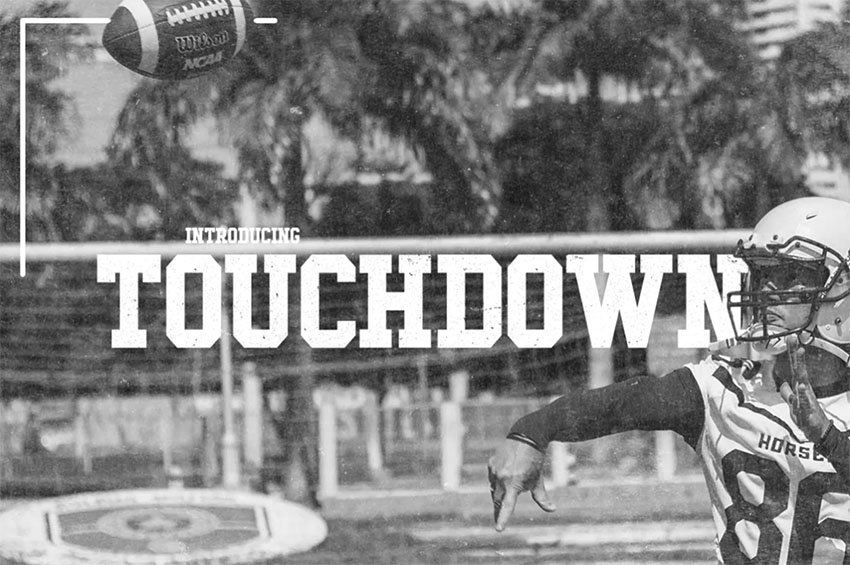
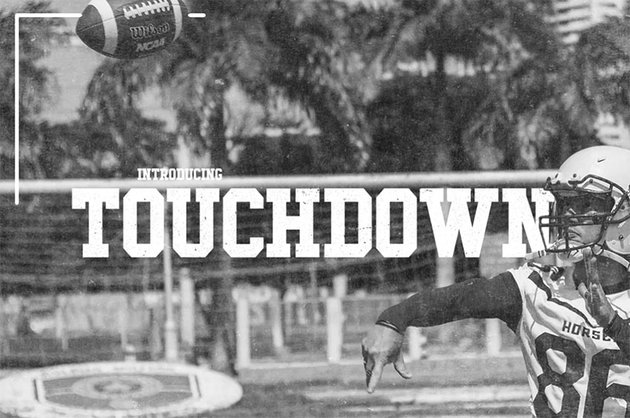
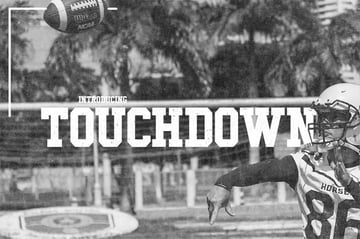
College lettering is often inspired by the text on American football shirts, so the Touchdown font is an ideal choice for those looking to create the college vibe. The capital letters have a grainy texture, giving it an added vintage appeal.
College Font Family (OTF, TTF)
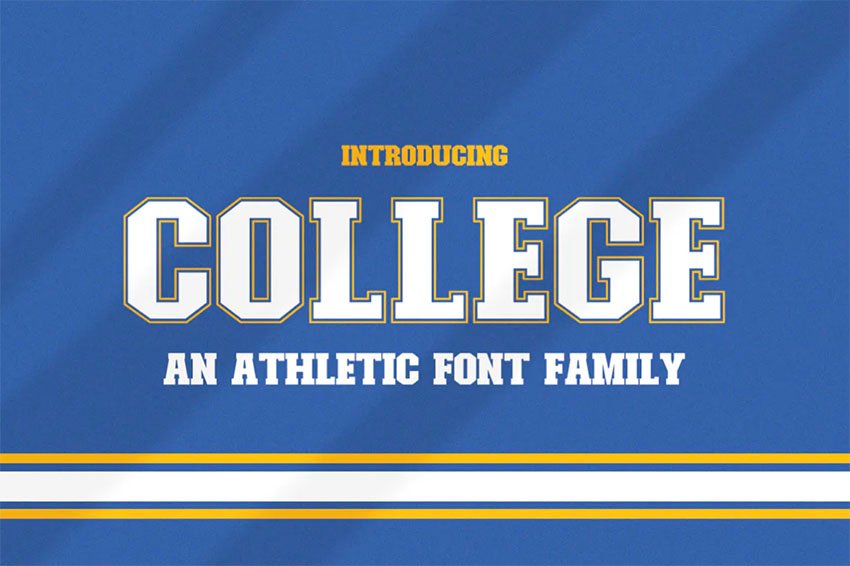
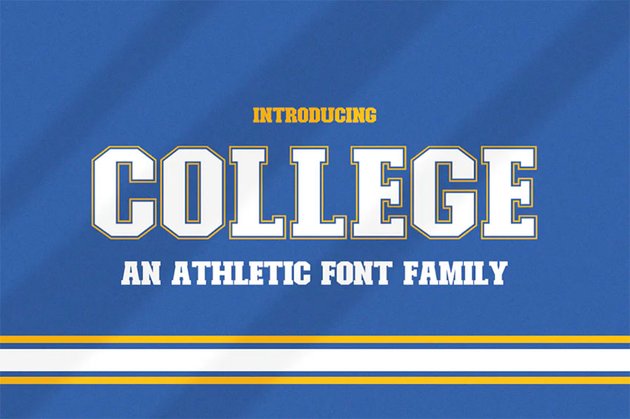

If you want to create a college font outline, this is a great option. It has those blocky, outlined letters that immediately communicate the college aesthetic.
Leophard College Font Photoshop (OTF)



Use the six different styles in the Leophard font family to create display text that packs a punch. Whether you want college font numbers or traditional block letters, this font delivers.
Blockhead College Sweatshirt Font (OTF)
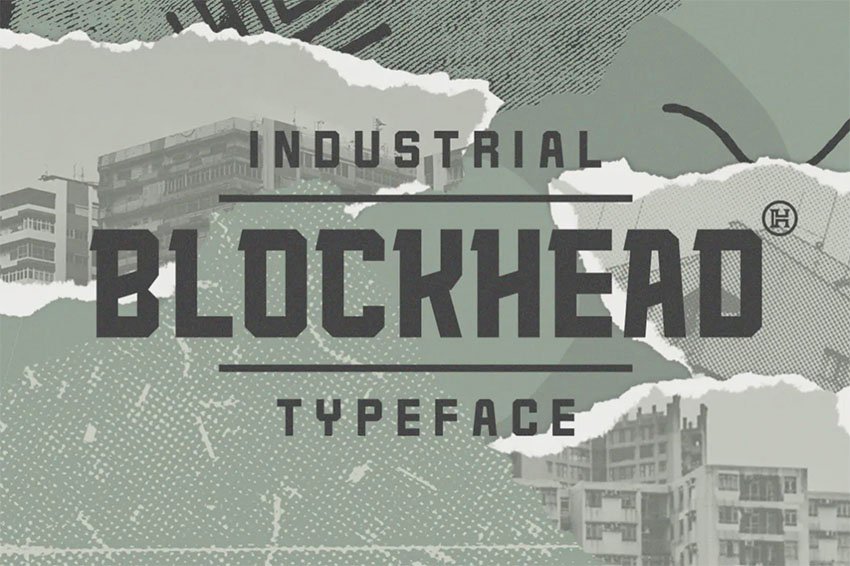
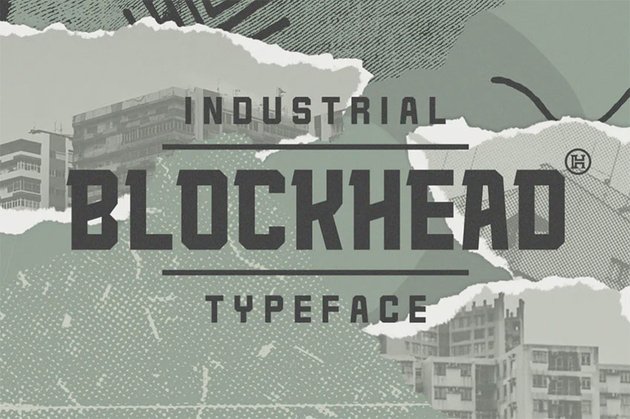
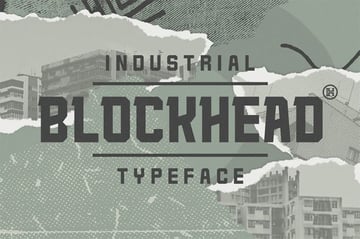
Check out this robust slab serif font if you want to create designs with a strong impact. This college letter font would be perfect for sweatshirts and T-shirts, as well as logos and posters.
Houston College Font Style (OTF, TTF)
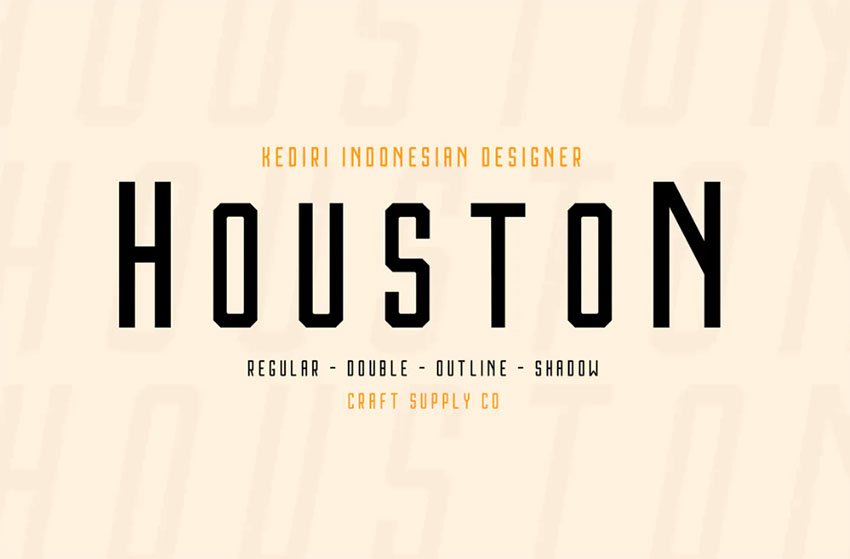
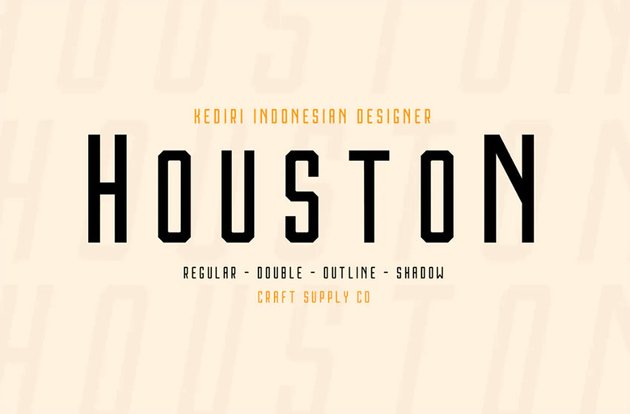
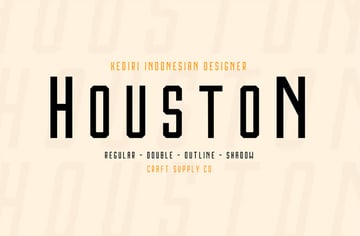
Want to evoke the style of college lettering, but with a bit of a twist? Try Houston, a stylish sans serif that combines blocky lettering with a compact, contemporary style. It would make a great college T-shirt font, but you could also use it for a wide range of other projects.
Pittsbrook College Font Outline (OTF, TTF)
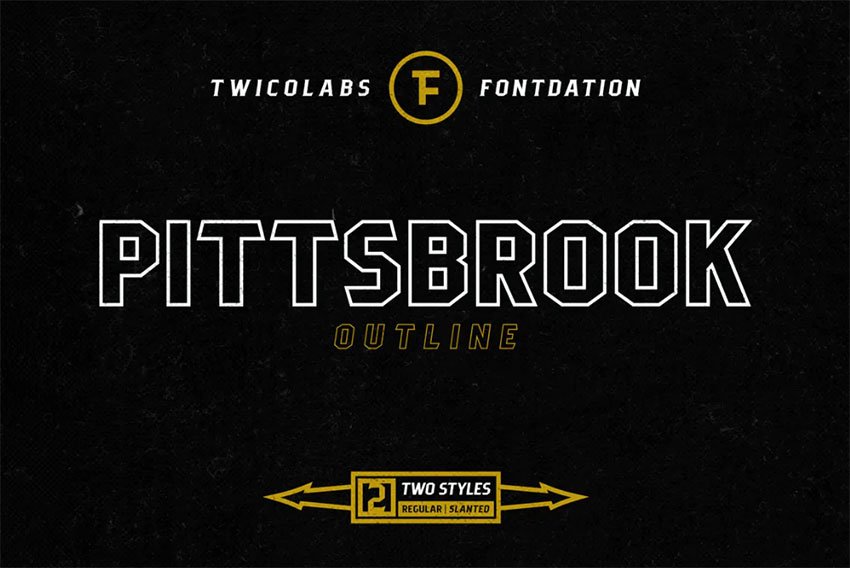
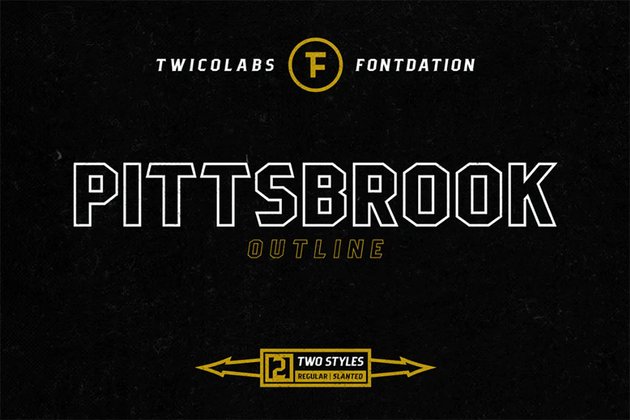
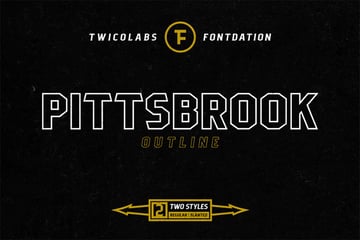
We saw the regular Pittsbrook font earlier, so why not check out the outline version too? Can’t you just see these college font outline letters on the back of the star quarterback’s shirt? For some extra creativity, you could download both the regular and outline versions and use them in the same design. The contrast could work really well.
Behover College Block Font Download



Try this college block font download if you want to create strong, eye-catching headlines. Behover would also be a great choice for creating a logo or emblem. Give it a try!
Premium College Block Font Downloads From GraphicRiver
GraphicRiver is another service that offers terrific college letter fonts and other premium digital assets, but it works a bit differently from Elements in that it offers single downloads for one low fee. This makes it a great choice for those on a budget.



Let’s take a look at some of the top-quality offerings there.
American College Font (OTF)
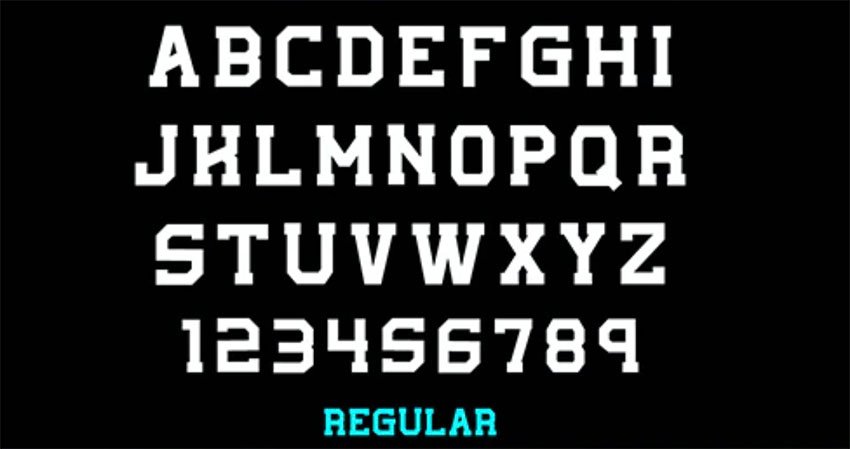


Embrace the varsity style with this classic American college font. You get five different styles, giving you plenty of options for creating just the right look for your project.
Vintage Sport College Font (OTF)



College font styles have changed over the years, and this typeface harkens back to earlier styles. The letters are not so bold and blocky, and there’s a real old-time appeal to this one. Perfect for a retro sports-related project.
College Lettering Typeface (TTF, OTF)
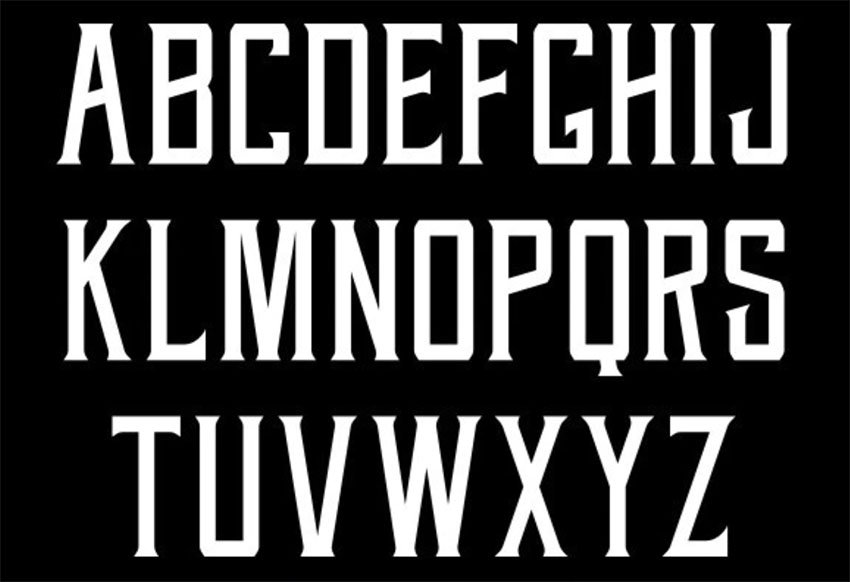


Here’s another vintage offering, getting even further away from the familiar contemporary college font numbers and letters. It’s reminiscent of old painted signs, and it definitely still has that college style.
SASM College Sweatshirt Font (OTF, TTF)
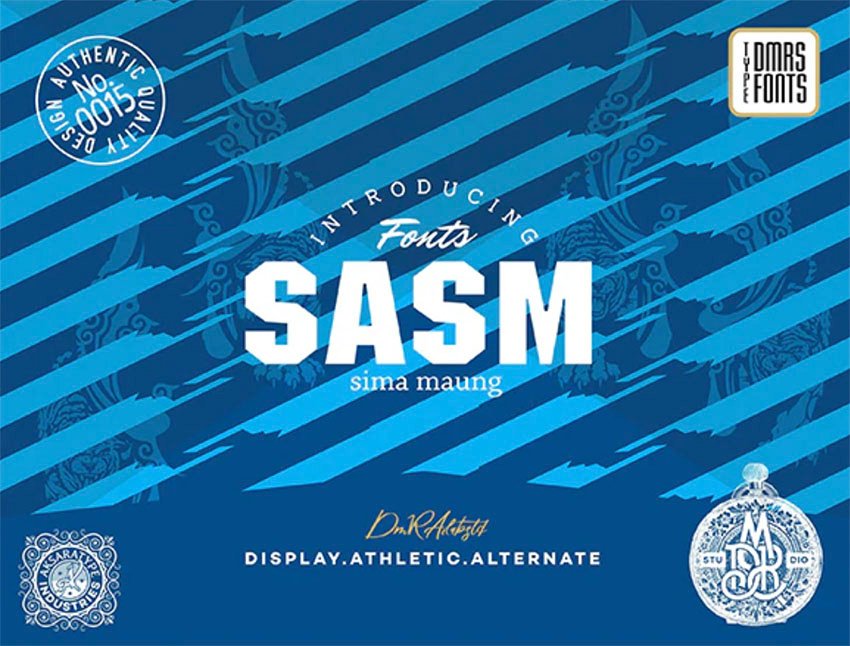
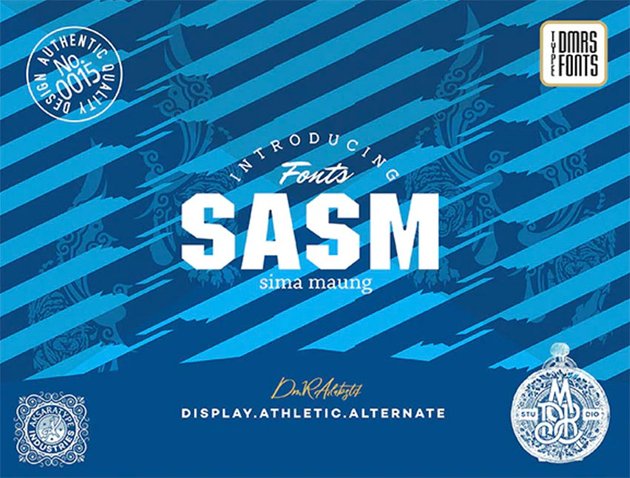
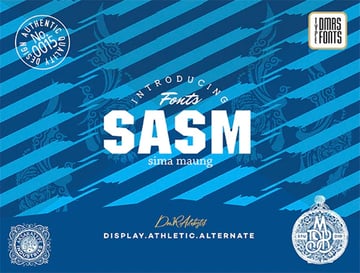
Try SASM if you need a college letter font with plenty of flexibility. You get uppercase and lowercase characters, numbers, punctuation, accents, alternative styles, and more with this download.
Ballege College Font Photoshop (OTF)
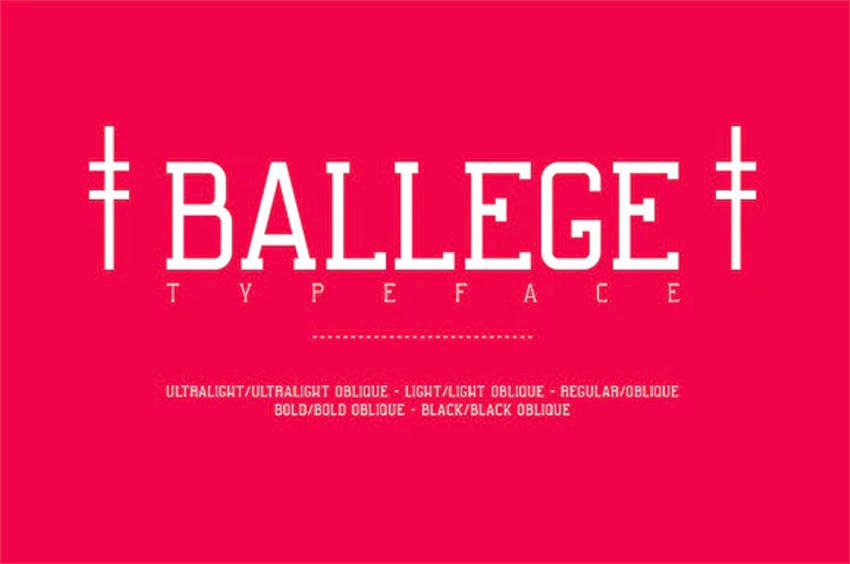
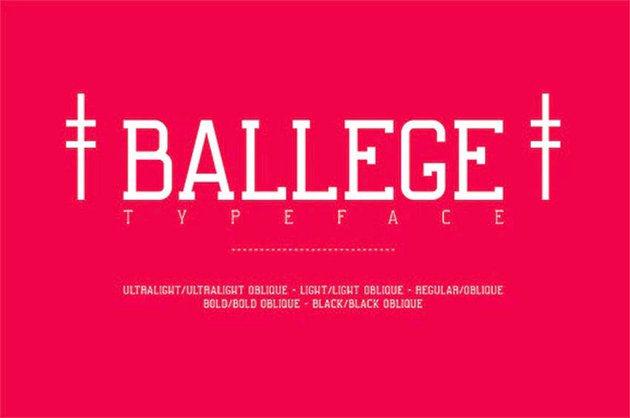
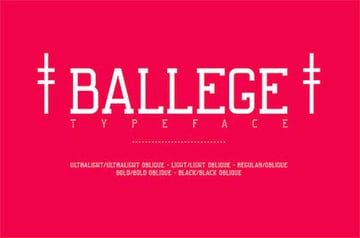
This slab serif typeface was inspired by the film Moneyball, so it’s great for sports-related projects. It comes in ten weights, so experiment with it to get just the right result.
Campione Neue College Block Font Download (TTF, OTF)
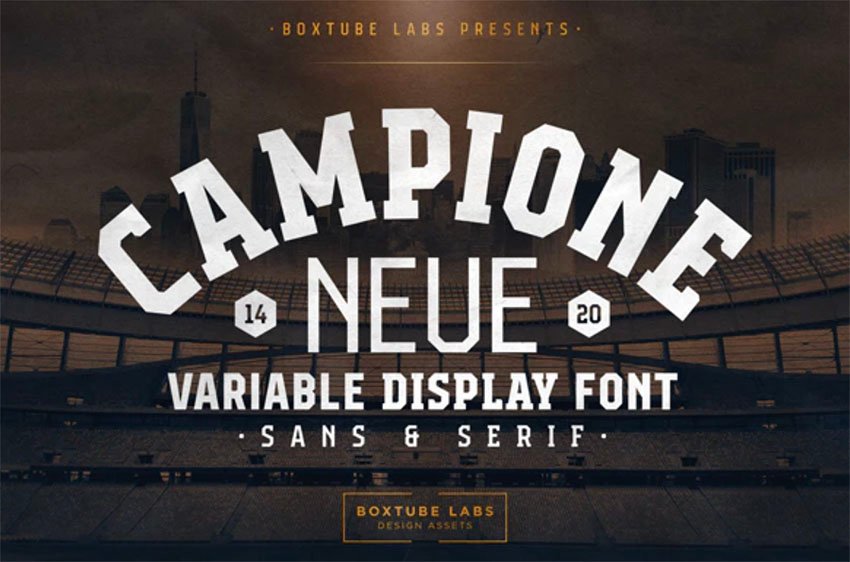


Last but definitely not least, here’s a variable font inspired by college lettering. Variable fonts let you adjust the weight, width and slant of type as you work, making it so much easier to make subtle changes to your typography. Download it and see how it works in Photoshop or Illustrator!
How to Add Fonts to Photoshop
Adding Envato Elements fonts to Photoshop is super easy. Follow the simple steps below to find out how or check out this terrific tutorial.
1. Select the font you’d like to download from Envato Elements and hit the Download button.



An Envato Elements membership gives you fully licensed resources for use in your projects. Just indicate the project you want to use the font for and hit the “Add and Download” button.



2. Go to your download folder. If you are using a Mac, double-click the font you have downloaded. A new window in the Font Book application will open. Click Install Font. If you’re using Windows, right-click the font or font group and choose Install.



3. Open Photoshop and select the Type Tool. Scroll through the list of fonts until you find the one you downloaded. And that’s how to add fonts from Envato Elements to Photoshop in three easy steps.



Make a Cool College T-Shirt Font Design Using a T-Shirt Mockup Generator
Now that you know how to download a font from Envato Elements, let me show you a terrific tool to test your design to see how it will look in real-life scenarios. It’s called the Placeit T-Shirt Mockup Generator.
Placeit is an affordable online design generator that provides high-quality designs, logos, videos and mockups that you can customise directly from your browser, without needing complicated software, and download in a matter of seconds.
Placeit is designed to suit a range of budgets. You can buy one digital resource at a time, or if you regularly need mockups, logos, and various designs, you can sign up for a low monthly or yearly plan that gives you access to unlimited downloads of any and all the digital assets available at Placeit.



To create a T-Shirt mockup, we’ll be using one of the terrific college T-shirt font designs from Placeit. If you don’t want to be bothered with creating your own design from scratch, these present a terrific way to find college fonts in ready-made designs.
1. Go to Placeit’s T-shirt Mockup Page and Click a Mockup You Like



This will open up the T-shirt mockup generator.
2. Use the Insert Image Button to Upload Your Design



3. Adjust the T-Shirt Colour to Match Your Design



You can also change the background colour for the image or add text, graphics, and a logo if you like.
4. Download Your Mockup



Choose Your Favourite College Block Font
Now you know just where to find the best college letter fonts when you need them. Head on over to Envato Elements or GraphicRiver and download your favourite font. When you have completed your design, use the T-shirt mockup at Placeit to take it for a test run.
And if you are interested in learning more about fonts, mockups, and T-shirt design, check out these handy articles below:


 Spirit DayHow to Create a Typographic T-Shirt Design
Spirit DayHow to Create a Typographic T-Shirt Design- Product MockupHow to Create a T-Shirt Mockup Using a T-Shirt Mockup Generator


 Fonts41 Best Rounded Sans Serif Fonts (Bold Rounded Fonts)
Fonts41 Best Rounded Sans Serif Fonts (Bold Rounded Fonts)

 FontsHow to Identify a Font
FontsHow to Identify a Font

 FontsHow to Add Fonts to Photoshop (Mac and Windows)
FontsHow to Add Fonts to Photoshop (Mac and Windows)

 T-Shirt Design21 Awesome Funny T-Shirt Designs (And How to Make Your Own)
T-Shirt Design21 Awesome Funny T-Shirt Designs (And How to Make Your Own)