As you know already, Figma is a great design tool to create UI/UX designs, prototypes, and mockups. Plugins are a great tool to save time and even automate some design tasks.
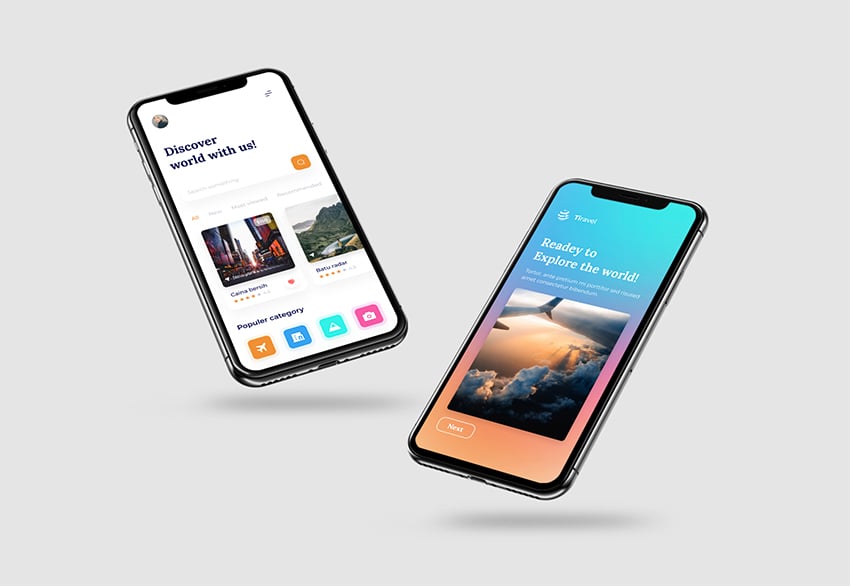


There are different Figma plugins to cater to different design needs. In this article we’ll look at the six of the best Figma plugins for mockups.
6 Figma Mockup Plugins for Designers
Looking for the right Figma mockup plugin for your next design project? We’ve made a selection of some of the best Figma plugins for you to start using now!
1. Artboard Studio Mockups
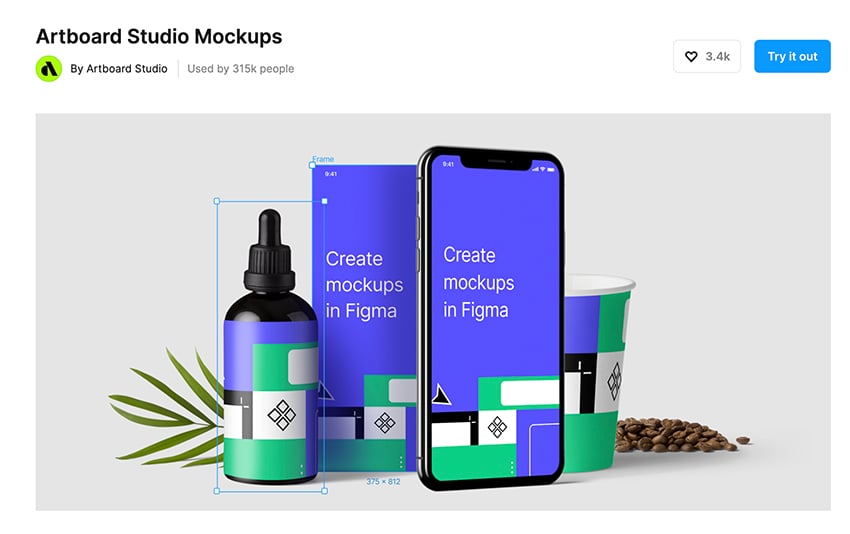
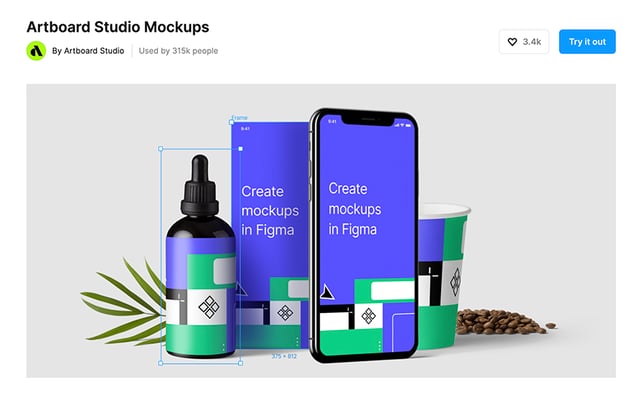
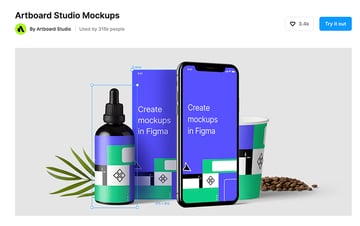
Artboard Studio Mockups has an ever-growing library of mockups including electronics, books, stationary and more. A proof of its popularity is the 315k people who have used this Figma mockup plugin. There’s a premium version available, but you’ll still find plenty of options for free. Once you install this plugin, just filter your search to only see Free Items.
2. Clay Mockups 3D
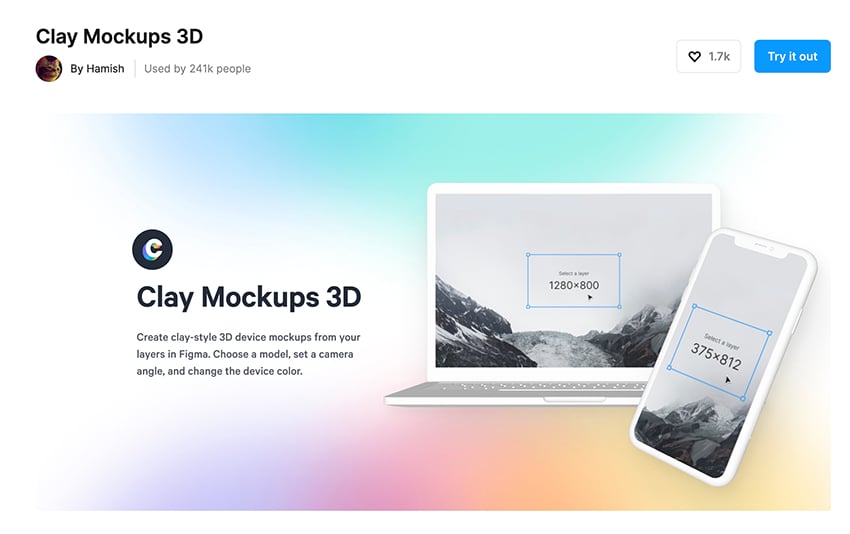
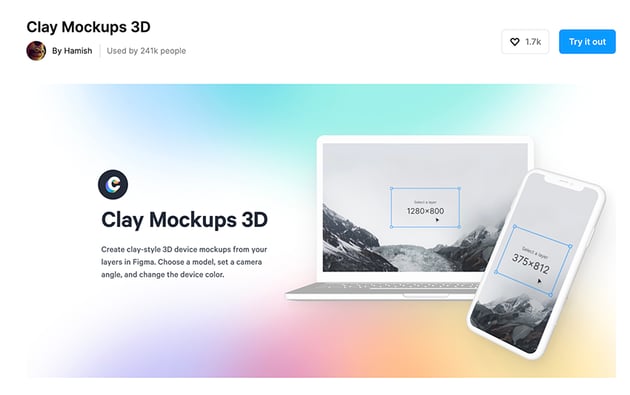
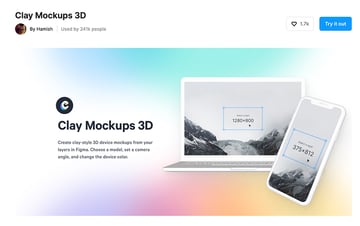
Are you into 3D clay-style aesthetic? You can create clay looking device models with this Figma mockup plugin. Adjust the model to your design needs by customizing color, camera angle, and device model. You’ll find models for the iPhone 11, Pixel 4, and Macbook Pro.
3. Vectary 3D Elements
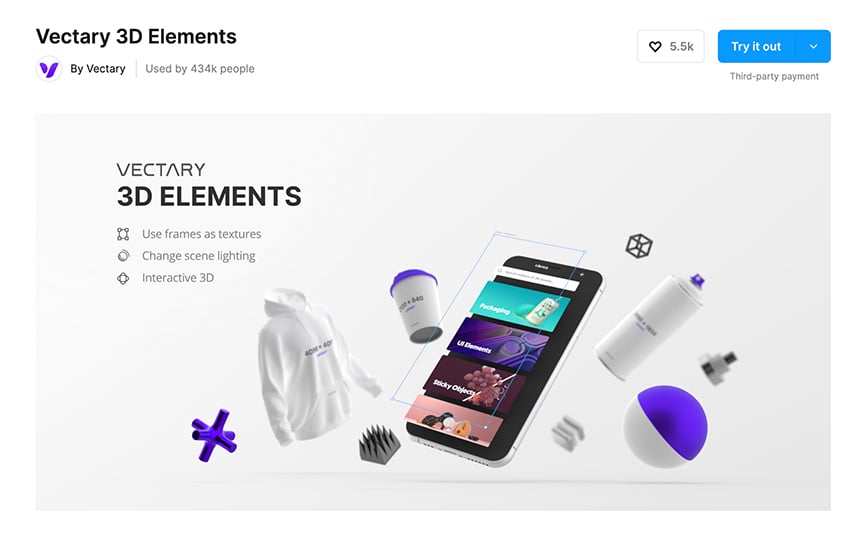
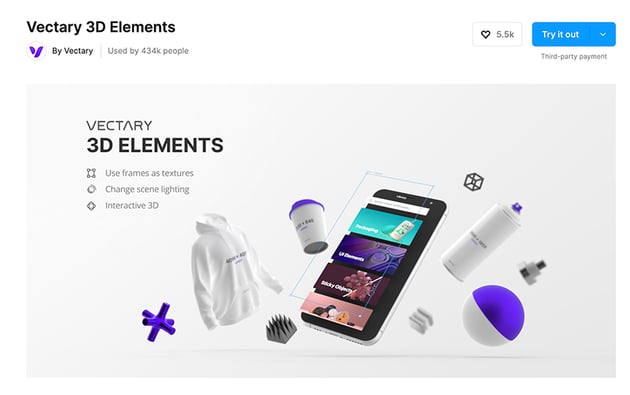
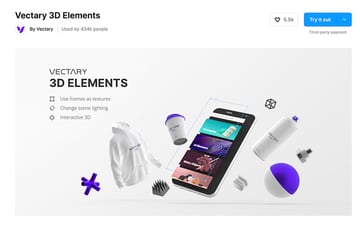
Bring your 2D designs to life using the Vectary 3D Figma mockup plugin. You can customize your models and set your desired perspective in 3D. It’s easy to use, since you can place your design into the scene with one click.
4. Esometric
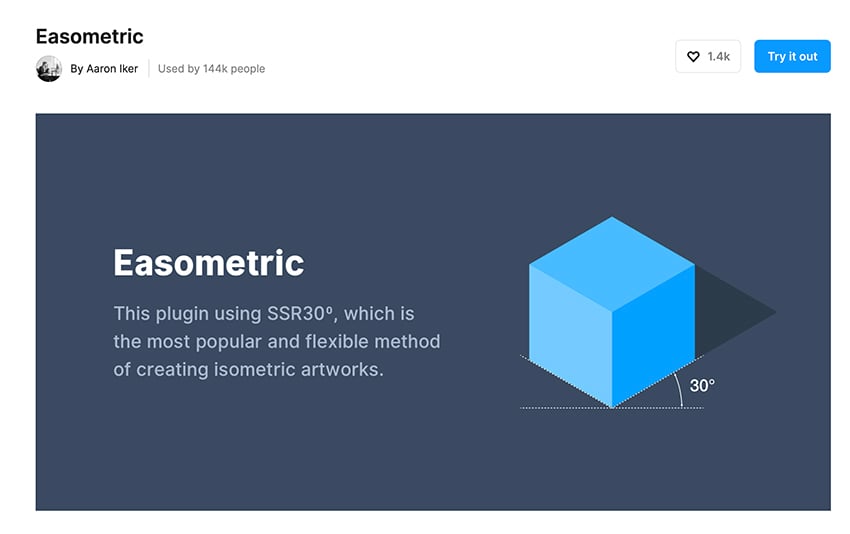
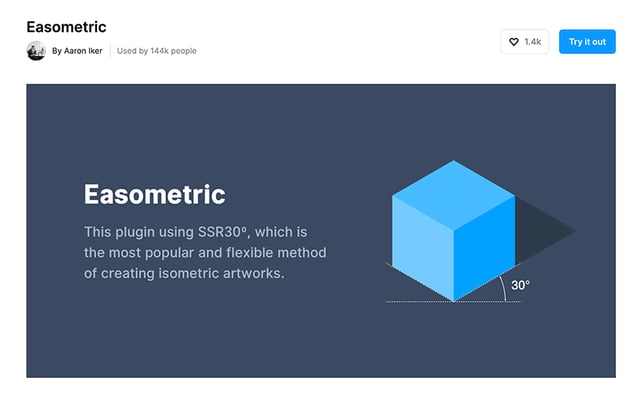
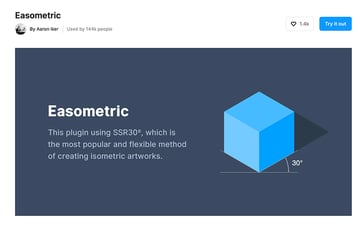
Easily create isometric artworks with Figma plugins like Esometric. This is great for product showcasing, game design or even architectural visualization. You can quickly create top, left and right isometric views. It’s a good tool help clients visualize how their product or design would look in a 3D space.
5. Mockuuups Studio
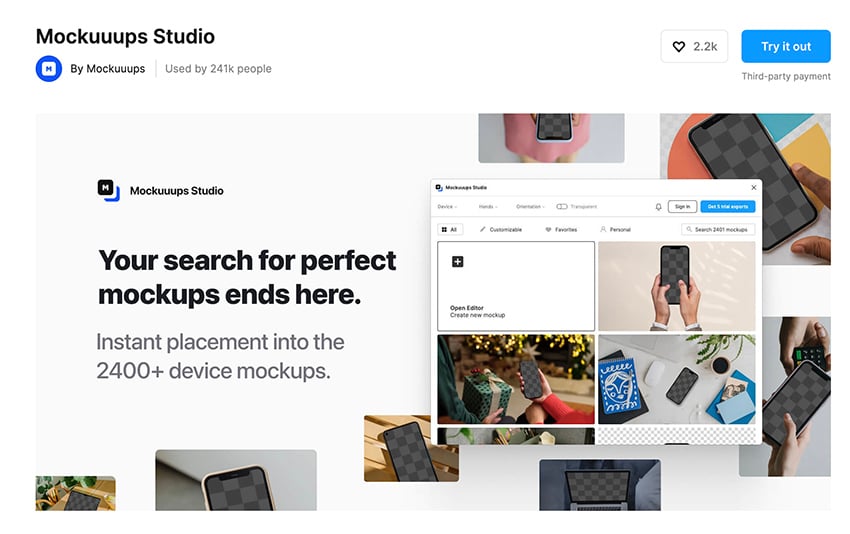
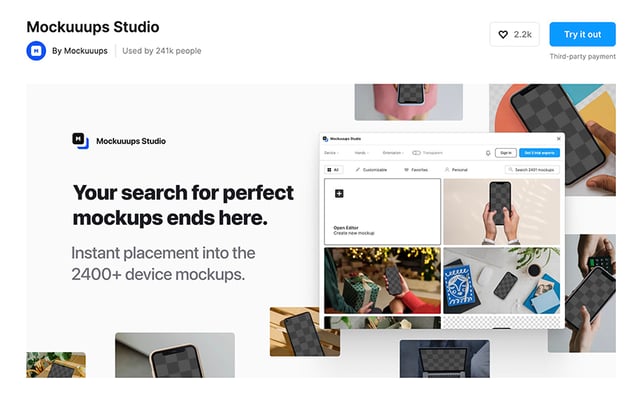
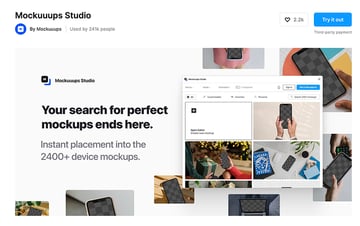
Here’s another useful Figma mockup plugin. Once you install it, you can place your design into 2,500+ device mockups. Test your design before choosing your mockup by seeing it scales and placed into hundreds of previews. Plus, one of its customization options is that you can pick a device, choose from diverse hands and mix with background combinations.
6. Unsplash
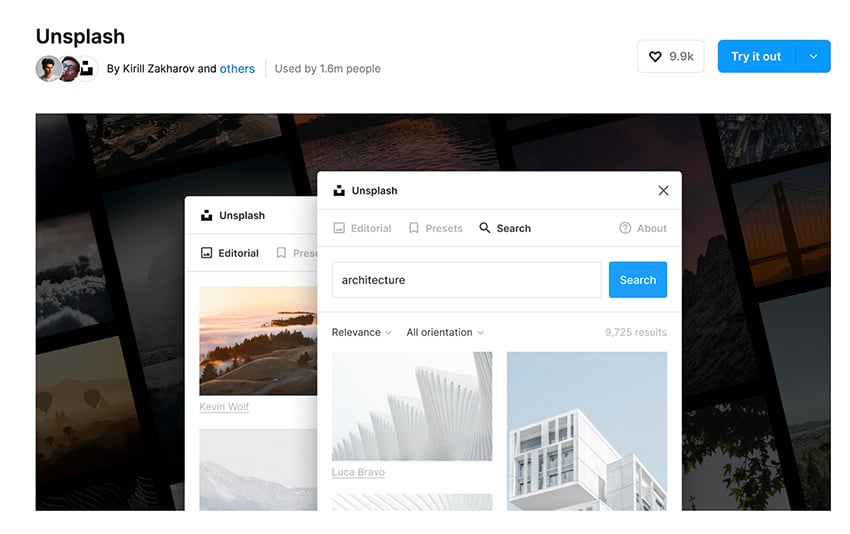
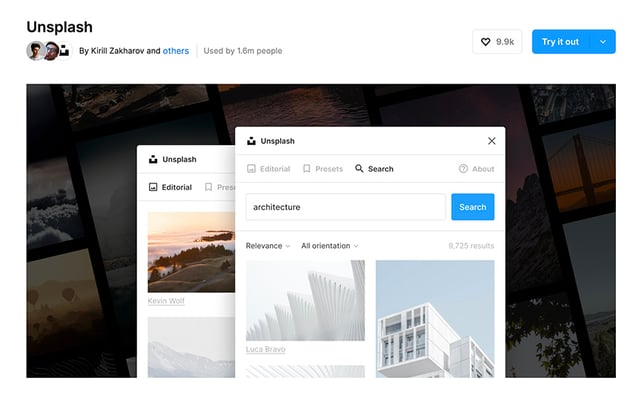
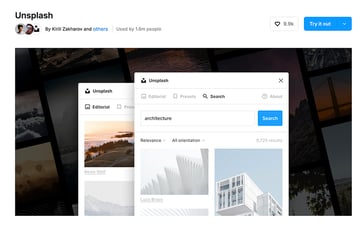
This isn’t a mockup generator per se, but it is a great complement to use with Figma mockup plugins. Unsplash is a stock photo library with over 3 million free high-resolution images. It’s one of the best Figma plugins since it allows you to easily add images for your prototypes so your clients can see an almost final version of your designs.
This is just a sample of cool Figma mockups for you to start experimenting. You can also check out Figma’s community mockup plugin selection to try out other options.
Learn More About Figma
The cool thing about Figma is that there’s always something new to learn. New tips, tricks and resources can help your design process to work more efficiently and overall improve your workflow.
Check out these articles and tutorials from Envato Tuts+:
Start Trying Out Plugins!
Once you start experimenting, keep up the fun by trying out more Figma plugins. See how your design process and final presentation can be massively improved with them.
Do you constantly need Figma inspiration and creative resources? Then head out to Envato Elements.