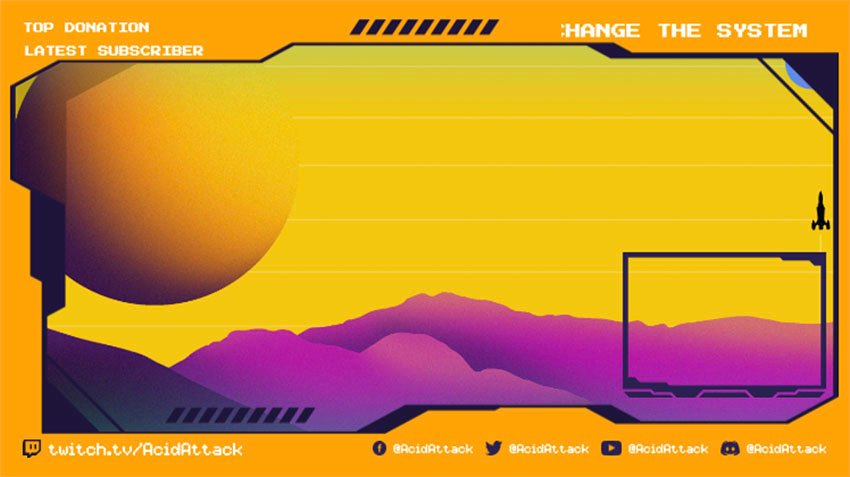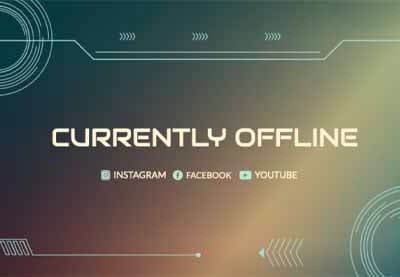Want to know how to make a Twitch border?



Check out this tutorial, which will show you how to create a border for Twitch, as well as sharing 42 of the best Twitch border templates available at Placeit.
Premium Twitch Border Maker From Placeit
Placeit is an excellent source for finding the best Twitch border templates. All of the templates are easy to customise using the Twitch border maker.



You can buy just one Twitch border design at a time for a small fee or sign up for a monthly plan that allows you to create and download as many designs and other resources as you like for one low monthly fee.
How to Make a Twitch Frame With the Twitch Border Maker
Step 1: Select a Twitch Frame Template
- Go to Placeit.net > Games > Twitch Overlays
- Browse the templates, and when you find one you like, click on it.



- This will open up the Twitch Border Maker.



Step 2: Choose a Colour Scheme and Frame
- Move to the right side of your template and begin customisation of your Twitch border by selecting a background.



- Now select a Twitch border style.



- Now select a colour scheme.



Step 3: Add Text to Your Template
- Now move to the left of the template to add your text.
- Here you can also change the font and font colour.
- You can add additional text or a logo if you need to as well.



Step 4: Move and Resize Your Text and/or Border
- You can move and resize your text and/or border as needed.
- If you don’t like what you’ve done, just hit the Reset Layout button to return to the default layout.



Step 5: Download Your Twitch Border
When you are happy with your design, just click the Download button at the top of the page. This will take you to the download page, where you have two options for purchasing your Twitch border design.



You can either pay a single fee or sign up for a monthly or yearly subscription that offers you unlimited downloads of all Placeit’s designs, mockups, logos, videos, and gaming templates.



Now that you know how to make a Twitch border quickly and easily, let’s take a look at some of the best Twitch Border templates you can find at Placeit.
42 Best Webcam Borders
OBS Camera Border With Double-Lined Frame



The OBS Camera Border With Double-Lined Frame is designed to deliver maximum attention to your Twitch stream. Customise your Twitch border easily with the border maker. Just add your own image for the background, select a border that reflects your style, add your text and brand colours, and download your customised template for a small fee.
Overlay Border Design for a Twitch Stream



Here’s another cool overlay border design that brings maximum attention to your screen content. This is great if you love medieval themes but want to customise them to add your own great imagery.
Streaming Border Overlay Maker for Twitch Accounts



This terrific, dark background is the perfect foil for your text and an eye-catching frame if you’re looking for a streaming border overlay. With the Twitch border maker, customisation is easy and quick.
Twitch Frame and Webcam Overlay With an LGBTQ Avatar Graphic



Looking for a simple yet stylish Twitch frame and webcam overlay? Here it is, complete with an LGBTQ avatar and graphics for you to customise any way you want.
Twitch Frame Design for a Stream Starting Soon Announcement



Twitch borders come in many designs. Here is a Twitch frame design that’s all about accentuating your stream starting soon announcement.
Twitch Camera Border



Simple and bold, this is a terrific Twitch camera border to give your viewers a full view of the action on the screen.
Webcam Border for Twitch With Dripping Paint Effect Panels



The perfect webcam border for those who aren’t afraid to express themselves with bold colours. Of course, you can use this very same template with toned-down colours if you so desire.
Stream Border Template for Twitch Starting Livestreams



Check out this cool and modern stream border template. A great choice for those who like both simplicity and style.
Twitch Webcam Overlay Template for OBS



This Twitch Webcam Overlay Template for OBS integrates web with just about any background. Give your stream a stylish modern look when you choose this Twitch border.
Twitch Webcam Border Design Featuring a Colorful Webcam Frame



Check out this fancy Twitch webcam border design. This is not a template for shrinking violets. It’s for the bold and daring who are confident in their game and want a template that reflects that.
Webcam Border for Twitch With Pastel Colors and Sticker Icons



From bold and daring to soft and sweet, this webcam border for Twitch is the right choice for you if you’re all about love and want to show it.
Ended Stream Border for Twitch with Dynamic Graphics



Go out in style when you use this stream border for Twitch to announce the ending of your stream. The template is easy to customise, so you can change the border style, colours, and text to suit your own taste.
Cool Webcam Borders Featuring a Live Cam Window Section



Here’s a great street-image-themed backdrop to accentuate your cool webcam border. The template combines a gorgeous flowing frame with a simple webcam frame to create a look that will stand out.
Twitch Facecam Borders for OBS



Just to make the point about how easy it is to create different-looking templates from the same theme, here is a template that uses similar elements to the one above, but creates a completely different look.
OBS Camera Border for Gamers With Simple Tech Frame



A great OBS camera border for gamers, this template is specifically designed to encourage donations. Just add your own image for the background, select a frame that reflects your style, add your text and brand colours, and your Twitch border is ready for download.
Stream Webcam Border With a Nightclub Setting Background



How about this stream webcam border with a nightclub background? Use the Twitch border maker to customise this awesome Twitch border to your taste and style, or just change the text and leave everything else as is.
Webcam Border for OBS Gaming Livestreams



Check out this macabre webcam border for OBS. As always, the template is super easy to customise. Just follow the instructions above How to Make a Twitch Frame With the Twitch Border Maker section, and you’ll be downloading your template in no time.
Twitch Camera Border for Shooting Games



If you’re looking for a war games theme to complement your stream, then this Twitch camera border for shooting games is a good match for you. You can customise this template as little or as much as you want.
Bloody Twitch Webcam Border Template



Not your average Twitch webcam border template, this template is all about accentuating horror and fear. So if that’s a theme you dabble in, this is the frame for you.
Camera Border OBS Stream Template



This dynamic camera border OBS stream template has everything you need to create a standout frame. Just select your background, choose your style of frame, add your text, and you’re done.
Facecam Borders for OBS With Modern Neon Frame



Looking for a terrific facecam border for OBS? Look no further—this Twitch border is exactly what you’ve been looking for. Simple but eye-catching, the template offers loads of frames, each more awesome than the next.
Cool Webcam Borders for Horror Gamers Featuring Spooky Graphics



This is a cool webcam border that can be adapted in a multitude of ways to suit your needs. Don’t hesitate to experiment with the template to find the design that’s right for you.
Stream Webcam Border Template with a Delicate Style



Need a webcam frame makeover? How about this cool stream webcam border template, which offers a great selection of stylish frames you can customise to reflect your own taste.
Webcam Border for OBS With Simple Design



Use this gorgeous webcam border for OBS to thank your followers. They’ll feel appreciated and throw the love right back at you.
Futuristic Camera Borders OBS for a Twitch Account



This camera borders OBS can be adapted in a myriad of ways to create a look that is unique to your channel. Don’t hesitate to experiment with the template to find the look that’s right for you.
Twitch Overlay Template for a New Livestream



Get everyone excited about your upcoming stream with this Twitch border template. Use the image provided, choose from any of the range of images provided, or upload your own. Then all you need to do is add your text, change the fonts and colours as needed, and your overlay is ready for download.
Twitch Overlay Border Template With a High-Tech Style



This Twitch Overlay Border template provides a terrific background foil for the webcam overlay. Select colours that will call attention to your frame rather than distract from it, and then add as much or as little text as you care to.
OBS Borders With Cool Dashed Lines



The awesome OBS Borders With Cool Dash Lines is designed to encourage donations. Just add your own image for the background, select a frame that reflects your style, add your text and favourite colours, and your Twitch border is ready to use.
Twitch Facecam Border



This Twitch facecam border has an otherworldly quality that will make your stream stand out. The Twitch border maker offers a number of options to customise the template and make it your own.
OBS Streaming Border With Pointed Shapes



It may just be an illusion, but this OBS Streaming Border With Pointed Shapes screams danger. If that’s just what you’re looking for, add your details, change the colour scheme, and you’re done.
Webcam Border for Stream Featuring Semi-Transparent Panels



If you love abstract patterns and vibrant colours, this webcam border for streaming is a great choice. It provides space for social media icons and any other text you wish to add.
Border for Twitch Gaming Fans



How amazing is this border for Twitch gamers? It’s a great choice for those we really like to stand out from the crowd. And what’s truly great is that there are a nice selection of cool frames to choose from, so if this one doesn’t quite tick all your boxes, check out the others which come with this template.
Twitch OBS Border With a Wavy Surface Design



If you want to live stream yourself while gaming, why not create a great Twitch OBS border so your viewers can feel as if they’re right there with you? Use the Twitch border maker to customise the template as little or as much as you care to.
Webcam Border PNG for a Gaming Channel With Tech-Circuit Graphics



A great techno-themed webcam border PNG, this awesome template is easy to customise.
Twitch Camera Border for Streamers



Here’s another great street image you can use as the backdrop for your Twitch camera border. It features a simple frame within a frame, with plenty of space for your details and social media platforms.
Simple Twitch Border Maker for a Starting Soon Live Stream



Getting ready to stream? Let your fans know that you’re getting ready to enter the stream with the Simple Twitch Border Maker for a Starting Soon Live Stream.
Webcam Border for Streamers



This surrealist webcam border for streamers is an excellent choice for those looking for something a bit different. Have fun with the customisation to make it even more surreal and uniquely yours.
Cool Webcam Borders for Live Accounts



With its gorgeous futuristic background and bold contrasting border, this cool webcam border is a great choice when letting your fans know you’re streaming live.
Twitch Border Maker for a Stream Ended Screen With Neon Lines



When your stream has come to an end, you can let your fans know with this Twitch border template. Customise it any which way you want to reflect your own style.
OBS Camera Border for Gaming Streamers



Bring your viewers into the moment with this OBS camera border template. Use the Twitch border maker to upload a placeholder image to get a good idea of how your template will look, and then continue to customise your template around the image to reflect your gaming identity.
Webcam Border PNG With Retro Frame



Need a clean and simple webcam border PNG for your Twitch account? How about this one. If you like the layout but the Twitch border doesn’t quite do it for you, there are plenty of other options to choose from.
Twitch Webcam Border Featuring a Trippy Natural Landscape Background



How awesome is this Twitch webcam border template? Make your background as busy or as simple as you like, and then select a frame that suits your taste, add your colour scheme and text, and you’re done. Easy peasy.
Cool Twitch Stream Border



All good things must come to an end, even great articles about cool Twitch stream borders. So we’re ending with this terrific border that’s great for saying “au revoir” to your fans.
Make Your Own Twitch Borders Today
That’s it for our list of the best Twitch borders available at Placeit. Now that you know how to make a webcam border, why not use the Placeit Twitch border maker to create your own unique stream webcam borders?
And if you’re interested in more information on creating resources for Twitch, check out these articles below:


 Resources35 Twitch Panel Templates (Using a Twitch Panel Maker)
Resources35 Twitch Panel Templates (Using a Twitch Panel Maker)

 Twitch Webcamera Overlays39 Best Twitch Webcam Overlays (Make Your Own With a Custom Webcam Frame Maker)
Twitch Webcamera Overlays39 Best Twitch Webcam Overlays (Make Your Own With a Custom Webcam Frame Maker)

 twitchGaming Templates for Twitch & YouTube Gamers (Streaming Overlays, Banners, and More!)
twitchGaming Templates for Twitch & YouTube Gamers (Streaming Overlays, Banners, and More!)

 twitch15 Best Free Twitch Overlays (Including a Free Twitch Overlay Maker)
twitch15 Best Free Twitch Overlays (Including a Free Twitch Overlay Maker)

 Twitch Banners45 Best Twitch Offline Banners (Using a Twitch Banner Maker)
Twitch Banners45 Best Twitch Offline Banners (Using a Twitch Banner Maker)

 Live Streaming29 Best Twitch Stream “Starting Soon” Overlays Using a Twitch Overlay Maker
Live Streaming29 Best Twitch Stream “Starting Soon” Overlays Using a Twitch Overlay Maker

 Resources31 Best Twitch Banners Using a Banner Maker (Including Offline Banner Designs)
Resources31 Best Twitch Banners Using a Banner Maker (Including Offline Banner Designs)

 Emotes20+ Best Custom Twitch Emotes (Using a Twitch Emote Maker)
Emotes20+ Best Custom Twitch Emotes (Using a Twitch Emote Maker)