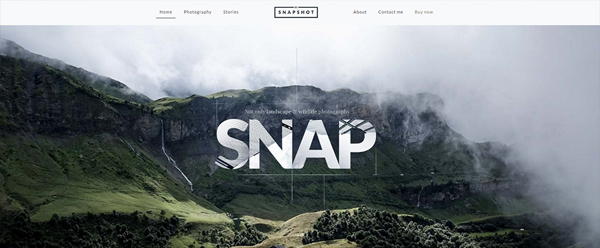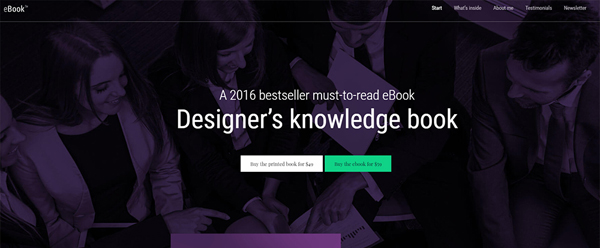If you’re a long-time freelance web designer, you may be experiencing a rather common problem. As freelance web designers gain experience, they naturally become more proficient. This generally leads to attracting more clients, and results in taking on more work.
Freelancers have obvious benefits. Like not having to work to someone else’ schedule, not having a boss looking over your shoulder, etc. Yet, it has potential downsides as well. One of which is created when a freelancer doesn’t bother to cultivate an efficient mindset.
A constantly increasing workload will inevitably result in working longer hours. And missed deadlines, the occasional loss of a client, and unnecessary stress.
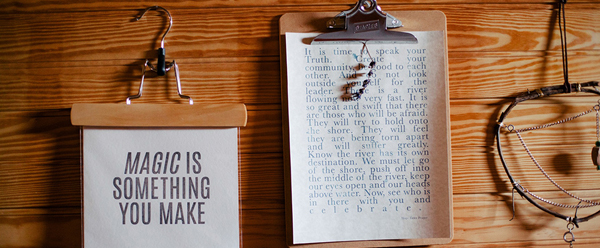
It’s up to you to improve the way you work.
If this is happening to you, there’s a silver bullet you can use escape your predicament. There is, however, a caveat: The silver bullet is you. It’s up to you to improve your work habits.
Where to start? Let’s look at a few common causes:
- You’re not using the right tools. Why waste 2 hours with another WordPress theme, when you can do it in a minute or two, using this popular theme?
- You can’t say no. You agree to work with difficult clients, who can create a huge drain on your time. Seek out clients who are a pleasure work with.
- Prioritize is a foreign word to you. Not prioritizing your tasks is at best an inefficient approach; at worst, a disastrous one. Maybe it’s time to upgrade your time management skills.
5 Tips on How Pre-Built Websites Will Help You Finish a Project Faster and Better
It’s time to take a close look at pre-built websites, and see how they can save you tons of time; and, at the same time, improve the quality of your deliverables. There are presently 230+ pre-built websites, and counting, to work with.
- Pre-built websites give you clear starting points. Choose one, and start customizing. It’s as simple as that.
With just a little imagination, you can transform the Snapshop pre-built website to suit any client.
- Skip wireframes and mockups. You won’t need them. Pre-built websites make exceptional prototypes. Your clients will better understand what you’re trying to accomplish, and appreciate you for it.
- You don’t have to take time to learn coding or special technical skills. You won’t need them when working with pre-built websites. Why waste several hours trying to figure out how to change a header, when several clicks will do it for you?
- Revisions and modifications are usually part of the game. Changes, that often take hours, can be accomplished in minutes; with far less strain on you and your client.
It’s time for some tips:
1. Selecting a Starting Point Has Never Been Easier
Have you ever tried to calculate the time spent in sorting through a catalog of WP themes to find just the right one for a client? Have you ever had to try to justify your selection to a client who doesn’t understand what can and cannot be modified?
With 230+ pre-built websites to select from, this normally time-consuming process should only take a couple of minutes.
There are a two ways to approach this. The short way is to find all the pre-built websites that fit in with your client’s niche or category. Then, create a shortlist, and determine a best fit in terms of looks and features;
This pre-built website is destined to an e-book promotion.
The second way is to take a bit more time and make your selection from several categories. It’s easy to customize any pre-built website to build whatever you want. Your “best fit” can be determined by your imagination and creativity just as easily as by analysis.
If what you select doesn’t work as you hoped it would, just pick another one, or ask your client for feedback. You have 230+ potential solutions to work with, and if it requires 2 or 3 attempts to find the right one, you’ll still save lots of time in the long run.
2. Installing Pre-Built Websites – A Matter of Minutes
If you happen to find yourself having to bounce back and forth from one possible solution to the next, or if your client has a new idea, or wants you to implement a new wrinkle, starting fresh is no problem at all in. Show a client the impact or results of a modification in minutes; instead of tomorrow.
This Christmas pre-built website might be what you need for setting up your client’s Store
3. Work to a Plan
Even if it takes nothing more than a sketching a rough flowchart, having a plan is indispensable if you want to avoid wasting valuable time deciding on your next step.
The plan need not be complex:
Select a pre-built website, a base grid, and a layout; choose among the 20+ header styles, upload your logo, and set the design elements. Follow that simple plan, and you’ll have a working prototype ready to present to your client.
Be Theme’s Digital pre-built website
Customizing each page is a snap; thanks to Be’s powerful Muffin Builder 3 and Visual Composer
4. Use Shortcodes to Fine-tune Your Website
Shortcodes can be fun and easy to work with, and there’s so much you can do with them to add details and special features or functions to a website. Although shortcodes take the place of coding, they can be edited if you like doing frontend work on occasion
5. Use the SEO Plugin to Prepare the Website for Your Client
The Be team has taken care of what needs to be done to make sure your website is SEO compatible and ready to go; so, your clients know that they can start working on their content marketing strategy right away.
Takeaway Ideas
If your productivity is lagging, and you don’t know where to turn, you need to identify potential problems and research their causes. If the WP theme(s) you’re using is the cause, give Be Theme’s pre-built websites a try:
- They offer clear starting points. You have 230+ to choose from.
- Skip wireframes and mockups. A pre-built website prototype is far superior. Your clients will agree, and they will love you for it.
- You can replace coding and special technical skills with imagination and creativity
- You’ll save a ton of time, in every phase of every project.