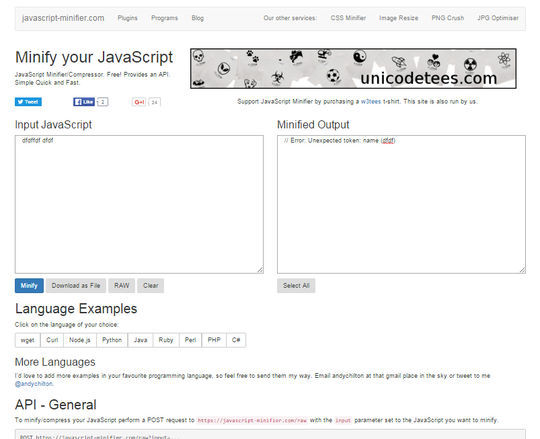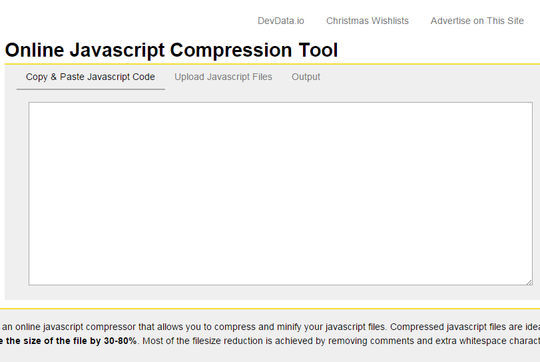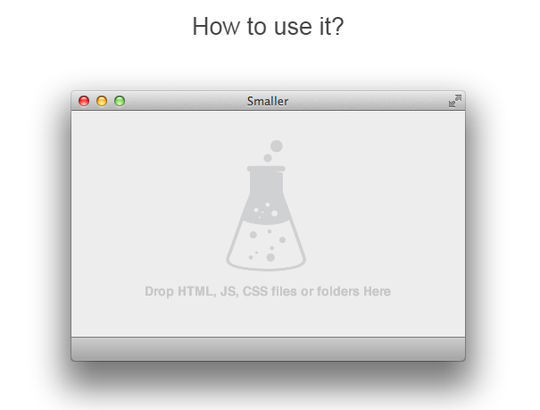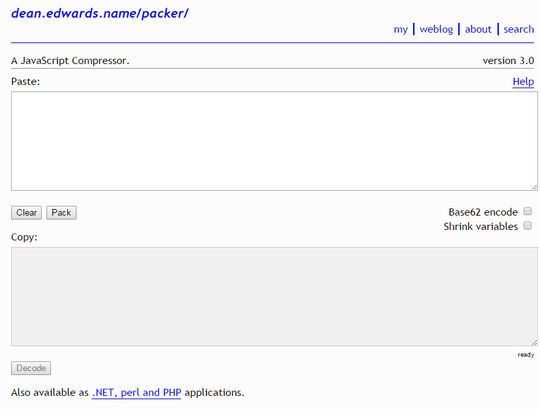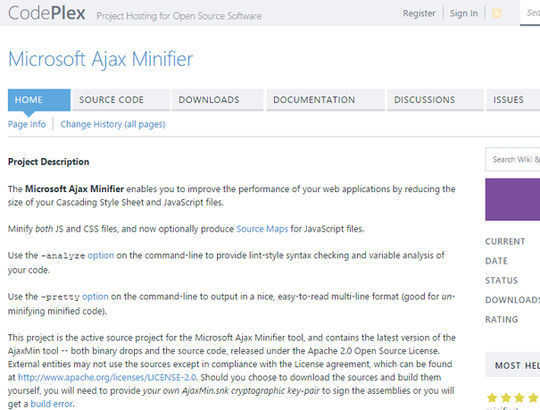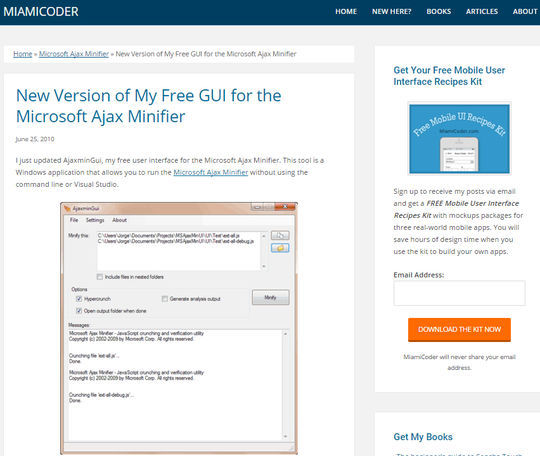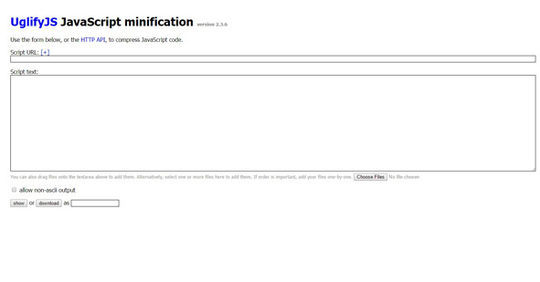Minifying is a technique of removing unnecessary characters from the source code to make it look simple and neat. This technique is also known as code compression and minimization. Here, we have gathered for you 10 best JavaScript minifying tools that will help you remove unwanted white space characters, new line characters, comments, etc. in this way, you will make your source code clutter free. Minifying your source code will improve load time and also the performance of web applications.
Here is the full list for you. Feel free to browse through this collection. Feel free to share your opinions with us via comment section below. Your comments are always more than welcome. Let us have a look. Enjoy!
javascript-minifier.com is a powerful tool with an API.
Online Javascript Compression Tool
JSCompress.com is an online javascript compressor that allows you to compress and minify your javascript files.
Ultra Minifier is the most simple YUI Compressor GUI to minify Javascript and CSS code without using the Terminal.
Smaller is a powerful HTML, CSS and JavaScript compressor on OS X which also has the ability to combine several files into one. Compress your files and make your websites load faster.
A JavaScript Compressor.
The Microsoft Ajax Minifier enables you to improve the performance of your web applications by reducing the size of your Cascading Style Sheet and JavaScript files.
This tool is a Windows application that allows you to run the Microsoft Ajax Minifier without using the command line or Visual Studio.
This package implements a general-purpose JavaScript parser/compressor/beautifier toolkit.
Minifying Javascript takes the pretty, well formed JS code that you have written and removes the spacing, indentation, newlines, and comments. These arie not required for Javascript to run successfully. It also makes the Javascript more difficult to read when viewing the source.