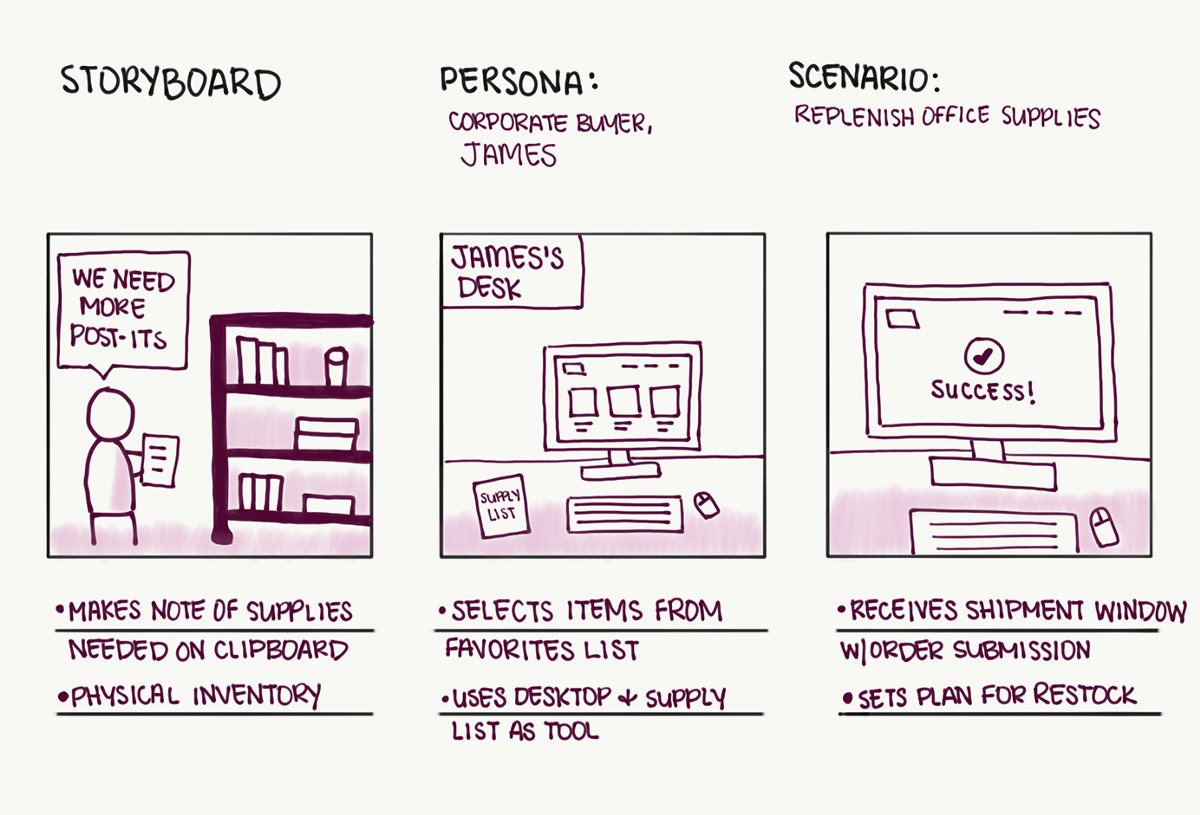Working in advertising for over ten years and switching to UX two years ago. I realized how storytelling is crucial for both areas and, at the same time, how similar and different it can be. In this article, I will try to show the importance of good storytelling in both areas, based on my own experience. For that, I will be looking into the storytelling usage and their advantages, but also highlighting the differences and how it applies to each area.
Storytelling in Advertising
On advertising, you need to connect users with the product you are trying to sell, using different ways to tell your story. It can be an experience connecting your product with a sensation or emotion, or you can go even more straightforward, showing the advantages of using the product.
It would help if you empathized with your public to understand how they see themselves in situations that could benefit them. In this way, you can choose which message to communicate and start working on how to execute your ideas.
That’s when storytelling becomes important, guiding you from the beginning of your production to the end. Not just on dialogues but also on visual elements to enhance the story, as actors, location, clothes, makeup, light, art, etc.
One good example we can use to understand it better is the famous commercial produced for Coca-Cola with Joe Greene. In this advertising, they are selling something more than just taste.
Typically, the process of producing advertising like “Meet Joe Greene” begins much early with customer research made by the company and agency. With the outcomes, the agency can start working on the message to communicate. In the Coca-Cola case, we can identify different messages.
The most obvious is the usage of a famous sports idol to create empathy between the consumer and the brand. But we can also see other intentions, such as bringing the product near to a kid’s passion or trying to give a health message using the sport as a background.
All those messages are results of an extensive process. From brainstorming until the production, everyone needs to have a clear idea of all the experiences they want to build. This way, storytelling is not just the final product, but also what supports the production process itself.
Storytelling in UX
Storytelling plays a large role in our job as UX professionals. A story captures attention, provides clarity, and inspires teams and stakeholders to take action. There are many ways to visually communicate stories to our teams and stakeholders. — Normal Nielsen Group
On UX, to give your users the best experience, you need to understand their needs and build flows (or stories) that speak for themselves.
This process usually begins with a Research, followed by the definition of our personas and finally a User Journey, which is a storyline often describing one or more experiences that you want to improve. It is your first tool for defining and visualizing the customer’s narrative and is just the beginning of your storytelling definition. There you can find pain points, opportunities, touchpoints, etc.
To simplify your stories and communicate them clearly to your team and stakeholders. You can translate your user journey to visual Storyboards, summarising your persona’s steps and actions like the image below.

With more experience, I could understand that those tools help you build good storytelling, but they are just the beginning of it. You need to make sure your product also tells the same story when people are using it. When someone is on your website, they need to know where to go intuitively. I learned it in my first UX book: “Don’t Make Me Think “ — from Steve Krug.
In this case, you can use UI elements (typography, image, video, color, etc.) to guide the user through the flows in a similar way of when you are telling a story. Every step needs to be clear with a beginning and an end. Even when it’s not a happy ending like a form error, you always need to tell a complete story for your users.
“You might need to help your users understand how your website, app or product helps them. Visual storytelling is a technique to help you achieve this in the easiest and most exciting way possible, as people relate better to stories.” — https://www.justinmind.com/blog/guide-to-visual-storytelling-for-ux/
Where do UX and Advertising meet?
It’s clear that for UX and Advertising, the development of great stories is a result of satisfactory research. Both have their own way of doing it, but in essence, their focuses are the same, understand their public to build a story that they can relate.
In Advertising, this would mean a video production using actors, locations, dressing, etc. On the other side, in UX, the result is a bit different, and the graphic elements you have to work with are not just visual but also can interact with your users.
This way, the story on UX can have multiple paths when driving you into the flows. But users also want to feel in control of the story they are helping to write. So it’s essential to have tools to help you empathize with them first, understanding the impacts of your decisions in the story.
As mentioned, one of those tools is the Storyboard, used to map user journey and describe every possible step in a visual way. A Storyboard is a tool also used in Advertising, but unlike UX, it helps the director visualize shoots of his production, and it’s the first place where you can picture the final result. So I would say that even we have similar tools in both areas, each uses them in their own way.
Why storytelling on UX?
After being working for many years with Advertising and now on UX, it’s clear for me how storytelling is essential in both worlds, but also in all areas that need to communicate with people. We grown-up listening to our parent stories, reading books, watching cartoons, movies, series, etc. It is part of being human, and that’s why it’s important to understand how to translate it into your product.
On the first look, it was not so clear to me how it would apply to UX. But with more experience, I started to recognize the stories inside mobile apps, websites, SAAS products, etc. What leads me also to understand better when something is missing on that story.
Sometimes it’s the beginning when you install an app, and you don’t understand how to use it. Seldom is the end when you submit a form and don’t receive proper feedback, and sometimes it’s even the all story when you can’t find what you want on a website.
Today, after empathizing with users, I always think about which story I want to write with them. Are we giving them all elements they need to complete the stories? Or are we leaving them without an end?