The Fundamentals of trust in UX design
In my previous article I described what trust exactly is, and what the fundamentals of trust are. Using these fundamentals (Benevolence, Integrity, Credibility, and Reliability) and knowing what UX contains, we can make a relationship between the Fundamentals of Trust and UX design.
1. Benevolence in UX
“UX is, by design unselfish (…)” writes Hareem Mannon from the Huffington Post. She continues “It’s about putting others first, it’s about ego-taming, it’s about benevolence.”
Improving and creating a positive user experience in which the user is seen as the most important, is considered as ‘caring about others’, which is what benevolence is all about. By doing just this, a company is being benevolent and well-intended. Improving any of the UX components simply contributes to that.
However, to emphasize this and show more benevolence to the user directly, the UX component ‘Written Language’ can be used really well.
Think about for example using a certain ‘writing tone’. This is also referred to as ‘UX writing’ or ‘microcopy’, of which the goal is to manage the communication between the user and a digital product. By focusing your UX writing on showing that you care about the user, you could potentially gain their trust.
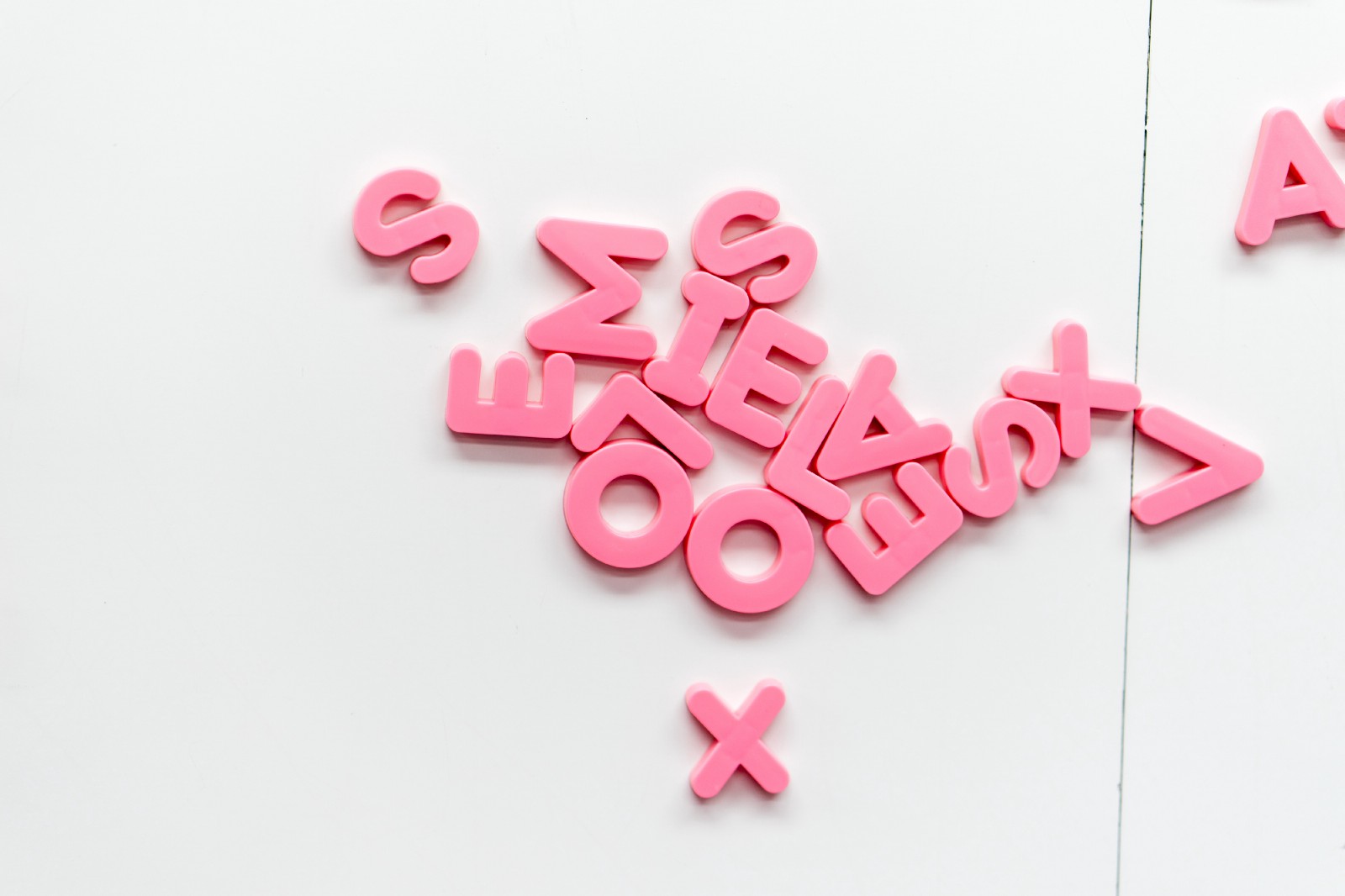
2. Integrity in UX
Integrity is about being honest, having strong moral principles and sticking to those. This can be translated to UX through accurate content and consistency within all the UX components. Expressing your principles can be applied through the components Information Design and Written Language.
In addition, integrity is about doing the right thing, even if it costs you, or the company. An example would be to not only create an amazing looking design, but also a functional one that costs the user less (loading) resources.
3. What is credibility in UX design?
“Credibility relates to the ability of the user to trust in the product that you’ve provided.” When it comes to UX design, creating credibility is about the following aspects:
- Fulfilling expectations: The design should give the user the feeling that the application is able to do what the user expects it to do.
- Longevity: The user has to believe that the product or service will last for a reasonable amount of time.
- Accuracy: All information and content should be up to date and accurate.
4. What is reliability (or consistency) in UX design?
Anton Nikolov, a writer on uxdesign.cc, states that “consistent design is intuitive design. Usability and learnability improve when similar elements have consistent look and function in similar way (…)” It also “increases the predictability of the product, which leads to users feeling safe and secure”, which is exactly what is needed for users to gain more trust.
Nikolov describes four types of design consistency:
Visual consistency: Elements such as buttons and fonts need to have a consistent look across the application. By knowing what one instant of an element is, the user will be able to tell what type of element the other instants are as well. This increases the learnability of the application.
Functional consistency: When the functionality of controls such as buttons are consistent, the user will be able to predict the interaction with other buttons. As Nikolov states, ‘Predictability leads to users feeling safe and secure’.
Internal consistency: When adding new pages or elements in an existing application, and keeping them consistent with the rest of your design, the user will have no problem using them, and improves both the usability and learnability of the product.
External consistency: Having consistent design across all platforms of your product, including websites, smartphone apps and desktop apps, prevents the user from having to relearn the way an application works. By doing this the existing user knowledge is simply being reused.
In short, reliable UX design increases the learnability, usability, and predictability of an application, which leads to users feeling safe, secure, and more trustful.

