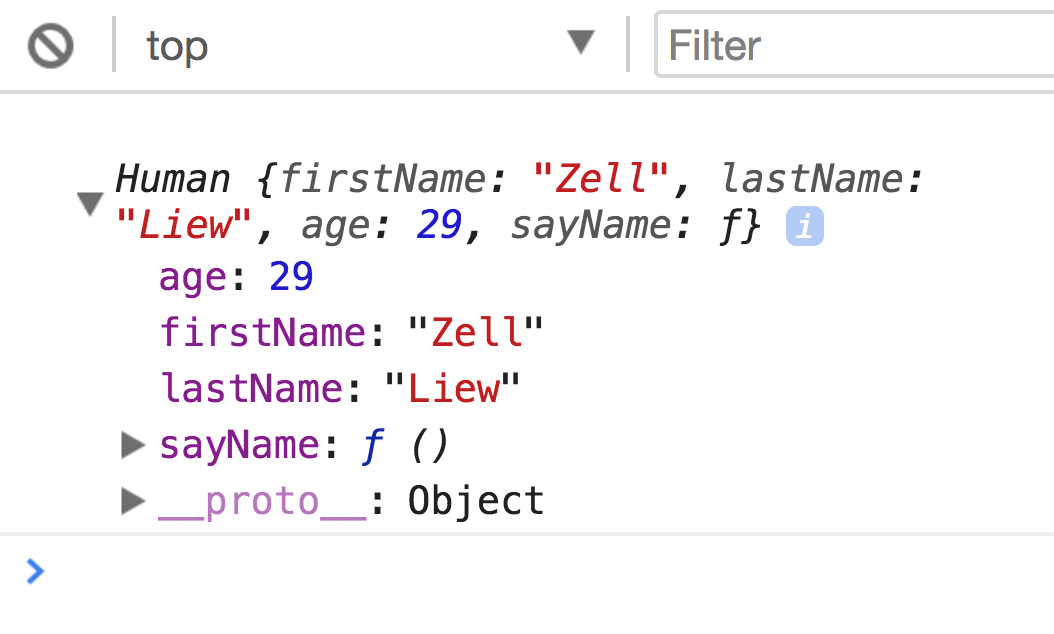Object-Oriented Programming is a popular style of programming that has taken root in JavaScript since the beginning.
It’s so deeply rooted in JavaScript that many of JavaScript’s native functions and methods are written in the Object Oriented style; you’ll also find many popular libraries written in the Object Oriented style as well.
If you already have prior experience with Object Oriented Programming in another language, please put aside the knowledge you know, and read through the entire module with a beginner’s mind.
This is because Object Oriented Programming in JavaScript is very different from Object-Oriented Programming in other languages. If you hold on to your current ideas, you might make Object Oriented Programming in JavaScript exponentially more difficult than it is.
Now, let’s begin by finding out what Object Oriented Programming is about.
Object-Oriented Programming is about two things:
- Creating individual objects from a common object
- Inheritance
For this article, we’ll only cover the first part. We’ll look at inheritance in another article.
Creating Objects From A Common Object
You know that objects in JavaScript have properties and methods. These objects can resemble real-life things (even people!).
Let’s say you’re trying to construct a Human object in JavaScript. A human has a firstName, lastName and an age. You could add these attributes as properties in JavaScript.
In addition to having names and ages, humans can also say their name. You can write a sayName function as a method in the human object as well.
const human = {
firstName: 'Zell'
lastName: 'Liew',
age: 29,
sayName () {
console.log(`I am Zell Liew`)
}
}
human.sayName() // I am Zell LiewSince humans are very similar to each other, you can also create another human object with the same properties (firstName, lastName, age ) and methods (sayName).
Unfortunately, you can’t call it human anymore because the human variable is taken up.
const human2 = {
firstName: 'Vincy',
lastName: 'Zhang',
age: 28,
sayName () {
console.log(`I am Vincy Zhang`)
}
}Assuming you know Vincy, it’s kinda weird to call her human2, right? You’ll probably call her Vincy instead.
So, instead of naming our human objects human and human2, it makes more sense to call them Zell and Vincy.
const Zell = {
firstName: 'Zell'
lastName: 'Liew',
age: 29,
sayName () {
console.log(`I am Zell Liew`)
}
}
const Vincy = {
firstName: 'Vincy',
lastName: 'Zhang',
age: 28,
sayName () {
console.log(`I am Vincy Zhang`)
}
}There we go, much better.
Now, what if you need to create another human? You’ll have to write the entire object from scratch, but that’s a chore, right? You’re copy-pasting so much code!
// Ugh, creating another human by writing a new object
const Nicolas = {
firstName: 'Nicolas',
lastName: 'Tze',
age: 30,
sayName () {
console.log(`I am Nicolas Tze`)
}
}At this point, you’ll notice that human are slightly different from each other—we have different names, and we’re of different ages.
But we do have a common point—we can say our name.
Wouldn’t it be nice if you could create a function (or something similar) that makes individuals?
Turns out, you can! All you need to do is to construct a function that has a this keyword, and you can create individuals with a new keyword.
Here’s what it looks like:
function Human (firstName, lastName, age) {
// Note: Don't worry about 'this' yet. You'll understand it later. Follow along for now.
this.firstName = firstName
this.lastName = lastName
this.age = age
this.sayName = function () {
console.log(`I am ${firstName} ${lastName}`)
}
}// Creating a new person with the `new` keyword
const zell = new Human('Zell', 'Liew', 29)If you console.log(zell), you’ll see that he’s a human with a firstName, a lastName, an age and he has the ability to sayName.
The created human has firstName, lastName and age properties. It also has a sayName method.
From this point onwards, you can create any number of humans you want with the same syntax. Each person you create will retain their individuality, and they will all be able to say their name!
const vincy = new Human('Vincy', 'Zhang', 28)
const nicolas = new Human('Nicolas', 'Tze', 30)
vincy.sayName() // I am Vincy Zhang
nicolas.sayName() // I am Nicolas TzeCool, isn’t it?
And that’s what the object-construction part of Object Oriented Programming is in a nutshell—you construct a function (Human) that can create instances (people like zell, vincy and nicolas). Each instance you create needs to be able to contain individual data that are different from other instances.
The function you use to construct instances is called the constructor.
Naming constructors and instances
In Object Oriented Programming, the first letter of the constructor is capitalized (Human), while each instance is written like a normal variable (zell, vincy, nicolas).
This small differentiation instantly shows you the difference between constructors and instances in your code.
What’s “this”?
this is a keyword in JavaScript. When it is used in a constructor, it refers to the instance that is created with the constructor.
If you tried to console.log(this) in a constructor, you’d notice its the same as logging the instance itself.
function Human (firstName, lastName, age) {
// Other properties and methods
console.log(this)
}
const zell = new Human('Zell', 'Liew', 29)this in a constructor points to the instance
this is a very important concept in Object Oriented Programming. So you need to be familiar with it. Here’s an article that explains this in detail.
Wrapping up
One of the main parts of Object Oriented Programming is about creating instances from constructors. Each instance you create should retain its individuality, so they’re different from other instances.
When you create a constructor, you should capitalize the first letter of its name (like Human) to differentiate it from instances (like zell).
If you loved this article, you’d love Learn JavaScript—a course that helps you learn to build real components from scratch with Javascript.