Are you struggling to ensure that your WordPress website is accessible to all? Are you unsure how to make your WordPress website ADA compliant?



ADA compliance is an essential aspect of web design and development that helps make your site more usable and inclusive to all people, even those with disabilities.
This article will walk you through practical steps on how to make your site ADA compliant, such as understanding the requirements, implementing best practices, and testing for compliance.
Ready to create a user-friendly experience for everyone? Let’s begin!
Why Your WordPress Website Needs to Be ADA Compliant



Simply put, making your WordPress website ADA compliant is required by the Americans with Disabilities Act (ADA)
The purpose of this compliance is to ensure that websites are accessible and usable by everyone, including individuals who have disabilities. Ignoring these guidelines can expose your website to legal complications, turning away potential traffic and negatively impacting your online reputation.
WordPress sites naturally adhere to Web Content Accessibility Guidelines (WCAG). And with themes such as Divi, known for their greater measures of ADA compatibility, creating an accessible site can be easy.
Key Tips for Creating an ADA Compliant Website



To create an ADA compliant website, it is important first to understand the requirements for accessibility and then review your website’s current level of compliance. Implementing best practices for accessibility is crucial, and considering using plugins specifically designed for ADA compliance can greatly enhance your website’s accessibility.
Understand the requirements for ADA compliance
Here are the main requirements that WordPress sites need to adhere by in order to be ADA compliant:
- use proper heading structure
- provide alternative text for images
- use descriptive link text
- ensure keyboard accessibility
- provide captions and transcripts for multimedia
- ensure color contrast
- use accessible forms
- provide clear and concise content
- ensure compatibility with assistive technologies
Implementing these changes helps cater to everyone’s needs while reducing the potential risk of lawsuits due to non-compliance. The checklist for an ADA compliant website can serve as a useful guide during this process.
Understanding these requirements will help make your site accessible web experience for every visitor.
Review and Assess Your Website’s Current Level of Compliance
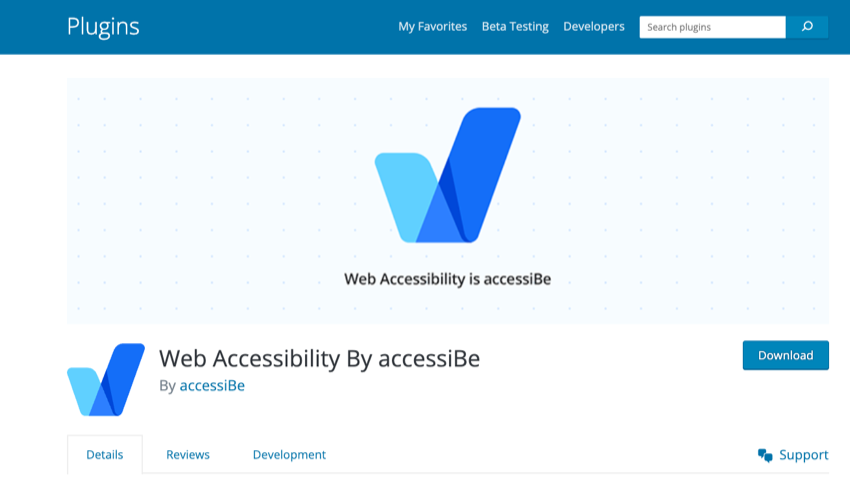
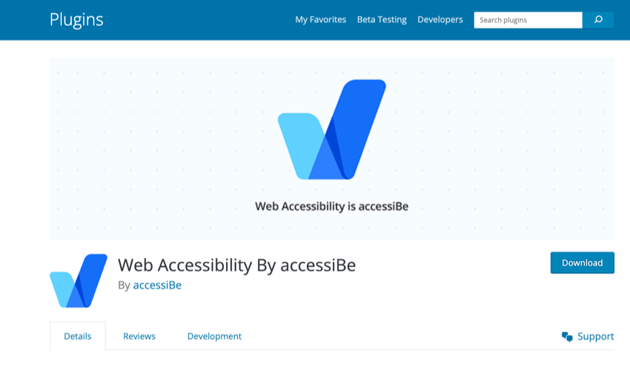
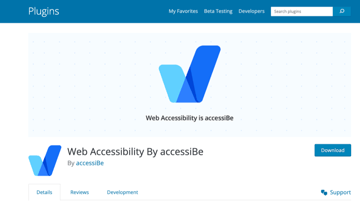
Creating a WordPress site that adheres to ADA guidelines starts with accurately assessing your current level of compliance. Here are the steps you can take:
- Examine each page on your website for ADA compliance based on the nine requirements above.
- Use tools such as Accessibe and WP ADA Compliance Check, which are specifically designed to evaluate WordPress websites for ADA compliance.
- Analyze your visual content to ensure all images have appropriate ALT text, an important part of ADA website design.
- Check your site’s navigation and menu functions for accessibility issues, so everyone can easily navigate through your website.
- Seek feedback from users with varying abilities, as this can help highlight areas needing improvement.
- Stay aware of potential legal implications for non-compliance, like lawsuits that may result from not adhering to the necessary standards.
Implement Best Practices for Accessibility
Here are some key tips to help you make your WordPress site ADA compliant for each of the nine requirements listed above:
Use the Proper Heading Structure
Use heading tags (H1, H2, H3, etc.) to structure your content logically and hierarchically. This helps screen readers and other assistive technologies understand and navigate the content.
Provide Alternative Text for Images
Add alternative text (alt text) to all images on your website. This helps visually impaired users to understand the content of the images.
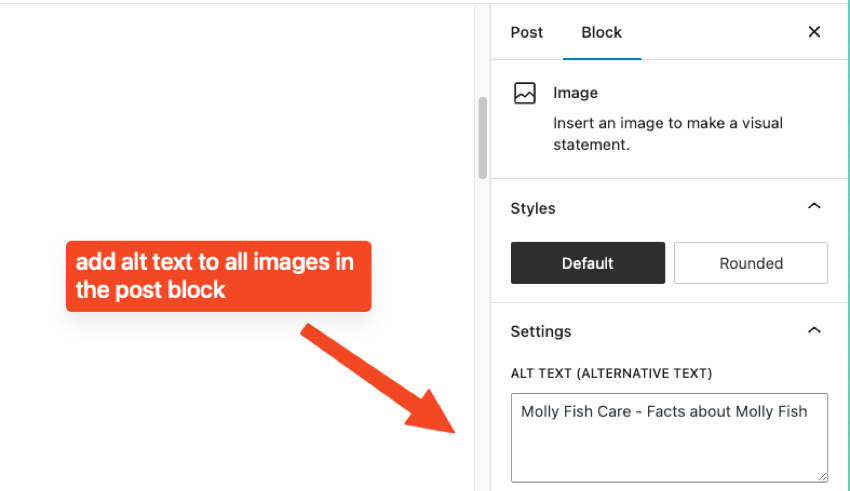
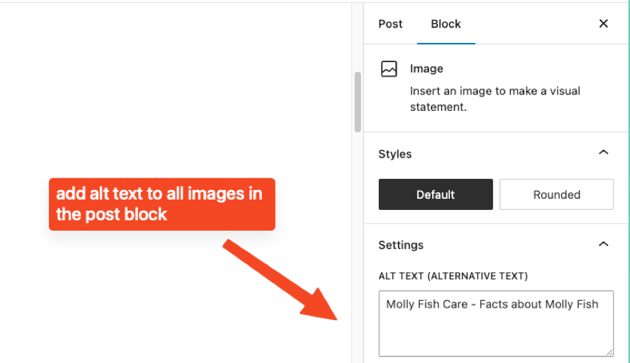
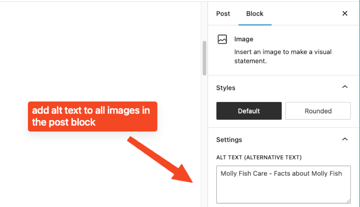
Use Descriptive Link Text
Use descriptive link text that clearly describes the destination of the link. Avoid using generic text like “click here” or “read more.”
Ensure Keyboard Accessibility
Ensure that all website functionality can be accessed using a keyboard. This is important for users who cannot use a mouse or other pointing device.
Provide Captions and Transcripts for Multimedia
Provide captions and transcripts for all multimedia content, including videos and audio files. This helps users who are deaf or hard of hearing to understand the content.
Ensure Color Contrast
Ensure that there is sufficient color contrast between text and background colors. This helps users with visual impairments to read the content.
Use Accessible Forms
Use accessible forms that are easy to navigate and understand. This includes providing clear labels for form fields and ensuring that form controls are properly associated with their labels.
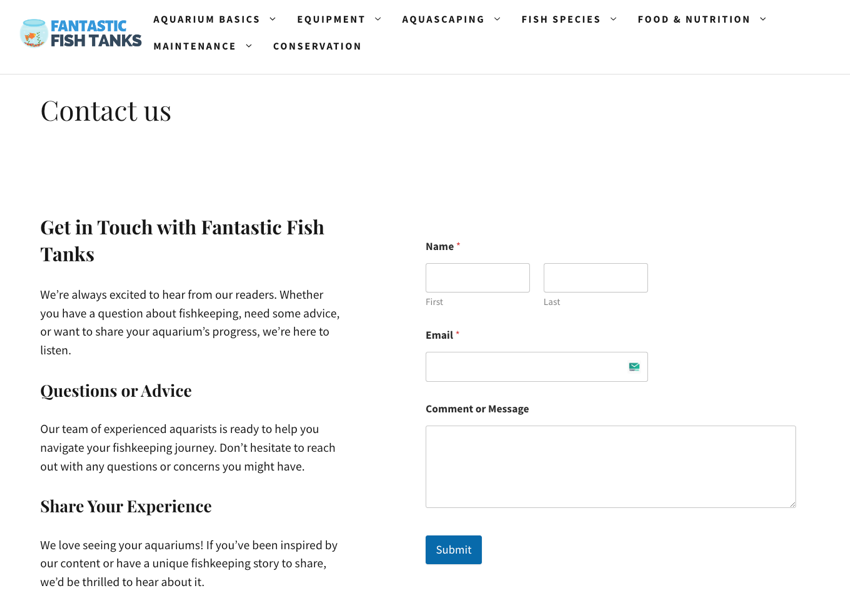
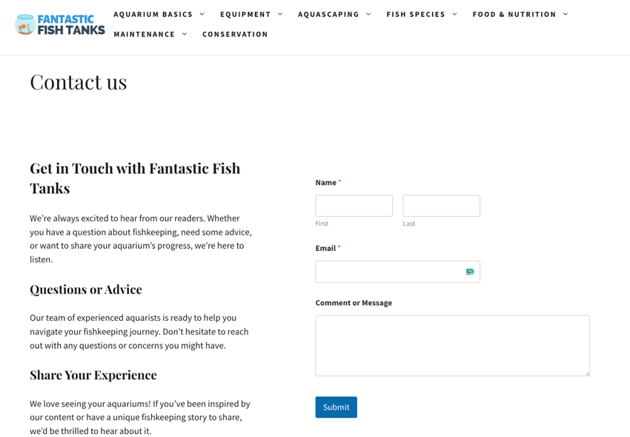
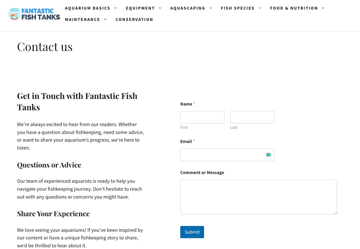
Provide Clear and Concise Content
Use clear and concise language to communicate your message. Avoid using complex language or jargon that may be difficult for some users to understand.
Ensure Compatibility with Assistive Technologies
Test your website with assistive technologies such as screen readers and magnifiers to ensure compatibility and accessibility.
Seeking Feedback from Users with Disabilities
To ensure that your WordPress website is ADA compliant, it’s crucial to seek feedback from users with disabilities. These insights will help you understand any challenges they may encounter while accessing your site.
By actively involving individuals with disabilities in the testing process, you can better understand their needs and preferences when navigating through your website’s content and features.
This approach not only helps improve the accessibility of your site but also ensures a more inclusive and user-friendly experience for all visitors. Seeking feedback allows you to identify any potential gaps in ADA compliance that may have been overlooked during development.
By incorporating suggestions from users with disabilities, you can make necessary adjustments and enhancements to address their specific needs.
Remember, accessibility is an ongoing process, and seeking feedback should be done regularly as part of maintaining ADA compliance on your WordPress website.
Maintaining ADA Compliance for Your WordPress Website
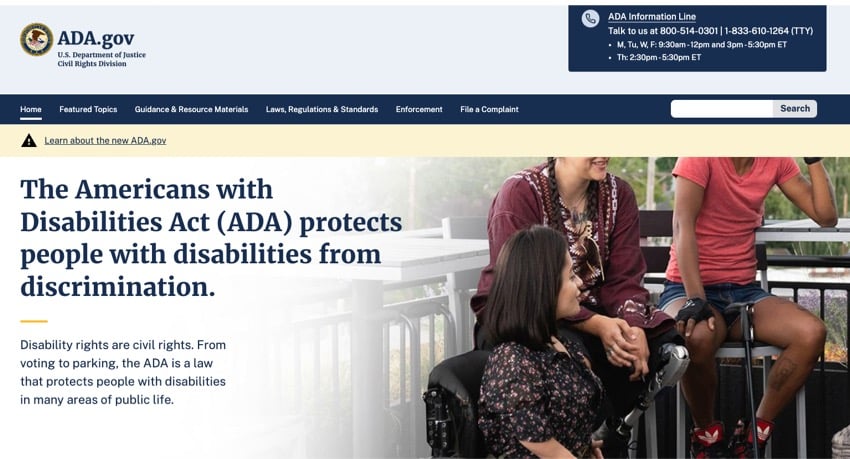
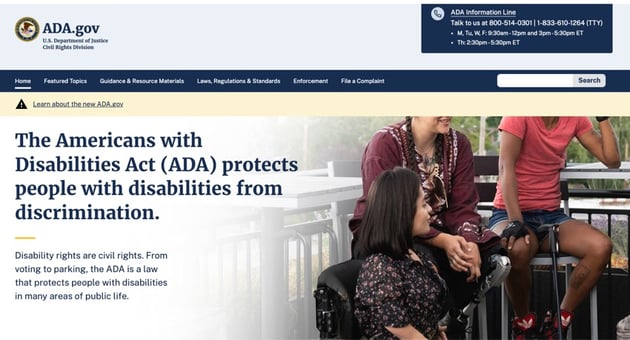
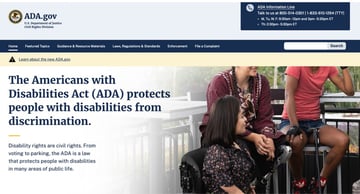
Maintaining ADA compliance for your WordPress website requires regular monitoring and updating to ensure ongoing accessibility. Stay informed about the latest ADA guidelines and regulations, and make necessary changes to your site as new standards are released.
Regularly Monitoring and Updating Your Website
Regularly monitoring and updating your website is essential to maintaining ADA compliance for your WordPress website. By keeping a close eye on your site and ensuring it stays up-to-date, you can continue to provide an inclusive experience for all users. Here are some key steps to follow:
- Stay informed about ADA guidelines and regulations: It’s important to stay up-to-date with the latest ADA guidelines and regulations to ensure your website remains compliant. Regularly check official resources for any changes or updates that may affect your site.
- Conduct regular accessibility audits: Schedule regular accessibility audits to identify any potential issues or areas for improvement. Use automated tools and manual testing methods to evaluate your site’s accessibility and address any non-compliant elements.
- Implement necessary updates promptly: Once you have identified areas for improvement through the accessibility audit, make sure to implement the necessary updates promptly. This may include fixing broken links, improving image alt texts, or enhancing navigation elements.
- Monitor user feedback: Actively seek feedback from users, including those with disabilities, to gain insights into their experiences on your website. Consider implementing a feedback mechanism where users can report any accessibility concerns they come across.
- Keep plugins and themes up-to-date: Regularly update both your WordPress core installation as well as any plugins or themes you have installed on your site. Outdated software can pose security risks and hinder accessibility features, so staying current is crucial.
- Test new features before launching: Before adding any new features or making significant changes to your website, thoroughly test them for compatibility with ADA guidelines. This will help prevent unintended barriers and potential violations of accessibility standards.
Download Premium WordPress Plugins
Need to add necessary functionality to your WordPress site. Check out the following resources and these cover some of the best WordPress plugins that you can download today!
Create an Inclusive WordPress Website Experience
Ensuring ADA compliance for your WordPress website is crucial to create a more inclusive online experience. By understanding the requirements, assessing your current level of compliance, and implementing best practices, you can make your site accessible to all users.
Utilize plugins and perform regular audits to maintain ADA compliance and stay informed about guidelines and regulations. Remember that making your WordPress site ADA compliant not only benefits individuals with disabilities but also improves overall usability for all visitors.
Take action today to make a difference in accessibility for everyone.
Looking for even more great tools for your WordPress site. Envato Elements has plenty of tools for your WordPress website and any creative project you are working on.