This article will guide you through how to use the powerful yet underused get_posts() function, turning you into an ace at retrieving tailored sets of posts based on any criteria you desire.
Struggling to fetch specific content from your WordPress database? Need help using the WordPress get_posts() function?



You’re not alone. Many WordPress website owners find fetching specific data and using the get posts function challenging. But learning how to use the WordPress get posts function can be a game-changer.
Ready for a deep dive into smarter content management with WordPress? Let’s get started!
Understanding the Parameters of the Get Posts Function
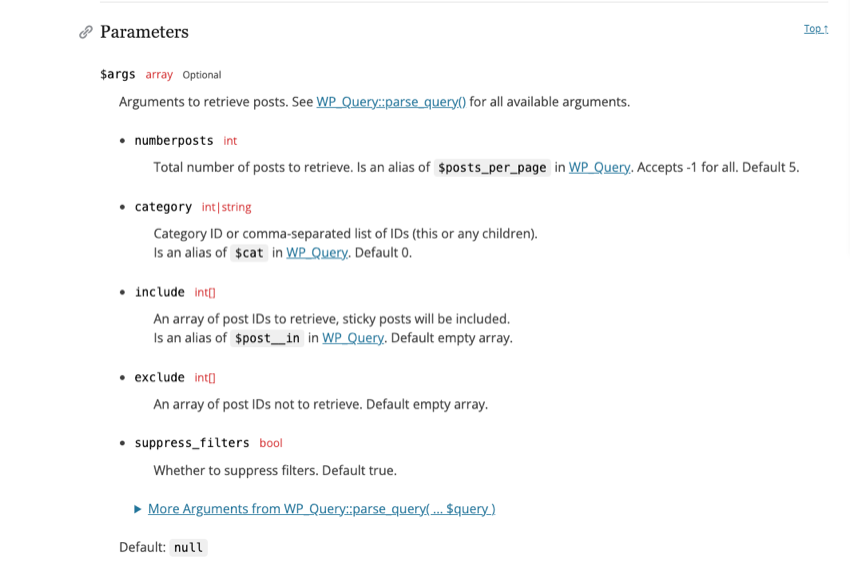
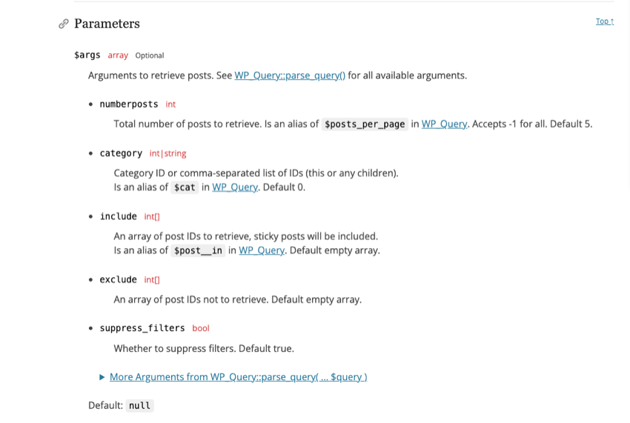
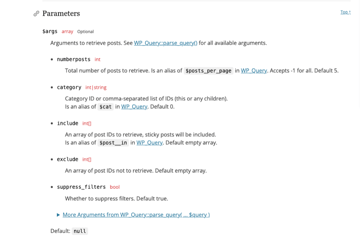
The WordPress get_posts function provides you with a toolkit for extracting precise data from your WordPress database. At the core of this function are parameters. These parameters are customizable components that dictate exactly what type of content will be retrieved.
They allow you to specify certain post types, categories or tags that you want to retrieve, offering tremendous control over the returned dataset. Parameters in action involve fine-tuning a query based on category slugs and IDs. This helps to extract specific information from your website’s collection of posts.
This inherent flexibility allows you to customize queries using meta queries. This enabling more nuanced operations within plugins and themes. Each parameter serves as a critical part of WP_Query class—without which the distinct power of WordPress get_posts would be significantly diminished.
Allowing an array return instead of modifying the object directly ensures your original query remains unaffected—a vital consideration when working within large databases where preserving integrity is key.
This means each time you use this powerful tool, new avenues open for enhanced website functionality and user experience—the ultimate aim for any proficient site owner seeking success online—with greater relevance surfacing for every related posts search made programmatically via templates utilizing get_posts function in their backend algorithmic architecture.
For more information on the WordPress get posts function, check out this developer resource released by WordPress.
Using the Get Posts Function to Retrieve Posts



The get_posts function is a robust tool that enables you to fetch desired posts. Here’s how you can efficiently use this function to retrieve posts:
- Begin by determining your specific requirements for retrieving posts.
- Have a basic understanding of PHP and MySQL database, which forms the backbone of WordPress.
- Familiarize yourself with WordPress Codex. This is where you can find extensive documentation on the get_posts function.
- Keep in mind that ’post_type’ and ’posts_per_page’ are key parameters that need to be set appropriately. For instance, to pull all posts, set ’post_type’ to ’post’ and ’posts_per_page’ to -1.
- To fetch posts based on custom post types like unique post formats or tailored post structures, remember to specify these as your criteria in the get_posts function.
- If you want certain category slugs, IDs or even titles, make sure they are specified correctly within your code.
- Leverage the power of get_posts function by programmatically fetching related posts based on criteria like tags or categories and coding them into any template you choose.
- Use it systematically so it not only retrieves but also sorts through relevant material from your WordPress database.
Displaying Posts Using the Get Posts Function



The WordPress Get Posts function is a powerful tool that allows you to display posts on your website in a customizable way. Here are some key points to remember when using this function:
- Retrieve all published posts: You can easily display all the published posts on your site by setting the
post_per_pageparameter to-1. This ensures that all posts are fetched and displayed. - Filter posts by category: If you want to display only specific posts from a particular category, you can use the
categoryparameter. You can either pass the category slug or the category ID to retrieve and display only those relevant posts. - Get related content: The Get Posts function is also useful for displaying related content at the bottom of your blog posts. Using various parameters like post formats, tags, or custom taxonomies, you can programmatically fetch and display content related to the current post.
- Customize the display format: The Get Posts function provides full control over how the retrieved posts are displayed. You can loop through each post and use HTML templates to structure and style them according to your website’s design.
- Retrieve Custom Post Types: Not only does the Get Posts function work with regular blog posts, but it also supports custom post types. This means you can easily fetch and display any type of content that you have created on your website.
Filtering and Sorting Posts with the Get Posts Function



WordPress’s get_posts() function provides powerful features for filtering and sorting posts on your website. Take advantage of these capabilities to enhance the user experience and showcase relevant content.
Here are some ways you can use the get_posts() function to filter and sort posts:
- Filter posts by category: You can retrieve only the posts belonging to a specific category by passing the category ID or slug as a parameter to the
get_posts()function. - Sort posts by date: Use the
orderbyparameter with a value ofdateto retrieve posts sorted by their publication date, from most recent to oldest. - Order posts in ascending or descending order: Control the order in which the retrieved posts are displayed by using the
orderparameter. Set it toascfor ascending order ordescfor descending order. - Filter posts by custom fields: If you have custom fields set up for your posts, you can retrieve only those that meet certain criteria. To achieve this, use the
meta_keyandmeta_valueparameters along with theget_posts()function. - Retrieve related posts: The
get_posts()function allows you to programmatically fetch related posts based on certain criteria, such as tags or categories. This can be useful for displaying “related articles” sections on your website. - Exclude specific posts: Sometimes, you may want to exclude certain posts from being retrieved. You can achieve this by passing an array of post IDs to exclude using the
post__not_inparameter.
Download High-Quality WordPress Plugins & Themes
Looking to take your WordPress site to the next level? Premium WordPress plugins and themes are an invaluable tool for all WordPress site owners. They give your site necessary the necessary functionality and professional look that will help you convert your audience.
Check out the following resources for tons of great plugins and themes that you can download for your WordPress website today!
Elevate Your Website with Dynamic Content Display
The WordPress Get Posts function is vital for developers to retrieve and display specific content on WordPress websites. Its customizable parameters and flexible options allow easy post retrieval based on categories, tags, custom fields, and more.
By using the Get Posts function effectively, you can enhance your website’s performance and create dynamic content. Harnessing the power of this function will help you take your WordPress site to the next level.
Looking for more great WordPress resources?
Check out Envato Elements as they have a great collection of WordPress themes, plugins, and much more.