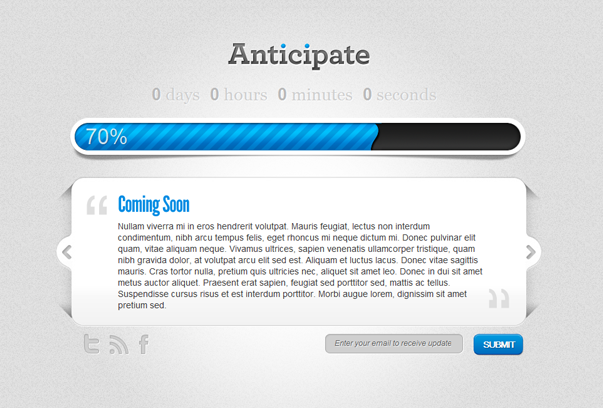While you might be tempted to keep your site offline prior to its completion, or hold off from creating a web presence until your product or service is ready, it might be a better idea to create a coming soon page to use during your prelaunch phase.
Even you if think your site or project isn’t worthy of a traditional launch, some kind of website that can be used to generate interest, accept the contact details of your target audience, and begin to build a following is a good idea.
If you are planning on using WordPress for your website, there are a number of themes and plugins that can be used to help build a dynamic and attention grabbing coming soon page. This article will take a look at some of those plugins but will also cover some helpful tips to ensure your coming soon page creates the right impression and works in your favour to deliver a successful launch.
While it’s tempting to just throw up an ‘under construction’ message you could be missing out on a great opportunity to connect with your audience before you go live. Follow these tips on building a prelaunch coming soon site and you might be surprised on the results.
Be Informative
Big brands launching a new line can afford to be vague about their new product. It can help create a buzz and mystique around the launch, getting people talking about what might be coming soon. However, if you’re not well known in your niche then going down this route can have the opposite effect, with most people not being interested enough to try and work out what it is you are working on.
For this reason, I recommend that your holding page coveys at least a little bit about what you are in the process of working on, and how it will change the lives of those who experience it. Outline some key benefits to potential users and there is a good chance they will come back on the date of launch.
To do this you could choose to display a video on your site to allow you to do a quick visual presentation explaining the purpose of the project and how it will be benefit its users.
Set a Launch Date
Publishing a date of when the website will go live is a good idea for a few reasons. One is that it gives your visitors some indication of when it will be going live and when to expect an update. The other is that it will keep you working to a public deadline, which can be a great motivator.
Using something like a countdown timer is a great way to catch the attention of your audience and attempt to build an air of anticipation about your launch. However, if you go down the countdown timer path or publish a specific date, you better make sure you do deliver on time or else you might end up risking your credibility.
Begin Promoting the Site
Without a holding page or coming soon site, it will be difficult to do much pre-promotion in the way of SEO and link building. By ensuring your page has some descriptive text about your service, you can increase your chances of getting a head start on the task of ranking your site in the searche engines.
You can also begin building links to your site to also help increase its rankings in the search engines. Any promotional activities you do, such as guest posts, reaching out to your peers or promotional interviews can be accompanied by a link to your holding page. If you don’t have one, you could be missing out on links to your site from relevant sources, which is great for helping people to find your site before and after it launches.
Start Connecting with Your Audience
Having even the most basic of holding pages provides you with a good chance to begin networking and connecting with your target audience. Including a form for collecting email addresses and allowing users is to subscribe to your mailing list is a great way to contact interested parties when the site goes live.
You can also use your coming soon page to publicise your social network profiles such as those on Twitter, Facebook and Google+ in order to start building a following prior to the launch. Adding your social network icons is a great way to start connecting with your audience in the build-up to your site going live, as providing you are active on the relevant networks, you can display more information about what is in the works.
Some coming soon pages even include a blog that provides information about the progress of the service being launched to help keep potential users up to date and help share information in an informal way, without the need for a fully blown website.
Give Something Away
If it’s appropriate, use your coming soon page to give something away for free to your visitors. If the site is being built to promote a book, give away a chapter for free, if it’s for a design product, give away a small sample.
While this isn’t relevant to all projects, with a bit of creative thinking it should be possible to think of something that can be given away or provided to free for users. You could also publish a money-off coupon for use when the product launches to entice those who are interested in your service during the prelaunch, to come back when it goes live to redeem their discount.
When doing this, it can be given away no strings attached or in exchange of an email address or a social share. A plugin such as Social Content Locker could help you with this.
Hopefully now you can see why using a coming soon holding page is a good idea. Here is a quick checklist of the above tips to help you create such a page that does your forthcoming website, business, service or product justice:
- Be Informative: provide some key information along with some tangible benefits that it will provide to help build interest. You can afford to be a little bit vague to generate mystique but don’t overdo it.
- Set a Launch Date: give your visitors a frame of reference for when the product will launch. Publish a general date such as Summer 2014 or be ultra-precise with a countdown timer.
- Begin Promoting the Coming Soon page: reference the site in any prelaunch promotion you do, and look to ethically acquire links from other sites in the niche to your page. Don’t forget about on-page SEO either.
- Connect with your Audience: add an email subscription form and links to your social media profiles to make it easy for visitors to keep in touch and be informed once the site goes live.
- Give Something Away: whether that is a free sample, a discount on the launch item or something else, creating some goodwill should go along way come launch day.
If you are now ready to begin setting up your killer holding page, here is some information on countdown timers. These plugins can be used on your existing site, or coming soon page, to publicise and inform your visitors about a new product or service that is set to launch.
Adding a countdown timer to your website or coming soon page is a great idea, providing you have set a date for the launch of your project or service. As is the case with most features that can be added to a site, there is a selection of WordPress plugins available for adding such a timer to your pages.
If you’ve already decided on a theme and simply want to add a timer to it to keep your visitors informed of when you will be in business then a plugin like this is a great idea. However, if you’ve yet to make any design decisions on the look of your site, one of these coming soon themes and plugins might be a better option.
Here are some free and premium options to make adding this feature to your site as simple as possible:
Uji Countdown

This free plugin for WordPress lets you quickly add a countdown timer to your site. There is a premium version of this plugin available which has more features, but for those wishing to add just one countdown timer to their site with just a few options for customisation, this is a good choice. Timers can be inserted using a shortcode and they can be set to be hidden once the time has run out.
Countdown Timer
This is another free plugin that will display a countdown timer on your posts, pages and sidebars. It can also count away from a date which can be useful for tracking the length or a project you are blogging about. The display of the countdown timer isn’t very impressive and is better used for an inline display rather than as the main focal point of a page.
Live Countdown Timer
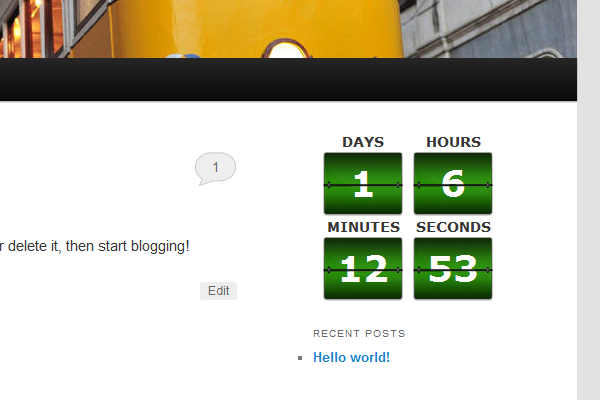
This free option is great for displaying a large visual timer in the sidebar of your site, as well as your posts and pages. The plugin creates a widget for easy drag and drop implementation. Live Countdown Timer comes with a few different styles to give you some say over how it is displayed on your site.
Count It Round
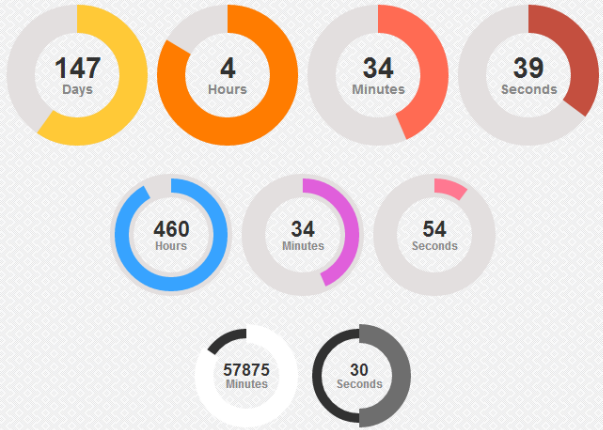
Count It Round is a premium countdown timer plugin for WordPress. The time remaining is displayed in circular countdown timers whose colours and sizes can be customised from the dashboard options. The circular timers look great but the way it displays the different units of time is a little confusing.
jCountdown Mega Package

The jCountdown Mega Package can slot right into most themes thanks to its highly customisable nature. Multiple timers can be created and used on your site, and then inserted into posts using shortcodes. This plugin allows you to set things like the time zone, the transition styles and a URL to redirect the users to once the countdown has reached its end date.
This is a good looking option with lots of settings to help it blend into your current WordPress theme.
Now you should be ready to being building your coming soon page to help ensure your launch is successful. By using the purpose built themes and plugins you should be able to turn your work in progress WordPress site into a vehicle for generating interest, building a list of interested parties and providing information about what is being worked on.