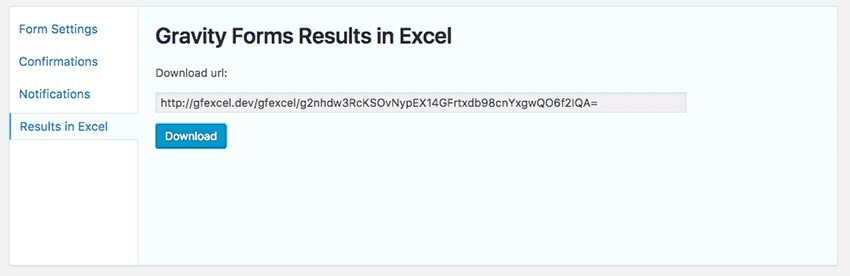Gravity Forms is one of the most versatile WordPress plugins out there. Yes, it creates forms – and quite well. But its capabilities go well beyond your standard contact form.
A default installation of this commercial plugin can add all manner of conditional logic. That’s pretty powerful in itself. However, throw in the many available add-on plugins and you have nearly endless possibilities.
Add-ons bring extra functionality to Gravity Forms. You can use them to take online payments, allow users to create an account, run surveys, generate PDF files and a whole lot more. Really, that’s just the beginning of what can be accomplished.
Today, we’ll introduce you to some free and commercially-available plugins that help turn Gravity Forms (and your website) into a feature-packed powerhouse.
By default, Gravity Forms will export form entries in CSV format. But that’s not necessarily what you’ll always want. Plus, a site administrator has to be the one to perform the export. Gravity Forms Entries in Excel adds the flexibility of both exporting to a more visually-friendly Excel format and by adding a secure link where others can directly access the generated file.
Want to get more in-depth detail of how your forms are performing? Event Tracking for Gravity Forms ties in various form events with Google Analytics, among other similar programs. The result is that you can more easily track conversions. As a bonus, there are a number of helpful videos that demonstrate how to set it all up.
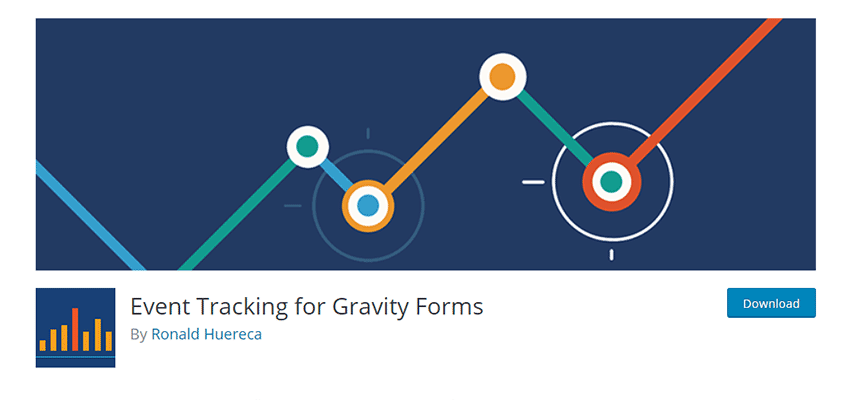
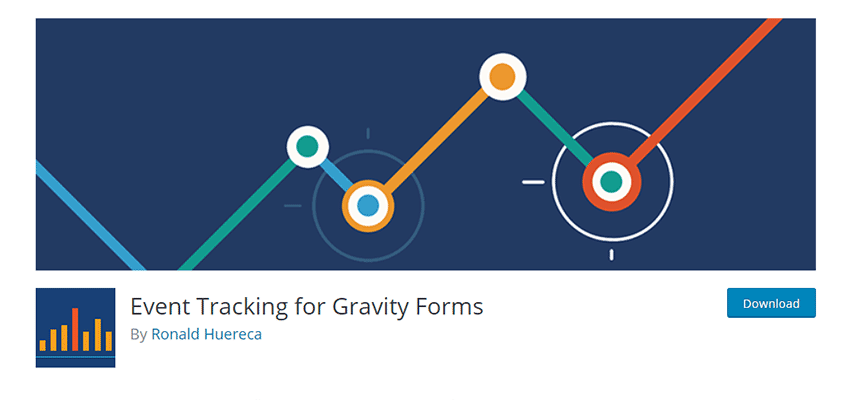
Imagine being able to take a user’s form entry and turn it into a personalized, branded PDF. That’s exactly what Gravity PDF can do. Add your logo, use custom fonts and even email the file directly to users. And, with the use of premium extensions, you’ll gain access to more file templates, the ability to watermark your documents and more.
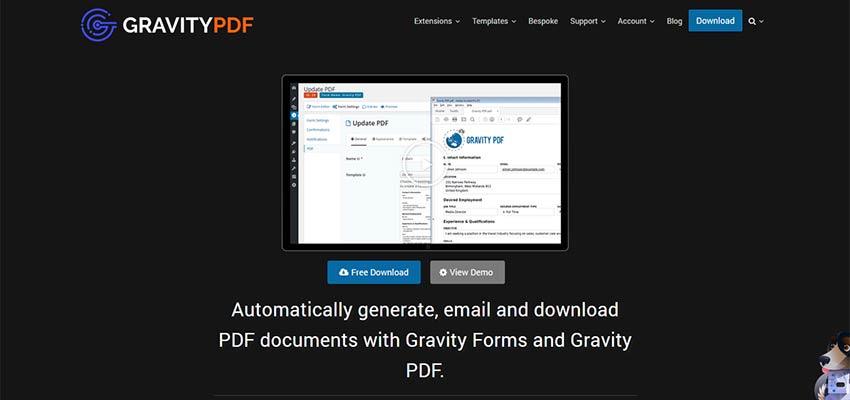
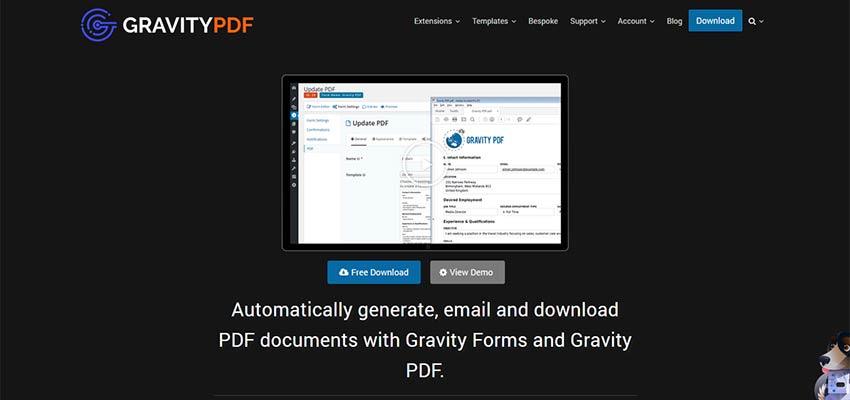
Administering WordPress via the command line allows for both power and efficiency. Gravity Forms CLI Add-On is an official extension that simply adds forms to the mix. Use it to manage forms and entries in pretty much the same way as you would in the WordPress back end. You can even use it to install other official add-ons.
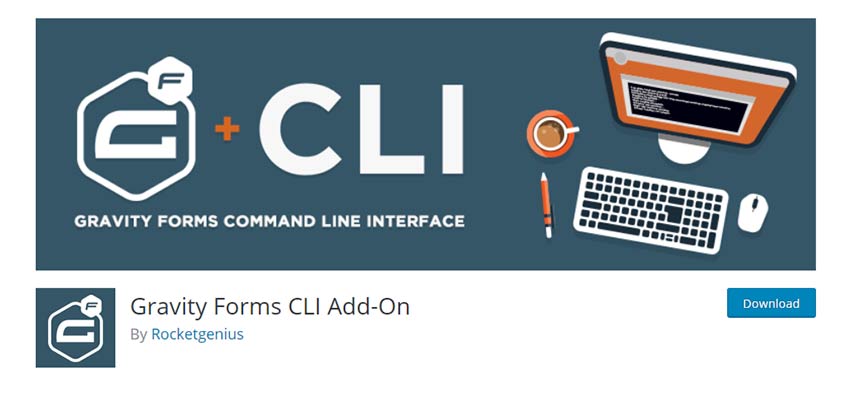
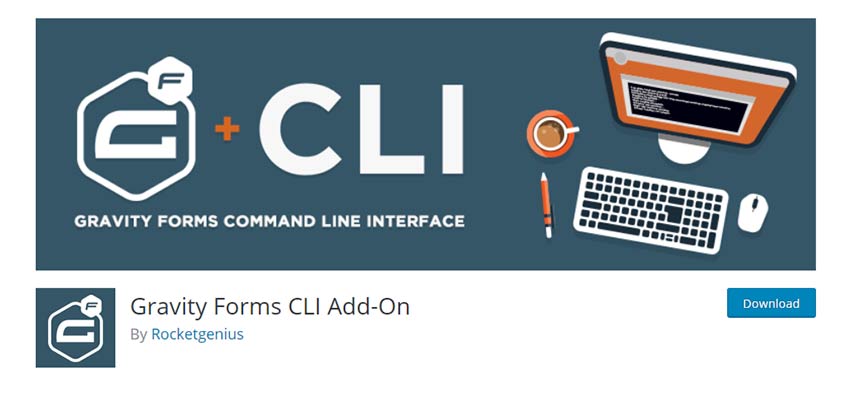
GravityView is a suite of commercial add-ons that enables the use of form entry data on the front end of your website. For instance, if users register for accounts via Gravity Forms, you could use this plugin to allow them to edit their profile data. From there, you can track changes to those profiles or perhaps plot addresses on a Google Map. And this is only scratching the surface of what’s possible.


This free plugin does one thing (and it’s cool): It adds a slider field type to Gravity Forms. These fields are much more visually-appealing and arguably more intuitive than standard range fields. You can even set a slider field to move in a specific number of “steps”, to help further guide users.
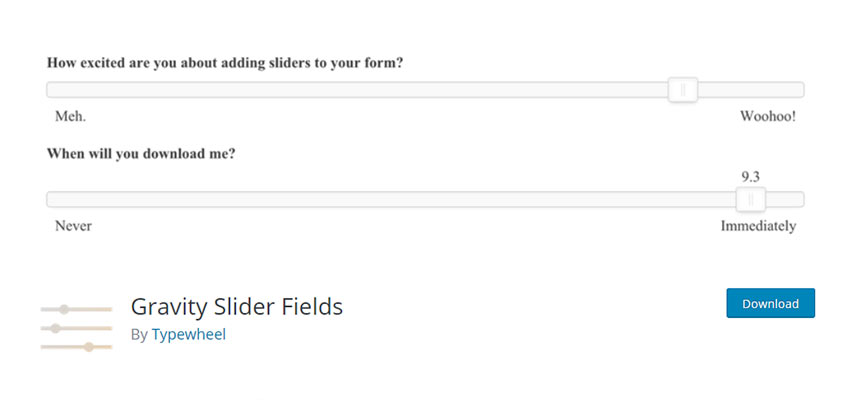
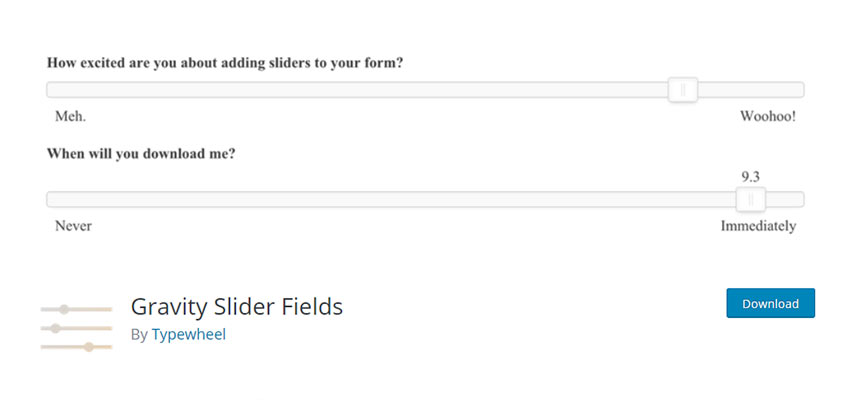
Gravity Forms includes a number of helpful CSS “Ready” Classes that allow for more control over field layout. However, you must manually look up (or memorize) these classes and then add them into a field’s settings for them to take effect. GravityWP – CSS Selector takes the guesswork out of the process, by allowing you to select from a handy listing of classes, thus saving loads of time.
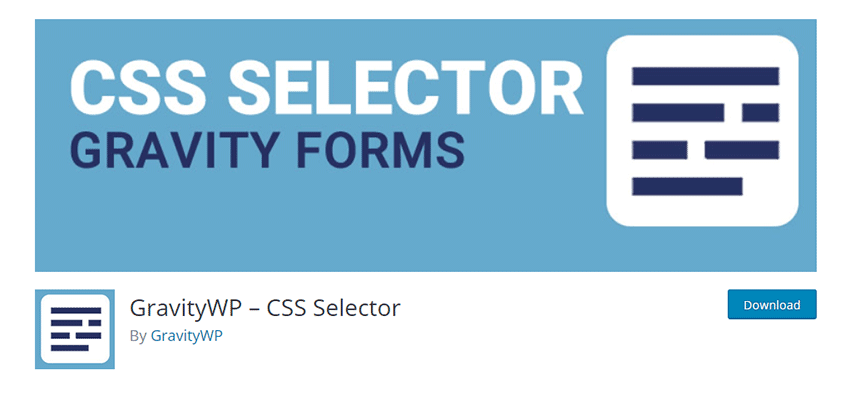
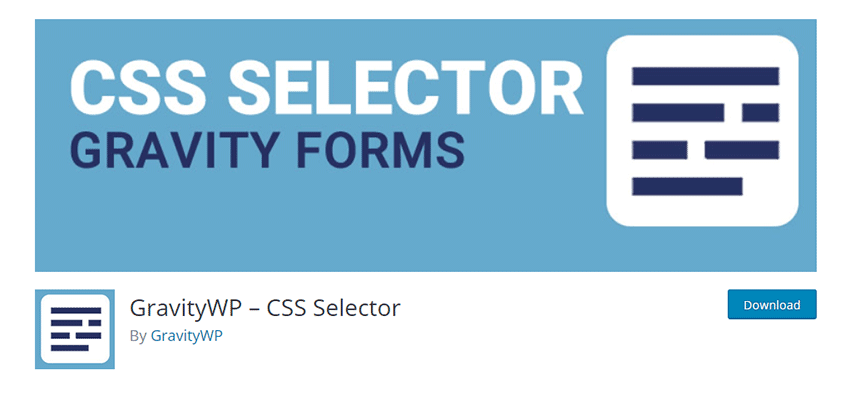
Rounding out our list is GravityPerks, a commercial suite of over 30 “Perks”, or add-ons, that bring some seriously cool functionality to your forms. There are perks for all manner of functions, such as limiting the number of entries (or times a multiple-choice option can be selected), adding word counts to fields, the ability to email everyone who has submitted a particular form and a lot more. If you require some niche functionality, look here first.


Give Gravity a Boost
There are two things that really make Gravity Forms stand out as special. First, it offers some outstanding features right out of the box. Second, the plugin is built with extensibility in mind.
This has led to a community of both official and third-party add-ons that enable web designers to implement some mind-blowing functionality with very little effort.
While Gravity Forms itself and some add-ons do cost money, it should still fit within even the smallest of budgets. And for the number of powerful features you can add to your site, it’s well worth the investment.