Welcome to the grand finale of our comprehensive exploration into the world of DaVinci Resolve, a dynamic video editing software developed by Blackmagic Design. If you’ve been journeying with us through this series, you’re already familiar with DaVinci Resolve’s multifaceted capabilities. But if you’re new here, fear not! This wrap-up article serves as a compact guide, highlighting key points from our previous discussions.
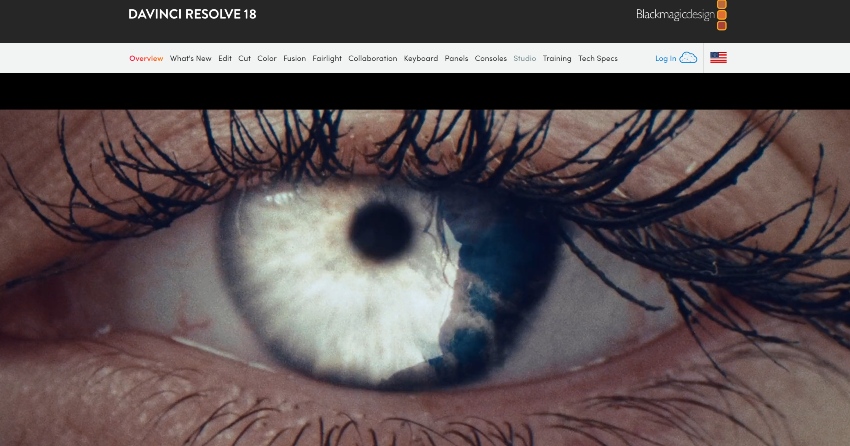
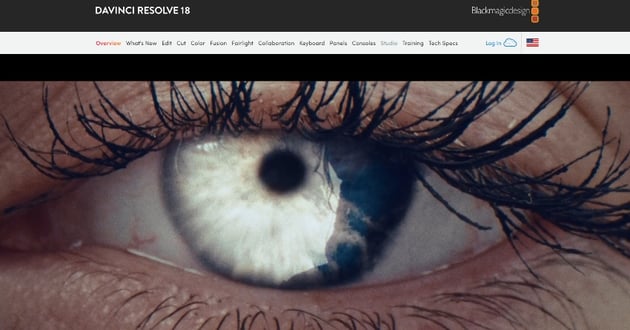
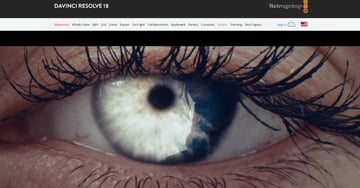
DaVinci Resolve website thumbnail to help answer the question: understand what is DaVinci Resolve?
DaVinci Resolve, at its core, is more than just a video editing tool. It’s an all-in-one solution that combines video editing, color correction, visual effects (VFX), motion graphics, and audio post-production into one integrated system. Its versatility has made it the choice of professionals and enthusiasts alike, making it a noteworthy contender in the video editing space for 2023.
Over the past few months, we’ve dived deep into various aspects of DaVinci Resolve. We started with the basics, guiding you through how to download and install DaVinci Resolve on your system. We then explored its unique features like how to blur parts of a video background, how to add motion blur, and even how to make a video transparent.
We’ve also offered tips and tricks to enhance your video editing process, such as how to change the resolution in DaVinci Resolve, or how to export and render video from the software.
This wrap-up article aims to bring together these scattered pieces of information, providing a comprehensive overview of what DaVinci Resolve is and why it’s worth considering for your video editing needs in 2023. So, whether you’re a seasoned professional looking for a recap or a novice seeking to get started, this guide is for you.
In the sections that follow, we’ll revisit our past articles, delve into the unique aspects of DaVinci Resolve, offer a comprehensive review of its key features, and discuss the value of using this powerful tool in the coming year.
Revisiting Past Articles – Understanding DaVinci Resolve
In our quest to demystify the world of video editing, we’ve dedicated several articles to DaVinci Resolve, a robust software that has dramatically transformed the landscape of video editing. Let’s take a moment to revisit these discussions and encapsulate the key points we’ve learned about this powerful tool.
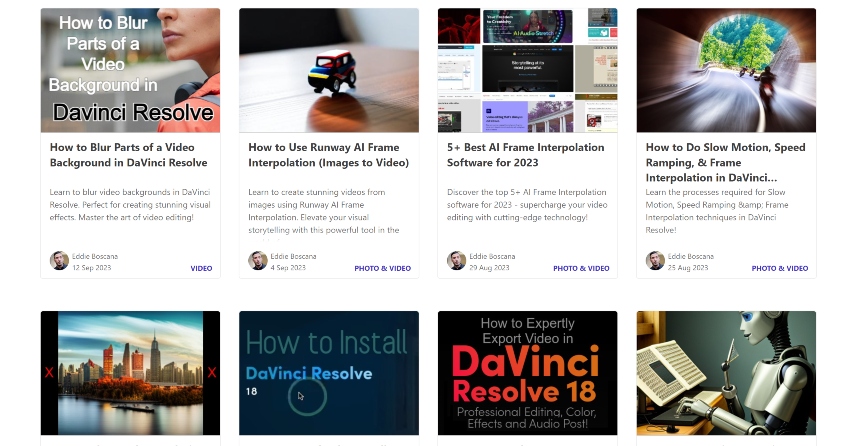
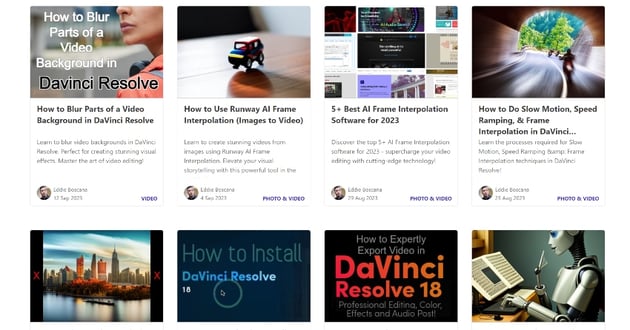
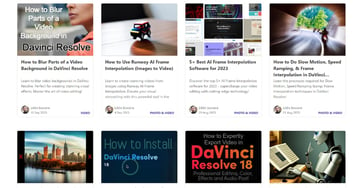
Screenshot of Envato Elements profile to help users understand what DaVinci Resolve editing software is.
DaVinci Resolve, developed by Blackmagic Design, is a free video editing software with an optional paid Studio version. Our journey began with a simple step – how to download and install DaVinci Resolve on your system. An easy start to a fascinating journey!
Next, we delved into some unique features of DaVinci Resolve. For instance, we explored how to blur parts of a video background, a handy trick for adding depth and focus to your footage. We also learned how to add motion blur, a technique that adds realism and smoothness to high-speed scenes. We also show you how you can use DaVinci Resolve to add depth to your video by Adding Slow Motion, Speed Ramping, & Frame Interpolation to your projects! We also shared with you helpful tips on how to Quickly Change Video Aspect Ratio for your video projects!
But DaVinci Resolve isn’t just about aesthetics; it’s also about practicality. We covered topics like how to change the resolution and how to expertly export and render video, providing you with the tools to create high-quality productions.
Now, let’s touch on the differences between the free and Studio versions of DaVinci Resolve. While the free version offers a comprehensive set of features sufficient for most users, the Studio version unlocks additional capabilities such as multi-user collaboration, 3D tools, and advanced HDR grading. Your choice between the two will depend on your specific needs and budget.
In summary, DaVinci Resolve is a versatile video editing software that caters to both beginners and professionals. It offers a plethora of features and functionalities, from basic editing to advanced color grading and visual effects. Whether you’re creating a short film or a commercial, DaVinci Resolve has the tools to bring your vision to life.
Stay tuned as we journey further into the uniqueness of DaVinci Resolve, break down its features, and explore its future in the world of video editing.
The Uniqueness of DaVinci Resolve: Reflecting on the Journey
In the vast ocean of video editing software, DaVinci Resolve emerges as an island of possibilities. Developed by Blackmagic Design, it’s more than just a video editing tool; it’s a comprehensive solution for creatives who desire to weave magic with their footage.
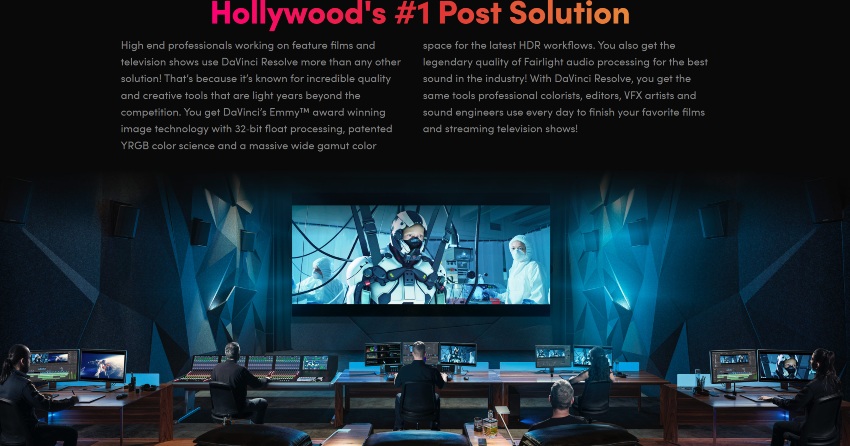
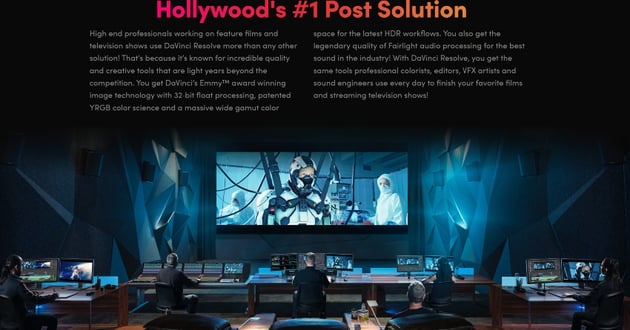

DaVinci Features summary to show what DaVinci Resolve is used for.
DaVinci Resolve sets itself apart with its all-in-one approach. Unlike other software that requires you to switch between different apps for video editing, color correction, visual effects, and audio post-production, DaVinci Resolve houses all these capabilities under one roof. This integration makes it a convenient choice for professionals and hobbyists alike, allowing them to streamline their workflow and save valuable time.
Another standout feature of DaVinci Resolve is its array of advanced tools. It offers not just basic editing features but also sophisticated functionalities like motion blur and background blur. These features enable users to add cinematic effects to their footage, transforming ordinary videos into extraordinary visuals.
But DaVinci Resolve doesn’t stop at aesthetics; it equally values practicality. It provides tools for changing video resolution and exporting and rendering videos, ensuring that your final output meets the highest quality standards. These practical functionalities make DaVinci Resolve a reliable companion in your video editing journey.
Furthermore, as I’ve mentioned, DaVinci Resolve caters to different user needs and budgets with its free and Studio versions. While the free version offers a comprehensive set of features sufficient for most users, the Studio version unlocks additional capabilities such as multi-user collaboration, 3D tools, advanced HDR grading, and more. This flexibility allows you to choose a version that best fits your specific needs and budget, making DaVinci Resolve a versatile tool.
Looking ahead to 2023, DaVinci Resolve continues to hold promise for video editors worldwide. With its unique combination of integrated capabilities, advanced features, and practical functionalities, it’s poised to remain a strong contender in the video editing software market. Stay tuned as we explore more about this powerful tool and its relevance in the coming year.
Breaking Down DaVinci Resolve: A Comprehensive Review
What is DaVinci Resolve? It’s a question that many budding video editors and professionals alike ask. DaVinci Resolve is much more than just another video editing software—it’s a comprehensive solution that caters to all your creative needs.



Image of key elements of DaVinci Resolve to help users navigate the answer to: what is DaVinci Resolve? Edit, color, Fairlight, and Fusion are the key elements of BlackMagic Cloud.
At its core, DaVinci Resolve is a robust video editing software. Built with an intuitive interface, it’s designed to make the editing process as smooth as possible. Whether you’re cutting and trimming clips, adding transitions, or arranging scenes in your timeline, DaVinci Resolve makes it easy. Its powerful editing tools allow you to craft your story in the most compelling way, from simple vlogs to complex cinematic productions.
But what sets DaVinci Resolve apart is its versatility. Beyond video editing, it houses a suite of post-production tools in one package. This includes color correction, audio editing with Fairlight, and visual effects and motion graphics through the Fusion module.
Color correction in DaVinci Resolve is a game-changer. It offers advanced grading tools that let you refine colors, adjust contrasts, and balance hues to a professional standard. You’re not just editing your footage—you’re enhancing it, bringing out the best in your visuals.
When it comes to audio, DaVinci Resolve doesn’t fall short. Its Fairlight module is a full-fledged digital audio workstation (DAW) integrated into the software. From recording voiceovers to mixing soundtracks, it provides all the tools you need to create an immersive audio experience for your audience.
Visual effects and motion graphics are another area where DaVinci Resolve shines. With the Fusion module, you can add stunning effects to your videos, from simple text animations to complex 3D composites. It opens up a world of creativity, allowing you to bring your wildest imaginations to life.
Yet, despite its vast capabilities, DaVinci Resolve remains user-friendly. Its interface is designed with users in mind, with intuitive controls and a well-organized layout. Whether you’re a beginner or a seasoned pro, you’ll find it easy to navigate and use.
So, what is DaVinci Resolve used for? The answer is simple—everything you need to create amazing videos. From editing to post-production, it offers a complete solution for your creative projects. And with continuous updates and improvements, it’s set to remain a leading choice for video editors in 2023 and beyond.
DaVinci Resolve is not just a video editing software—it’s a comprehensive creative suite. Its powerful features and user-friendly interface make it a versatile tool for any video project. Whether you’re crafting a short film, creating a commercial, or producing a music video, DaVinci Resolve has the tools you need to bring your vision to life. It’s not just about making videos—it’s about telling stories, and DaVinci Resolve is here to help you tell yours.
DaVinci Resolve in 2023: The Future of Video Editing
As we venture through 2023, the relevance and advantages of DaVinci Resolve become increasingly clear. In an era where content creation is not just a hobby, but a profession for many, having a robust and versatile editing software like DaVinci Resolve is crucial.
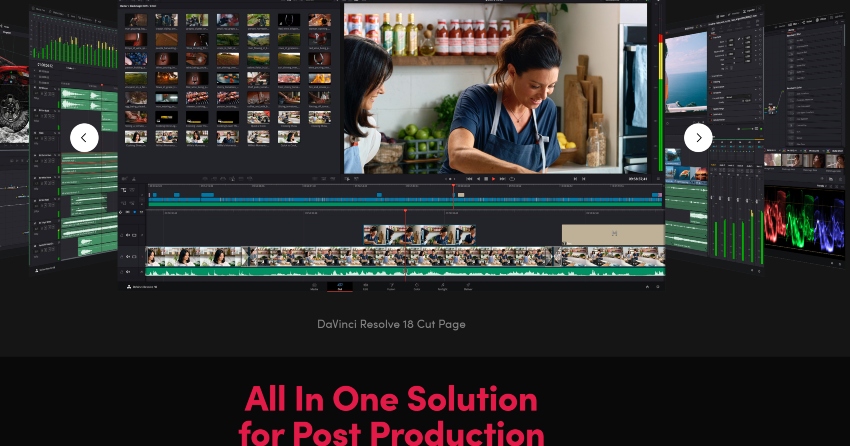

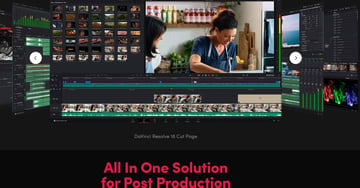
DaVinci Resolve overview. Screenshot for DaVinci Resolve Editing Software: an all-in-one solution for post-production.
Based on past discussions, there’s a growing trend of users migrating from other video editing software to DaVinci Resolve. This shift is not without reason; as I’ve mentioned before DaVinci Resolve offers an all-in-one solution, combining video editing, color correction, audio post-production, and visual effects into one platform. It eliminates the need for multiple software, streamlining the editing process and saving precious time and resources.
But what is DaVinci Resolve used for in 2023? It continues to be a powerful tool for creating high-quality videos, whether for social media, professional projects, or personal purposes. Its advanced features, such as motion blur and background blur, allow users to add a cinematic touch to their footage. Furthermore, its practical functionalities, like changing video resolution and exporting and rendering videos, ensure that the final output meets the highest standards.
Looking ahead, DaVinci Resolve shows promise as a leading choice for video editors. With its continuous updates and improvements, it’s set to provide even more advanced features and capabilities. For beginners and professionals alike, DaVinci Resolve offers a range of tutorials in 2023 to help users navigate its features and maximize its potential.
In the world of video editing, having the right resources at your fingertips can make all the difference. That’s where Envato Elements comes in. As a subscription service, it offers unlimited downloads of video templates, stock footage, and music – everything you need to enhance your video editing projects.
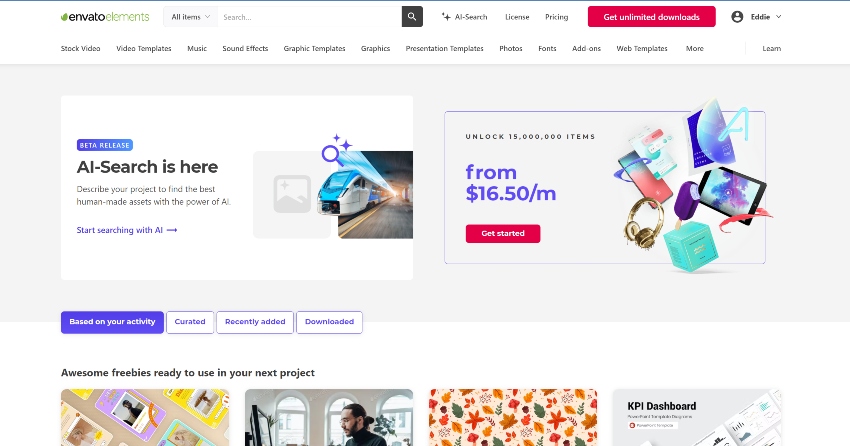
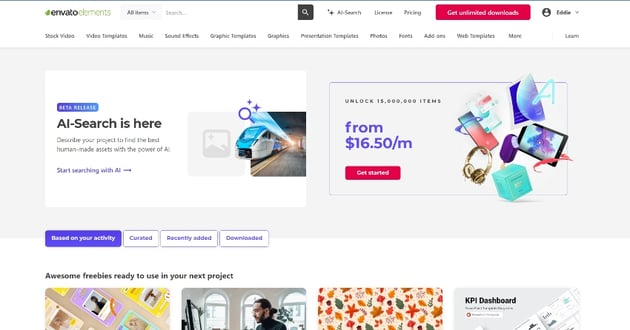
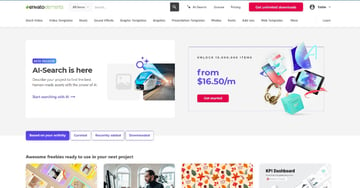
Envato Elements website thumbnail
Envato Elements is not just about providing assets; it’s about saving you time and elevating the quality of your work. With professionally designed templates, including titles, openers, and lower thirds, you can add a polished touch to your videos without spending hours on design.
What’s more, these templates can be imported directly into popular video editing software, including DaVinci Resolve. This seamless integration makes it even easier to bring your creative vision to life.
But Envato Elements doesn’t stop at templates. It also offers an extensive library of royalty-free stock footage. Whether you need a stunning aerial shot or a close-up of nature, you’ll find it on Envato Elements.
For a low-monthly fee, Envato Elements is an investment in your creativity. It’s ideal for designers, video editors, developers, and DIY users looking to create professional-quality videos.
With Envato Elements, you’re not just getting access to resources – you’re unlocking endless creative possibilities. So why wait? Discover the power of Envato Elements today.
Closing Thoughts: DaVinci Resolve as an Industry Leader
As we conclude this in-depth exploration into the world of video editing with DaVinci Resolve, it’s clear that this software isn’t just another tool in a creative’s arsenal—it’s a game-changer. With its all-in-one approach, advanced features, and user-friendly interface, DaVinci Resolve stands out as a comprehensive solution for creative professionals and hobbyists alike.



Download DaVinci Resolve free website thumbnail image.
We’ve journeyed through the key aspects that make this software unique, delved into its robust functionalities, and evaluated its relevance in the year 2023. We’ve seen how DaVinci Resolve has become a preferred choice for many, prompting users to migrate from other software due to its integrated capabilities.
DaVinci Resolve has proven itself to be more than capable of meeting the demands of modern video editing. From basic cutting and trimming to sophisticated color grading and visual effects, it offers a full suite of tools to transform ordinary footage into extraordinary visuals. And with continuous updates and improvements, we can only expect it to get better.
But as we close this chapter, remember that the journey with DaVinci Resolve doesn’t end here. As creators, we are constantly learning and evolving, and so is this powerful software. So, stay tuned for more insights, tutorials, and discussions as we continue to explore the exciting possibilities with DaVinci Resolve.
In the world of video editing, the future looks bright with DaVinci Resolve leading the way. Whether you’re a seasoned professional or just starting, there’s no better time to dive in and start creating with DaVinci Resolve. Here’s to the stories you’ll tell and the magic you’ll create. Here’s to the future of video editing with DaVinci Resolve.