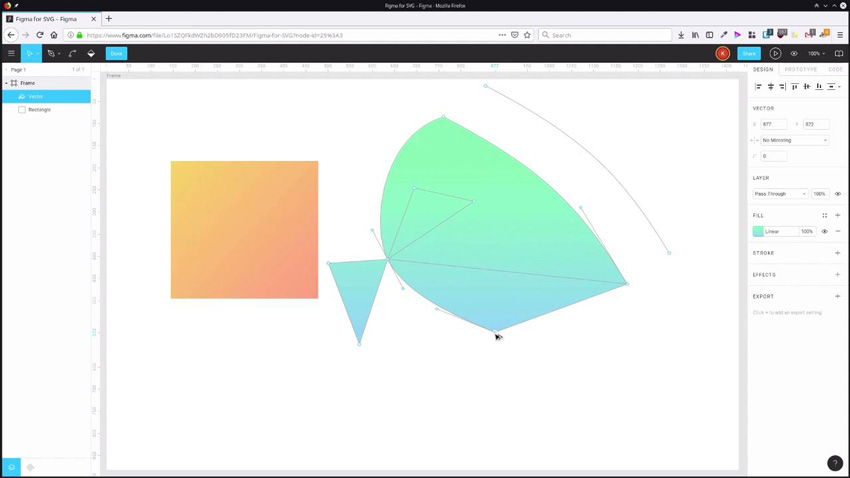Figma is becoming very well known as a UI design tool, but on top of its excellent performance in this arena, it is also becoming a favorite for its robust vector design tools and SVG capabilities.
In our new short course, Using Figma for SVG Design, you’ll learn how to use Figma for vector editing with SVG in mind, and how to generate SVGs that reproduce exactly what you see in your design document.
What You’ll Learn
In this short course of just seven bite-sized video lessons, Kezz Bracey will take you on a tour of Figma and its SVG design capabilities.
You’ll learn all about Figma’s vector drawing tools: the pen, pencil, and primitive shape tools. Then you’ll see how vector editing is done in Figma, and how you can manipulate nodes, curves, and segments.
You’ll move on to learn how to apply fills and strokes in Figma, including gradients. And then you’ll see how to export SVGs while making sure the output looks exactly the way you want it to.
Watch the Introduction
Take the Course
You can take our new course straight away with a subscription to Envato Elements. For a single low monthly fee, you get access not only to this course, but also to our growing library of over 1,000 video courses and industry-leading eBooks on Envato Tuts+.
Plus you now get unlimited downloads from the huge Envato Elements library of 730,000+ creative assets. Create with unique fonts, photos, graphics and templates, and deliver better projects faster.