WordPress was initially designed as a simple blogging tool. But it has since evolved into a complete and robust website builder for building all kinds of websites—from simple landing pages and brochure sites to huge e-commerce sites.
Even though WordPress is still quite popular and widely used, it is certainly no longer the only player in the industry. Over the past decade, we have witnessed the coming of other niche-specific CMS tools that have gone on to become fairly popular.
Let’s take a look at seven popular alternatives to WordPress.
Top 7 Alternatives to WordPress
Here are the seven WordPress alternatives that we’re going to cover in this article, in no particular order. Click on the link to skip to the corresponding section.
1. What Is Squarespace?
Squarespace is a popular and fast-growing CMS solution for creating service websites and stores.
Here are some of Squarepace’s features:
- website builder tool
- pre-built layouts for page elements (e.g. about, contact)
- diverse content types
- design tools and panel
- password protection
- Squarespace mobile app
- multiple contributors
Squarespace has a large marketplace where you can find hundreds of customizable templates to help you design your website. There are templates for business sites, portfolio sites, online stores, and many others.
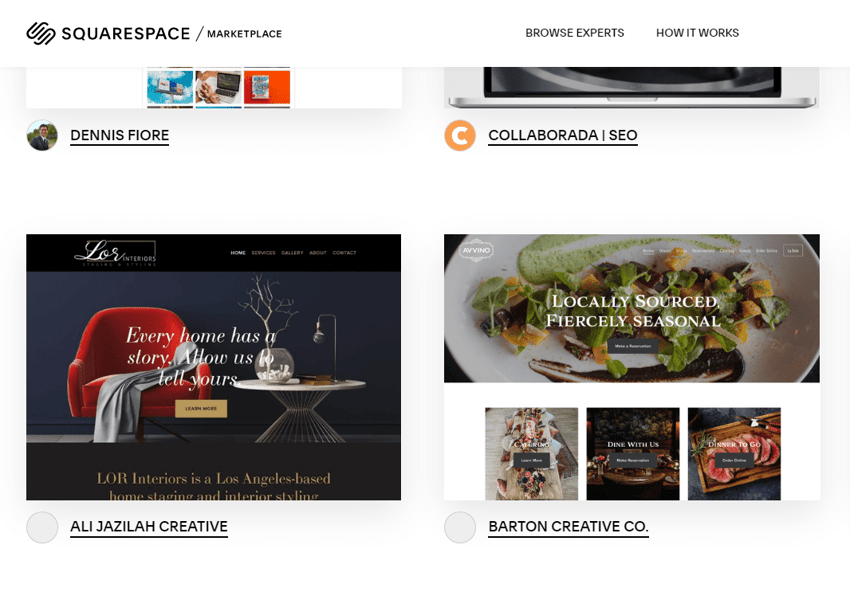
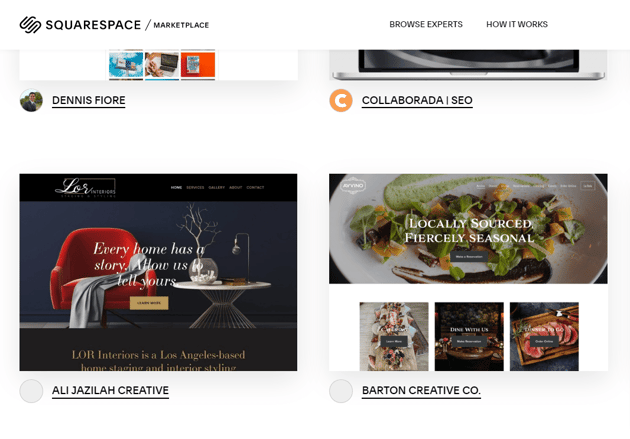
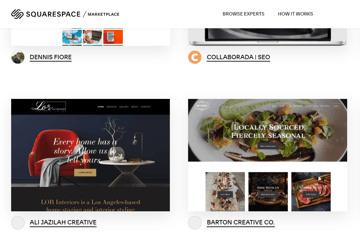
Once you choose a template to use for your site, you can customize it to your taste using the built-in site design tools. Like WordPress, the Squarespace editor provides drag-and-drop functionality that you can use to move sections in and out of the main layout. For each section, Squarespace provides dozens of templates (for forms, calendars, newsletters, and so on) that you can use.
Squarespace hosts your website using its domain by default, meaning the URL of your site will have the .squarespace.com subdomain (e.g. https://mysite.squarespace.com). If you have a custom domain, you can easily add it to the site from the site settings area in your admin dashboard.
When to Use Squarespace
Squarespace is a great option if you want to build a simple, generic website. But if you want something that gives you granular control over the site’s appearance, you might need to consider other options, particularly Webflow.
Squarespace is also great for simple stores with a few products (or a single product), but it’s not well-suited for huge e-commerce sites. For that, I recommend going with Shopify instead.
2. What Is Shopify?
Shopify is a full-fledged e-commerce platform through which you can create a website to sell your own products online.
Shopify is tailored specifically for e-commerce and is hands-down the best and most equipped solution for setting up a modern online store.
Here are some of Shopify’s features:
- multiple selling channels
- advanced inventory management system
- built-in staff management system
- reporting and analytics
- built-in payment system
- email marketing
On the Shopify app store, you can find dozens of apps and plugins that you can integrate to add extra functionality to your store. Examples of such apps are Facebook channel, Google channel, and Shopify Email (for email marketing).
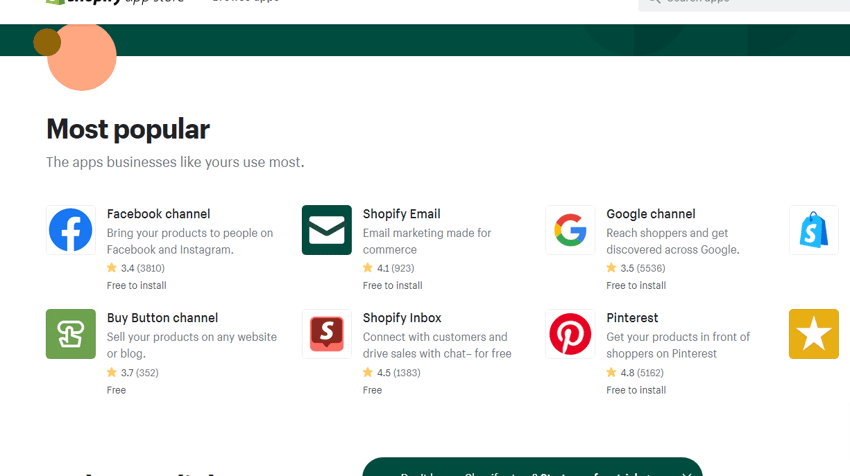
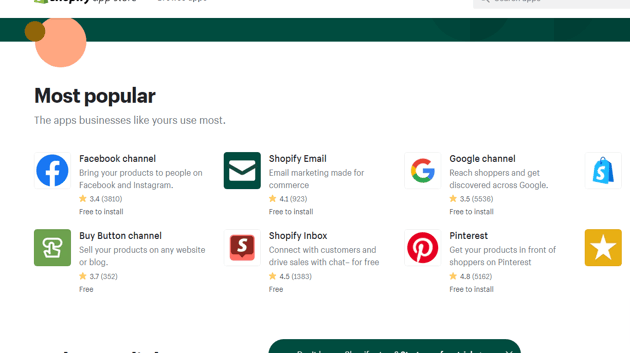
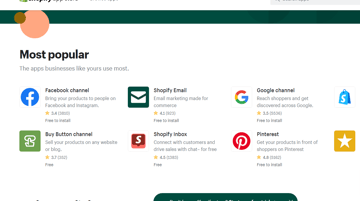
You also have access to thousands of free and paid themes to choose from.
Shopify hosts your store using its domain by default, meaning the URL of your site will have the .shopify.com subdomain (e.g. https://mystore.shopify.com). You can add a custom domain (if you have one) from your admin dashboard.
When to Use Shopify
If you’re looking to build a full-fledged e-commerce store with all the right functionalities, Shopify is your best solution.
3. What Is Webflow?
Webflow is another tool that allows you to build custom websites without knowing how to code.
Webflow provides:
- thousands of responsive HTML5 templates powered by CSS grid layout
- over 2,000 web font families
- 3D animations and transitions
- an intuitive website editor
- password protection
- frequent website backups
- full CMS integration
Webflow provides thousands of templates for blogs, business sites, portfolio sites, and many more. Even better, you can search for themes by category, style, type, and other factors.
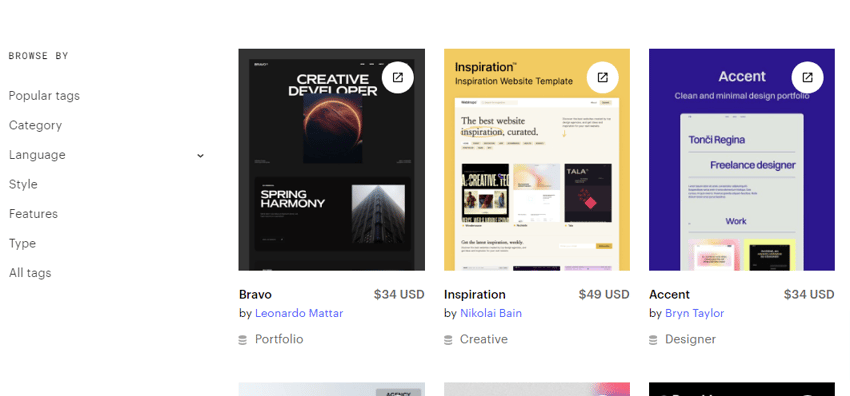
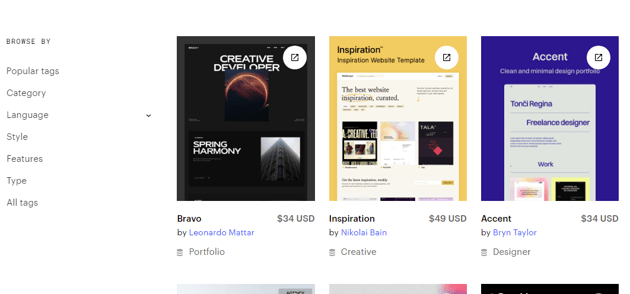
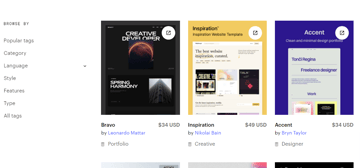
The themes are highly customizable, thanks to Weblow’s very advanced designer tool which gives you granular control over the appearance of your site.
When to Use Webflow
If you know how to build websites with code, you should definitely go with Webflow. You can customize your websites better with your knowledge of HTML and CSS.
Webflow is great for creating websites with unique designs. It’s also favoured by freelancers because of its rich features. But it has a steep learning curve compared to the other solutions in this article.
4. What Is Wix?
Wix is another no-code solution for building websites. The best thing about Wix is that it’s very easy to use.
Wix also offers:
- thousands of templates
- flexible design
- custom domain integration
- mobile site optimization
- SEO (search engine optimization)
- e-commerce integration.
Wix doesn’t provide many responsive templates by default. This means that you might have to manually edit your site and make sure it looks good on both PC and mobile.
The good thing about Wix is that it provides a no-code editor that is very easy to use and navigate.
When to Use Wix
Wix, like Squarespace, is great if you’re looking to build something simple. However, one huge drawback to using Wix is that you’ll have to test the site on different devices.
5. What Is Carrd.co?
Carrd is amazing for creating one-page sites and landing pages. If you want to create a single page to collect emails, promote a product or share your profile links, then Carrd is the best solution for you.
There are thousands of templates to choose from. You can find templates for portfolio pages, social media pages, forms, landing pages and so on.
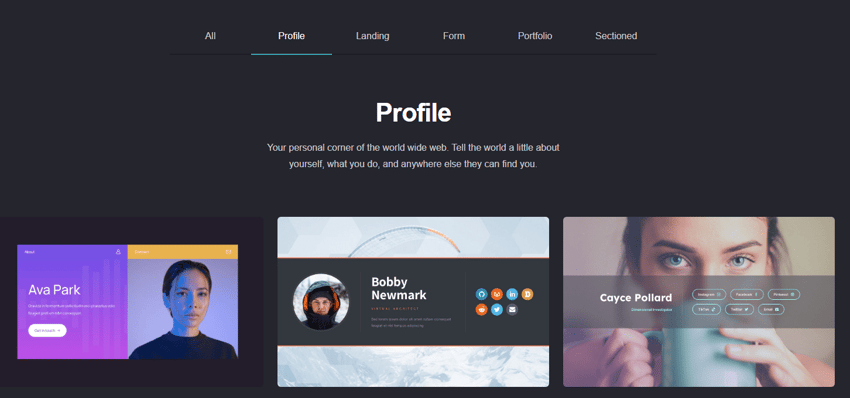
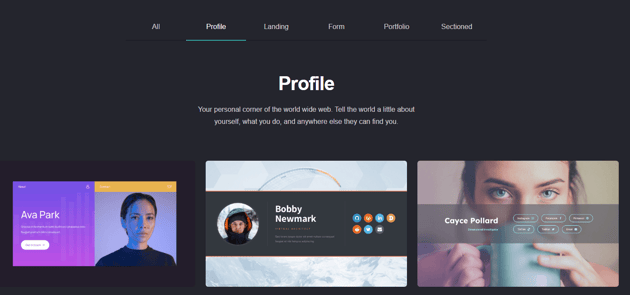
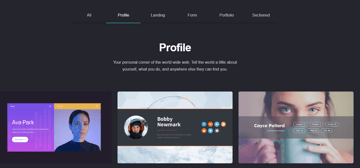
Carrd is a complete no-code tool—it doesn’t require any knowledge of coding. After choosing a template, all you have to do is add content (texts, links, icons, and images) in the designated areas.
When to Use Carrd
Use Carrd if you want to create a responsive one-page site. This could be for collecting emails, promoting a digital product, sharing your social media links, and so on.
6. What Is Ghost?
Ghost is a free, open-source CMS primarily used as a publishing platform. Many of its features—such as its email system—are tailored for writers and bloggers.
It also has a complete membership system that allows you to add a paywall or sell subscriptions to your publication.
The best thing about Ghost is its clean writing interface, which makes writing and editing a pleasant experience. In addition, you can send emails from the editor using its built-in emailing system.
Ghost also has integrations for:
- Mailchimp
- Typeform
- YouTube
- Google Analytics
- Revue
When to Use Ghost
Ghost is specialized; it is designed for blogging. Therefore, Ghost is suitable for that if you’re a professional writer or blogger who wants to set up a blog, produce blog entries, develop an email list, and manage paid subscriptions.
7. What Is Weebly?
Weebly is another good tool for building websites, but it’s less popular than the other solutions covered in this article.
Weebly provides the following features:
- drag-and-drop editor
- thousands of templates
- fast page load times
- custom domain integration
- password protection
- third-party apps and integration
When to Use Weebly
Use Weebly if you’re looking to build something simple. However, you might be better off using Squarespace, Webflow, or Shopify (depending on the kind of site you want to build).
Conclusion
Gone are the days when you were limited to just one tool to build your website with. Now there are dozens of options, each of them tailored for a special kind of user or website.
Before choosing a CMS tool, you’ll want to first go over its feature list to see if the tool is suitable for the kind of website you want to build.