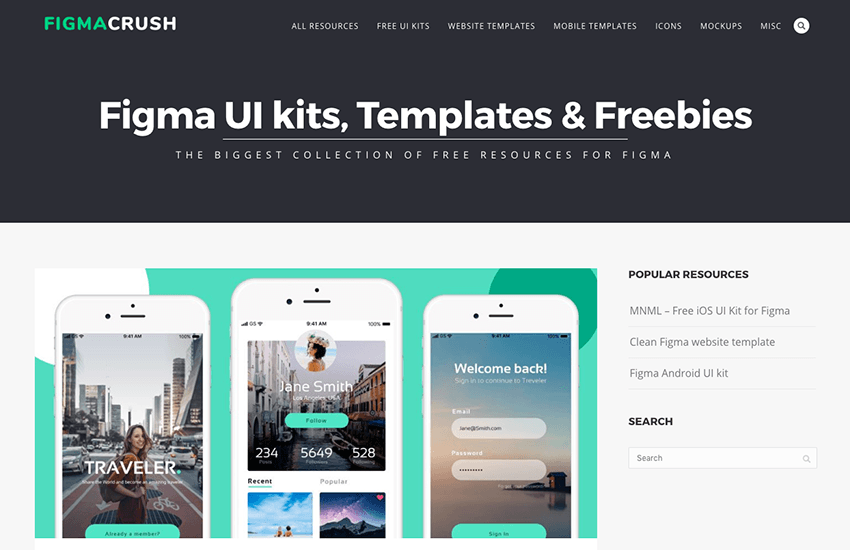Figma came out as a strong new player in 2016 allowing design and software development teams to collaborate on any platform.
This browser-based application eliminated problems such as updating software, syncing screens, and waiting for a team member to upload the latest design.
Real-time collaboration is where Figma shines most. It launched with features like multiplayer editing and easy file-sharing on Mac, Windows, Linux, and Chrome. Features similar to existing UI design tools also minimized the learning curve.
Microsoft, Slack, and Uber are some of the top companies using Figma to build websites and mobile interfaces today.
Free Figma Resources
To give themselves (and others) a productivity boost, brands and designers across the industry have curated a ton of Figma resources. Here are some of the best places to find them!
Touting itself as “The biggest collection of free resources for Figma”, FigmaCrush is a carefully curated list of over 100 resources from the Figma community. There are website templates, mobile templates, and UI kits, as well as social media icons and credit card icons. Nifty mockups for Nintendo Switch, iPhone X, and Samsung S8 are also available.
Design newbies can use FigmaCrush freebies to create e-commerce, cryptocurrency, and event landing pages easily. Each freebie links to its creator for proper attribution. All downloadable content comes with fully customizable and scalable features.
If you are a designer who wants to share a template, kit, or mockup with the community, Figma Resources is the place to do it. It has a growing, community-built list of freebies like wireframes, UI kits, and icons.
There are freebies for messenger and social media cover generators, as well as your favorite social media icons. Submit your work on the site, and subscribe for the latest resources sent to your email every couple of weeks.
This site is an abundant resource of UI elements for Figma, Sketch, Photoshop, and Adobe XD. FreebiesUI is helpful for teams on multiple applications to jump-start their creations. Aside from mobile and web UI kits, there are also mockups, icons, wireframes, fonts, and code snippets available.
FreebiesUI is well organized, making it easy to search for what you need. You can search by format, color, or trend. You can also look through thousands of color palettes, social profile UI kits, device mockups, minimalistic designs, and much more.
Do you need help convincing your team to switch to Figma? What is the advantage of Figma over Sketch? Figma Finder has the resources you need to determine if Figma is right for you.
If your team decides to use Figma, you can all start with the goodies here to build your first UX design. There are customizable elements for iPhone 8, iPhone X, and Google Pixel. You can also start with a simple web UI kit or a multi-purpose iOS kit. Lastly, designers can contribute on Figma Finder to support the growing community.
Roman Kamushken is a thought leader in Figma design systems. He publishes content and downloadable goodies on the site as well as on Dribbble, Medium, Behance, and Twitter. There are lots of helpful freebies for beginners to learn to develop responsive UI and more.
Businesses can also help their designers with UI tools that expedite each new project. The free kits come with buttons, icons, and other elements you can modify. With drag and drop features, these kits eliminate the need to recreate frequently used components.
The site of the web-based tool itself does not leave users in the dark. There are plenty of tutorials, forums, and blogs where the community can help each other learn and create. The Help Center also includes FAQs for getting started, troubleshooting, drawing, prototyping, and integrations.
There are few free kits on Figma, but the ones available can help mobile developers get started. The latest iOS Facebook kit and Android UI kit are ready to use. There is also a link to Figma Resources where the community submits the latest mockups, icons, kits, and other resources.
Offering both free and premium assets, Adam Misosky (aka Figma Themes and Axure Themes) makes a wide range of downloads available. Elements include original icons, component libraries, UI kits, and templates that are scalable to fit your upcoming project.
UX designers have a plethora of templates, mockups, apps, and mobile design kits ready for download at Freebie Supply. There are hundreds of goodies for Sketch, Adobe XD, PSD, WordPress Themes, and Google Slides.
Vectors and fonts of every style are also ready for the taking. Figma builders are set for efficiency with user flow icons, cursors, headers, and dashboard elements all up for grabs.
Free design templates can be an excellent teaching tool for Figma beginners. All the icons, kits, frames, and mockups are 100% free from Figma Freebies. B2C and E-Commerce UI kits are favorites, along with gradients and a Pikachu illustration.
Mobile developers can quickly search through the categories to find products they want to use. There are items for Pixel, iPhone, Huawei, and other Android phones. There is also a fully scalable mockup for the Nintendo Switch.
Bogged down by creativity block? Turn to Dribbble for inspiration. Its community shares resources through blogs, podcasts, and even meetups.
Designers and teams can check out other boards for new ideas as well as freebies. There are plenty of icons, frames, themes, and templates available for free.
Dribbble is like Pinterest and other social networks where teams can collaborate with other design experts. It helps companies like Dropbox, Shopify, and IDEO hire designers and developers. It is also the ideal place for teams to share their portfolios and gain top clients.
Wrapping Up
Figma opened doors of opportunities never before seen in other tools. Design teams and developers can use it to collaborate in real time while creating flawless and responsive experiences.
As we’ve shown in this roundup, the Figma community continues to share a growing mass of resources across the web. Free themes and templates are ready to download for anyone starting with Figma. With all these assets, it’s easier than ever to create with Figma. Get started today with these Figma goodies on Tuts+: