With the increasing growth rate of WordPress powered websites, the need for WordPress themes is rising. Multi-purpose themes are becoming highly popular among website owners. Many existing themes are built mainly to address blog functionality.
But with the growth of WordPress web application development, we are in need of specialized themes for different purposes. These themes are known as app themes. In this article, we going to familiarize with the concept of app themes and their usage in real world.
What Is an App Theme?
An app theme is short for “application theme.” As its name suggests, an app theme is used as a targeted application with specific requirements beyond blogging. Usually, app themes are built focusing on a specific business domain instead of providing a multi-purpose solution.
An app theme can be considered as an extended version of WordPress. It doesn’t differ much from the procedure of creating a default theme, but app themes provide built-in solutions with complete functionality for single business domain, eliminating the need for third party plugins.
Compared to normal web sites with blogs, there are very limited web applications built on top of WordPress; therefore, the number of existing app themes are very modest compared to normal WordPress themes. As such, it’s a good idea to get to familiarize yourself with some of the available app themes given the future of application development with WordPress.
Reasons for Creating App Themes
There are two major stakeholders that have a demand for app themes: Site owners who want to build complex applications with WordPress, and theme developers.
Let’s consider them separately to examine the need for app themes from each of their unique perspectives.
App Theme for Site Owners
I have seen many site owners who have the ability to use third-party plugins to build advanced websites without knowing anything about WordPress development. They would argue against the need of app theme when they can build advanced systems with default themes.
But as a site expands with more and more complex features, the process of combining third-party plugins becomes a nightmare.
Thus, the solution is to use a default theme with application specific single plugin or use an app theme. Let’s look at why we should choose app themes in complex applications or applications that focuses on specific business domains:
- The user interface of the application is optimized to fit with the domain requirements.
- The business domain is defined within the theme.
- All the features and interfaces are uniform and compatible with each other. It’s difficult to get the same consistency with bunch of third-party plugins.
These are some of the reasons for preferring app themes for site owners. The other solution is to use a default theme with domain-specific standalone plugins. It’s considered to be a better alternative to building an application with numerous third-party plugins, but when compared to app themes, it becomes the second best as standalone plugin is not compatible with all default themes.
App Theme for Developers
There is a high demand for WordPress app themes and supply has often been insufficient. Building an app theme for an uncovered business domain can lead you to many opportunities as a developer.
Let’s find out need for creating app themes for developers.
- Generally speaking, WordPress theme developers have less PHP knowledge compared to plugin developers. Instead, they focus on the design aspects while utilizing the basic PHP features required for theme development. Of course, there will be exceptional theme developers who master PHP, as well. For the lesser experienced, it will be a good opportunity to learn advanced development techniques while extending the default theme to an app theme.
- There is a high demand for app themes in most of the WordPress theme marketplaces, so it’s a good opportunity to turn a profit by developing a unique app theme.
- Default themes are built using similar layout structures and hence all themes have lot in common so it’s difficult to present your creative skills as a designer. With app themes, you can take the layouts beyond the common structures to show your skills as a designer.
So we’ve looked at the reasons for creating app themes from the perspective of both site owners and from developers. Of course, there are also users who uses the website. As a user, there is very little difference whether it’s an app theme or extended default theme. To that end, we are not going to look into users perspective.
Comparing App Themes Versus Default Themes
Generally, most of our needs can be accomplished by default themes and hence we rarely use app themes in practice. But in order to become a first-class WordPress theme developer, you should be familiar with app themes in order rise into the next level of WordPress development. Understanding the similarities and differences between app themes and default themes can be highly beneficial in long run.
As developers, we have the freedom to choose the file structure of WordPress theme. So it’s possible to make a WordPress theme with only index.php and style.css files. But in most cases, we will have the complete template files set inside themes. App themes can also be built using custom template files instead of the standard ones recommended by WordPress, but most developers will prefer standard files to gain the core support for the functionality.
I would like to divide WordPress themes into three main segments for the purpose of this discussion:
- Default Themes which are generally used for developing websites with blogs. These themes focus on the design and provides less functionality.
- Basic App Themes that are widely used in web applications as an extended form of default themes. They provide more functionality compared to a default theme. We can easily transform default theme into a basic app theme by tweaking the template files with custom functionalities.
- Advanced App Themes which are occasionally used for highly advanced web applications. Difficult to transform default theme into an advanced App theme and hence it’s best to chose existing one.
Default themes and basic app themes have lot of similarities. Basically, we have a post list, single posts, categories,tags, archives, and pages in a normal website with default theme. We can experience the same things in a different perspective inside of an app theme. Many basic app themes are built by extending these features.
For examples, I suggest that you check out the following app themes:
- ClassiPress. In this theme, classified ads will act as the posts and all the default layouts are used with classified ads instead of normal posts.
- JobRoller. Posts are replaced by jobs and all the remaining features looks similar with jobs related categories, tags etc.
- Academy. In this theme, posts are replaced by courses and so on.
Most app themes falls into the category where normal posts and pages are extended to build a theme focusing on specific domain. The use of additional custom data is the primary difference.
Having looked at the similarities, now we can move into the variations in app themes compared to default themes.
- usage of custom data is very high,
- app theme may require additional database tables to store its custom data,
- structure of the layout may differ from default themes,
- sidebars and comment sections are limited in app themes,
- app themes contains an advanced options panel or separate theme options pages for working with custom data.
Number of variations might increase based on the complexity and business domain of an app theme. As an app theme becomes simpler, it will be easier to extend default theme than building an app theme.
Practical Examples of App Themes
As we’ve mentioned earlier, app themes can be developed to cater to many business domains, but right now we have a limited set of domains covered with the available app themes.
These include markets such as job listings, classifies, crowd-funding, and knowledge bases all of which are the most popular among app themes. Let’s look at practical examples of noteworthy app themes.
The Navigator
The Navigation is a directory based theme for providing details about locations with built-in Google Maps navigation.
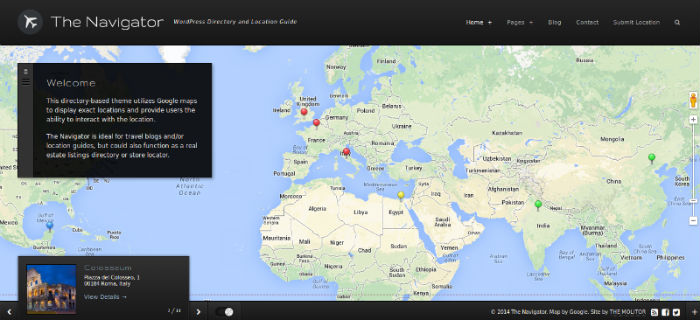
Clipper
Clipper is a coupon management system for WordPress.
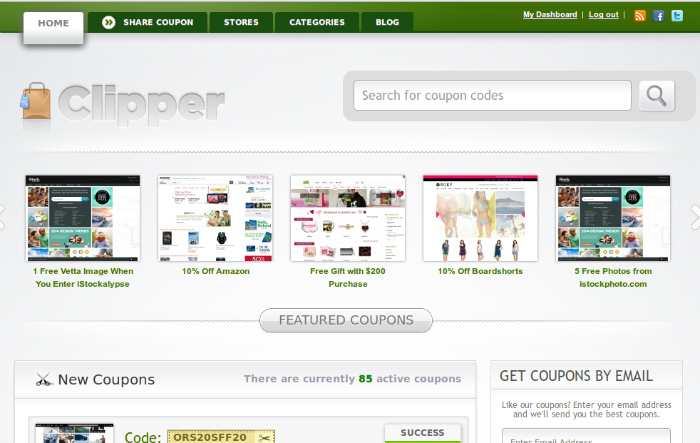
ProjectPress
Project Press introduces basic project management into WordPress.
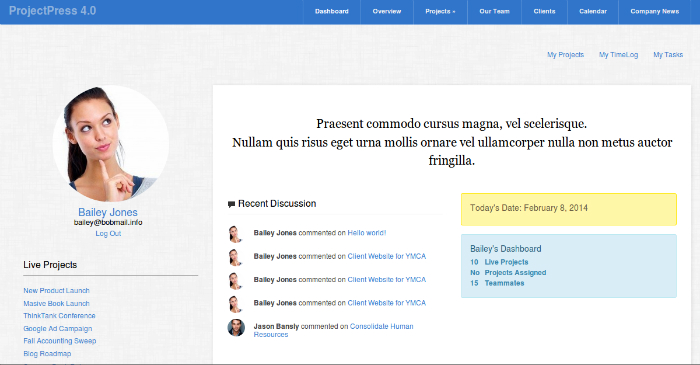
Tour Operator
The Tour Operator app theme is a reservation system for tour operator agencies, hotel resorts, guesthouses, B&Bs, campsites, or any other businesses that require reservations.

Publisher
Publisher is a system for showcasing and managing digital products for book authors and digital product publishers.
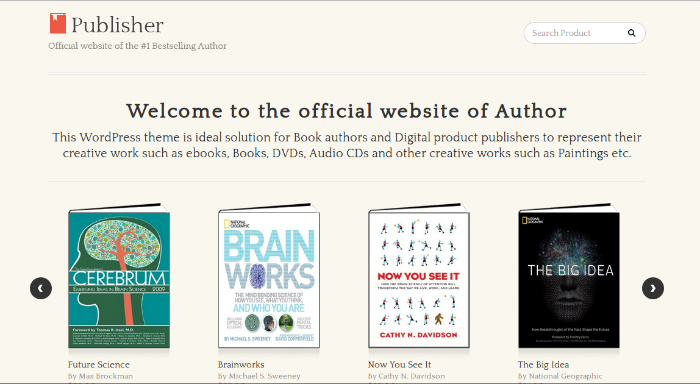
These are some of the app themes that provides uncommon features with uncommon business domains. You can find many popular app themes by searching Google for “WordPress App Themes”. Unfortunately, most of them are premium and will cost quite a bit in comparison to more generalized WordPress themes.
WordPress users are still awaiting awesome app themes that are available for free.
Pros and Cons of Using App Themes
We can find many points in favor of and against app themes by conducting a thorough research, but it all depends on the use case that we are trying to work out with the app theme.
In previous sections, we uncovered some of the pros and cons of app themes, while addressing specific issues. Now we are going to look at the remaining pros and cons, in general:
Pros
- All the features are built into the theme so we don’t need the support of a developer to run the system.
- User interfaces are designed to match the business domain with unique designs.
- Application functionality is handled by the theme and hence the data is organized properly compared to the scenario where we use multiple plugins.
- Many people prefer WordPress over any other CMS, but many don’t like to the look of theWordPress layout as themes look similar in nature. App Themes allow us to provide layouts that deviate from the usual appearance of WordPress themes.
Cons
- It’s common that site owners redesign the site once in a while with new themes. Replacing an app theme is a very complex task and you shouldn’t expect to easily change the theme once you settle on an app theme.
- Most third-party plugins are built to work with default themes and so it’s difficult to work with such plugins with app themes.
- We can find massive collection of standard themes online, but there are very limited number of app themes because they are mostly developed as premium themes. As such, using an app theme is expensive compared to default themes.
- Occasionally, app themes are developed using their own database tables, data definitions, and functions. To that end, it’s complex to customize an app theme without excellent knowledge of its implementation.
Wrap Up
An app theme is a top-notch solution for implementing WordPress applications within unique business domains. As with every solution, there are pluses and minuses of using app themes; however, once you get used to the decision criteria, it will be easier to choose app themes only when needed.
As I mentioned earlier, there are very limited app themes and some of the existing ones don’t vary much from the default themes. So I would like you to share your experiences with app themes by answering following questions in the comments section:
- What is the most advanced app theme you have ever used?
- What is the business domain that need to be implemented most with app themes?
- What are your criteria of picking an app theme?
Looking forward to hearing from you.

