Need to update your WordPress theme but don’t know how? Not sure if you have to update free or paid themes differently?
WordPress allows you to update your free and paid WordPress themes easily so you can keep your website up to date.
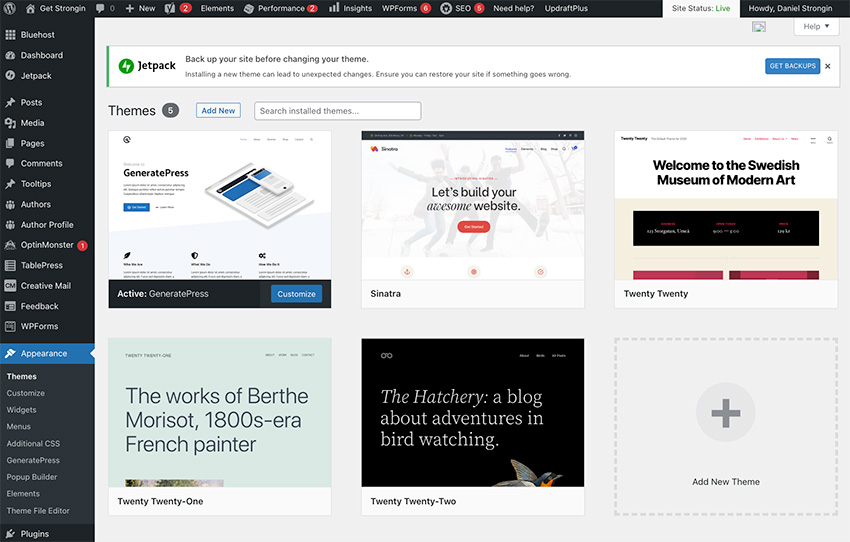
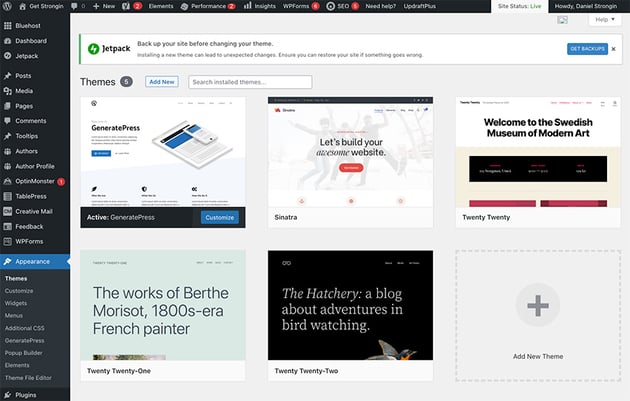
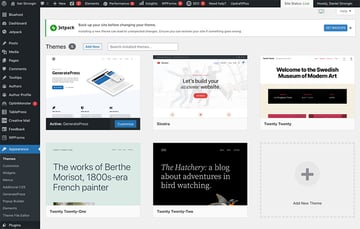
It’s important for you to keep your WordPress site up to date. Security and WordPress compatibility can be serious issues without an up-to-date theme. Also, it doesn’t hurt to have your theme’s latest features available for your website.
In this article, we’ll discuss the two ways in which you can update your WordPress theme.
Before you even begin to update your theme, it’s highly recommended that you back up your WordPress site first.
Before we cover how to update your WordPress theme, let’s discuss an incredible offer for WordPress site owners.
Envato Elements: Unlimited Downloads
Envato Elements is a service that provides an unlimited download subscription, meaning that you are free to download as many items as you like from millions of digital assets. This includes premium WordPress themes and plugins, icons, stock photography, royalty-free audio, and stock video.
The subscription is covered by simple commercial licensing that gives you the rights to use the item in a broad variety of projects, including those of a commercial nature.
The licensing is future-proof, meaning even if you unsubscribe and can’t download items from Envato Elements anymore, any existing registered uses are still covered.
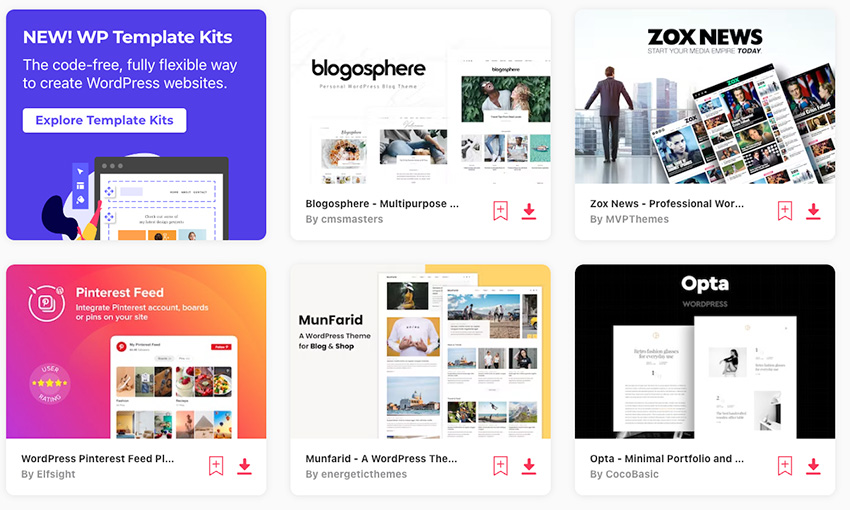
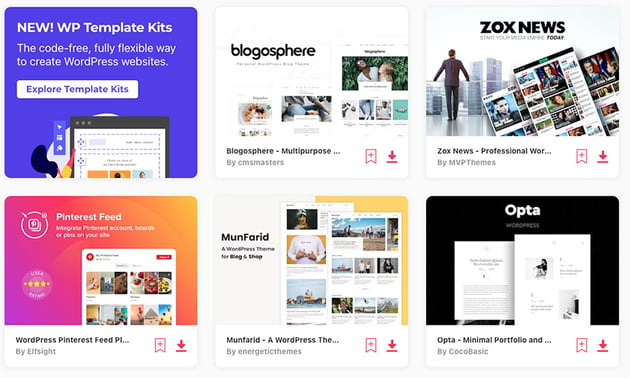
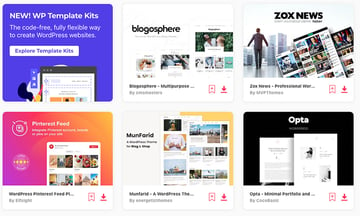
Subscribe today and start creating, or learn more about why Envato Elements is great for WordPress users.
How to Update a Free or Paid WordPress Theme
After you’ve backed up your WordPress website, you’re ready to update your theme.
You can update a free and a paid WordPress theme in the same way. There are two ways to update your theme, and both can be done from the WordPress dashboard.
If you’ve added custom code to your WordPress site, you’ll need to take an extra step to ensure you don’t lose your customizations.
Let’s now cover both methods of updating your themes and how you can update your theme if you added customizations.
Updating a Theme Without Custom Code
If you didn’t add custom code to your theme, then updating it is simple.
The first way to update your theme is by going to WordPress Dashboard > Appearance > Themes. From there, click the Update Now option on your active theme.
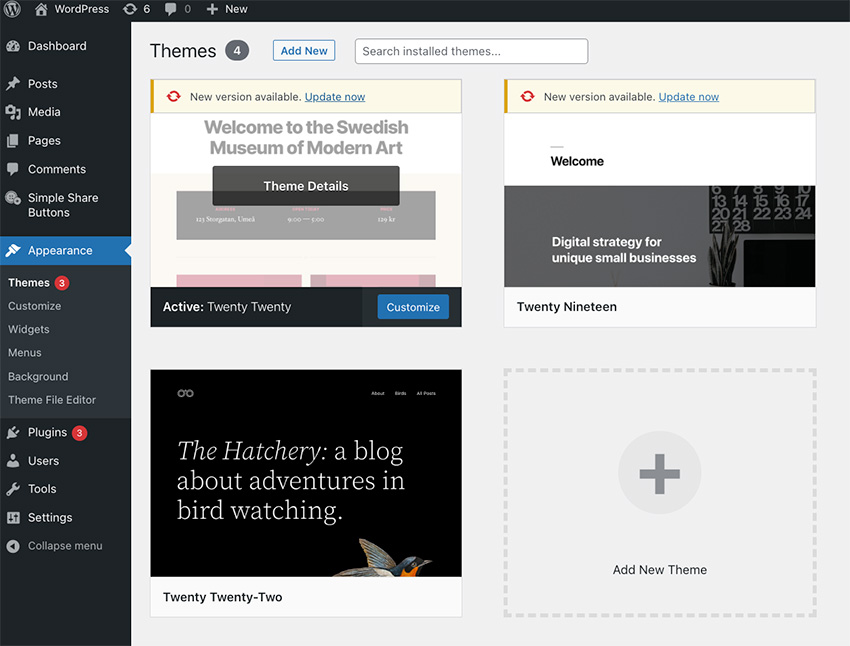
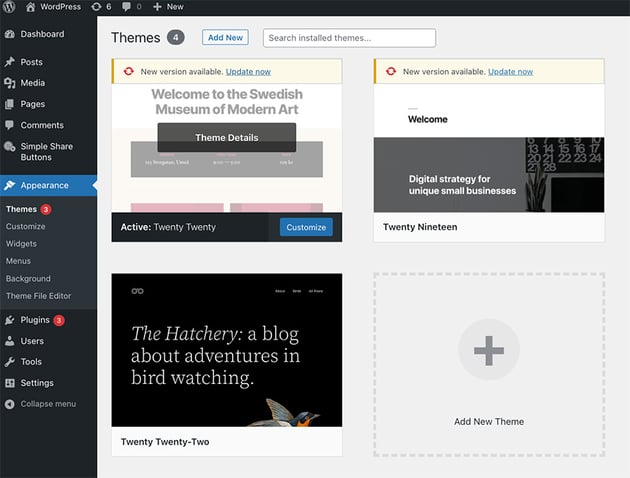
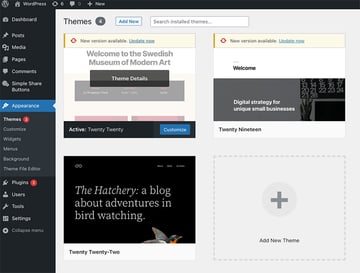
The second way to update your theme from the WordPress dashboard is to go to Dashboard > Updates. Scroll down the page till you see the Themes section.
If your theme is up to date, you’ll see the text, Your themes are all up to date.
If there is an update available for any active or inactive themes, they will be listed here. If you want to update the theme, click on the Update Themes button next to the theme you want to be updated.
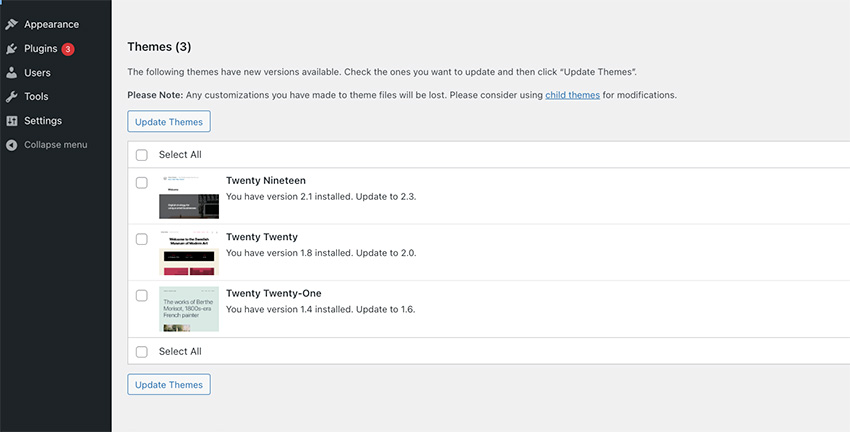
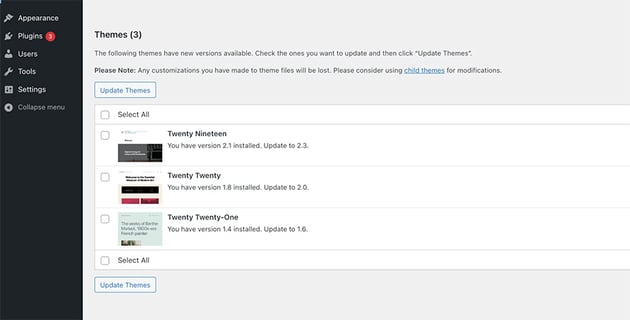
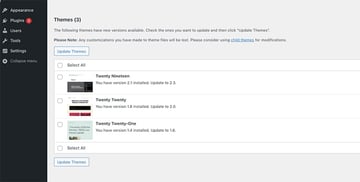
That’s it! Your theme is now up to date.
Updating a Theme With Custom Code
When you add custom code to your WordPress theme, you will lose all of the changes made if you use the above method for updating your theme.
The best way to update a WordPress theme with custom code is by creating a child theme and adding your custom code there.
A child theme is a sub-theme that takes on the same look and function as your parent theme. When you make changes to the child theme, the changes won’t be copied over to the parent theme. This allows you to update the parent theme without losing customization.
To learn how to create a child theme, check out the tutorial below:
Once you have created a child theme and added your customizations to it, you can then update your WordPress site from Appearance > Themes or Dashboard > Updates on the WordPress dashboard.
Updating a Theme From ThemeForest
ThemeForest has tons of high-quality WordPress themes that you can download for an affordable price.
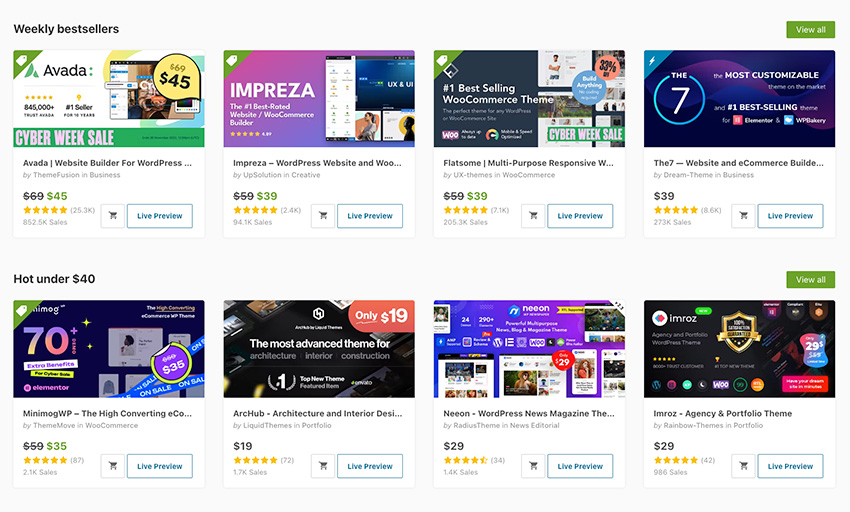
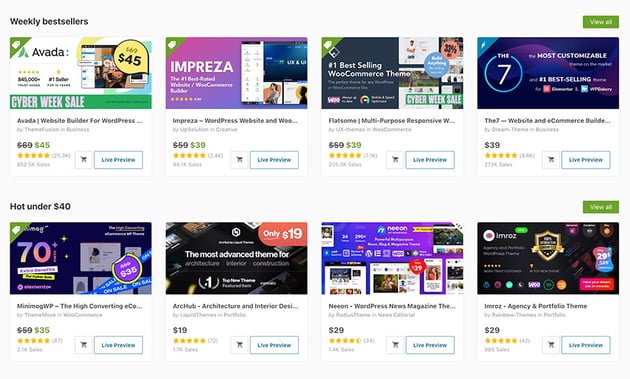
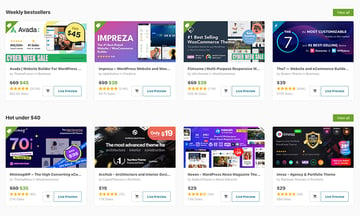
If you already purchased a theme from ThemeForest, you will have to follow a different procedure than the one outlined above to update your theme. Some ThemeForest themes will allow you to automatically update your theme, but most will not.
To update your ThemeForest theme, you’ll need to download the Envato Market plugin and set it up. To do this, head on over to the Envato Market WordPress plugin page. Next, download the latest version of the plugin.
From there, head on over to your WordPress dashboard and click Plugins > Add New > Upload Plugin. Navigate to the plugin that you just downloaded, and upload it.
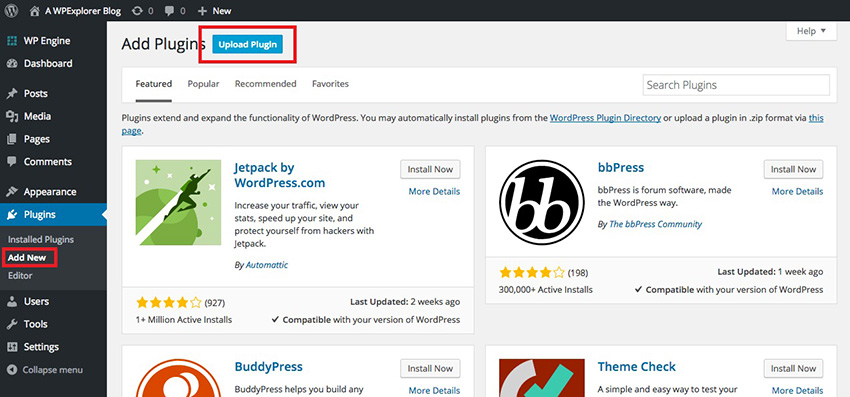
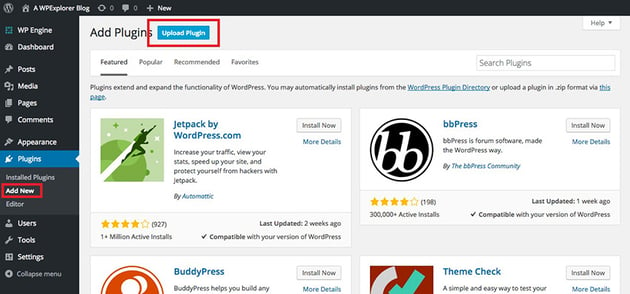
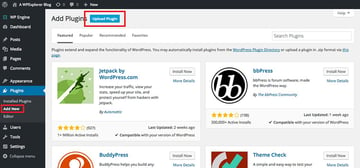
A new WP dashboard link will now appear called Envato Market. Click this link, and a settings page will appear.
We now need to create a personal token so Envato can communicate with your WordPress site. Click the clicking this link text in step one of the Activate Envato API Connection section.
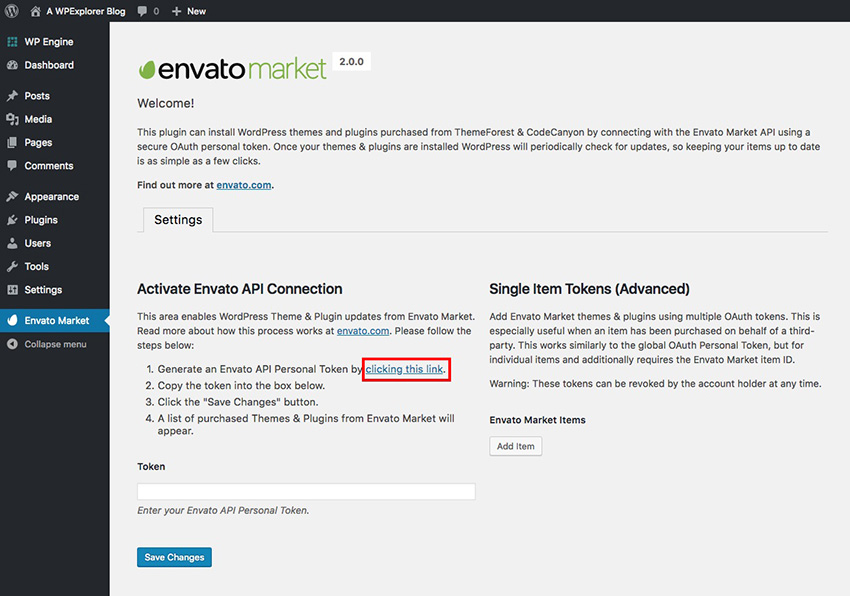
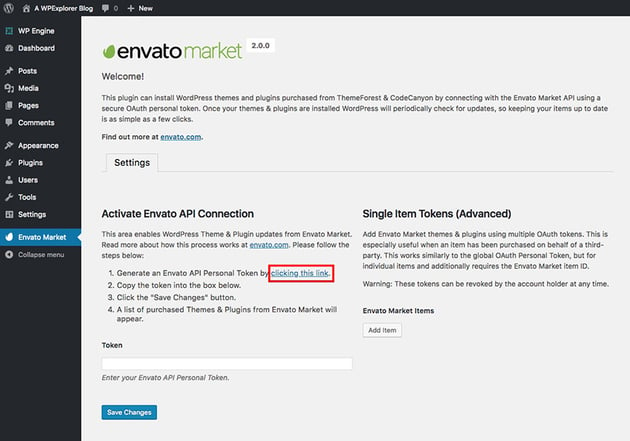
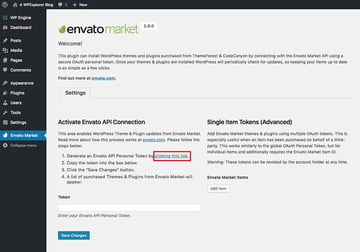
If you are logged in to your Envato account, you will be taken to the create a token page. If you are not logged in, you’ll be prompted to do so.
To create a token, enter a name of your choice in the Token name section. Next, check the box that you have read and agree to the terms, and click the green button to create your token.
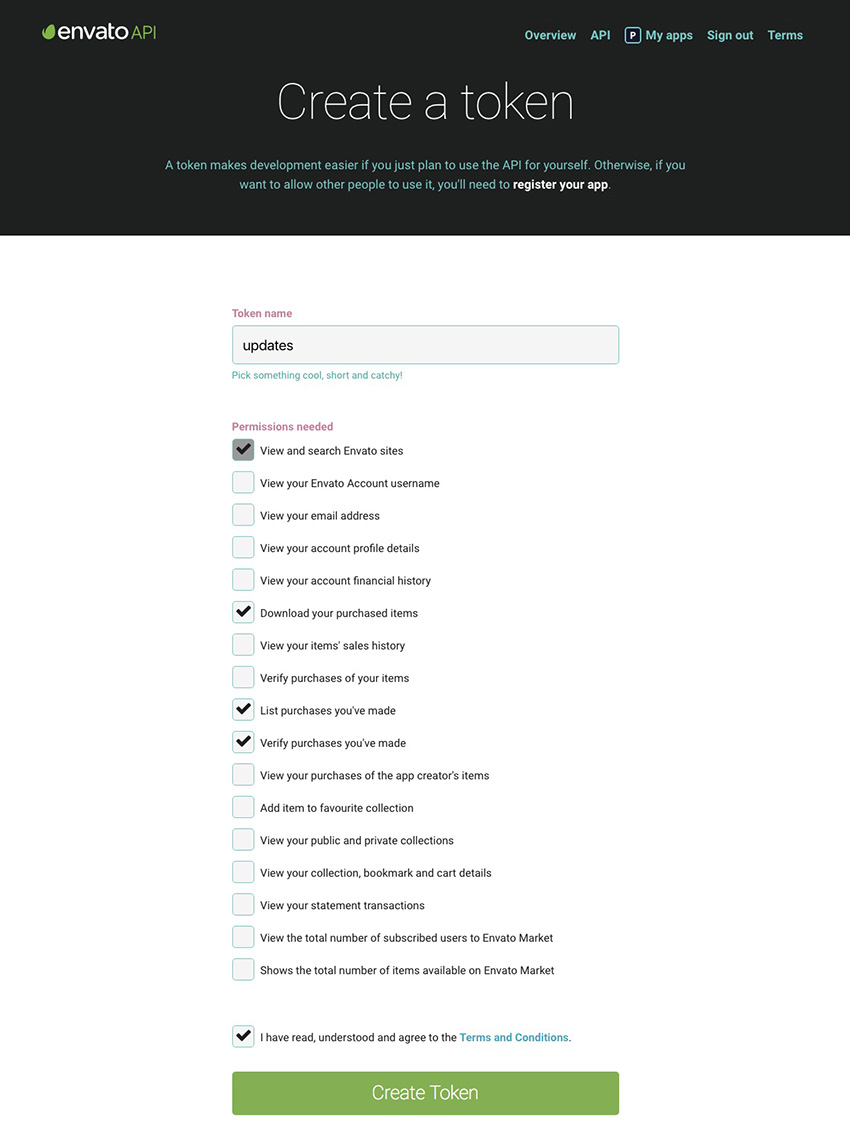
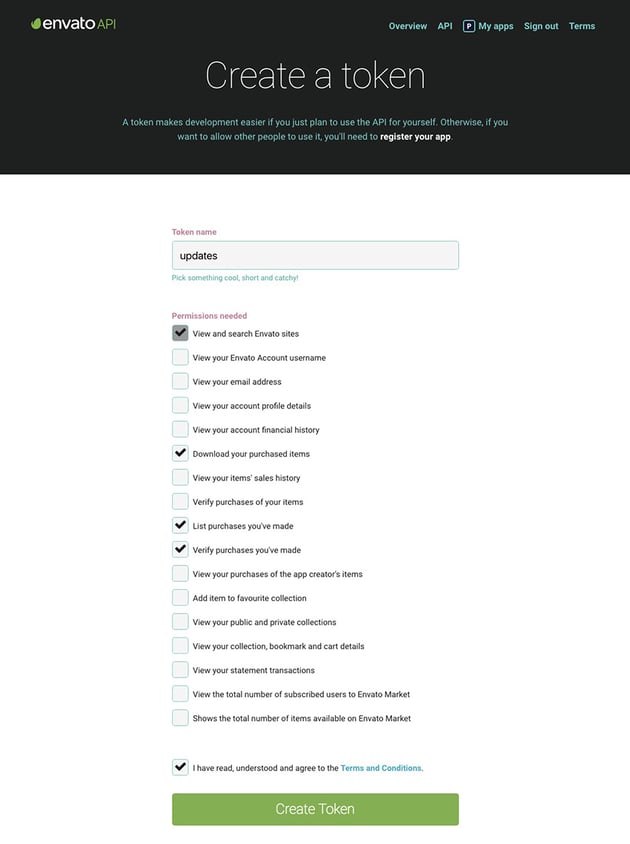
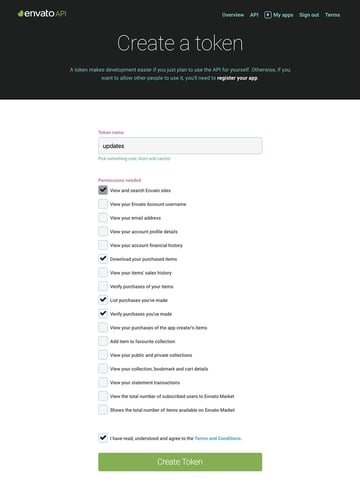
A success screen will then appear with your token code. Copy your code and paste it to a notepad or somewhere on your computer. Envato doesn’t store tokens, so it’s important that you have a copy of this code. Check the box to confirm that you copied your code, and then click the white button.
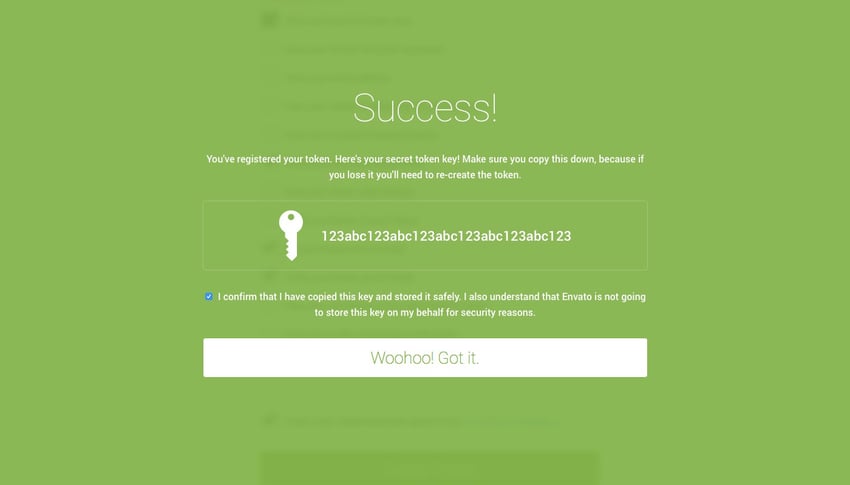
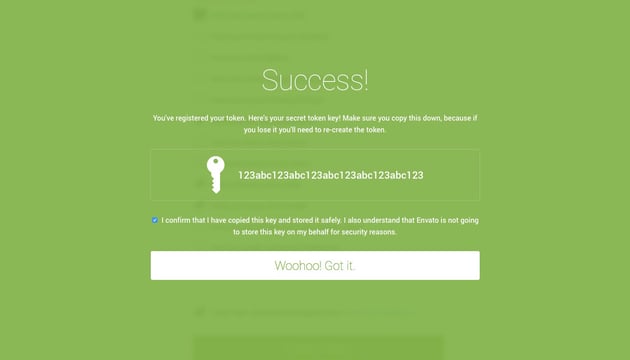

Then go back to WordPress Dashboard > Envato Market. Paste your token into the Token field on the Envato Market page, and click the Save Changes button.
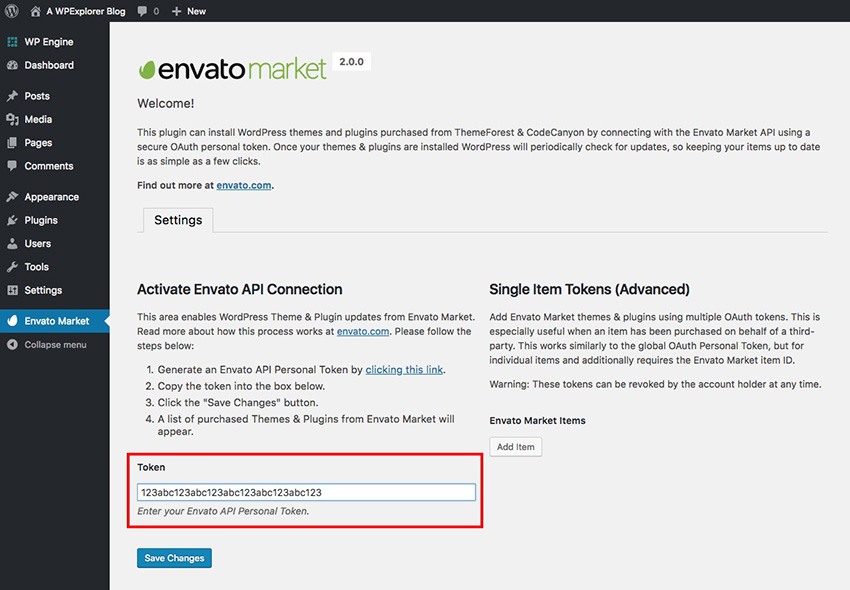
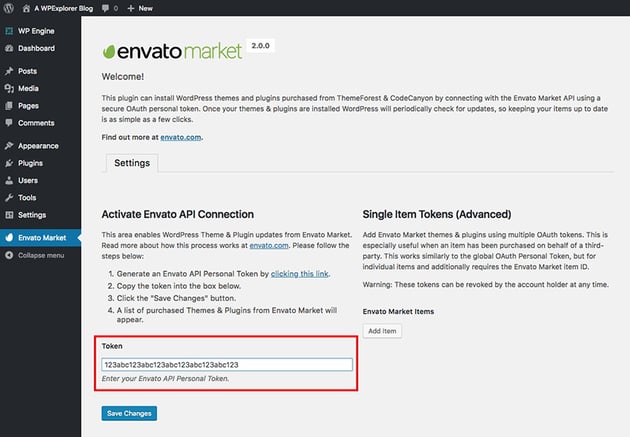
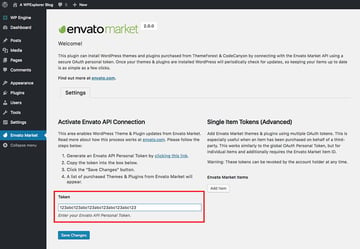
You might see an error message once you click the save changes button. If this happens, simply add your token to the token field again, and it will work.
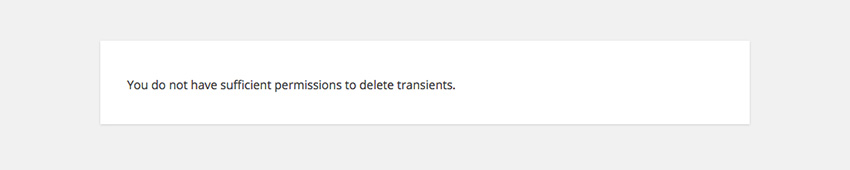
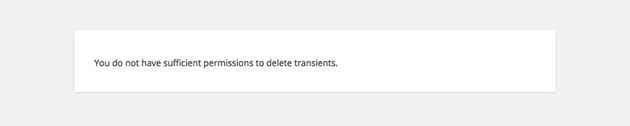

The Envato Market page will then refresh and contain a Themes tab. In this tab, your themes will be present. From this screen, you can update your theme.
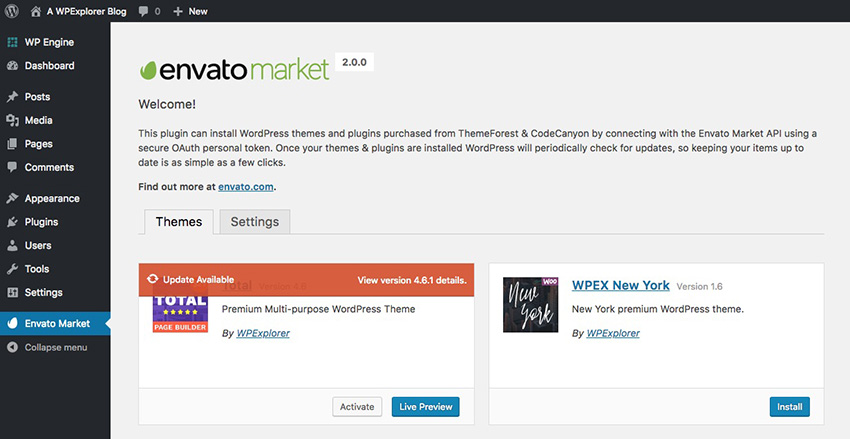
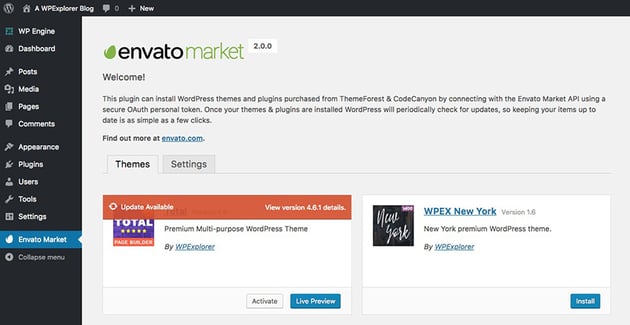
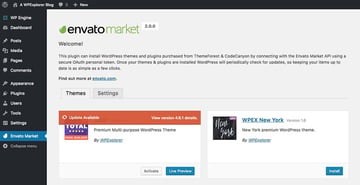
Updating a Theme From Envato Elements
Envato Elements is another great marketplace for downloading the best WordPress themes on the market.
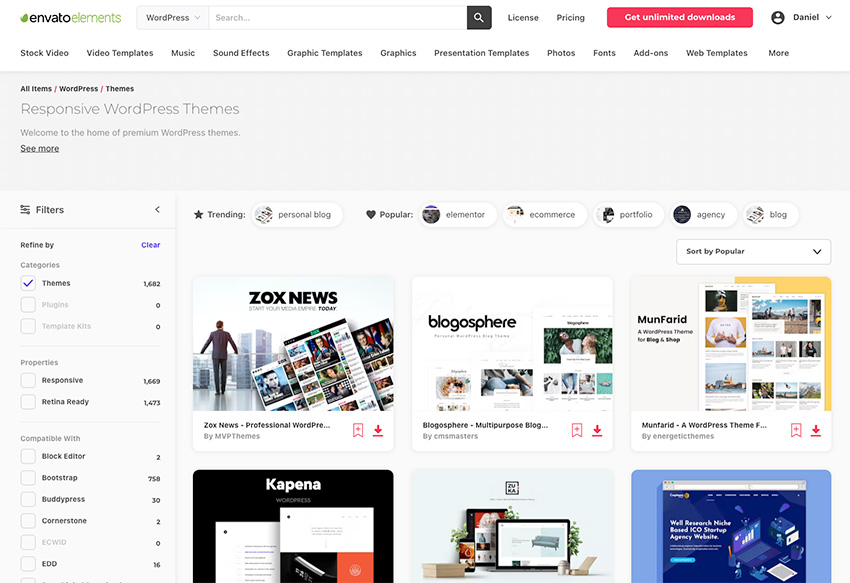
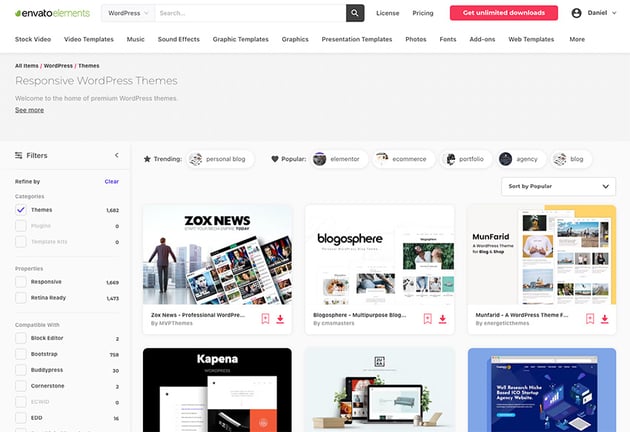
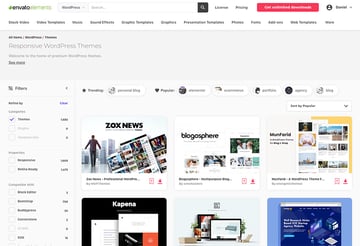
Theme authors on Envato Elements release updates to their themes to ensure that they are working as described and protected against major security concerns, and they also sometimes provide discretionary version updates.
If you have purchased a theme from Envato Elements, you’ll need to check the change log on the item’s page.
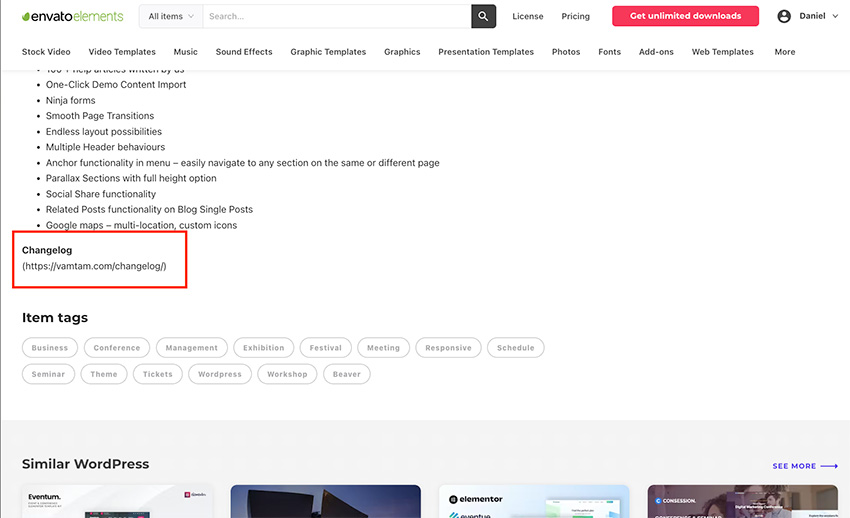
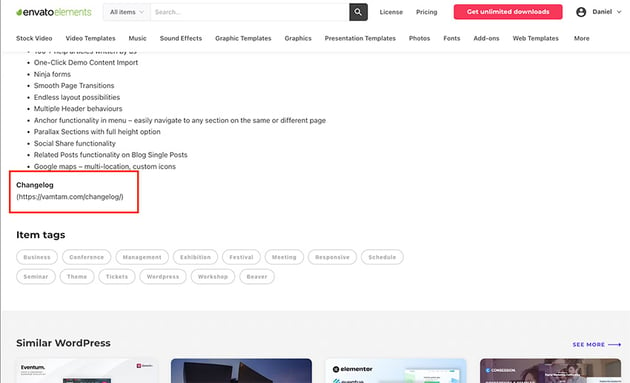
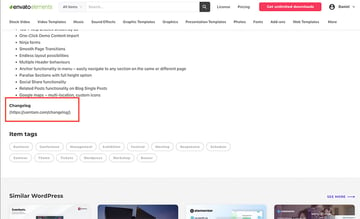
The change log available on the item’s page will outline any updates that have been made by the author and the date they were released.
To access these updates, simply download your item again to get the most up-to-date version.
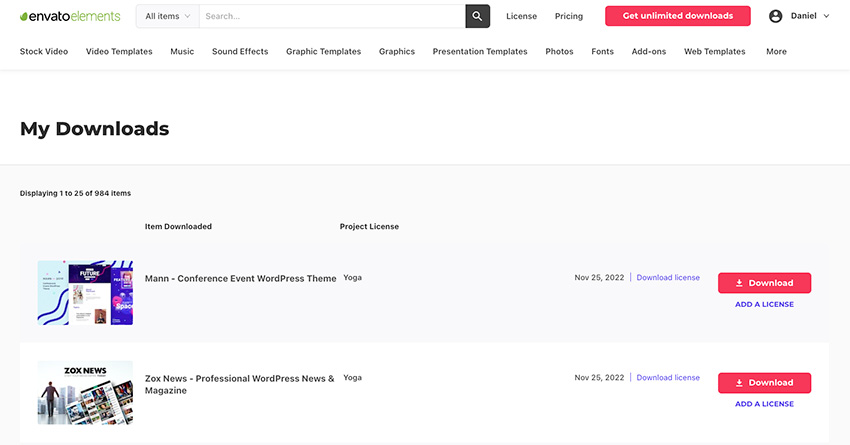
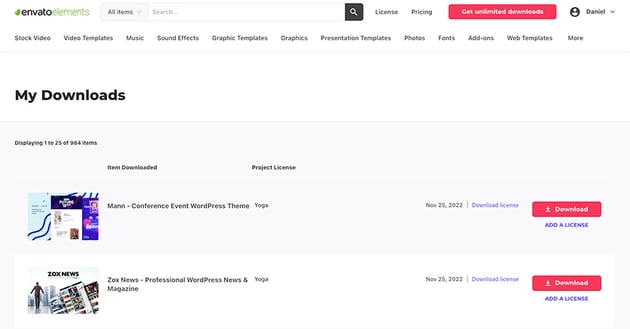
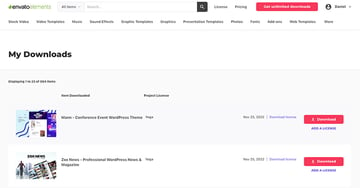
Level Up Your WordPress Site
WordPress is a complete CMS platform with many features. To learn how to get the most out of your WordPress website, check out some of the articles below:
Update Your WordPress Theme Today!
Updating your WordPress theme is easy. You can update your theme from the themes section or the updates section of the WordPress dashboard.
If you made customizations to your WordPress site, you’ll need to use a child theme when updating your WordPress site.
Looking for even more assets for your WordPress website?
Don’t miss out on a great opportunity for WordPress site owners. Envato Elements has a low monthly subscription that gives you access to not only WordPress plugins and themes but also tons of other creative assets.