Learn how to add pages in InDesign in this easy-to-follow guide. Whether you’re figuring out how to add a new page in InDesign or how to add many pages, this walkthrough will show you what to do.
How to Add a Page in InDesign
Step 1
Before we can dig into how to add pages in InDesign, you’ll have to have an open document. You can either open an existing document or start up a new one.
Then, open up the Pages panel by going to Window > Pages. In the Pages panel, you’ll see a thumbnail representation of your existing pages.
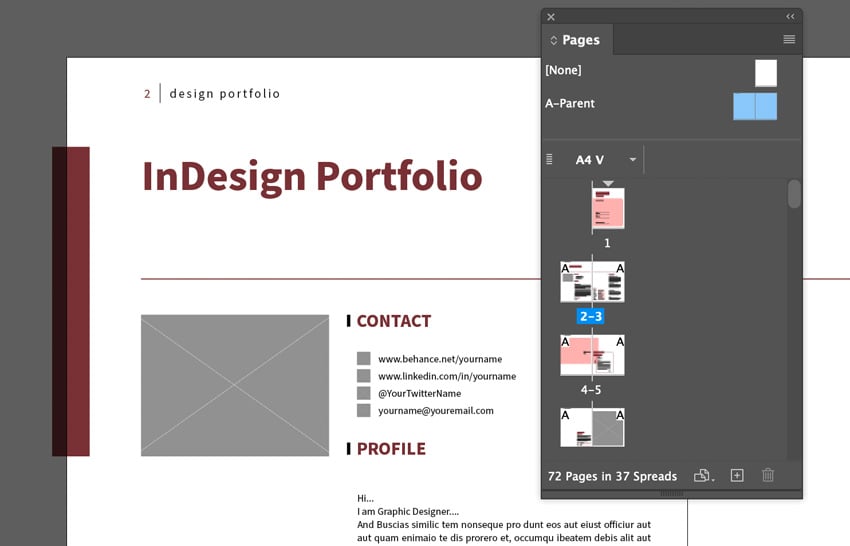
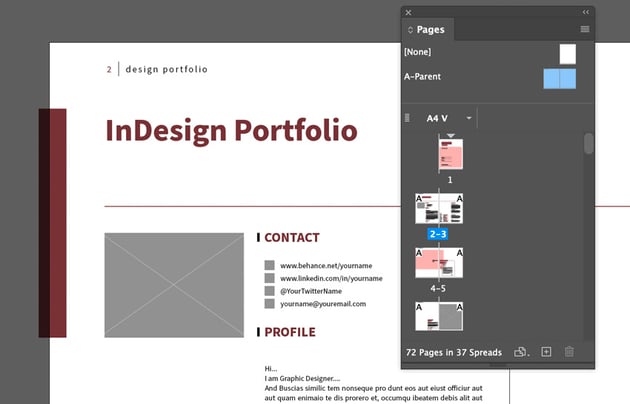
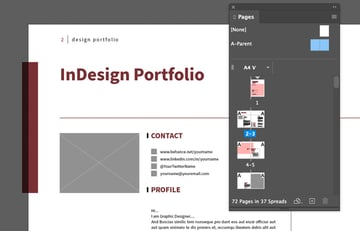
Step 2
To add new pages, you have a few options. First, we can right-click on PC or Control-click on Mac in the Pages panel.
From the resulting context menu, select Insert Pages.
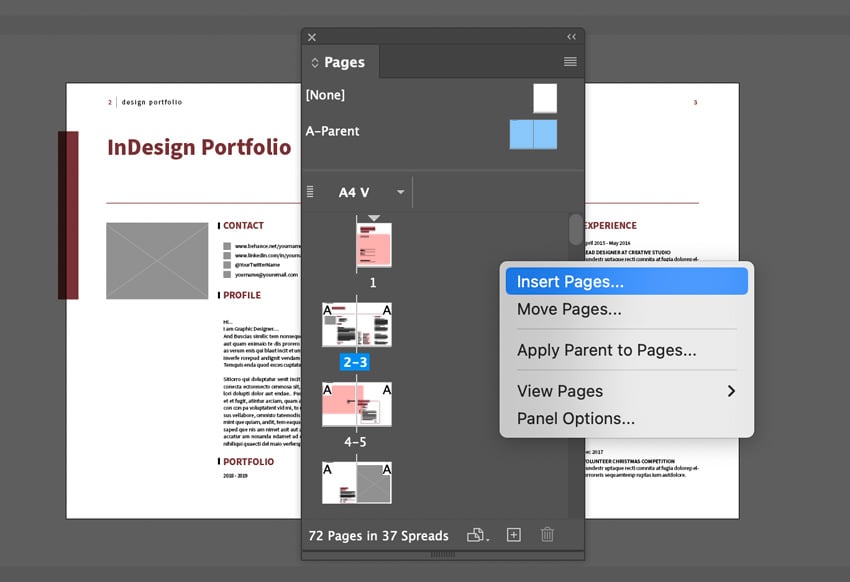
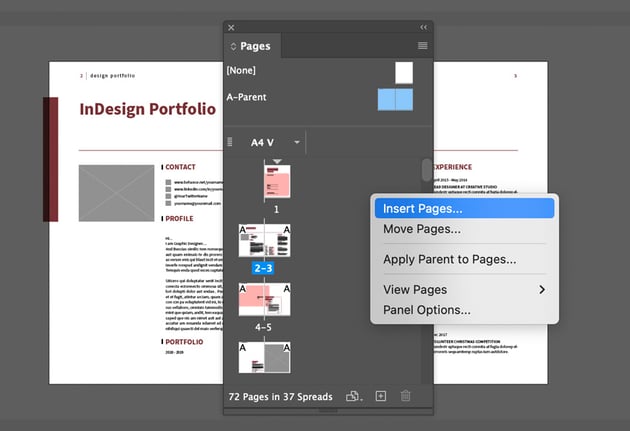
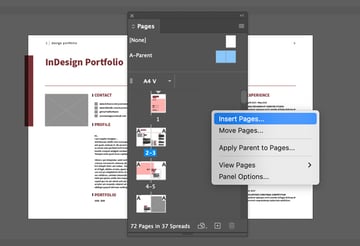
Step 3
This opens up a dialog box, where we can choose:
- how many pages we’d like inserted
- where in our document we’d like them inserted
- what Parent Page we’d like our newly created pages to reference
Choose whichever options best suit your project. Once you’re happy with your selection, click OK to continue, and InDesign will add your new pages.
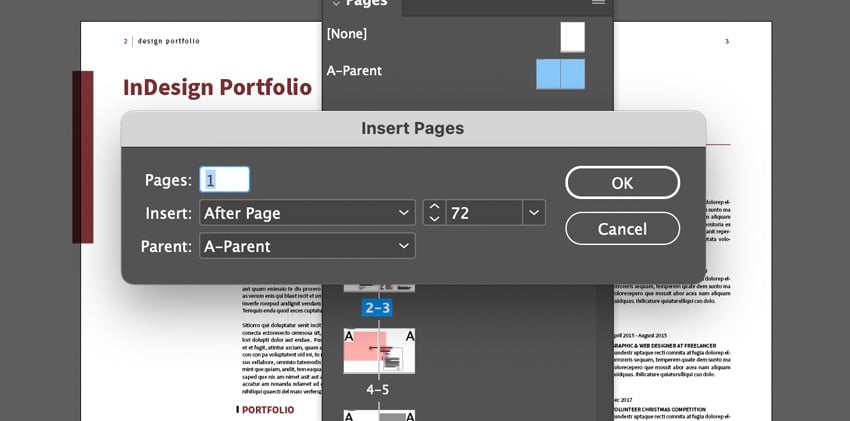
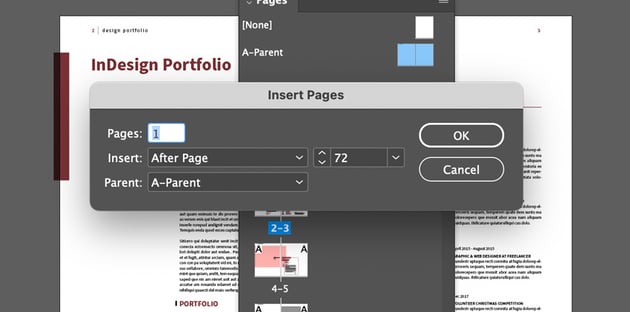
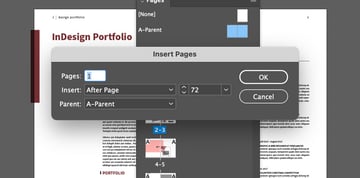
Step 4
But there’s an even easier way to add a page in InDesign—faster too, if you can believe it! At the bottom of the Pages panel, click on the Create New Page icon. It looks like a square with a plus inside it.
This will quickly add a new page to your document. It will specifically add a new page after whichever active page you have selected.



Step 5
And there’s one more way to add a new page in InDesign you should know. You can also go to the menu icon in the upper right-hand corner of the Pages panel. From there, you can also choose Insert Pages. This function opens the same dialog box we tried out earlier, in Step 3.
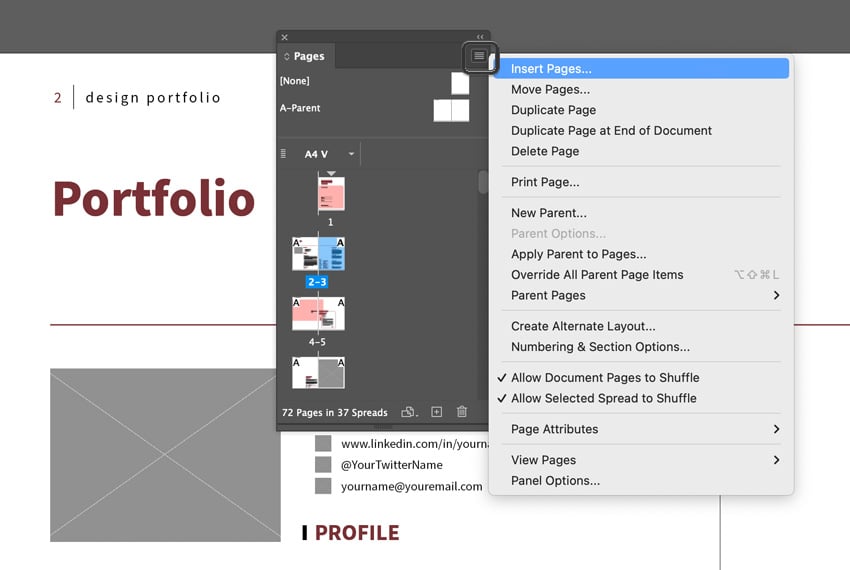
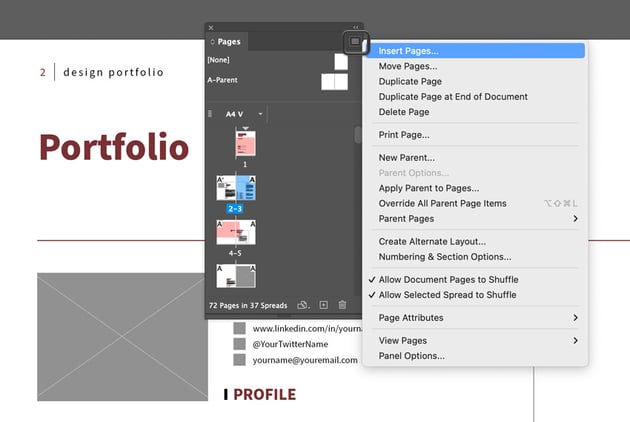

Now You Know How to Add Pages in InDesign
There are several different ways to add a page in InDesign—and it’s great to know them all! This way, you can use whichever is fastest and most convenient for the needs of your project.
Want to learn even more about Adobe InDesign? There are plenty more free tutorials on Envato Tuts+ that you can check out. Here are some tutorials to try right now.