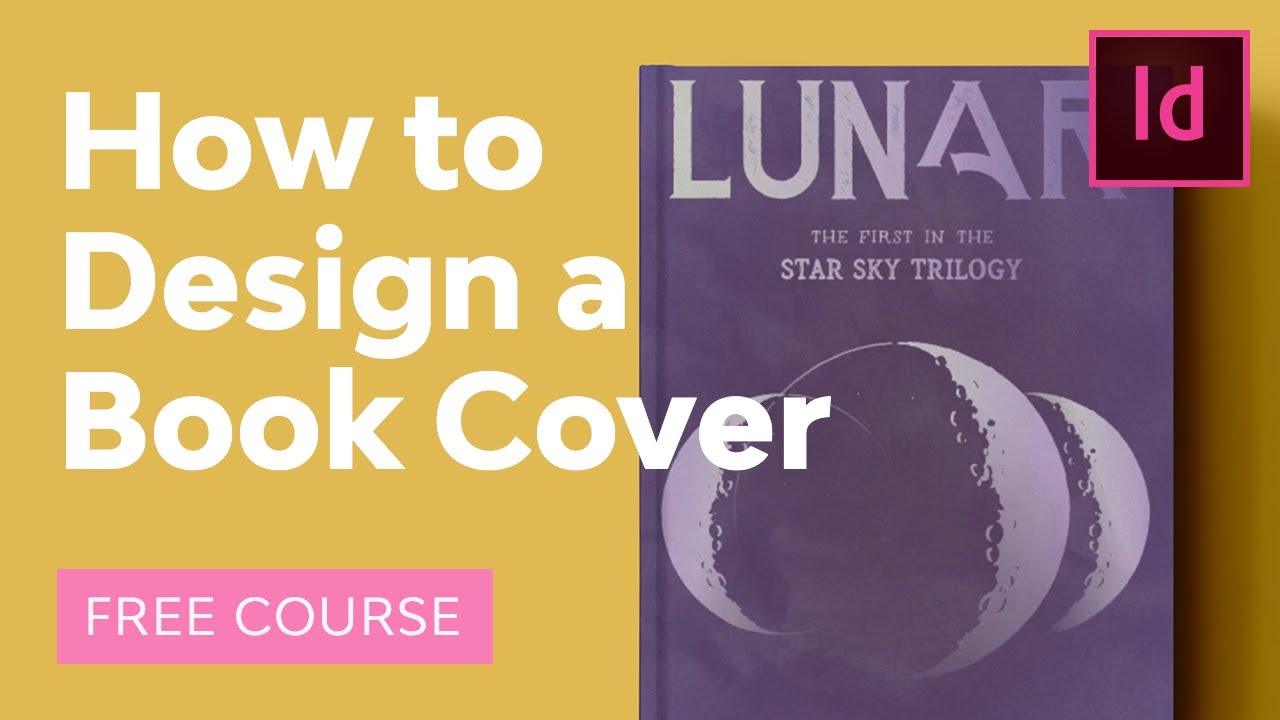Are you interested in book design but don’t know where to start? You’ve landed in the right place. If you’re a book lover and you’ve always wondered how to design a book, here you’ll find a collection of resources and tutorials that will point you in the right direction.
We’ll cover what book design is, which book design software is available, how to design a book cover, how to use book layout templates, and more! Let’s start!
What Is Book Design?
Book design is the art of incorporating content, format, style, and all the components of a book into a coherent unit. It turns a manuscript into a finished product that can be printed, sold, and distributed.
Before the digital era, this task was left to the experts at publishers and print shops. Nowadays, specialized software makes this process available for anyone that wants to try it. And book layout templates really help to speed up the process.
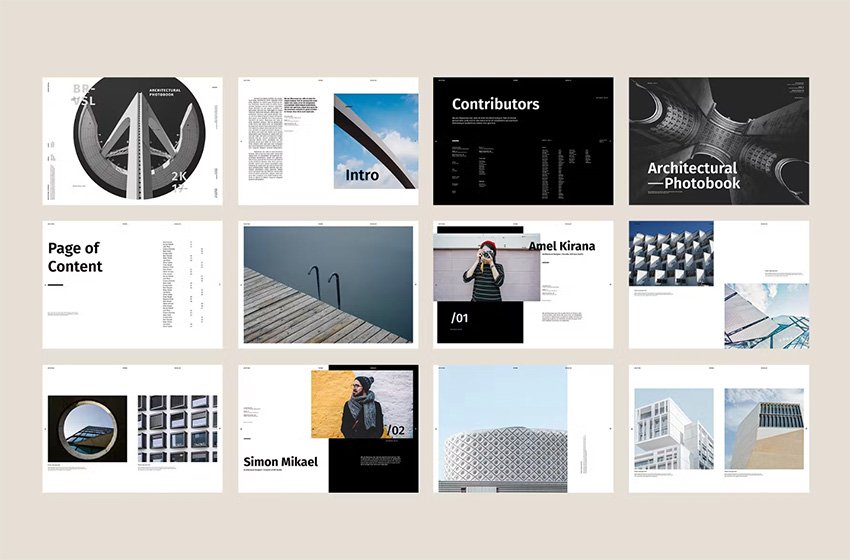
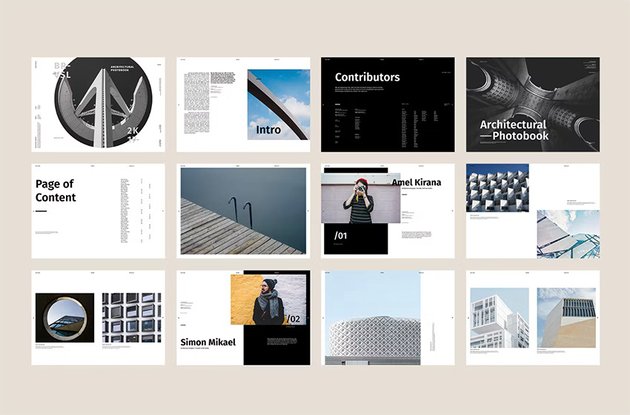
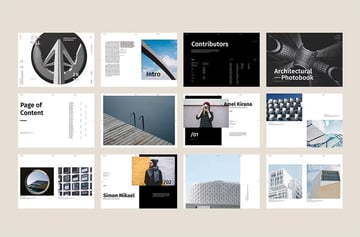
You can find modern book design templates just like this one on Envato Elements.
Fiddly tasks like setting up page numbers, sections, and masters have already been done. Text styles will be set up for you as well, meaning that it’s quick and easy to give the text in your book a consistent look.
Which Book Design Software Is Available
You can learn how to design a book using more than one software. The most popular option is Adobe InDesign, the publishing and page layout designing software first launched in 1999.
You can also use Affinity Publisher, a publishing program for Mac and Windows developed by the company Serif and launched in 2019. One of the main differences is that Affinity Publisher charges a one-time fee, whereas InDesign is based on a subscription. And no need to worry, you can import INDD templates to Affinity Publisher.
And finally, if you’ve tried InDesign and you can’t get around it, you can also create a book template in Adobe Photoshop! Here are some great resources that will guide you through each of the applications:
Book Layout Design
Before jumping into InDesign to make a book, we’ll talk about book layout design and explore some additional resources and templates.

Book layout design, also known as typesetting, is the art of creating a book’s interior. It involves all of the decisions that influence the way readers experience the content of the printed book: fonts, spacing, the styling of chapter headings, margins, and more. You can explore this tutorial on book layout design and these resources to learn more about it:
If you’re ready to use a book layout template, Envato Elements is a great source. Actually, for a flat monthly fee, you can download everything you need for a book: book cover design templates, premium fonts, stock images, add-ons, graphics, and more.
And it’s a no-tie contract. You can cancel your subscription to Envato Elements at any time. Here’s a quick selection of some of the best book layout templates available:
Book Cover Design
Now that you know about the interior of a book, also known as book layout design, we’ll move on to the exterior: the book cover design.
In this section, we’ll go over how to design a book cover, and we’ll share some of the best book cover design ideas, tips, and tutorials we have about it.
3 Quick Tips on How to Design a Book Cover
1. Find Book Cover Design Ideas and Inspiration
We’ve all heard that you shouldn’t judge a book by its cover, but we can’t help doing just that when we browse a bookshelf. By making your cover as creative and striking as possible, you aim to convert browsing to sales.
Every book cover starts with an idea, and if you’re looking for book cover design ideas for your new book, one of the best sources is the Book Cover Archive.
2. Focus on Balance and Legibility
While being creative is the goal here, book cover design also follows some rules of layout. After all, you’ll always need to include some essential information, including the book title and author name.
Above all, you want to foster balance and legibility on your cover. If you’re wondering how to choose the right font for the cover, this is a great tutorial.
3. Don’t Forget About the Back Cover
Think of the back cover as your tool to “seal the deal” with the potential buyer. The front cover will grab the person’s attention, while the back cover will provide more information about the book.
This is the place to include a short summary and if possible some reviews! Don’t forget about it and learn how to design the whole book jacket.
Hooked on book cover design? Next up you’ll find more awesome tutorials on how to design a book cover:
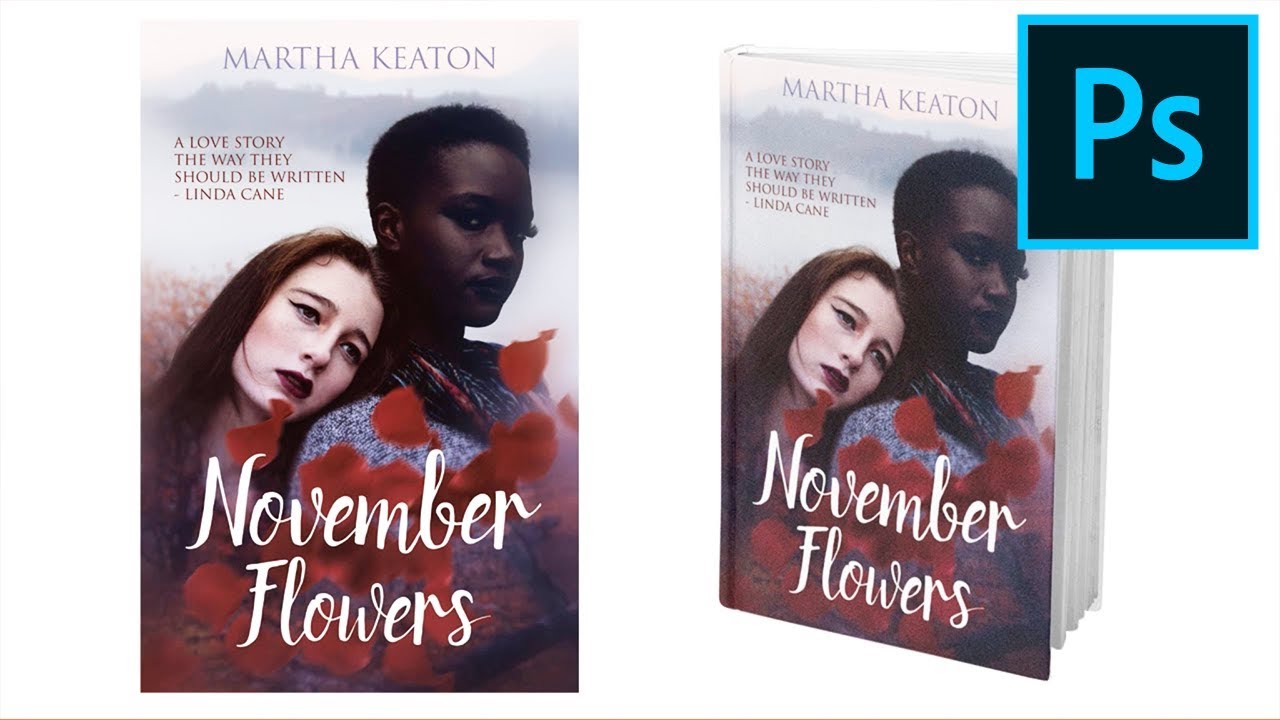
Popular Book Cover Design Templates From Envato Elements
Children’s Book Design
Children’s books are an important niche in book design. If this is the area you’re most interested in, we’ve got some resources on children’s book cover design, children’s book layout design, and children’s book illustration you can read:
How to Design a Children’s Book Cover
Illustrator Rowena Aitken will tell you everything about children’s book cover design in this detailed tutorial. Learn the whole process, from what to expect from the publisher or author through to creating a product ready to be exported as a PDF.
How to Create a Children’s Book Layout Design
The layout of a page is very important when creating any book, but especially for one where a child is taking their first steps into the wonderful world of literature. This tutorial by illustrator Rowena Aitken will guide you every step of the way.
Soft Skills Needed to Be a Children’s Book Illustrator: A Practical Guide
Are you wondering if you’ve got what it takes to be a children’s book designer and illustrator? This article will reveal what goes on beneath the surface of the children’s book illustrator’s daily life.
How to Create Two Colorful Children’s Book Illustrations in Illustrator
And if you want to focus on children’s book illustrations exclusively, then this tutorial will teach you how to do it in Illustrator!
Ebook Design
The rise of ebooks has made the desire to self-publish achievable for many would-be writers. But exactly what is an ebook and how does it work?
The term ebook is short for electronic book. Just like paper books, ebooks consist of text and/or images, but unlike paper books, these words and/or images are stored in electronic format in different file types like .epub and .mobi.
Don’t worry, you can learn more by watching this video:
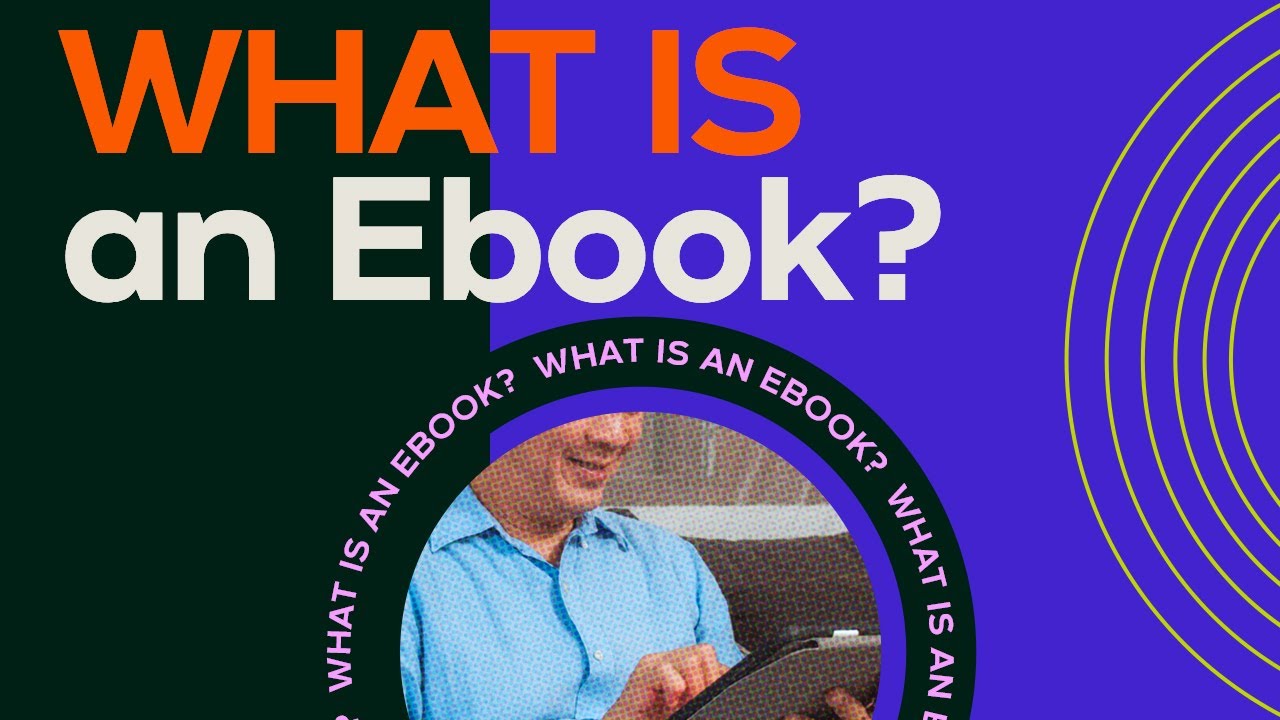
And if you’re looking for more resources on how to create an ebook and ebook cover design, check these out:
How to Choose the Best Fonts for Books
What font are books written in? You’ll want to think about things like readability, legibility, and consistency. Book covers, on the other hand, are often far more visual.
The book cover is the audience’s first introduction to your book and content. Therefore, choosing the right book cover fonts is very important.
Tip on How to Choose Book Cover Fonts
1
Book cover fonts depend on things like genre, audience, and more.
2
While going for a popular font because you like it is tempting, it’s always important to consider your target audience and the communicative qualities of your font choices.
3
Remember: Different styles of fonts evoke different emotions.
Where to Find the Best Fonts for Books
Do you need top fonts for your book cover design and your book layout design? Envato Elements is a fantastic source of book fonts.
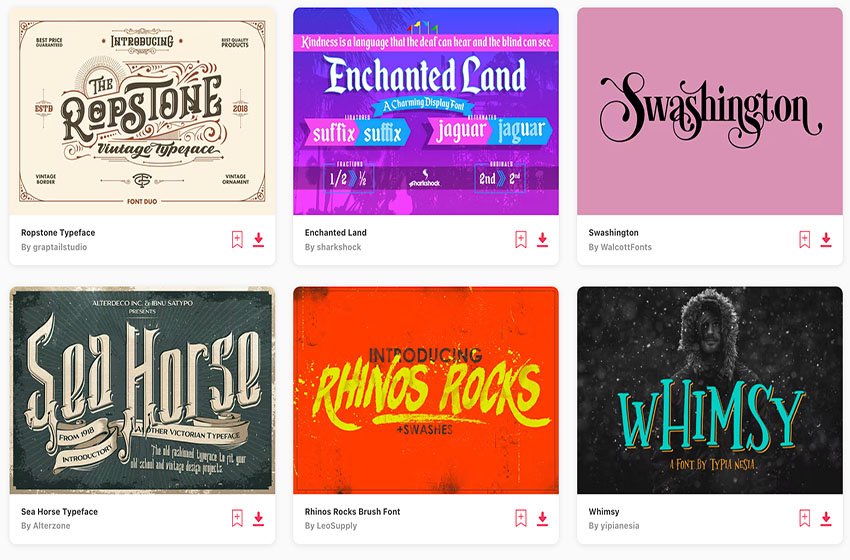
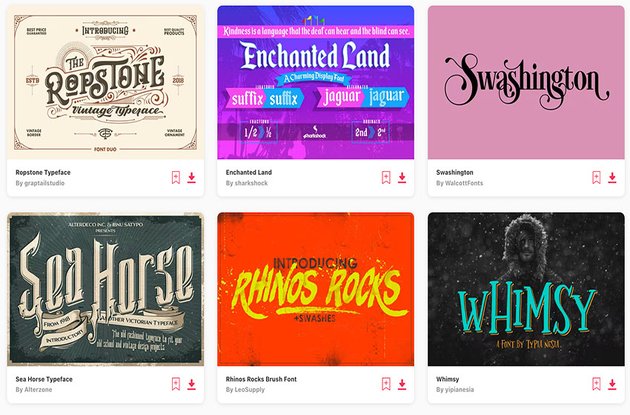
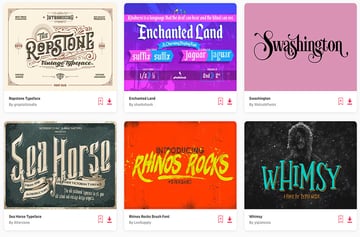
A subscription will give you access to thousands of premium fonts. Download unlimited serif, sans-serif, script, and decorative fonts. Try out as many as you want until you find the best fonts for your books.
And if you want to explore our hand-picked selections of book fonts, here are some articles you can browse:
Book Mockup Design
If you want to create a book mockup, you have two main avenues to choose from: you can use Photoshop or you can use an online book cover mockup generator: Placeit.
If you’ve been using Photoshop for a while, likely you won’t have any problem if you choose it for your book cover mockup.
Here are a few tutorials you can follow, as well as a selection of top book mockup templates so you don’t start your work from scratch:
Or Explore the Book Cover Mockup Generator
On the other hand, if Photoshop is not your strong suit yet, no need to worry. You can still create a professional mockup using Placeit’s book cover mockup generator.
It’s an amazing tool that will help you make a book cover mockup within your browser. No need to use any specialized software.
Check out Placeit’s Book Cover Mockup Generator
Below you’ll find a video tutorial as well. Who knew making a book cover mockup could be so fun!
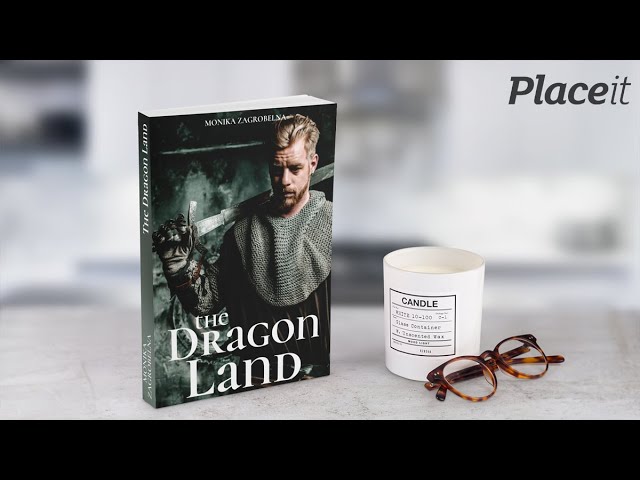
Get the Best Book Templates on Envato Elements
Still on the hunt for the best book cover templates and book layout templates? Don’t forget to visit the huge library of print templates on Envato Elements. Here are six amazing options for you: