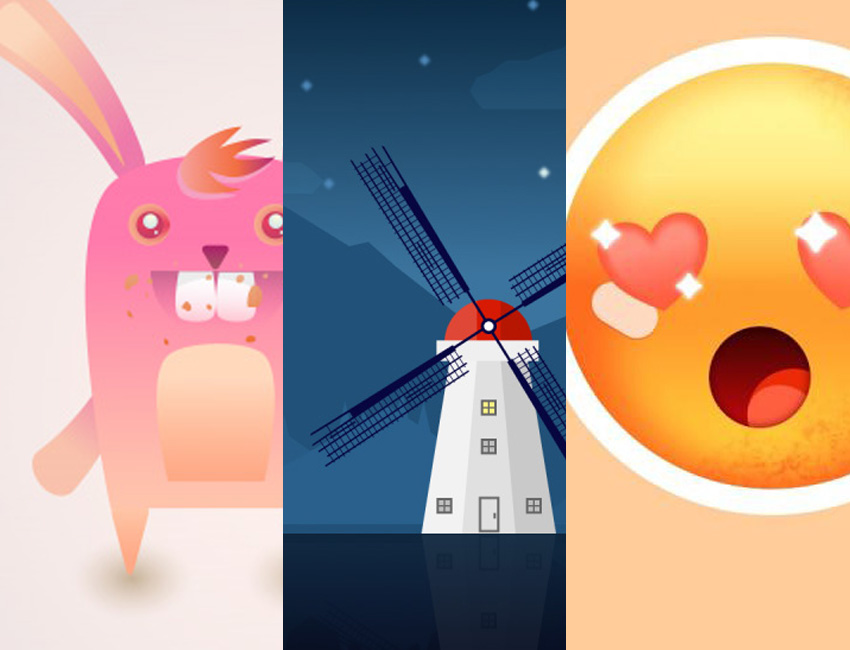Hello, and welcome back to our monthly community feature! Each month, we’ll take a look at a selection of content created and submitted by you—the Envato Tuts+ community! We love seeing the things you’ve created.
These creations are from the Design & Illustration section of Envato Tuts+, and you can join in too! Comment below with your favorite tutorial and attach your work—check down below for some more info! We’d love to see the work you’ve made, inspired by our tutorials.
Now, let’s dig in and check out some of the submissions this month!
Adobe Illustrator Tutorial Results
We had a lot of lovely Adobe Illustrator submissions this month, from cute characters to icons! Check out these vector art submissions and the tutorials that inspired them.
How to Create a Cute Bunny Vector Character
Here’s Ming Hong Lim’s take on this cute, vector rabbit tutorial by Ryan Putnam. I really like your take on the rabbit’s face, as well as the addition of the carrot! You chose such lovely, alternate colors too! Nice work!
How to Create a Pack of Android Launcher Icons in Adobe Illustrator
Check out these Android Launcher icons! Steven Kaene recreated them, using this tutorial by Andrei Stefan. Great work, Steven! They look right on target.
Create a Photo-Realistic Candle With Gradient Mesh
Check out this lovely tutorial by Cheryl Graham, using gradient meshes—Medore Ruiz gave it a try, and check out this lovely outcome! Your candles look lovely, Medore! I particularly like the tops of the candle; they’re so nicely done!
How to Create an Isometric Text Effect in Adobe Illustrator
Libier Snow gave this tutorial by Andrei Marius a try—check out their pixel letters! A lovely outcome here, Libier! Well done! Thank you for sharing your results with us!
How to Create a Vintage Camera in Adobe Illustrator
Check out this lovely, vector, vintage camera that SketchTaj created! The outcome here looks wonderful! It was inspired by a tutorial by Hector Heredia. Nice work—thank you for sharing it!
How to Create a 3D Text Art Effect in Adobe Illustrator
This tutorial by Andrei Marius is a fun one—check out what Marmeia Red came up with! Awesome result here, Marmeia! The letters have a lot of depth to them. Thanks for checking out this tutorial, and for sharing your result!
How to Create Flat Design Headphones in Adobe Illustrator
These stylish, vector headphones look awesome! This is from another lovely tutorial by Hector Heredia—Steven Kaene gave this one a spin! Check out the result. It turned out great, Steven!
How to Create a Cactus Plants Icon Pack
I love this cute vector tutorial by Andrei Stefan—aren’t these little cactus plants adorable? Robin Khan gave this tutorial and try and shared their results with us! Aren’t they cute? Lovely work here, Robin!
How to Create a Traditional Indian Kolam Pattern in Adobe Illustrator
Chyu Desmo created this lovely pattern, inspired by Nataliya Dolotko’s Traditional Indian Kolam Pattern tutorial—and it turned out wonderfully! Check out Chyu’s results!
How to Create a Wind Rose Compass Symbol in Adobe Illustrator
Éden Marcos created this Wind Rose Compass Symbol in Adobe Illustrator—inspired by one of Andrei’s tutorials! It turned out great—really liking the border elements you added here too, Éden!
Adobe Photoshop Tutorial Results
Now, let’s check out some of the submissions from our Adobe Photoshop tutorials, this month! We’ve got some awesome digital painting and text effects to check out!
An Introduction to Painting Realistic Hair in Adobe Photoshop
I love this tutorial by Melody Nieves—it yields such awesome results! Check out what runswithcats came up with! Doesn’t it look great? You did a wonderful job here! Thanks for sharing your outcome with us! Loving the purple hair!
How to Create a Cartoon Gradient Text Effect in Adobe Photoshop
Text effects in Photoshop can be a lot of fun! Danielle shared her results, after giving this tutorial by Pavlo Manachyn a try—this turned out great, Danielle! Thanks for showing us what you came up with!
Design and Illustration Tutorial Results
And finally, let’s check out some of the other submissions from this month that fall into the other parts of the Design & Illustration section of Envato Tuts+!
How to Create a Windmill Illustration in Sketch
Thanks so much for your submission, mswum1—check out their windmill illustration! It was created in Sketch, following this tutorial from Nikola Lazarevic! I really like the techniques here used to create the arms of the mill. Nice work!
How to Create a Stylish Emoji in Affinity Designer
Check out these fun and cute emoji! Ariël created these cute, textured emoji and shared them with us after giving Kamil Khadeyev’s tutorial a try! Aren’t they adorable? I love the texture here too! Nice work!
Want to See Your Work Featured Next Month?
Tried out a tutorial here on Envato Tuts+? Have you created something that was inspired by one of our tutorials? Then we’d love to see it!
Share your work with us! We keep an eye out for your postings and contributions, each month, and we want to share your work in our next community showcase!
Want to contribute? Here are some guidelines to keep in mind?
-
Your artwork should be similar to the tutorial you followed, here on Envato Tuts+. Feel free to experiment and change things, but it should still look visibly related.
-
Comment on the tutorial you finished and attach your result! All skill levels are welcome, from beginners to advanced work. Feel free to join in!
-
If you share your work elsewhere, like Facebook, Tumblr, or Behance, please include a link to the tutorial, so others can check it out too!
Thank you to all of the participants who shared their work, over the past month, as well as those who were featured! It’s wonderful to see your inspiring works and efforts—keep up the awesome work, and thanks for sharing with the community! We’ll be on the lookout for more of your work and contributions, next month!
Check out last month’s community feature, here!