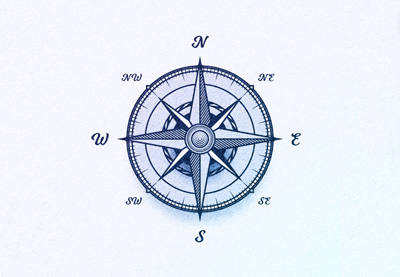Welcome to our monthly feature of fantastic tutorial results created by
you, the Envato Tuts+ community!
Every day, visitors like you take the
time not only to read our tutorials but also to try them out. This is an
assortment of those comment submissions found throughout the Design
& Illustration section. Check out this set of results and join in
for the next roundup, published next month!
Vector Tutorial Results
Taken from the
comments section of your favorite tutorials, these first pieces are an
assortment of results created with vector drawing programs. Check out
these amazing results!
How to Create a Wind Rose Compass Symbol Illustration in Adobe Illustrator
Set sail with a fantastic Illustrator tutorial. Chancey blew us away with this wonderful Wind Rose Compass symbol against a solid navy background. Check out the official tutorial by Andrei Marius.
How to Design a Flat Sci-Fi Blaster in Adobe Illustrator
Or design a Sci-Fi Blaster in Adobe Illustrator like Natasha Oreshko. She took on this bright and creative lesson from instructor Yulia Sokolova. Wonderful work!
How to Create a Saudi City Landmark in Adobe Illustrator
Splendid transformation! Abdullah Al-ghamdi made this incredible Saudi City Landmark inspired by an Illustrator tutorial from Miss Chatz*. Which building would you make?
How to Create Masha and the Bear, a Russian Folk Fairy Tale, in Adobe Illustrator
Need to get lost in a fairytale? MJFire18 made this lovely adaptation of a Russian Folk Art Illustration tutorial by Nataliya Dolotko. Nicely done, MJ!
How to Create a Tunisian-Inspired Motif in Adobe Illustrator
Need some vector practice? Get inspired by this incredible Tunisian-inspired motif from Renato Chaves. They made this design from a tutorial by Miss Chatz*.
How to Create a Hand Holding a Stethoscope in Adobe Illustrator
Play doctor with Adobe Illustrator. James Jenlins took on this next impressive lesson by Vladimir Galantsev. You too can make an incredible Stethoscope Illustration by following these thorough steps.
How to Create a Chibi Lollipop and Lullaby Munchkin in Adobe Illustrator
Irwn made a funny Chibi Lollipop Character Illustration using this creative lesson inspired by the Wizard of Oz. Check out their design and head over to the tutorial by instructor Mary Winkler.
How to Create a Trio of Cute Pencil Characters in Adobe Illustrator
Oh, watch out, Mr. Pencil! Desislava made this pretty cute Pencil Character using a colorful Illustrator lesson by Diana Toma. Would love to see this animated!
How to Create a Warm, Retro Text Effect in Adobe Illustrator
Keep the summertime vibes alive! Daniel Castillo tackled this summer-inspired Retro Text Effect with a fantastic lesson from Andrei Marius. Check out their result below.
How to Create a Stylized Chinese Zodiac Icon Set in Adobe Illustrator
Global Influences
How to Create a Stylized Chinese Zodiac Icon Set in Adobe Illustrator
Mary Winkler
Celebrate the Chinese Zodiac with a modern icon set. Duken took on this brilliant Illustrator tutorial from Mary Winkler and made 12 great designs. Check out their result below!
Adobe Photoshop Tutorial Results
Let’s
take a look at this next set of results inspired by Adobe Photoshop
tutorials published here on Envato Tuts+. Contributions range from photo
manipulations to text effects and more! Check out these wicked results
below!
How to Create a Glowing Fireflies Photo Manipulation in Adobe Photoshop
Step back into nostalgia with Lechatus. They remade this Glowing Fireflies Photo Manipulation using tools and tips for Adobe Photoshop. Check out the official tutorial by me, Melody Nieves.
How to Create a ‘Stranger Things’ Inspired Text Effect in Adobe Photoshop
You can make inspiring headlines just like this design from Austin Warnick. Using this Stranger Things Text Effect lesson from instructor Rose, Austin swapped the original title for his own. Check it out!
How to Create an Abstract Poster Using the Puppet Warp Tool in Adobe Photoshop
We love your cool compositions! Jekk made this super wicked Abstract Poster with one of Photoshop’s best basics, the Warp Tool. Check out their amazing interpretation of Laura Keung‘s tutorial below.
How to Create a Realistic Neon Light Text Effect in Adobe Photoshop
Make a Realistic Neon Light for Instagram or videos. Katy made this brilliant result using a fun lesson by instructor Rose. Add it to your favorites!
How to Create VHS Glitch Art in Adobe Photoshop
This is pretty cool, Daniele Turcato. For a first-time try, your creative interpretation of this VHS Glitch is really phenomenal. Check out the tutorial from Ivan Gromov.
How to Create a Photo to Watercolor Photoshop Action
Arvin Segunto nailed this great Watercolor Photoshop Action from Marko Kožokar. Check out their fresh take with this unique stock photo of an elegant bird.
How to Create the Justice League Logo With Adobe Photoshop & Illustrator
Make a Justice League Logo with this fun lesson by Mohammad Jeprie. Yu Subong made a spectacular result using a combo of Photoshop and Illustrator tools. Great shine, Yu!
Design Tutorial Results
These final
pieces are inspired by an assortment of design tutorials that don’t quite
fit the previous categories. They include everything from print design
to drawing and more! Enjoy these beautiful pieces created by the
community below!
Cartoon Fundamentals: How to Draw the Female Form
Need a good comic book tutorial? Eliz Chan had lots of success with this helpful Cartoon Fundamentals challenge from Monika Zagrobelna. How would you draw the female form?
Create 5 High-Impact Typography Effects in Adobe InDesign
Make cool typographical layouts with Adobe InDesign. James took on this High Impact Typography lesson from Grace Fussell and tried out each effect. Incorporate these text effects into your designs too!
How to Draw a Rose
Valerie Dakubo mastered this elegant Rose Drawing tutorial with the help of Monika Zagrobelna. And there’s a lot of incredible detail in the petal and shadow work here. Nicely done, Valerie!
How to Be Involved in the Next Showcase
Have
you created a piece based on one of our tutorials here in the Design
& Illustration section of Envato Tuts+?
Share
your results with us! Check out the general guidelines below to join in
with our community:
- Your artwork should be similar to the tutorial that you followed or was inspired by. The aim of
these showcases is to share what readers have created after following
the tutorial. - Comment on the tutorial you used, attaching an
image of your result. We welcome all levels of ability, from beginner
to advanced! - Share
the tutorial link along with the artwork elsewhere on the web. If
you’ve posted your piece on sites like Facebook, Tumblr or Behance, link
back to the tutorial so that others can join
in on these fun projects.
Thanks to everyone who was highlighted above for sharing your
results with the Envato Tuts+ community. Check out last month’s showcase
below: