Are you having trouble finding the best WooCommerce payment gateway for your business? Are you struggling to set up a WooCommerce gateway on your WordPress site?



Finding the right payment gateway for your Woocommerce site can be difficult, but it’s crucial for the success of your business. There are many factors to consider when choosing a payment gateway, such as your customer’s location, security, and many other factors. Also, how do you actually set up the payment gateway once you’ve found the right one?
In this article, we are going to answer all of these questions and more. We’re going to help you pick the payment gateway that works for your business and show you how to set it up in your WooCommerce store.
Before we cover how to choose and set up a payment gateway for your WooCommerce store, let’s have a look at an offer any WordPress site owner can take advantage of.
Envato Elements: Unlimited Downloads
Envato Elements is a service that provides an unlimited download subscription, meaning that you are free to download as many items as you like from millions of digital assets. This includes premium WordPress themes and plugins, icons, stock photography, royalty-free audio, and stock video.
The subscription is covered by simple commercial licensing that gives you the rights to use the item in a broad variety of projects, including those of a commercial nature.
The licensing is future-proof, meaning even if you unsubscribe and can’t download items from Envato Elements anymore, any existing registered uses are still covered.
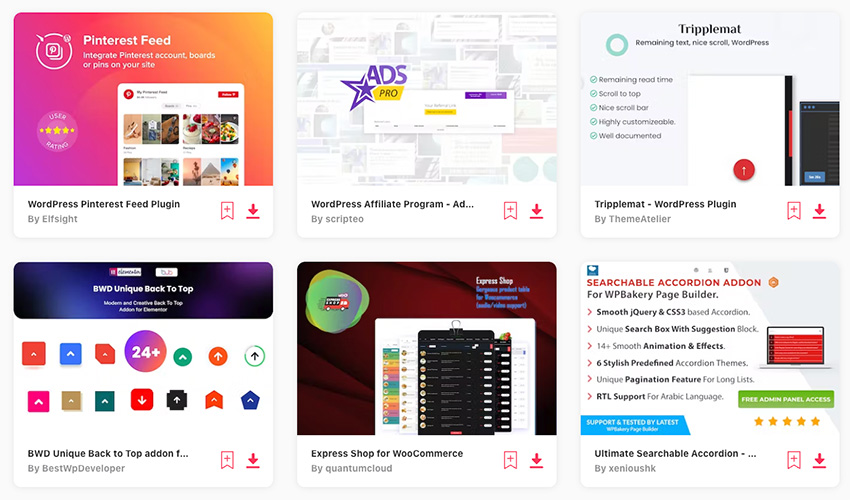
Subscribe today and start creating, or learn more about why Envato Elements is great for WordPress users.
How to Choose a WooCoommerce Gateway



Before we discuss how to choose a payment gateway, let’s first cover what a payment gateway for WooCommerce is.
A payment gateway is a payment system that allows customers to pay for goods and services by using a payment system. You will need to have an account with the payment gateway company, called a merchant account, to start taking payments in your store.
A payment gateway for WooCommerce is a WordPress plugin that connects your store to a payment gateway.
When deciding what payment gateway to use for your site, there are a number of factors that you will want to take into account. What your business does, how it operates, and your plans for the business all need to be considered as well.
Here are the main factors that should be considered when choosing a payment gateway.
1. Transaction Fees
Many WooCommerce gateways charge a fee for every transaction that happens in your store. These fees are based on a number of factors such as the payment used, the business’s location, and the payment gateway itself.
Choosing a low transaction fee can make a big difference to your profits. However, some payment gateways with high transaction fees may offer more features that can benefit your customers.
2. Security
In the digital world, security is always a concern. Keeping your customers’ data secure should be the number one priority for your payment gateway. You want to make sure the payment gateway you choose uses modern digital security practices. You can always email the payment gateway asking about the security practices they use, as well as searching the internet for any security breaches they’ve had in the past.
3. Location
Some payment processors won’t work in certain countries. You need to make sure that the payment processor will work not only in your country but also in the countries of your customers.
4. Subscriptions
Depending on your business model, you might need a way to process recurring subscriptions. Not all payment processors can manage subscription-based payments, so make sure you choose one that does if your business offers subscriptions.
Now that we know what to look for in a payment gateway, let’s have a look at how to set up a popular payment gateway.
How to Set Up a WooCommerce Gateway
Once you have picked out the ideal payment gateway for your WooCommerce store, it’s time to set it up.
For this tutorial, we will be setting up the payment gateway Stripe.

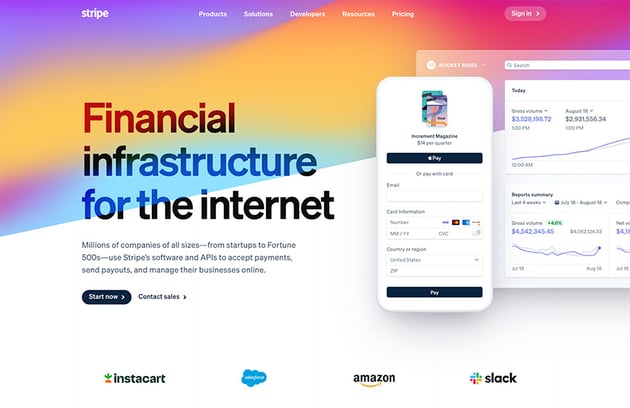

Stripe is one of the most popular payment gateways available. It supports all of the top debit and credit cards, is secure, and is available in over 45 countries.
Step 1. Install WooCommerce
First, you will need to install and activate WooCommerce. On your WordPress dashboard, go to Plugins > Add New and type “WooCommerce” in the search bar. Then install and activate the plugin.
Next, click on WooCommerce in the sidebar of the WordPress dashboard. The WooCommerce installation wizard will show on your screen. Make sure to answer all of the questions in the installation.
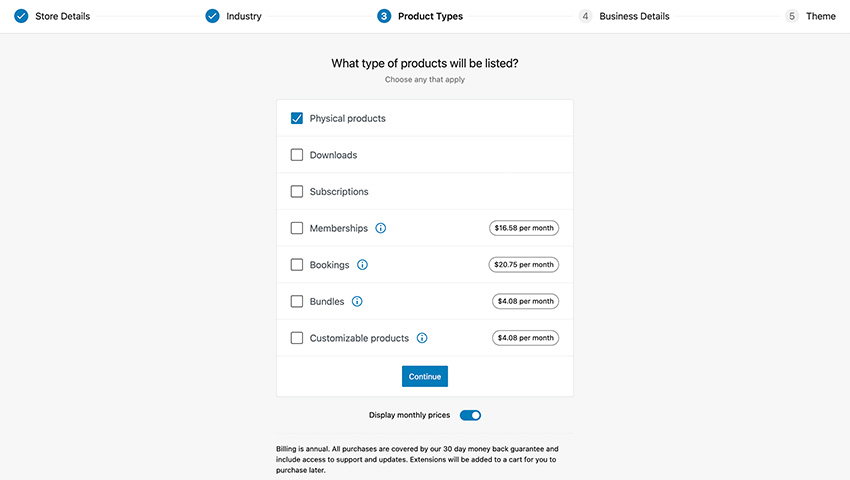
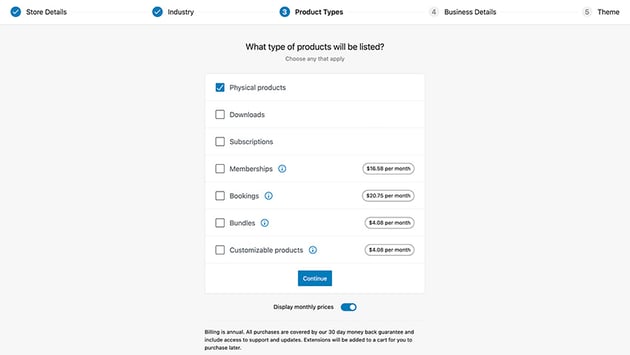
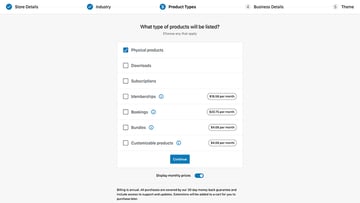
When the questions are answered, your WooCommerce store is set up!
Step 2. Install an SSL Certificate
An SSL certificate is a digital certificate that authenticates a website’s identity and enables an encrypted connection. You’ll need to install an SSL certificate to secure online transactions and keep customer information private.
The easiest way to set up an SSL on your WordPress site is to install a plugin. Go back to Plugins > Add New on your WordPress dashboard and type in “Really Simple SSL”. Install the Really Simple SSL plugin and activate it.
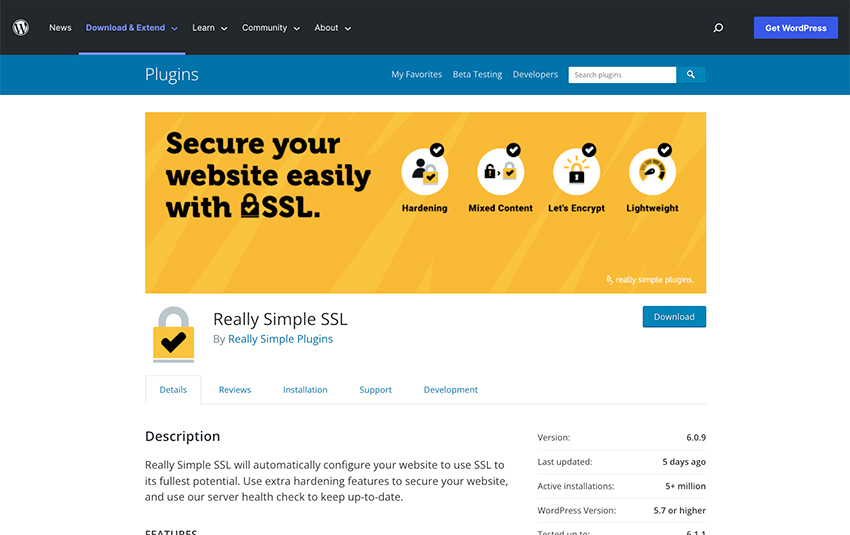
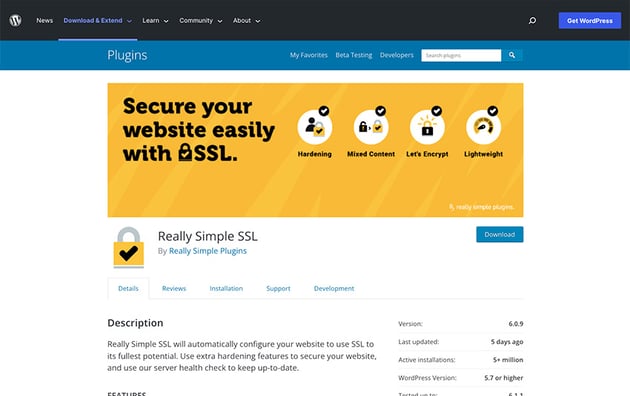
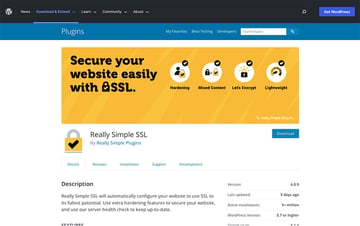
That’s it! The plugin will then automatically configure your website to use SSL to its fullest potential.
Step 3. Create a Stripe Account
Next, you’ll need to create an account with the payment processor Stripe. Go to the Stripe website and fill out all the required registration steps.
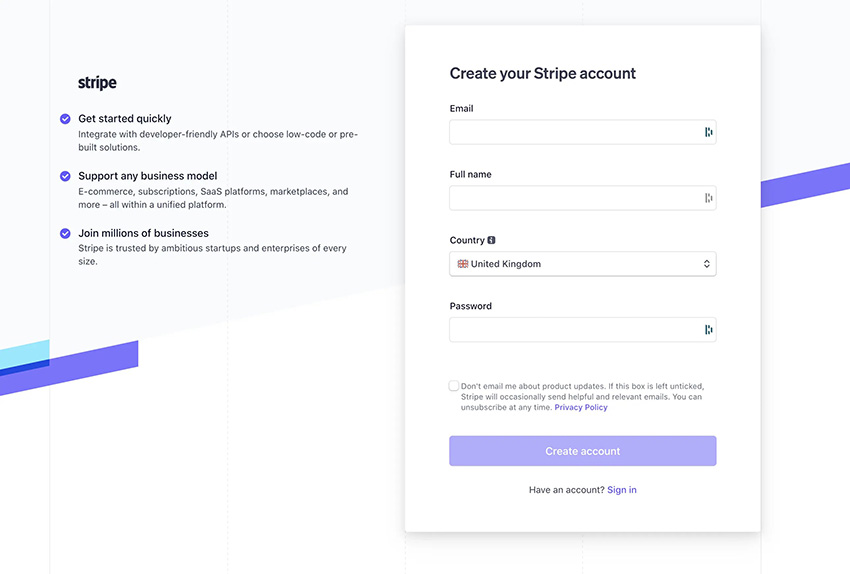
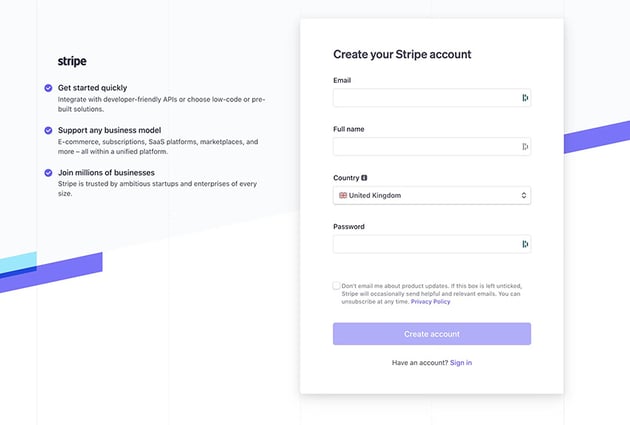
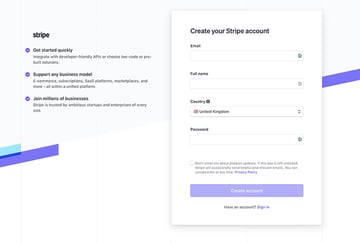
Step 4. Set Up Stripe in WooCommerce
Now we’re ready to set up the Stripe in your WooCommerce store.
Go to Plugins > Add New and install the WooCommerce Stripe Payment Gateway plugin.
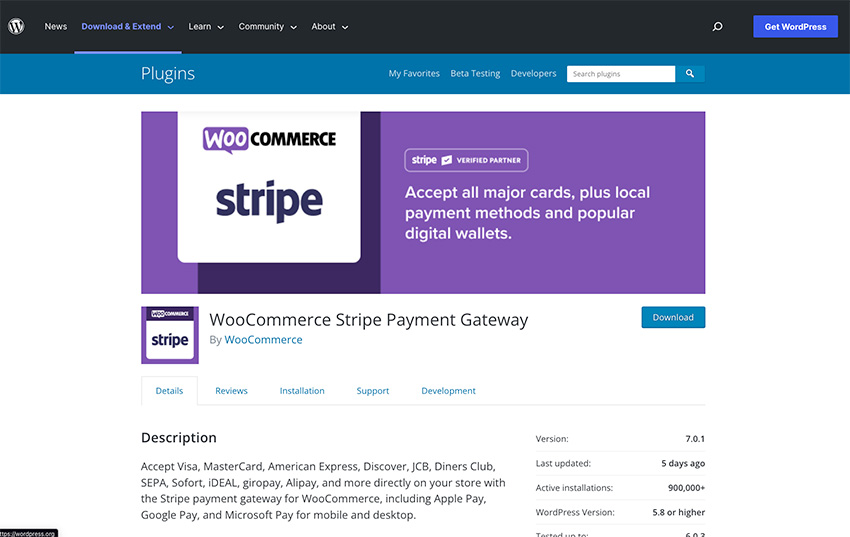
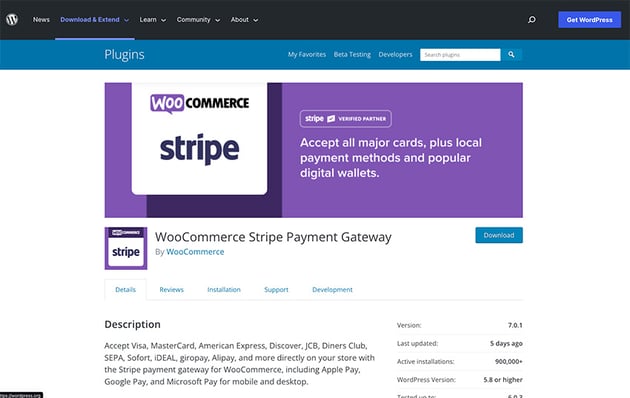
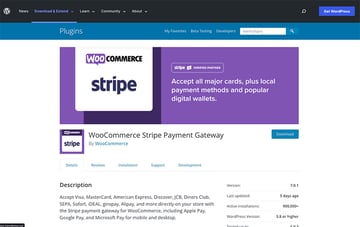
Once the plugin is installed, you’ll need to configure it.
Go to WooCommerce > Settings and click on the Payments tab. This will bring up a list of all the types of payments that can be accepted. Click on the tab next to the payment that you would like to accept in your store.
Next, click the Set up button for the payment you want to accept. This will bring up a title and description section. The title and description will be displayed to your customers on your website.
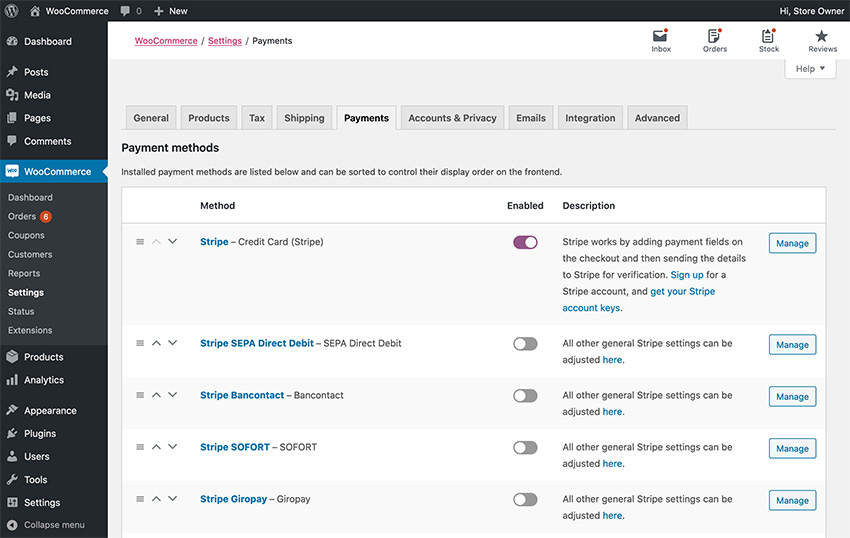
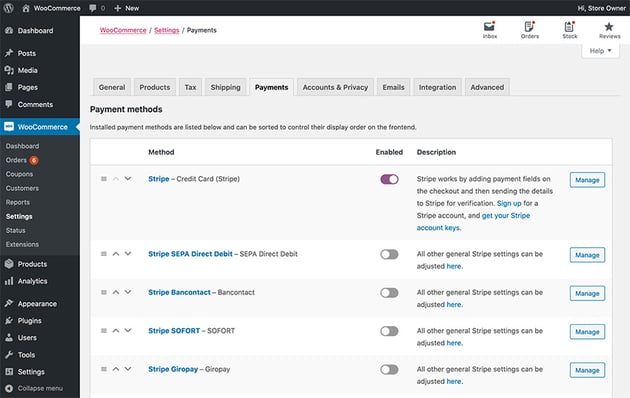
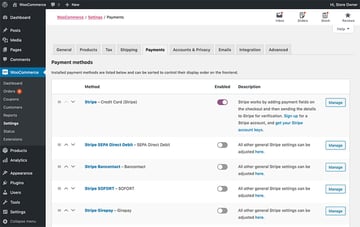
To complete the setup, you’ll need to connect your Stripe account. You can do this by clicking on Set up or link an existing Stripe account.
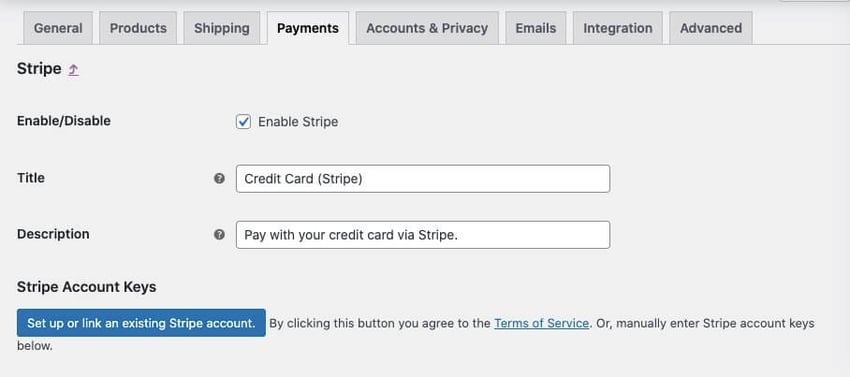
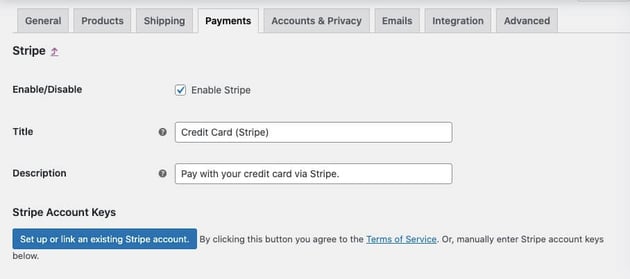
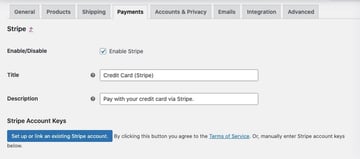
You’ll need your Stripe account’s publishable key and secret key to connect your account. You can find these keys in your Stripe Account.
If you want to enable a test run of the Stripe payment processor, you can use the test mode secret key and the test mode publishable key. The test mode will allow you to authenticate requests for payments on your server without using real payment methods.
It is recommended to use your test keys first to make sure everything is functioning correctly. Once you have tested the WooCommerce Stripe connection with the test keys, you can add the live mode secret and publishable keys.
There are a few more design options for payment buttons that will be displayed on your website that you can alter when connecting your Stripe account. Change these settings if you desire.
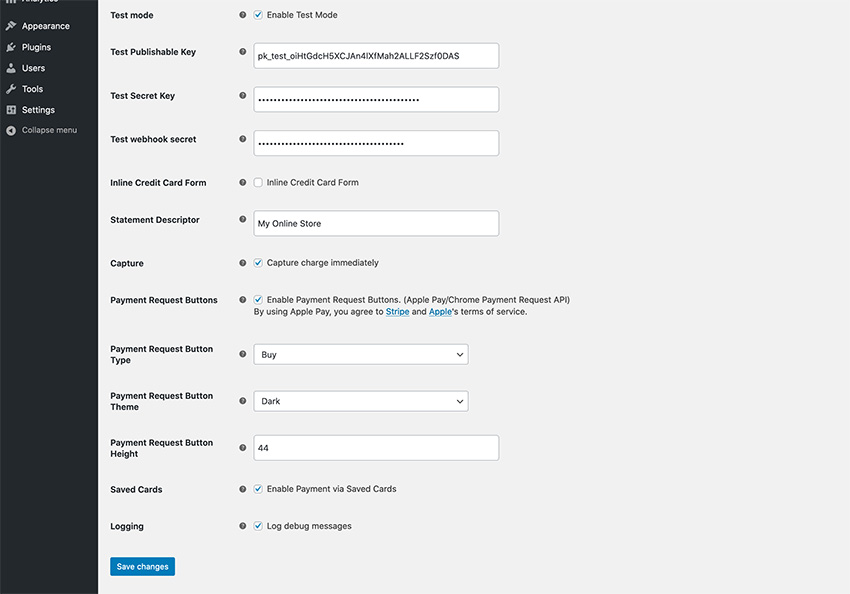
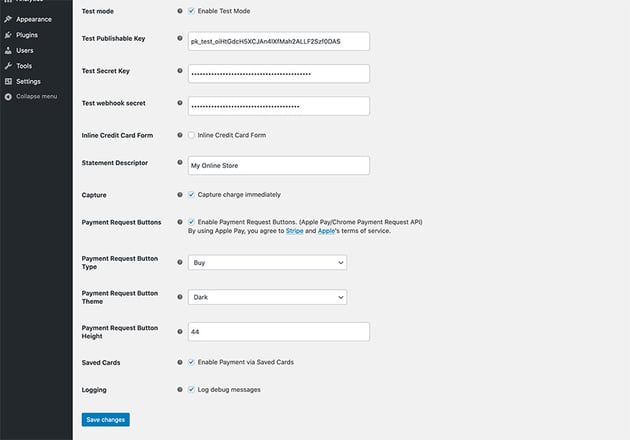
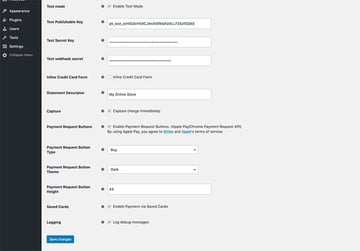
Then click on the Save Changes button at the bottom.
That’s it! You are ready to accept payments on your website. If you go to your store’s checkout page, you’ll see the payment methods that you added from Stripe.
Discover Top WooCommerce Plugins
WooCommerce plugins can help you turn your online store into a competitive and contemporary one. Take a look at the articles below for ideas on WordPress plugins that can work for your website.
Set Up a WooCommerce Payment Gateway Now!
WordPress makes it easy for you to set up a payment gateway for your WooCoomerce store. There are plenty of payment gateways to choose for your business.
By understanding your business’s needs and the features of each payment gateway, you can find the optimal payment gateway for you and your customers.
Once you have chosen your payment gateway, you can set it up by following the steps above. Within no time, you can have a payment gateway ready to accept payments from your customers on your website.