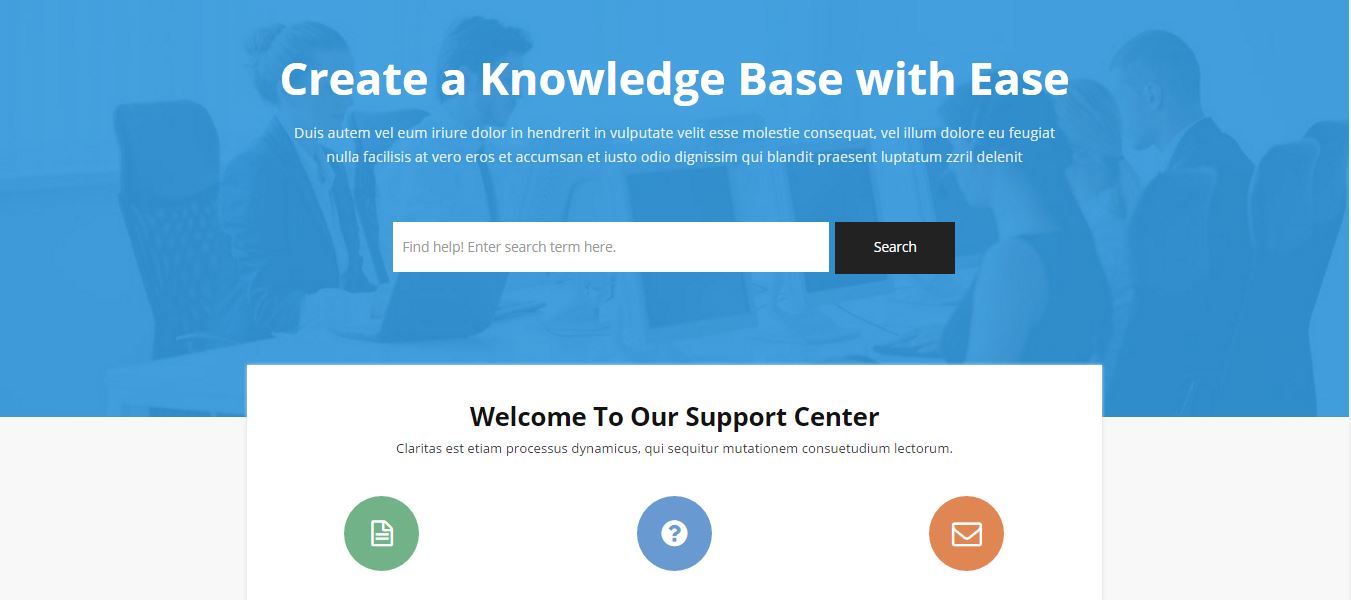
FAQ pages are what make a website truly user-friendly. They provide the support and information that visitors need to take action, be it purchasing a product, testing a product, or subscribing to a newsletter. This collection includes some of the best examples of FAQ page template designs as well as Wiki pages and web support WordPress themes.
Support & FAQ Page Template Designs
FAQ Page Template by Cody House
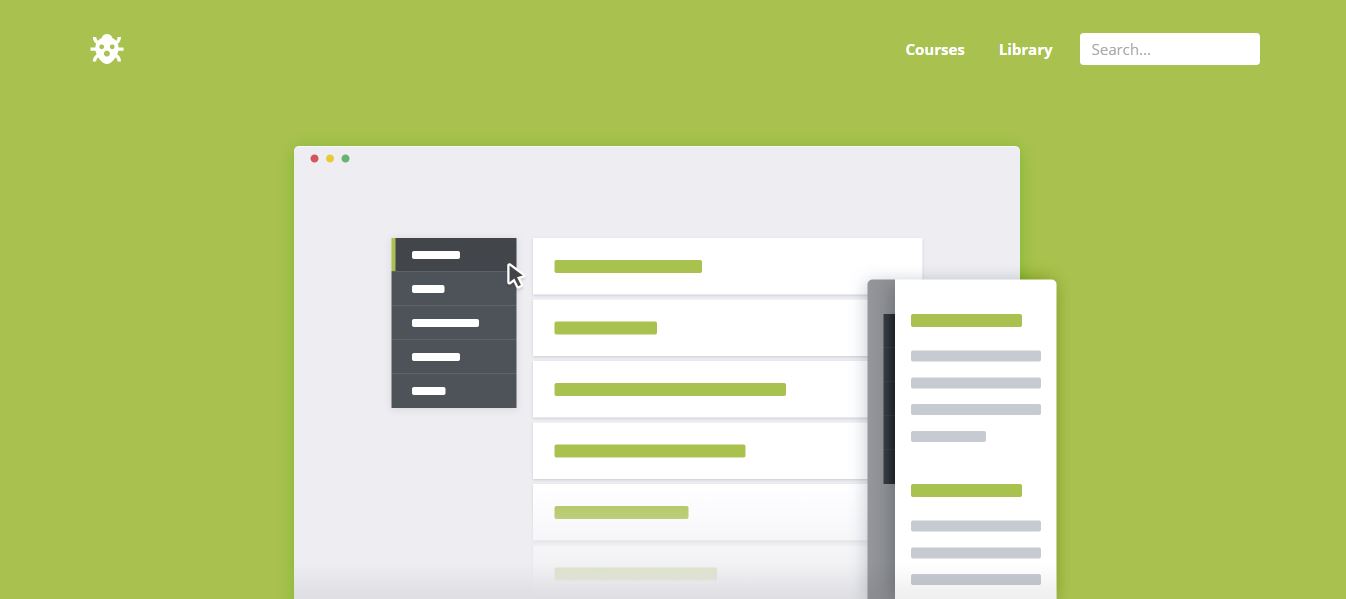
Price: Free
Check it out here.
One of the main perks of this FAQ page template is the easy customization options it provides. The questions and answers are grouped by categories, which creates fluid navigation.
You can grab this FAQ page HTML template right from the website of Cody House where every function and process is explained in a neat user guide.
Bootstrap Frequently Asked Questions
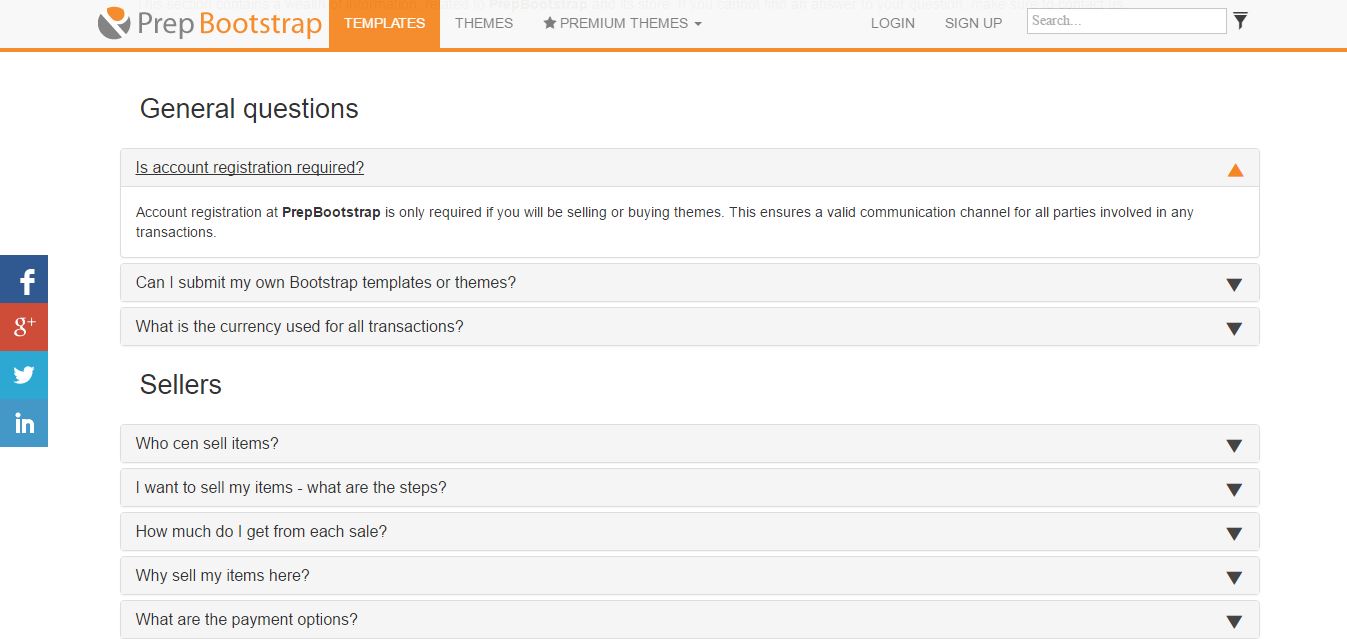
Price: Free
Check it out here.
PrepBootstrap has prepped up a handy FAQ page template that can save you lots of time coding and spare you the expenses of purchasing a premium version.
You see this FAQ page template design in action and download the bootstrap code from their website. The questions and answers are displayed in toggle boxes. This layout is great for FAQ pages with lots of content.
Responsive Knowledge Base & FAQ HTML Template
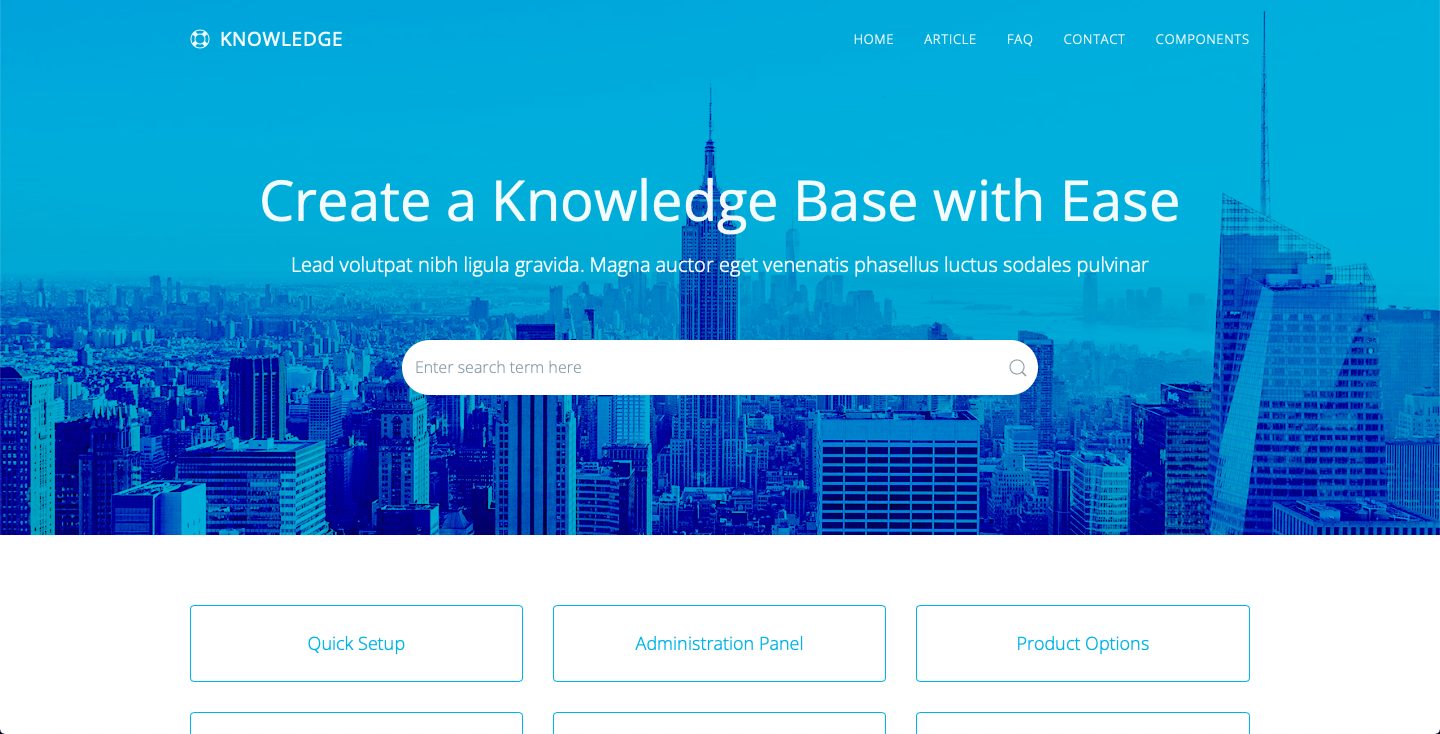
Price: $19
Check it out here.
This FAQ page template design allows developers to create self-service support web pages in minutes. The template provides a fully responsive design optimized for devices of all sizes. It has a jQuery Live Search, built-in Twitter Bootstrap and customer support through an external online support system.
Knowledge Base WordPress Wiki Theme
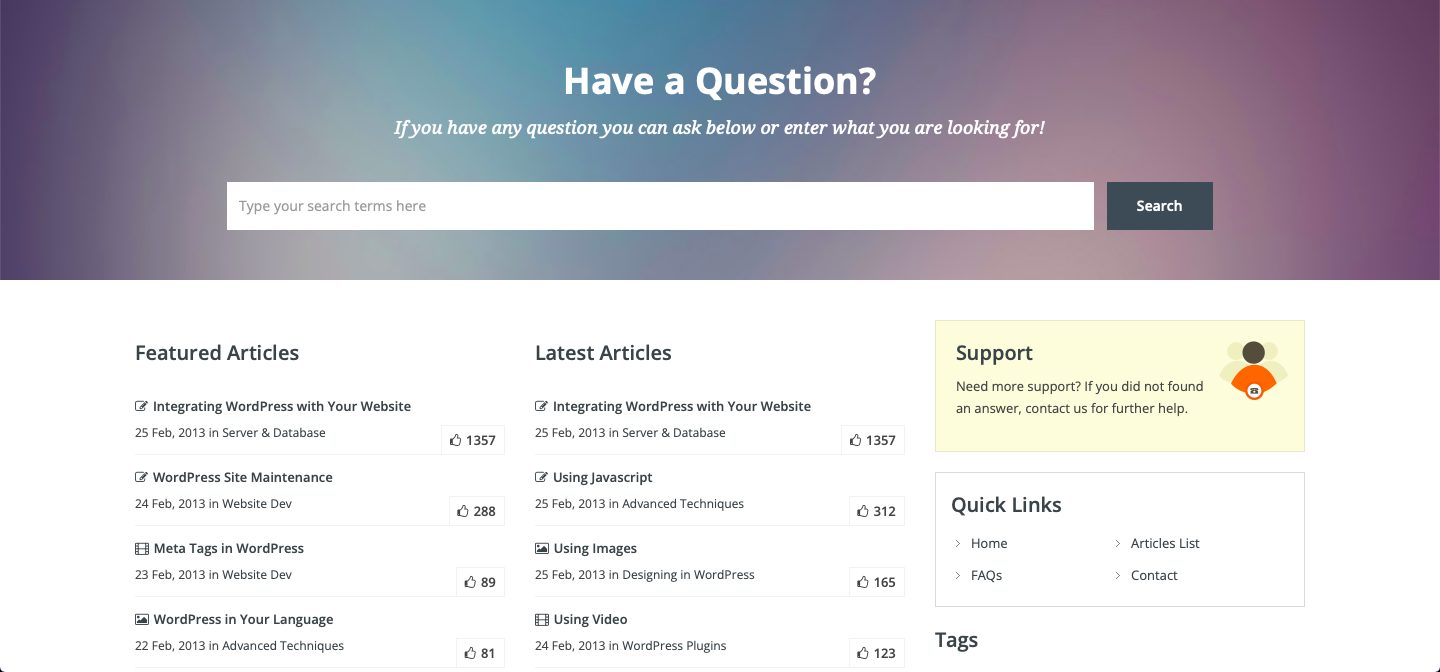
Price: $39
Check it out here.
This Wiki WordPress theme is an excellent example of a search-engine-optimized, responsive forum and support website template. The bbPress-powered theme allows web admins to add their own support forums. The theme’s clean code and multiple features have made it one of the most popular knowledge base themes on the Web.
Live Support WordPress Theme
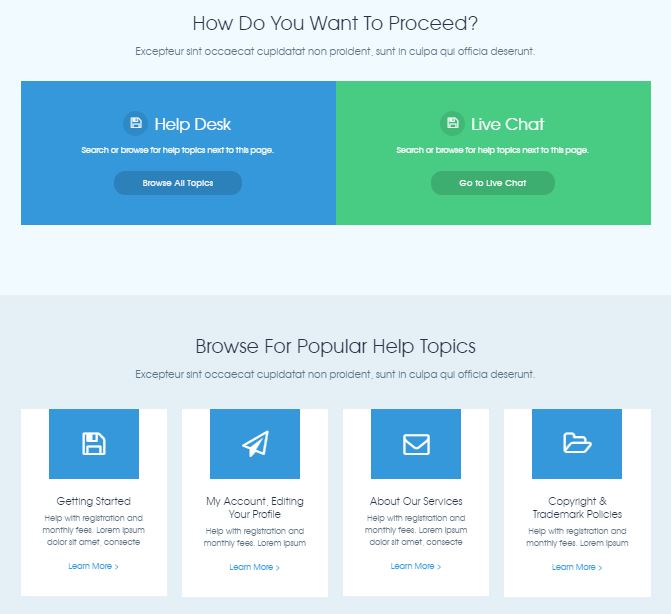
Price: $39
Check it out here.
Although this web template is optimized for user support purposes, it can be easily adapted as a typical website with blog posts, images, and even a video background. This bootstrapped FAQ and support theme has four layouts and is WPML-compatible, which makes it easily translatable. The theme works perfectly for providing web support to users with live chat functionalities and a bbPress-powered structure that can turn your FAQ page into an online support community.
Customer Support WP Theme
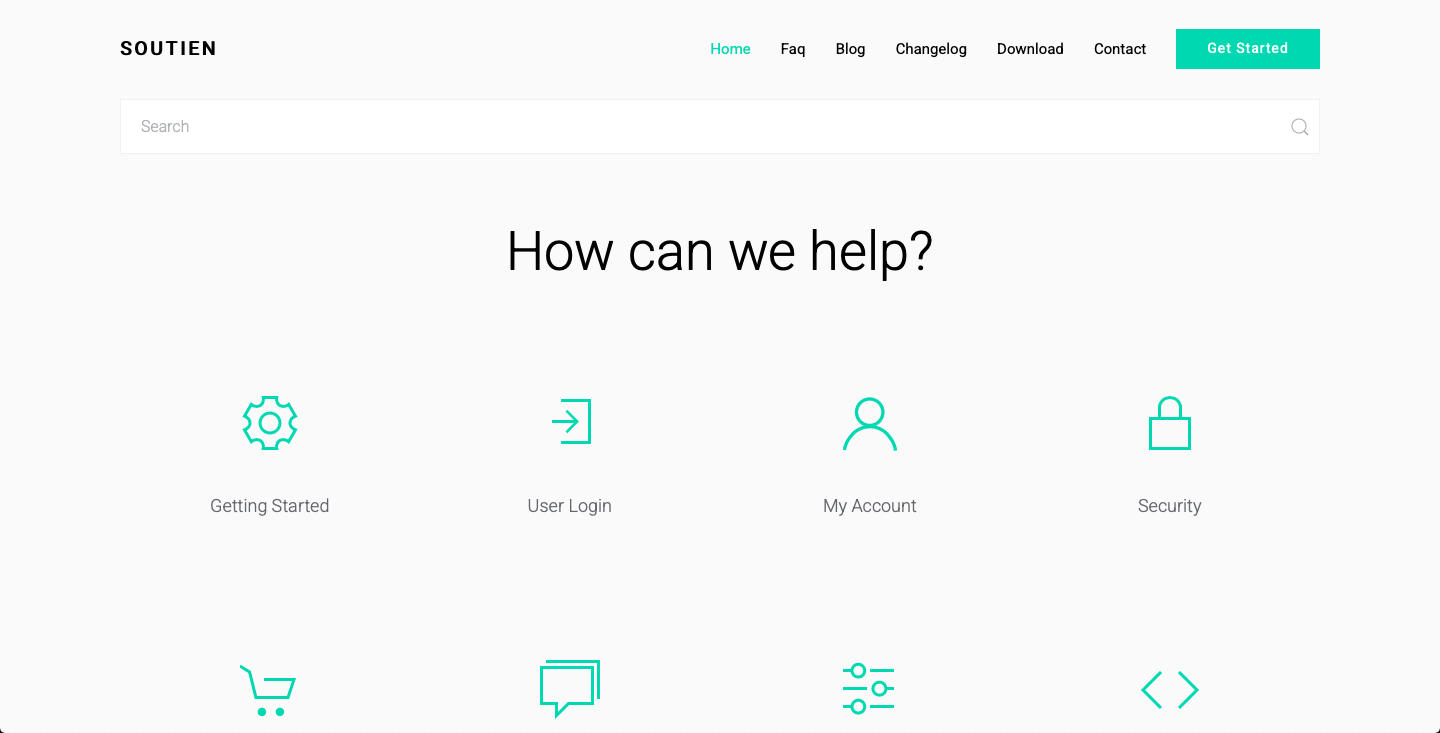
Price: $17
Check it out here.
Customer Support Help Desk is made with simplicity in mind. This knowledge base page template provides a clean design that allows users to easily find the right route to take depending on their concern. Some of its features include a Knowledge Base page, a FAQ page, a Contact page, and a Downloads page.
Manual Documentation WordPress Template
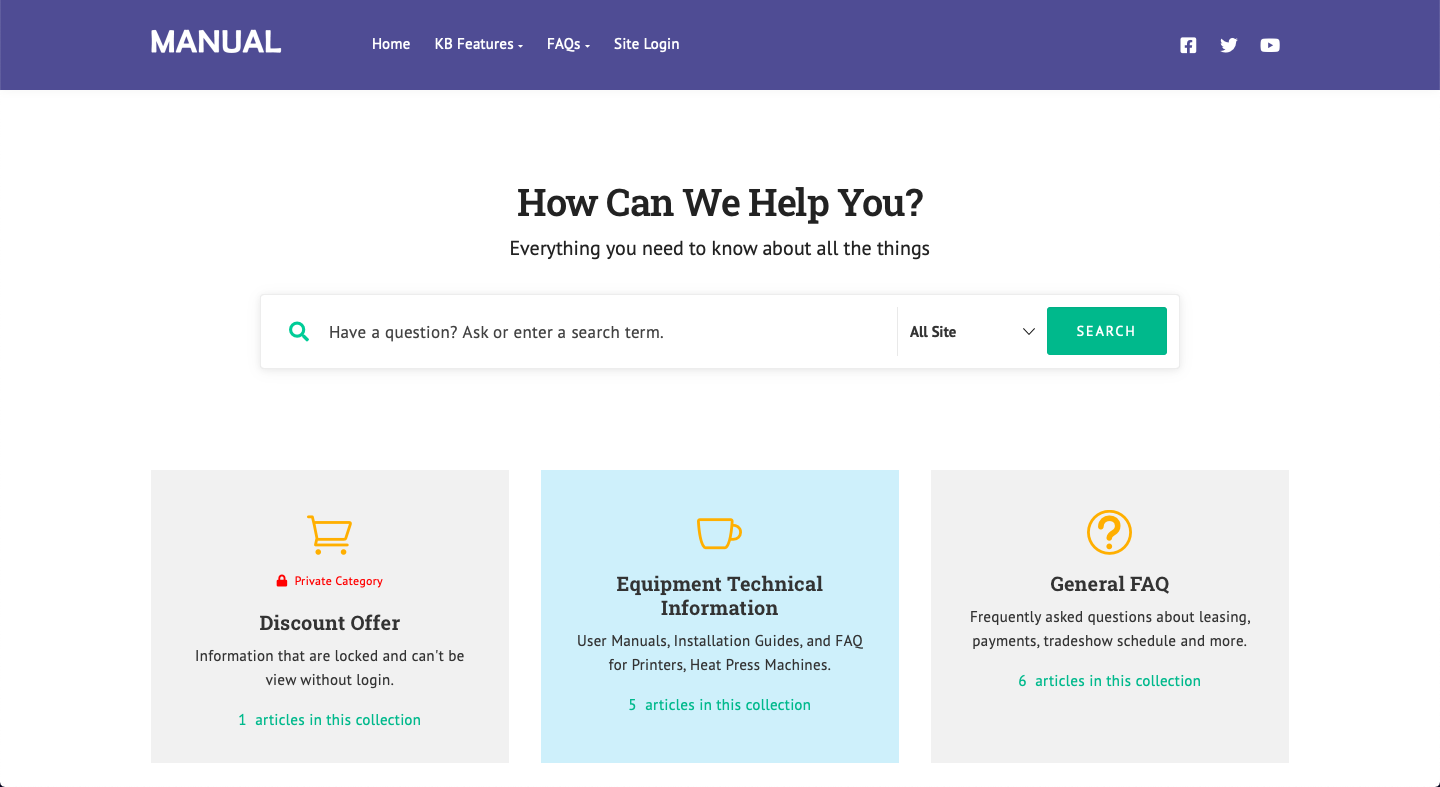
Price: $59
Check it out here.
Manual provides advanced functionality and multiple web page layout that make it a popular choice among competitors. This community-focused WordPress template is supported by Pixel Ace HQ. This allows users to rate articles and other support content, making websites highly flexible in providing quality information to their users.
KnowHow Knowledge Base WordPress Theme
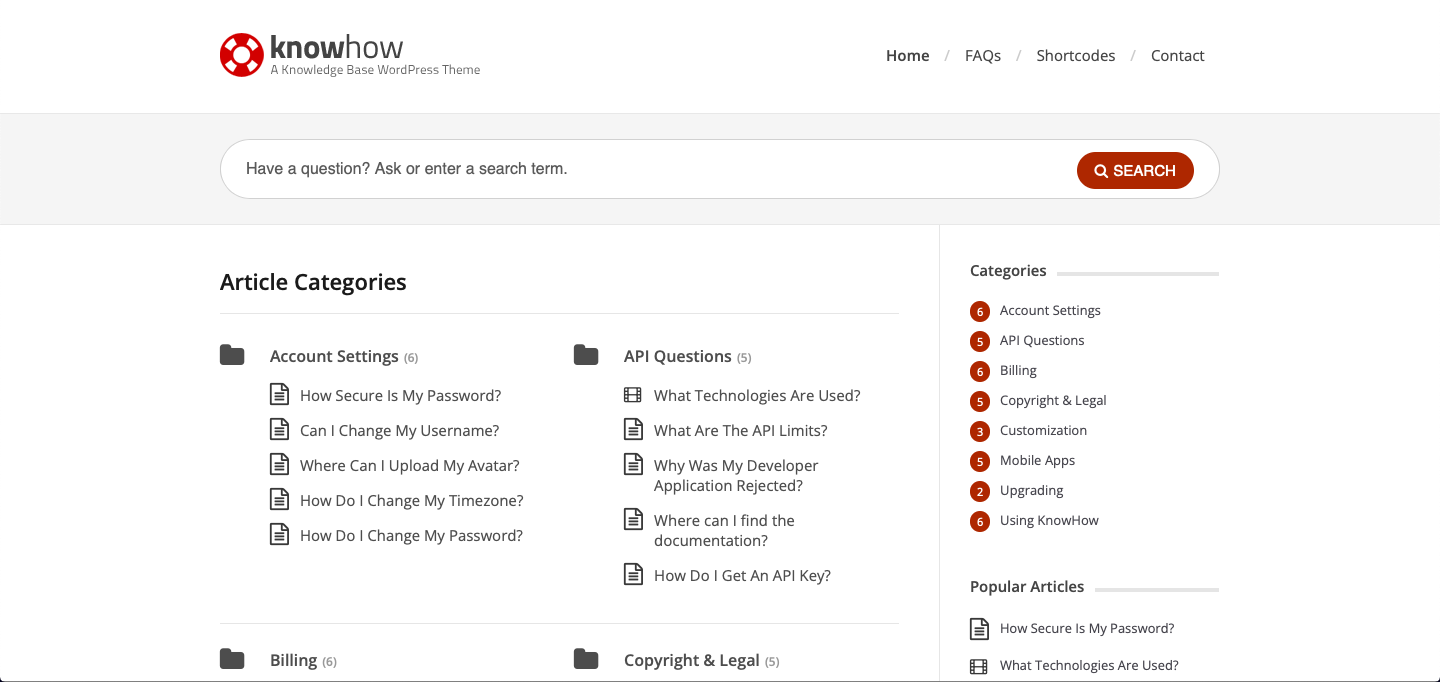
Price: $59
Check it out here.
Powered by HeroThemes, this WordPress theme is designed to be incredibly easy to manage and navigate. Even better, it looks great not just on desktop but also on mobile phones and tablets. It’s compatible with most SEO plugins like Yoast SEO.
Helper Knowledge Base WordPress Theme
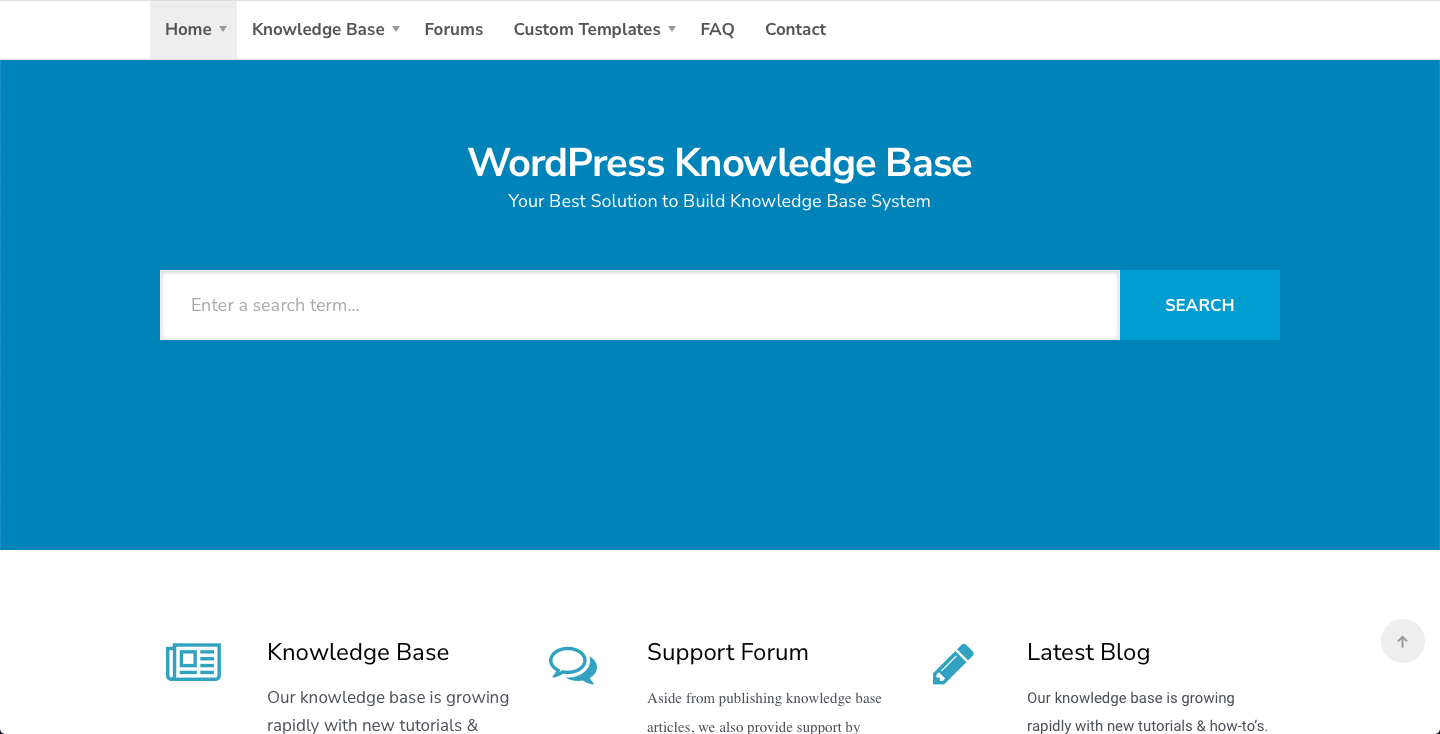
Price: $36
Check it out here.
The Visual Composer and Redux Framework make this knowledge base wordpress theme easily customizable and simple to use. The theme is compatible with bbPress and offers a neat and handy tool for creating web support and knowledge base websites. The theme also comes with custom post types, widgets, shortcodes, and is fully translatable.
TechDesk Knowledge Base & FAQ Theme
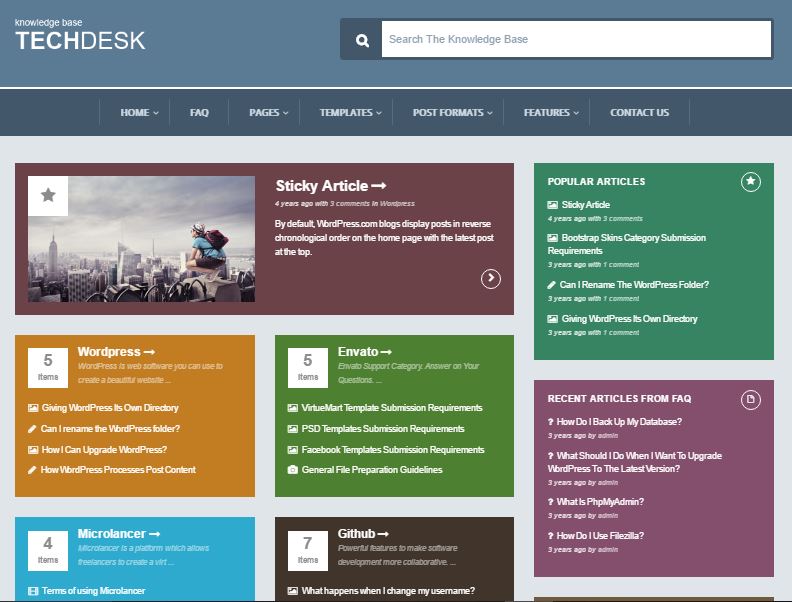
Price: $42
Check it out here.
TechDesk is a FAQ theme developed on Bootstrap 3.0. The SMOF Options Panel makes it easy to use by both advanced web developers and newbies in the sector. The high number of post types, custom widgets, and flexible layout allow web admins to create an infinite amount of page layouts. This FAQ page theme supports RTL languages, has a LiveSearch option, and is SEO-optimized.
Wait. There’s more:
These articles will help you create a FAQ page design of your own:
30 FAQ Webpage Layouts with Effective User Experience
Code a Dynamic Questions & Answers FAQ Page with jQuery
FAQ Pages: The Benefits Of Crafting a Help Page
First published in July 2016; updated November 2021