MasterStudy Major Update! Introduction to the exclusive development of the LMS for effective organization of online courses.
What is MasterStudy?
MasterStudy is an elegant WordPress theme for educational needs. It is full of premium plugins that are professionally integrated to save your money and create the best online learning site for both teachers and students.
One of the best WordPress themes in the field of education is extremely useful and was created based on an in-depth study of the niche of education, its goals and needs. You can launch your site in simply and quickly manner and do not think about implementing other complex functions!
For whom is MasterStudy created?
The focus of MasterStudy is on online courses. It is best suited for individual educators and will also become a fully featured solution for any educational organization (college or research university). With its help you will create a bright and effective training center and achieve the best results.
Integration with the WooCommerce plugin will allow organizing of the list of paid and free courses in various categories. With the plugin you get control over the number of students and the number of seats of each course.
If your goal is an excellent website dedicated to teaching, the MasterStudy theme can become your main ally. MasterStudy has a practical design that will undoubtedly attract the attention of individual teachers and students.
You do not need to have any coding knowledge, there is no need to hire web development specialists. MasterStudy is made by Power Elite status author on Theme Forest. it includes an impressive list of premium features that have been integrated free of charge for your convenience.
What’s new in the updated MasterStudy?
The StylemixThemes development team decided to abandon the traditional LMS plugins and showed the world an exclusive development in the form of its own learning management system.
The experience of the world’s best educational Web projects, the needs of teachers and students was studied for its implementation. Based on the conducted tests it was decided to include the important functions which do not have analogues. Convenient and effective online training has become more accessible and closer!
There are 3 types of online classes
The first is a text-based lessons, aimed at students with a good grasp of textual information and infographics. How it looks:
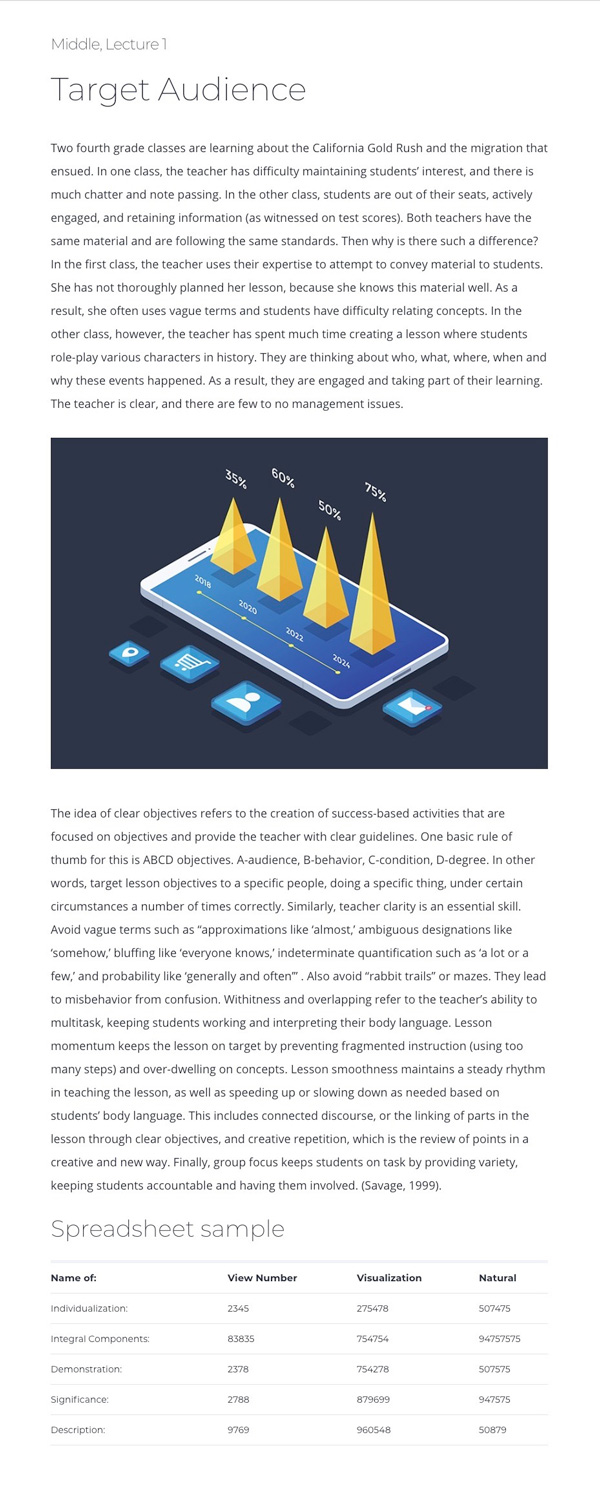
He describes the thesis of the lecture, the reference points and gives detailed information in the tables.
The second type of online lecture is in the form of slides. This is aimed at students with good visual perception and helps to better master the teaching material.
Illustration of this lesson:
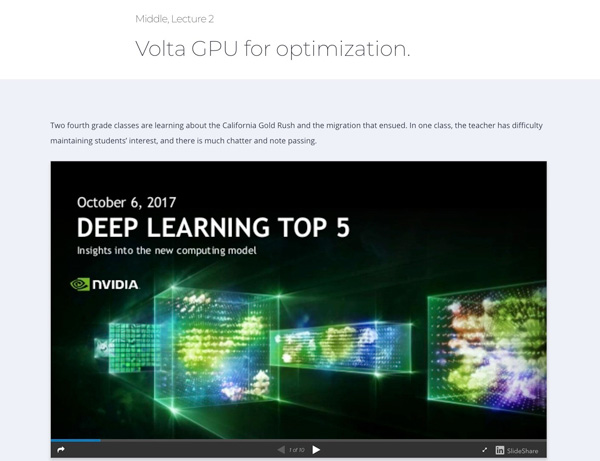
The third type of online courses is in video format. As confirmed by scientific research, this is the most effective educational format, which works equally well with all kinds of human perception.
Learn more about how it looks below:
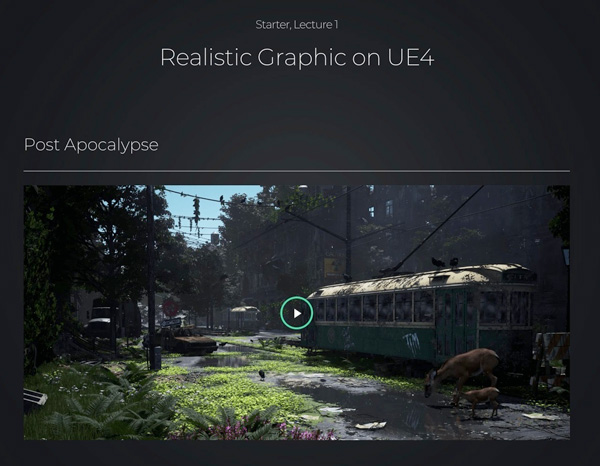
The system allows, at the end of the online course, to launch the opportunity to track student progress and identify its real results.
The function of testing for the time is implemented, the index of correct answers is fixed in percent:
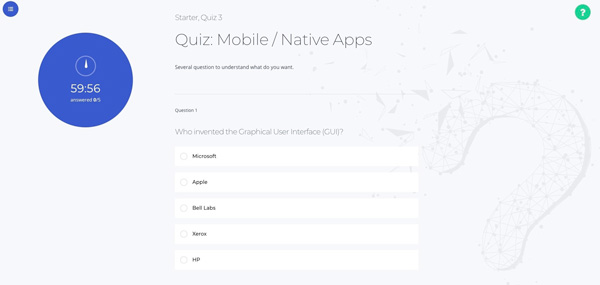
For each student, a personal cabinet has been developed. Here you can find important information about all the courses that the student passes, there is a possibility to send and receive personal messages, to familiarize with results of tests, to see the orders:
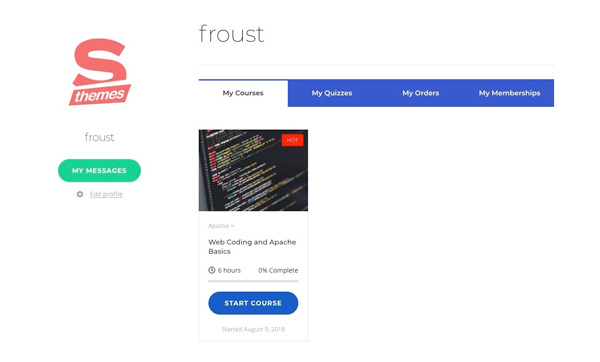
MasterStudy offers an expanded profile of the teacher, which includes his qualifications, a rating, based on student ratings:
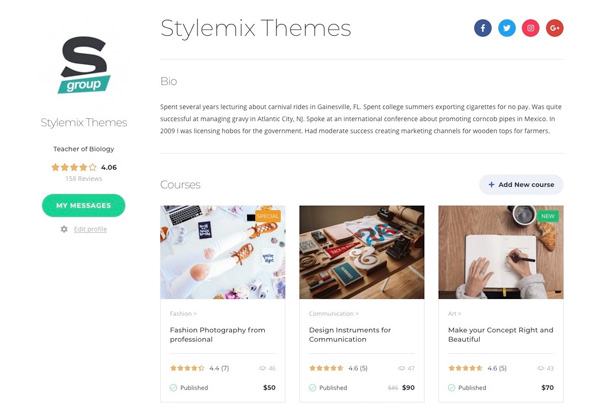
The Paid Memberships Pro plugin was used for the plans, which allows you to create the integration of selected courses and form subscription plans.
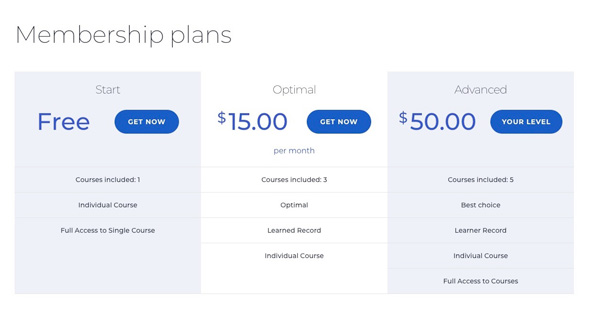
Built-in chat allows students to communicate with each other and teachers. This contributes to a better immersion in the learning process and more effective learning of the material:
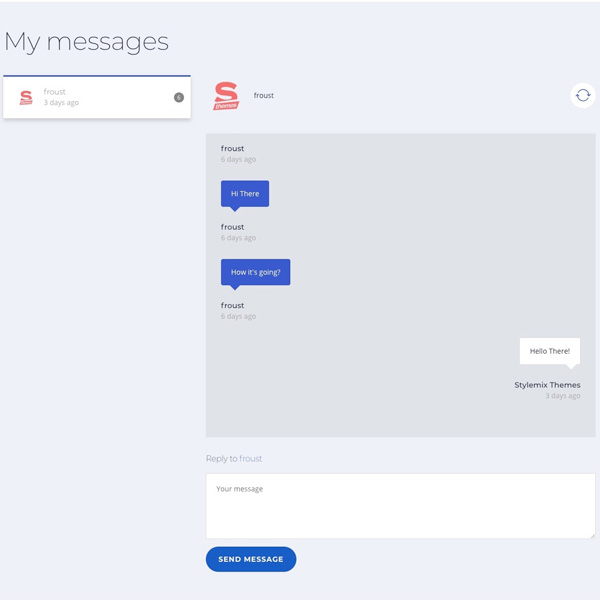
From the main page you can get information about the most popular courses. To do this, simply point the mouse at the course of interest:
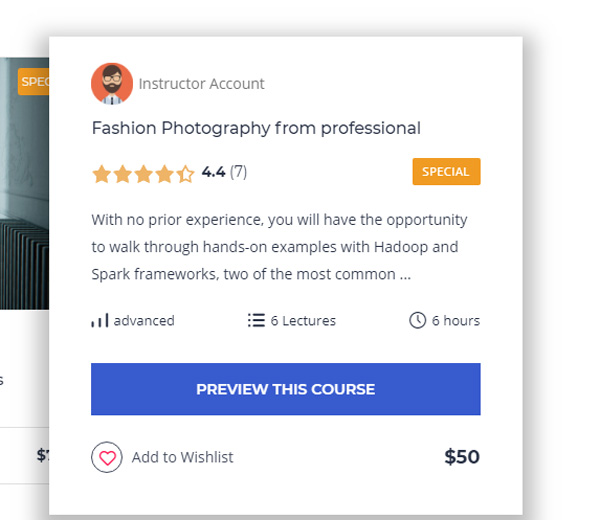
The Training course page contains information about its cost, the number of lectures, and the level of training materials developed for students. You will find here the rating of the course and announcements. The page itself looks like this:
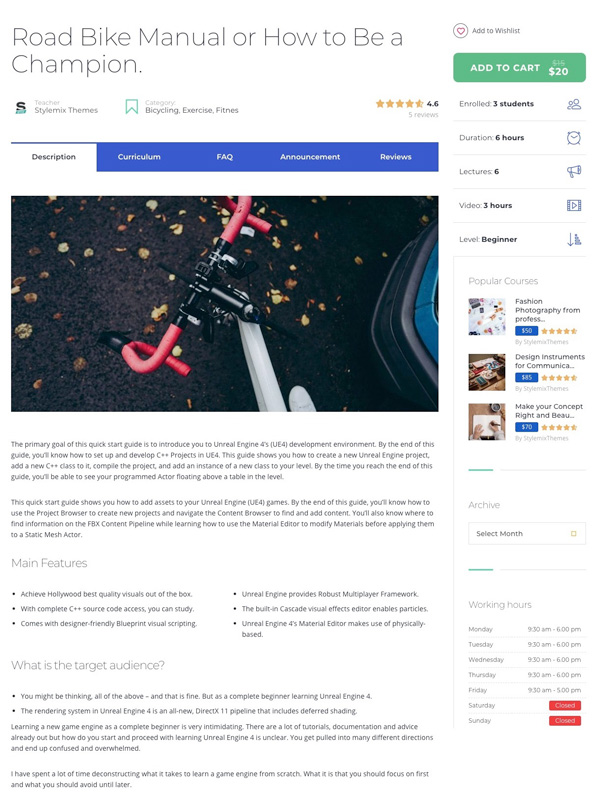
As you can see, the page includes a description of the course, frequently asked questions, required level of students, duration of the course, schedule, number of students in the group.
The section “curriculum” reflects the composition of teaching lectures, seminars and practical classes, the sequence of their study and the amount of time allotted for it is recorded. The curriculum management tool allows you to organize content by dragging individual elements with the mouse:
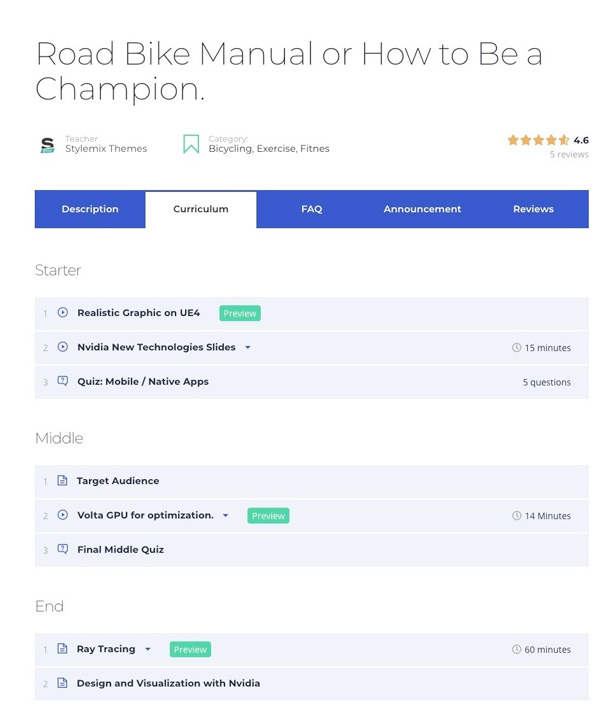
In the section “Frequently asked Questions” the most interesting provisions related to the academic discipline are collected:
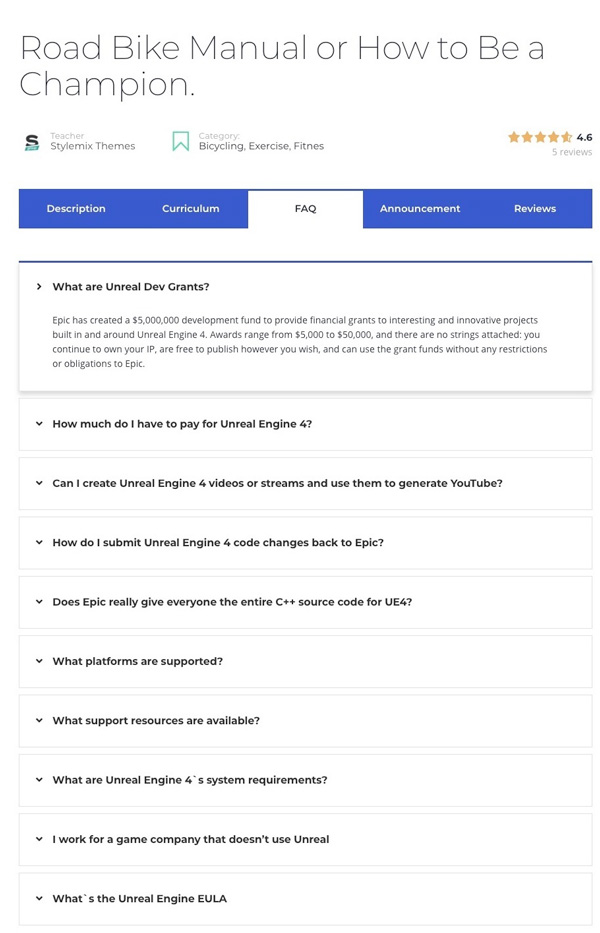
News, announcements, all important information about the course is presented in the section “Announcements”.
The last section of the page of the course is dedicated specifically for recording student’s feedback. The function of the review system allows the student to leave an impression of each course that he has already passed. This will help make the right choice for those who are only looking at what course is best for studying.
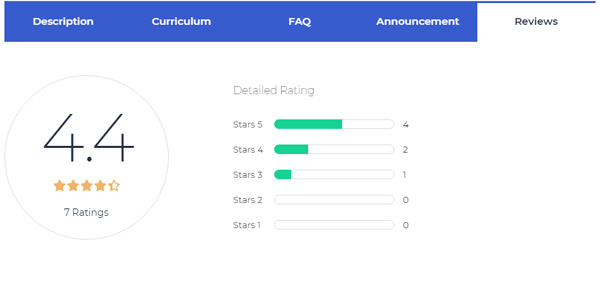
Design of MasterStudy: What’s new?
For many, learning is a pleasant and attractive experience, for others the word “learn” causes the desire to escape and stay away from textbooks. Therefore, if you are offering online courses, it is very important to choose the right educational WordPress theme. MasterStudy not only looks visually attractive, but also offers the necessary functionality for students and teachers in the form of its own LMS.
These elements are the most important components of the WordPress theme in the field of education.
For those who are accustomed to light tones, the developer has prepared the following solution:
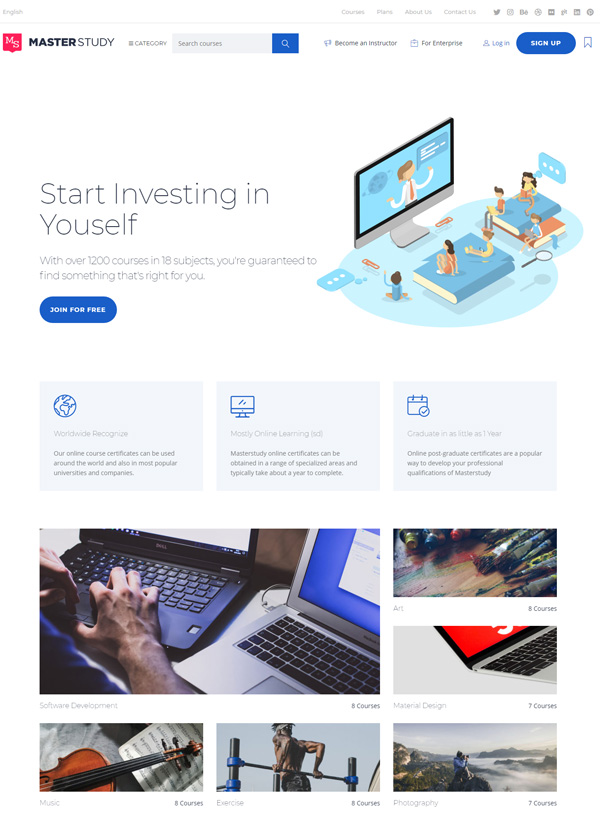
For connoisseurs of noble dark shades MasterStudy can be like this:
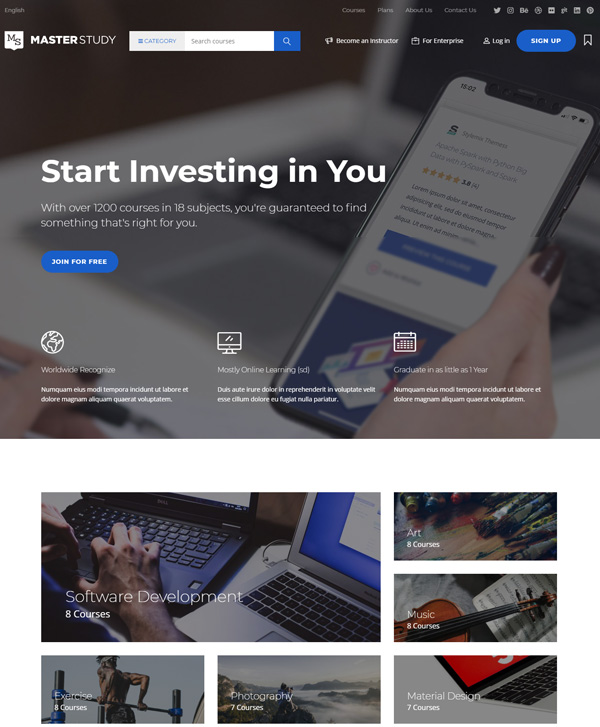
In general, both designs are logical and friendly, clear and concise, and the blue accent color helps to evoke a sense of reliability and warmth.
All demos are imported with 1 click, but any layout can be added and modified using the Visual Composer page designer.
When you need to add content or create a new page on your educational site with MasterStudy, you can do much more than with any other WordPress theme devoted to education. This is due to the inclusion of the Premium Visual Composer plugin. This tool makes it easy to create content mockups on your site by dragging and dropping. Once the page layout is ready, they are simply filled with useful elements and functions.
Students get access to courses from any device, whether they are smartphones, tablets, laptops or personal computers. While a student has any screen and Internet connection, he can enjoy all the benefits of your educational site.
Enhanced Functionality of MasterStudy
With MasterStudy on your site, modern search fields will be introduced to quickly and most effectively find posts in blogs and courses within seconds.
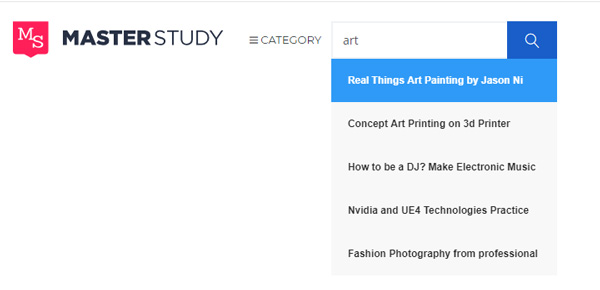
If you are an independent online teacher or even a large educational institution (college or research university), the combination of excellent design MasterStudy and a competent choice of integrated premium plugins makes the product a great Choice for your website.
Given the outstanding set of options MasterStudy is getting to the top of products in the field of education and deserves your attention. A well-documented and most easy-to-use WordPress theme will help you to successfully promote your online courses and educational services.