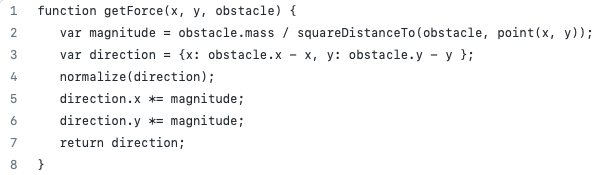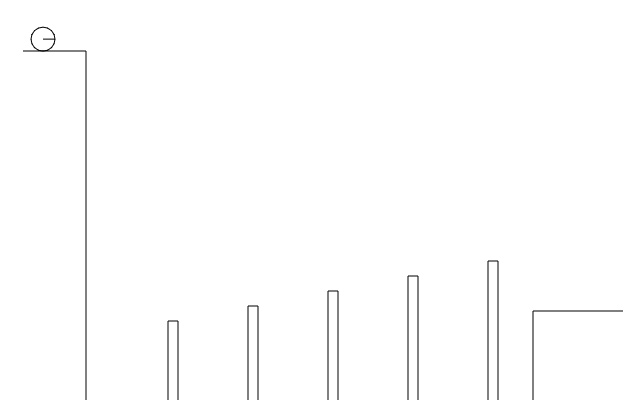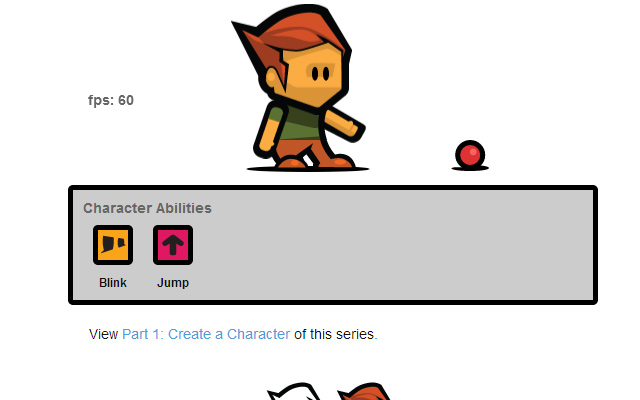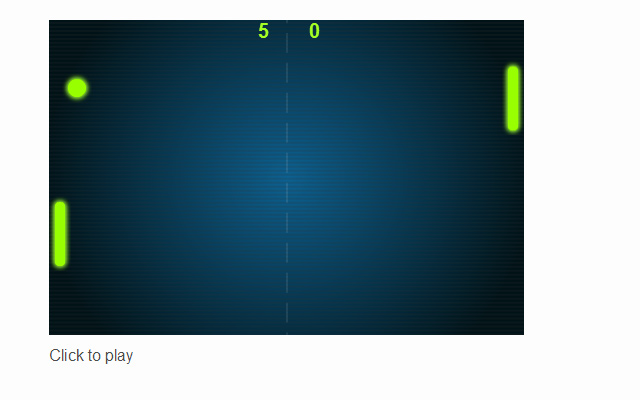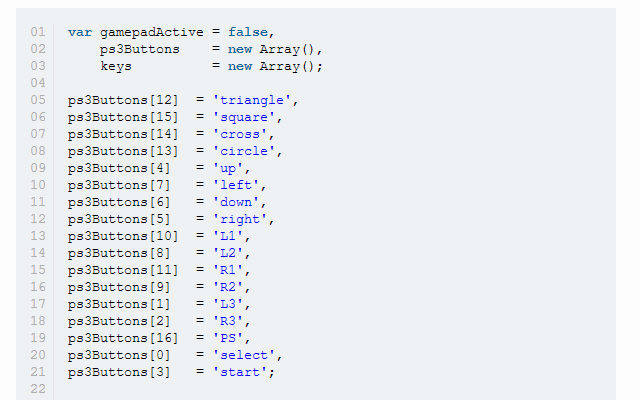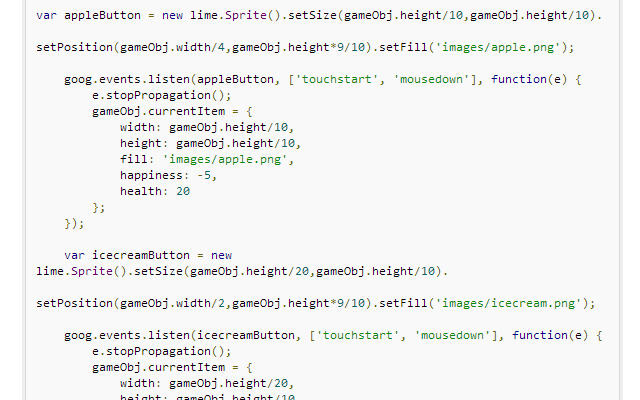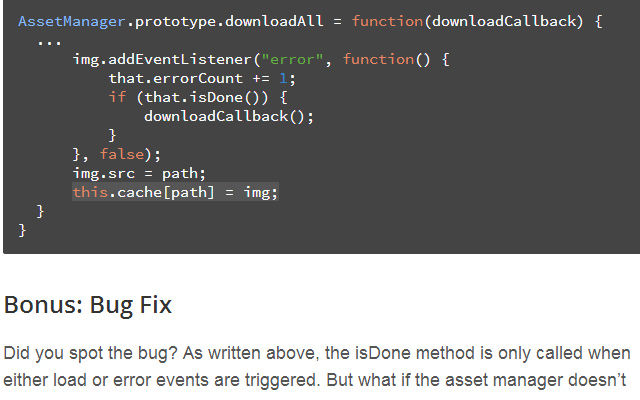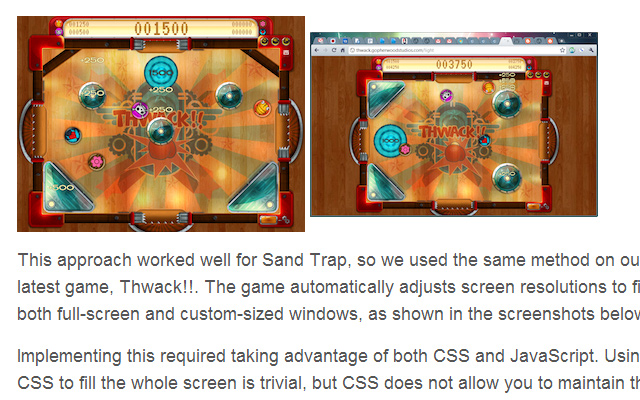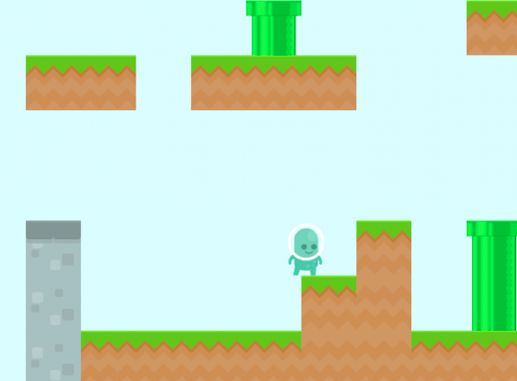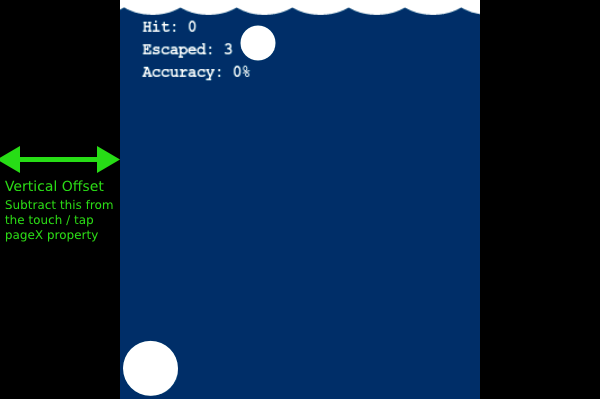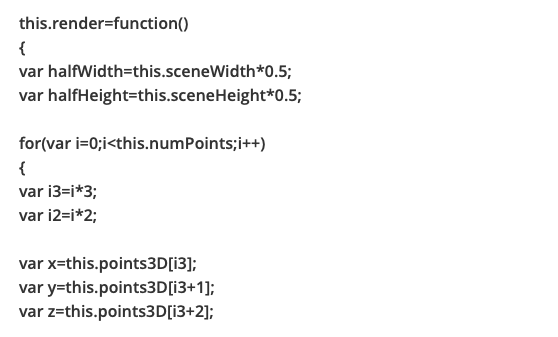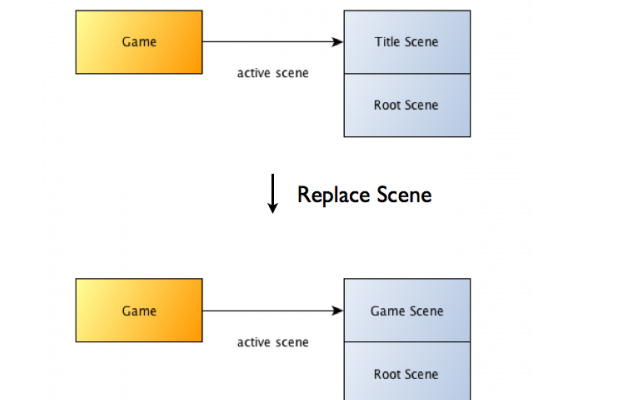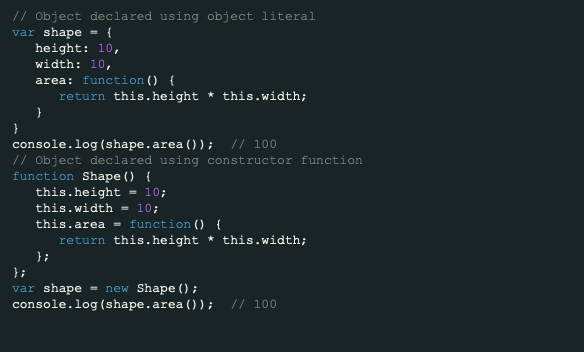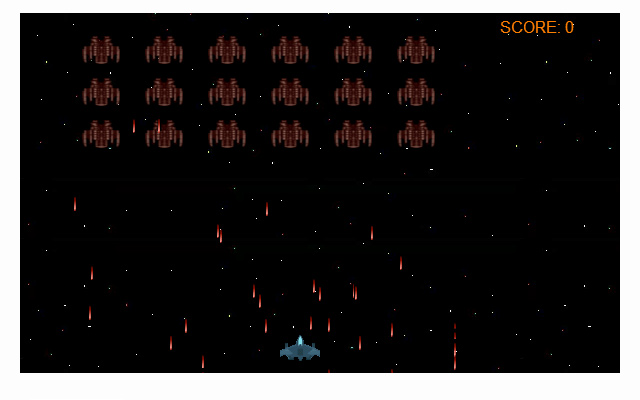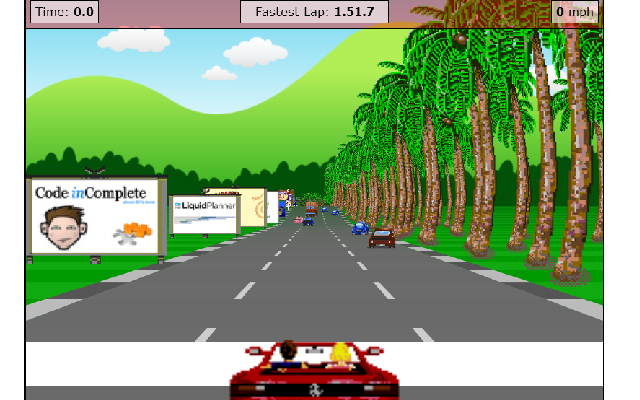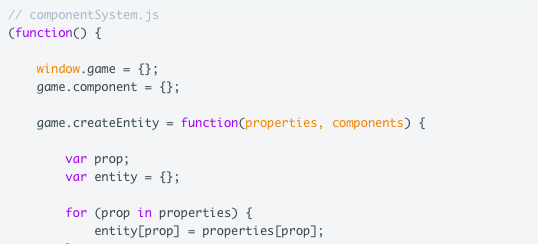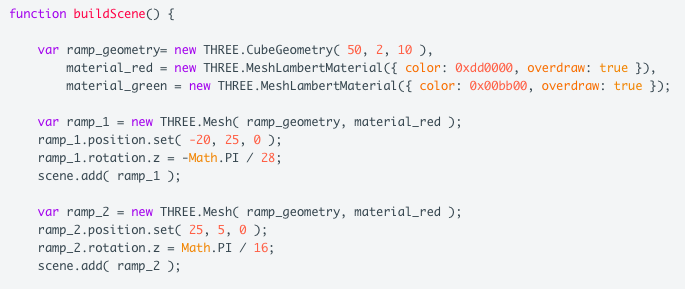Modern HTML5 specifications allow for a wide breadth of creativity. Web developers have always been toying around with JavaScript games. But, nowadays, it is so much easier to jump into the process and create something truly magnificent.
This gallery is devoted to 30 tutorials you might use to learn about in-browser game development. These techniques focus on HTML5/CSS3/JS and should run identical in all modern Operating Systems. Browser games running on HTML5 are quite different in comparison to older Flash games. If you have any curiosity surrounding this topic, why not take a peek at some of these tutorials?
Your First HTML5 Game
Sprite Animation with Canvas
Creating a Game Character
An ImpactJS Introduction
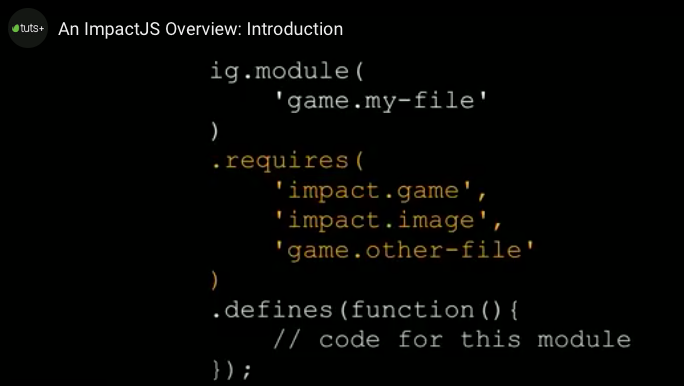
HTML5 Pong Game
Introduction to the Gamepad API
Create a Mobile HTML5 RPG

Create a Mobile HTML5 Farming Game
Virtual Pet Game
Simple Asset Management
Auto-Resizing HTML5 Games
Canvas Snake Game
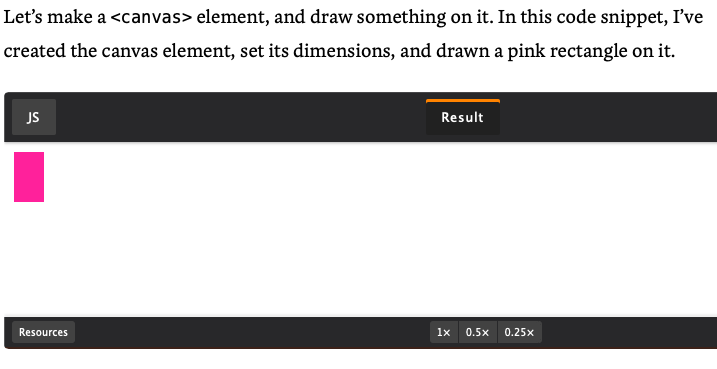
HTML5 Mario-Style Platformer
Create a Mobile Educational Game with HTML5

Design A Mobile Game with HTML5
Build your own HTML5 3D Engine
HTML5 Game with Enchant.js
Object-Oriented JavaScript
Galaxian-Style HTML5 Game
Create a Canvas Tileset
5 Best Practices for HTML5 Games
Build a Racing Game
DOM Sprites
JavaScript Game Code Organization
JavaScript Physics Engines Comparison
Making the Move to HTML5
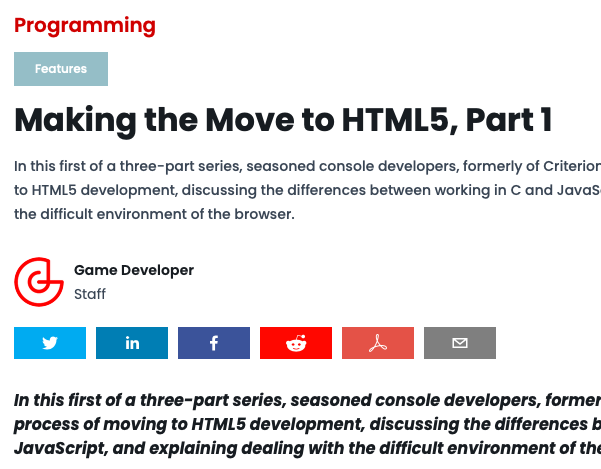
Create A Proper Game Loop
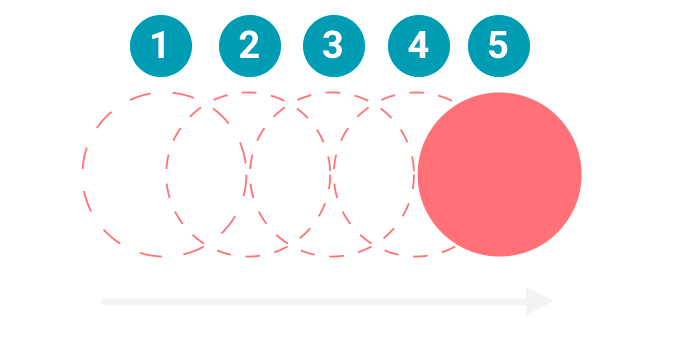
Create A Smooth Canvas Animation
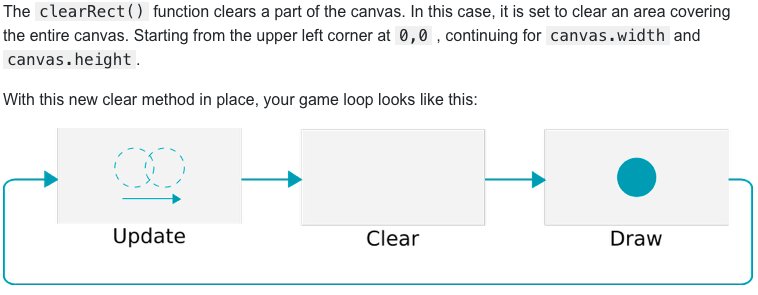
Collision Detection and Physics
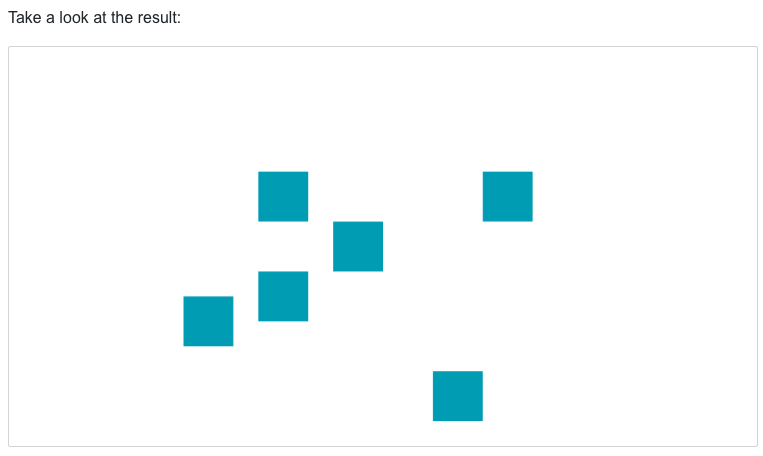
Vector Field Obstacle Avoidance