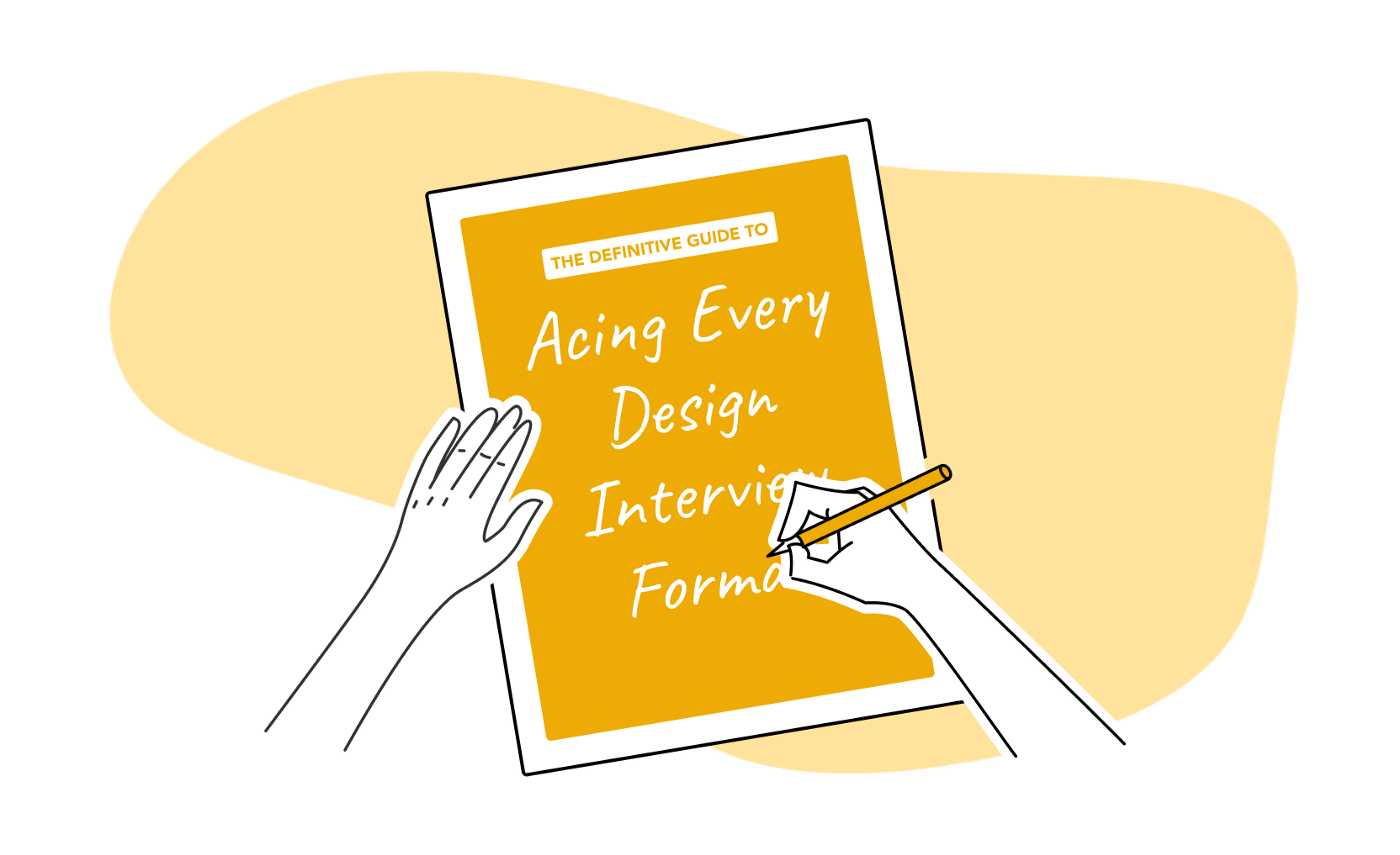
I’ve been in big tech for almost my entire career and have interviewed and been interviewed hundreds of times. This has given me unique visibility and insight into exactly how to ace a product design interview. From understanding what skills are being assessed to preparing for specific questions that might come up, this article deep dives into all of the potential interview formats you might come across.
First, what is an “interview format”? Companies use several different types, or formats, of interviews, each meant to glean different insights about your experience and see you from different angles. Taken together, they give the company a holistic view of you as a designer.
In this article we’ll go over the 5 most common product design interview formats:
- Portfolio Review
- App Critique
- Background
- Problem Solving
- Take-Home Exercise
We’re starting with the Portfolio Review because it is the most common format and, in my opinion, provides the best signal across all skills (maybe with the exception of the Take-Home Exercise).
Description
The Portfolio Review is what it sounds like: a review of your portfolio. While the audience size can vary, generally the format is that you present your portfolio of work as a slide deck to a group of product designers. Commonly you will have 30 to 60 minutes with part of that time being used for a Q&A at the end.
How to Approach
It all starts with building out your portfolio presentation. Select two to three projects that showcase you as a well-rounded product designer. Maybe one project is heavy on product thinking and strategy, while another exhibits your visual and motion design skills. I recommend a summary slide at the beginning that includes:
- The problem: a single sentence describing the people and/or business problem in a way that is easy for anybody to understand. That means using simple, visceral language with no complex terminology or acronyms.
- The solution: a single sentence describing what you designed to solve the problem. This slide should also include a simple visual of the solution, either a screenshot or a prototype/video, to quickly display your visual and interaction design skills.
- The outcome: a single sentence describing the impact your solution had on users or on business goals/metrics.
Potential Interview Questions
Either during or after your presentation you should be prepared to answer questions about your portfolio. Here are some common questions that I ask:
- What is the human problem you’re solving?
- How do you know it’s a real human problem (i.e. what research insights or data backs it up)?
- Why does the business care about this? What business metrics or outcomes might the solution affect?
- You can find more questions in the e-book at www.uxinterviewtraining.com
The app critique can be the most daunting interview format because it puts you on the spot, and there aren’t tried and true frameworks for how to approach it.
Description
The App Critique format asks you to critique the design of a commonly used app (e.g. Google Maps, Spotify, Yelp, Instagram, etc.). You will walk through screens and flows offering your thoughts on the visual and interaction design of the app and reverse-engineering decisions made by the company. This interview is often between 30 and 45 minutes.
How to Approach
Often the interview will begin with the interviewer choosing an app. It is typically a very common app, but at times can be more obscure. Depending on the interviewer, either they will guide the conversation or expect you to. It’s fair to ask what they expect, but you should default to leading the conversation; it shows good proactivity & drive.
I recommend starting by talking about the app and company at a high level. This sets a strong foundation in product thinking and shows that you’re thinking beyond just visual and interaction design. I recommend talking about what the human problem was before this app existed and how the app uniquely solved the problem.
This sets you up nicely to open up the app and start down a flow. As soon as you open the app, get a few things out of the way. Start by talking about the overall visual design of the app as well as the navigation and information architecture.
Now it’s time to jump into the flow. You’ll want to walk through a flow in it’s entirety, all the while discussing the visual and interaction patterns you’re encountering. Remember to provide thoughtful critique and not just describe what you’re seeing.
It’s good practice to wrap up this interview format by coming full circle. You started by talking about the people problems the app solves. You spent most of the time walking through a specific flow critiquing the visual and interaction design. Now you should end with a recap, talking about how effectively the design of the flow solved the problems you had discussed in the beginning.
In my e-book I walk through Google Maps using this approach. Get the e-book at www.uxinterviewtraining.com
Potential Questions
Since each interviewer will approach this interview format differently, questions may come at you throughout or all at the end. Either way, these are some of the questions you should be ready for:
- How does this company make money? What do you imagine their business goals and metrics are?
- Tell me more about that interaction/visual design element. What do you like or not like about it? Why do you think the designer designed it in that way?
- Tell me about the navigation and information hierarchy of this app. What does the layout say about how they want you to use it?
- You can find more questions in the e-book at www.uxinterviewtraining.com
Whereas the Portfolio Review is about the what — what was the problem, what did you design, what was the outcome — the Background interview is much more about the how. The interviewer, often the hiring manager, wants to get to know you a bit more and understand your collaboration and communication skills, proactivity and drive, and self-awareness. Sometimes this interview is referred to as the “Behavioral”.
Description
The Background format it one of the more casual and conversational interview formats. Sometimes they will want you to open up your portfolio deck to go over it in more detail.
How to Approach
The is an interview format where you’ll want to take the lead from the interviewer. It may start casually with a conversation about your career and where you see yourself in 5 years. Other times they’ll want to directly dive back into your portfolio and discuss projects in more detail.
As mentioned, this is sometimes called the “Behavioral” interview, because a lot of the questions will start with:
- “Tell me about a time when…”
- “Give me an example of…”
- “Have you ever…”
Because of this, there isn’t a very straightforward way of approaching this interview. The best thing you can do is be ready to discuss the team dynamics for each project and rationale that led to design decisions. Have key learnings and retrospectives from each project handy. What didn’t go so well? Be ready to talk about what you would do differently next time.
Potential Questions
This is likely the type of interview where the interviewer will be hiring questions at you. Luckily most of them simply require you to recall historical context about a project:
- What is one example of how this started out more complex and you simplified it over time?
- Knowing what you know now, what would you go back and do differently about this project?
- How do you use design to guide the user to an intended outcome?
- You can find more questions in the e-book at www.uxinterviewtraining.com
Like the App Critique, the Problem Solving interview can be daunting because it puts you on the spot. However, instead of critiquing an app, you will be solving a design challenge from beginning to end.
Description
This interview is often 45 to 60 minutes long and is an absolute sprint to the finish line. The interviewer will give you a prompt and it’s your job to design a solution by the end of the interview. If your interview is in-person, this is often done in front of a large whiteboard. If it’s conducted remotely, then you will often get to use the design tool of your choice while sharing your screen. This interview is sometimes also referred to as a “Design Challenge”.
How to Approach
As mentioned, this interview format begins with a prompt from the interviewer, often in the form of “Design [fill in the blank]”, or “Redesign [fill in the blank]”. Some common prompts that I’ve used or heard of include:
- Redesign the ATM machine
- Redesign the TV remote control
- Design a smart home lock
- etc.
The beautiful thing about this interview format is that there is a trusted framework to follow regardless of the prompt, and it’s super easy to remember: who, what, when, where, why and how.
In my e-book I walk through the framework using the prompt of designing the smart home lock. Get the e-book at www.uxinterviewtraining.com
Why: Begin with the goal. Why are we designing or redesigning this thing? How will people benefit? How will the company or organization benefit? If you’re having trouble coming up with the “why”, start by discussing the problems with the current solution.
Who: Next you’ll want to define your audience. The key here is to narrow down the scope as much as possible so you’re not trying to design a solution for everyone; you don’t have time for that. Think about things like age, gender, income, city versus suburb versus rural, technological savvy, etc.
When & Where: These two can either be combined or done separately. I like to combine them. Now that you have a clear idea of who you are designing for, now try to imagine the setting in which they would use it. Again try to be as specific as possible because it will help narrow down the scope of what you need to design.
What: This is the meat of the interview and where you want to spend a majority of your time. During the “what”, you’ll want to (1) brainstorm several potential solutions, (2) prioritize those solutions using an Effort-Impact Matrix, and of course (3) design one of the solutions.
How: Now that you’ve designed part or all of the product, you should end the interview by bringing it full circle. Refer back to the “why”, or the goals that you defined in the beginning. To determine how you know if the product you designed is successful, you need to choose specific metrics that you would track. You should choose metrics that indicate the product is both providing value to the customer and to the business.
And that’s the framework! Why, who, when, where, what and how will give you the structure you need to tackle any prompt you receive. Feel free to practice this with the other example prompts I offered at the beginning.
Potential Questions
Unlike with the other interview formats, I don’t think there are a lot of specific questions that you can prepare for. Because the prompt is unknown to you, and the direction you go with the prompt is unknown to the interviewer, the questions are likely going to be specific to the situation. Some potential questions include:
- Can you tell me more about why you made that decision?
- What assumption led you to that conclusion?
- What research would you want to conduct to gain customer insight about that?
- You can find more questions in the e-book at www.uxinterviewtraining.com
The final interview format we’ll discuss is the Take-Home Exercise. It is controversial within the design community because it can be seen as the company soliciting free design work. Some companies side-step this perception by either making the prompt completely irrelevant to their product, or simply paying the interviewee for their time.
Description
As mentioned, this interview format is a bit different than the others. It often starts with an email from the recruiter with an attached document. This document will outline the prompt, any important context or rules to the exercise, what deliverable is expected and by when. Typically you will be given a couple days to complete the exercise.
How to Approach
The approach for this interview is essentially just your design process, condensed into a couple days.
Like with Problem Solving, start with what, who, when, where, why, and how. This should provide you with a bit of structure and help you define a scope that is feasible within a couple days.
Use the artboards and canvas of your design file for more than just design mocks. Similar to the Problem Solving interview, document your decisions. Annotate each mock with rationale for the design decisions you made.
Finally, go above and beyond. If you’re being asked to design static mocks, put together a prototype in Origami or Framer to show off your interaction design skills.
Potential Questions
Sometimes you will be asked to present your Take-Home Exercise to a group of interviewees, similar to your Portfolio Review. In that case, a lot of the questions you’ll get are similar to those you’d expect from the Portfolio Review.
- What was the hardest interaction design problem you came across?
- How many iterations did you go through? How did you choose the end solution?
- Can you tell me more about why you made that decision?
- You can find more questions in the e-book at www.uxinterviewtraining.com
Learn more about these interview formats, including additional interview questions and real-world walk-throughs, with my Product Design Interview Training E-Book at www.uxinterviewtraining.com. Also download my free Product Design Portfolio Template that’s compatible with Keynote and Figma.