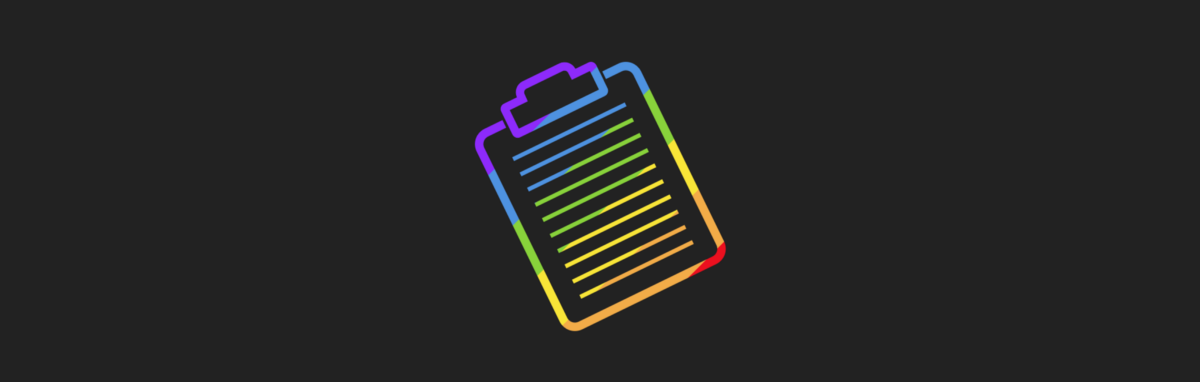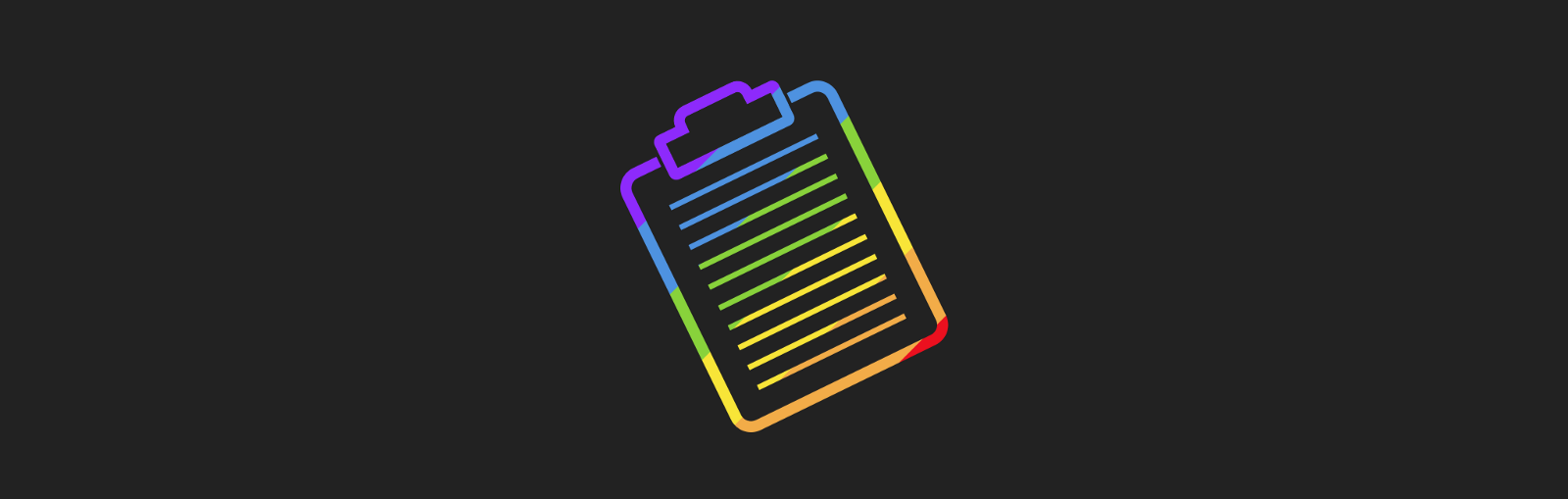
There are times when a designer or researcher is tasked with evaluating an interface but not given access to actual people. If you find yourself backed into a user-less corner, an inspection method is a great way for you to assess the usability of a design. Similar to a cognitive walkthrough, heuristic evaluations allow usability professionals to evaluate an interface based on a set of standard principles or “heuristics” without recruiting another person.
The term “heuristic” is a bit jargony and may not roll off the tongue quite as easily as “user interviews” or “surveys,” so if you’re in a meeting and trying to sell someone on the method it will help to know the definition. A heuristic is like a framework or a process that can be applied to replicate learnings. It’s an approximation of the real deal (actual usability testing). A heuristic evaluation will not be able to uncover all the flaws of a design, but it’s better than nothing!
The typical heuristics that are used during an evaluation were developed by Jakob Nielsen and Rolf Molich. The ten heuristics that are used to evaluate an interface are the following:
H1: Visibility of System Status (Does the design keep the user informed?)
H2: Match between system and the real world (Does the design speak a user’s language?)
H3: User control and freedom (Does the design give the user control?)
H4: Consistency and standards (Does the design abide by a set of rules that a user can understand?)
H5: Error prevention (Does the design reduce the potential for a user to make errors? )
H6: Recognition rather than recall (Does the design require the user to remember how things work?)
H7: Flexibility and efficiency of use (Does the design provide the advanced user shortcuts?)
H8: Aesthetic and minimalist design (Does the design communicate and handle information simply?)
H9: Help users recognize, diagnose, and recover from errors (Does the design explain how a user erred?)
H10: Help and Documentation (Does the design provide users with help?)
If you want to dive into each heuristic more deeply, I recommend going directly to the source. The Nielsen Norman Group published “10 Usability Heuristics for User Interface Design” (in 1995!) and it’s an article worth bookmarking or printing out.
The heuristic evaluation becomes more effective with each additional usability professional that is asked to individually evaluate the same interface. I put the heuristic evaluation to the test on goodreads.com. I also recruited two other usability testers to support and help me uncover additional usability problems that may not have been discovered on my own. Check out what I found below.
The Case Study: Bookshelves on Goodreads.com
For this heuristic evaluation, I established a scenario that a user could be in during the completion of a task on Goodreads.com. I asked the secondary evaluators to conduct the heuristic evaluation as though they were a budding UX design professional wanting to keep track of all the books one should read. The evaluators imagined they were a first-time user that wanted to create a UX-centric bookshelf in order to create a reading list and keep track of industry standard textbooks. I laid out the following two tasks for myself and the other evaluators:
Step 1: Create a bookshelf for User Experience design-centric books
Step 2: Add Donald Norman’s book “Emotional Design” to the shelf
After I collected the usability issues from the others, I rated the severity and frequency of each problem in order to develop a couple of recommendations for site improvements.
While Goodreads attempts to unify the physical world of reading with the digital experience of collecting books, there are some moments where the mental model deteriorates. The two recommendations will tie the Goodreads interface even closer to the physical world conventions and create a smoother transition for more analog users.