Great web design is about efficiency, team work and communication. Whether you?re part of a tiny startup or a major conglomeration, you?re sure to have deadlines, clients and a market to work with. Cloud apps are great tools when it comes to keeping on top of things: your designs, feedback, communication with clients, even your accounts. In the simplest terms, cloud apps facilitate the storage and sharing of information — whether designs or data. They allow easy communication between users and are built to help people connect, whether developers and clients, developers and colleagues, or developers and developers, working to solve each other?s problems.
While cloud apps are not without their draw backs (bandwidth issues proving the most common complaint, though not one without a solution) they have become an indispensable part of the developers toolkit.
For an easy-to-use, step-by-step introduction to the apps and what they do, try this cloud computing guide. Then take a look around and see which apps could benefit your design work. With so much competition around, the cost of cloud apps is low while innovation continues to seek new heights. Here are a few of our favorites:
Drop Box
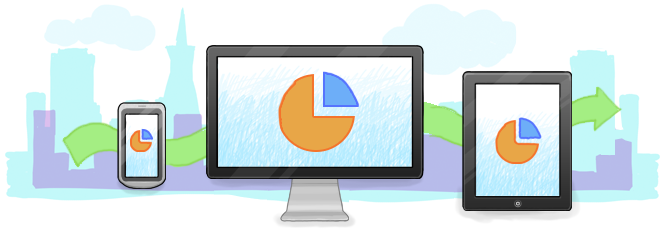
A classic and a staple. Drop Box “simplifies your life” by making it easier than ever to share and co-edit files. Files are shared with selected users, can be password protected, and are backed up – so that if you?re working on a project you can return to older versions of files for up to 30 days.
Code Anywhere

This is the ultimate app for designers on the go. Code Anywhere stores your coding work and makes it accessible on any device: mobile phones, iPads, laptops, the lot. Log in from wherever you are and find your files and servers – STP, SFTP and Drop Box – waiting just as you left them.
Evernote

Like on online mood-board, Evernote allows you to store ideas and inspiration. From images to notes to web pages to audio files, you can keep all your sources safely stored in one place. And like all good cloud apps, Evernote allows you to share this information with other users and to access it remotely from a range of devices.
Grid Fox
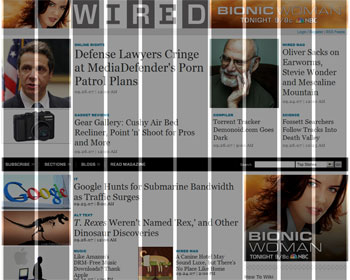
Grid Fox is great for creating grid layouts that function on devices. Getting sites to look good and function fully on phones, tablets and computer screens is one of the biggest challenges designers face. Check out thisrecent portfolio to see how Grid Fox could help you.
Adobe Kuler
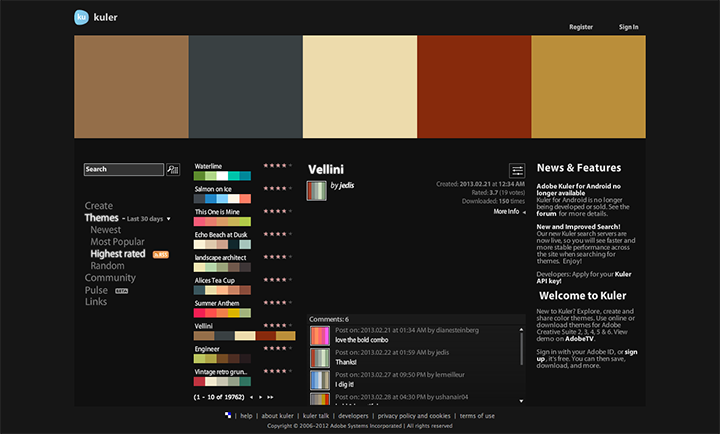
So you’ve got your grids and your coding under way, now comes the time to hone in on aesthetics, andAdobe Kuler is a great place to start. Kuler helps you to create a great color palate for your site. You can even upload photos and images and edit them to fit your design. A must-have for all aesthetically-conscious developers.
