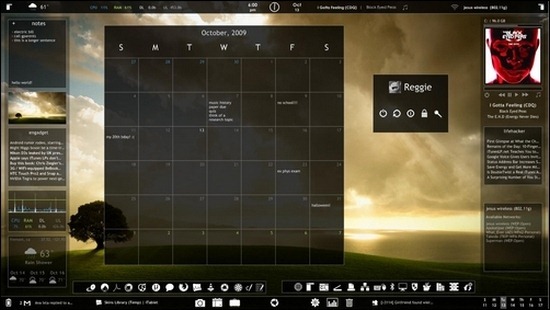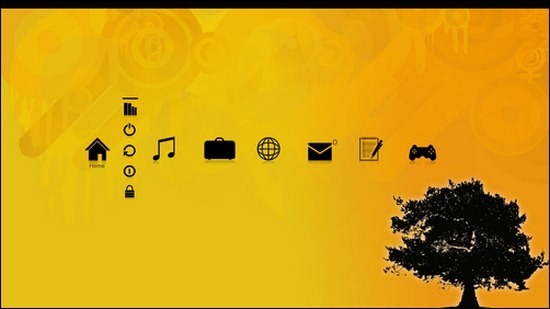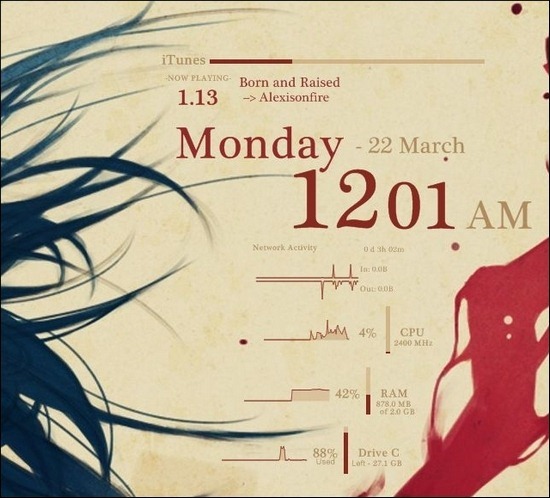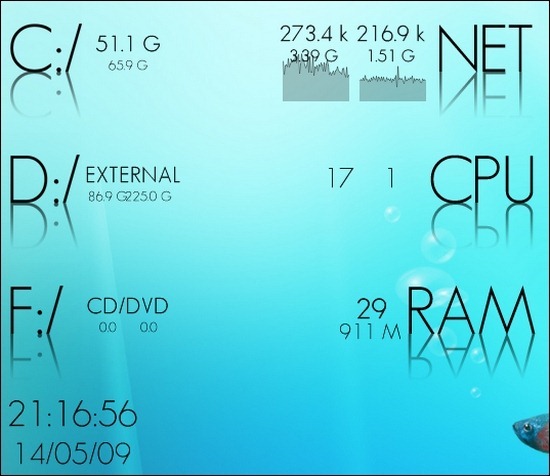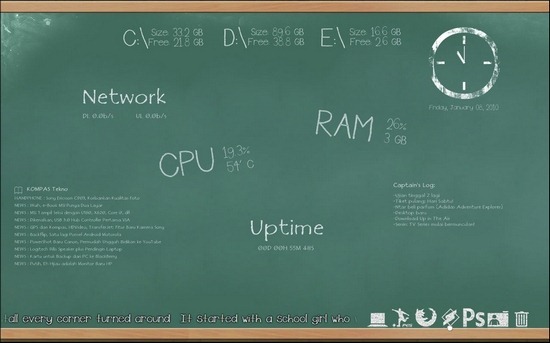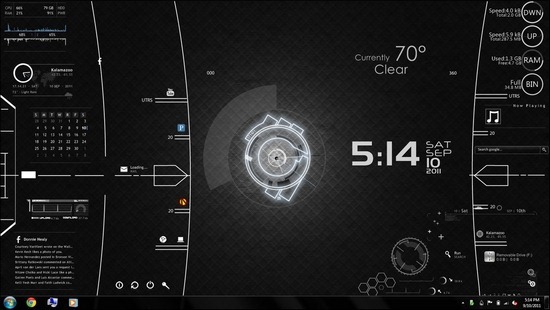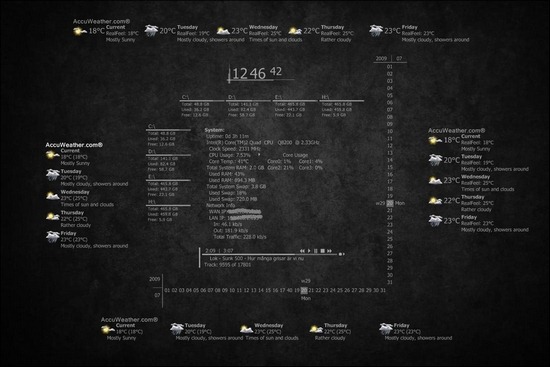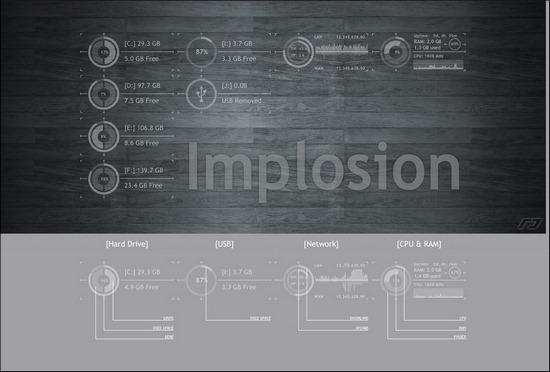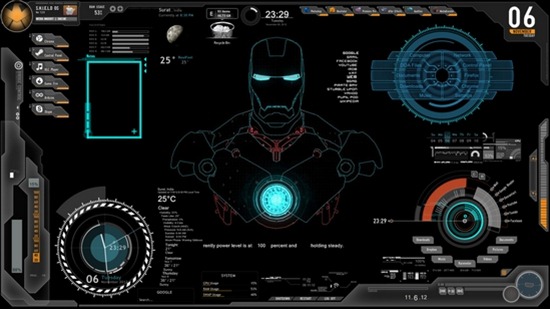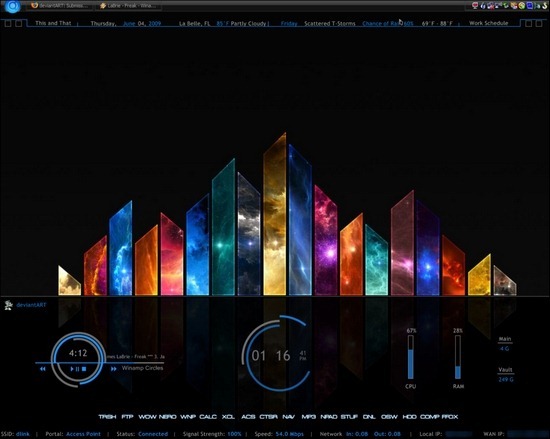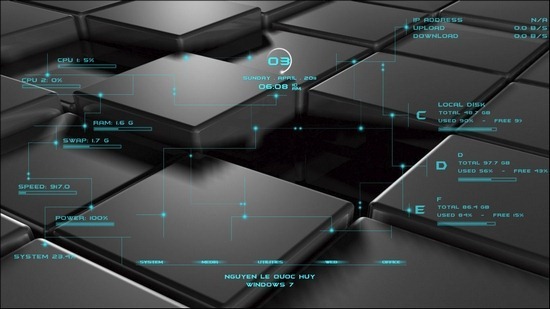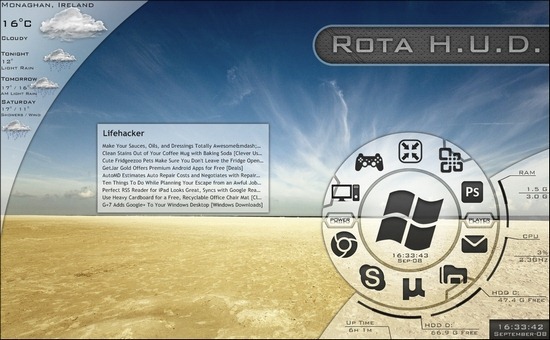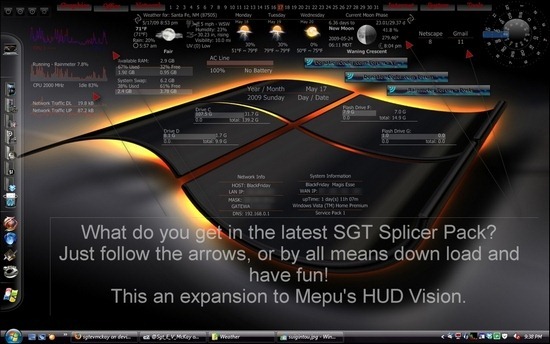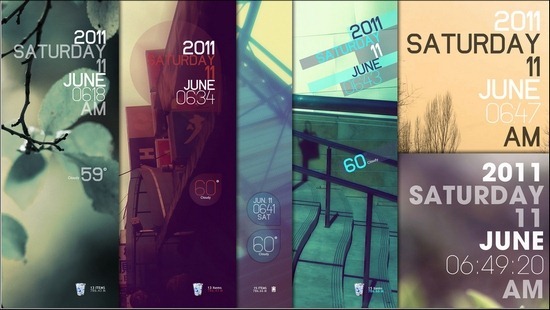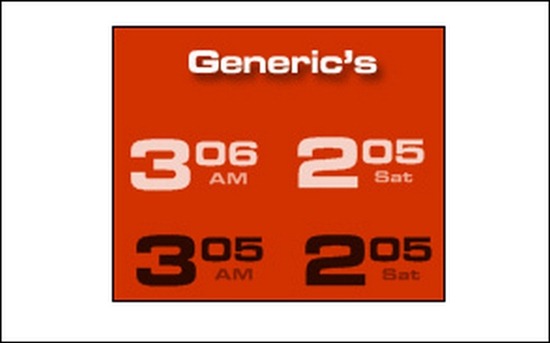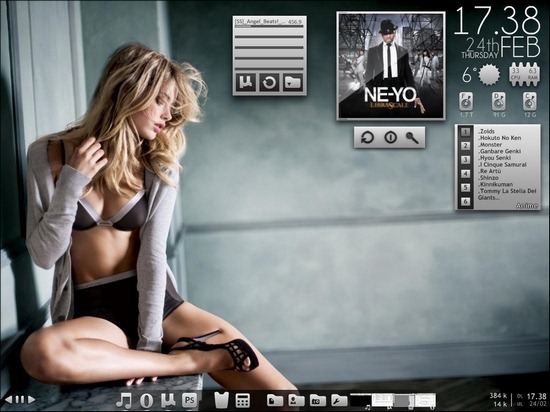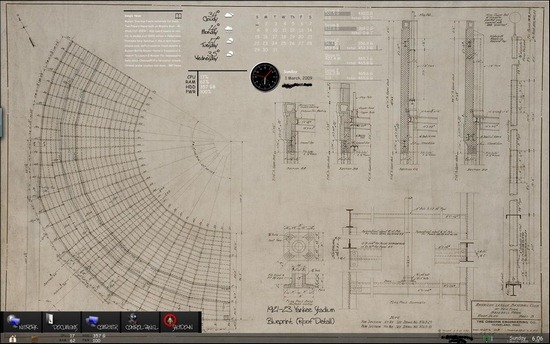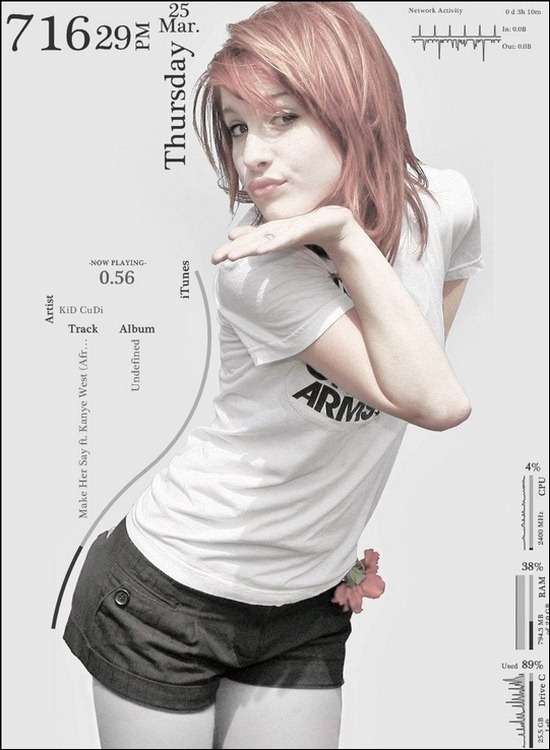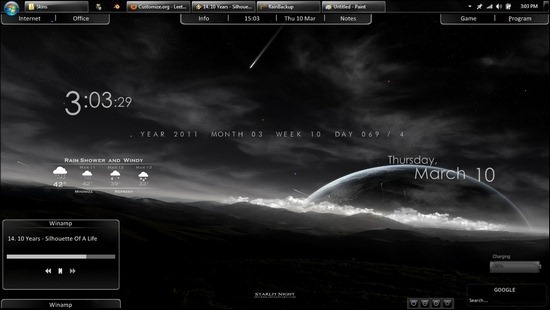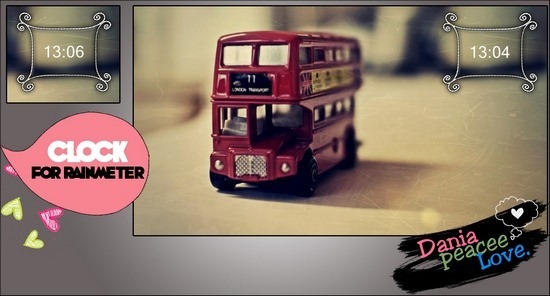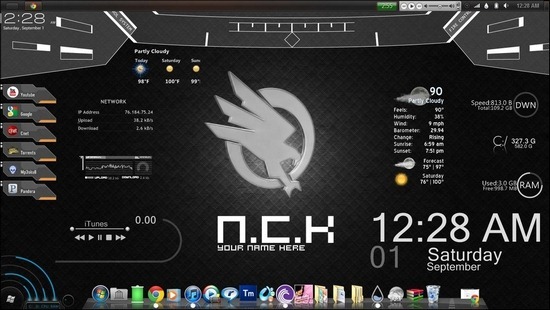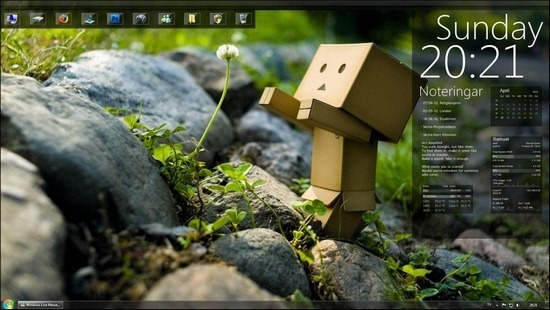Customizing the features on your personal computer to be unique has never been as hot as it is today. You can get stickers for your Macbook, upload desktop images to create a certain mood and now you can even customize your desktop skin to fit your exact needs.
One of the really powerful tools for creating customizable and functional desktop skins is Rainmeter. It is an open source software and it is free of charge. Rainmeter takes desktop customization to the next level by making it possible to integrate system information such as CPU, RAM usage, time and date, application functionality such as media player etc. into your desktop. It is extremely easy to use and installing it takes only a few minutes.
There are quite a few cool looking Rainmeter customizable desktop skins available online making it possible to find a skin that fulfills your look and feel needs. I have found some of the best skins for this article however, I started out by just wanting to showcase a few but there were so many great skins that I had trouble restricting myself – so I ended up with more than 50 examples for your to browse through. Installing a skin for Rainmeter is as simple as downloading and clicking on it. Rainmeter will start the installation wizards and help you through the simple process. Ready to fuel your desktop and take full control?