Blogging can be a very productive activity in itself for many reasons. Businesses with a blog will find it easier to attract search engine and social traffic, increase trust with their clients and customers, and build up a reputation as being an industry authority
Some people have managed to raise their blogging income to a level that earns them the coveted title of full-time blogger. Unfortunately, for the rest of us, it’s more likely that you’ll be trying to find a spare hour here and there to blog, rather than having the luxury of hours to work on your site every day.
The problem is that blogging can be quite the time suck. As well as researching and writing articles, sourcing and editing images and formatting your posts, you also need to consider SEO, promotion on social networks and other marketing activities like guest posting on other blogs. If you have other work and family commitments, it can be really hard to find the time to squeeze all these activities in.
To get the most out of the time you do have available to work on your blog, make sure you’re optimizing your activities and being as productive as possible to get more done in less time.
1. Write and Schedule Blog Posts in Advance

If possible, it’s much more efficient to schedule a block of time to write as many posts as you can and then queue them up for later.
If you blog on a schedule, it’s also inevitable that something will happen to get you off schedule (you get sick, your computer explodes, your cat dies etc.) and you’ll find it hard to catch up again.
Solve this problem by writing your posts a couple of weeks in advance and queue them up for publication with the built in WordPress scheduler.
2. Compile Your Article Titles in Bulk
Spending a few hours coming up with some post ideas and writing titles will mean you’re never left sitting wondering what to write about. Doing all you research at once is also more productive. You may well have several posts that are on similar subjects, so researching for them together makes so much more sense and is quicker than doing lots of separate research sessions.
As well as coming up with a title, make a few notes for what each post will cover and include links to other articles online and snippets you’ve found doing research. Evernote is a good way of storing research materials.
3. Eliminate Distractions
It’s easy to get distracted while you’re doing your research, so saving your research materials for later use as mentioned in the previous point means you can keep your browser closed and concentrate on your writing.
Killing your internet connection and just writing is one of the most sure-fire productivity tips you’ll ever get, however I often find I need to research articles as I’m writing. Getting all your research prepared before you start writing will eliminate this problem.
If you don’t want to unplug from the internet entirely, there are various tools you can use to block access to productivity killing sites like Facebook and YouTube. Try StayFocusd, Freedom, Cold Turkey, or Window blocker.
You should also shut down your email and turn off your phone or at least silence notifications. Anything that distracts you when you’re writing is bad news for productivity.
Many people have found the Pomodoro technique helps them to stay focused on a task. This technique is simply working on one thing for 25 minutes and then taking a 5-minute break. Working in bite size chunks like this is much more manageable that planning to work on your blog for several hours. There are lots of Pomodoro websites and apps available. Try Focus Booster, tomatoi.st, or E.ggtimer.com.
4. Speed up your Image Sourcing
Personally I always find that adding images to a post takes way longer than I think it should do. It may just be my perfectionist tendencies but it can easily take me up to an hour to find appropriate public domain or Creative Commons images, resize them, insert them into the post and add credits.
There are a few plugins that can really speed up this process and make it much easier to add images to your blog posts:
- PhotoDropper allows you to find Creative Commons (sourced from Flickr, free of charge) and professional (up to $ 3 per picture) images from within the WordPress dashboard. Images can be searched via keyword and imported into the post directly.
- Flickr Pick A Picture also allows you to search Flickr for Creative Commons images from within your WordPress dashboard. The attribute is automatically included as an image caption.
- Zemanta finds Creative Commons images sourced from the Wikipedia database automatically by scanning the words of your post as you type. This feature can significantly speed up your image searching time if you often have to try several keywords before you find a suitable image. Zemanta also includes functionality to search the web for related posts and allow you to link to related posts on authority blogs automatically, which can have a positive SEO benefit.
5. Streamline your SEO
Don’t waste time analyzing your posts for SEO when there are plugins available to do it for you. Yoast SEO plugin is great as it not only makes your site more search-engine friendly but also acts as a pre-publication checklist for each blog post.
Yoast has a content analysis function that will remind you to include images in your posts, add alt tags and let you know if your post is long enough. It also reminds you to include keywords in your title and subheadings.
The grading system is color coded making it easy to see at a glance if you still need to work on your post – green means you’re good to go and red means there are serious improvements to be made.
6. Incorporate Analytics Into Your Dashboard
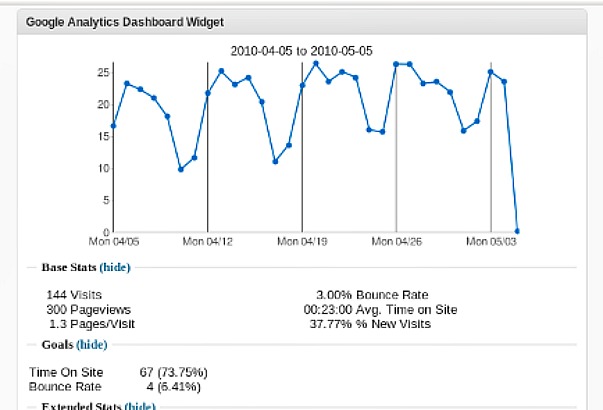
Constantly checking stats has been the downfall of many a blogger. While it’s best just to limit yourself to checking say, once a week, this is easier said than done for many stats-addicted bloggers.
A compromise is using a plugin like Google Analytics Dashboard, which loads your analytics data right into your WordPress dashboard. Rather than opening up a new tab and logging into your Google Analytics account constantly, all the data is right within your own blog.
If you don’t use Google Analytics, there are various standalone statistics plugins for WordPress. Try WordPress Statistics, WassUp Real Time Analytics or Jetpack Site Stats.
7. Learn Your Keyboard Shortcuts
If you’re still using your mouse or program menus to cut, copy and paste, stop it right now! You may not think that the extra second it takes to do this will make any difference, but believe me, if you do a lot of writing it soon adds up. I even heard of someone rejecting job applicants if they didn’t use keyboard shortcuts in a practical test.
To use keyboard shortcuts press ctrl + the appropriate letter, or the command key + letter if you’re on a mac. Here are the most useful shortcuts. Get used to using them and they’ll soon become second nature:
c – Copy
x – Cut
v – Paste
a – select all
z – Undo
b – Bold
I – Italic
There are many more shortcuts you can use within WordPress. To get the full list, first enable the “kitchen sink” option on your post editor and then hit the help button. When you select the Hotkeys tab, you’ll get a handy list of keyboard shortcuts for reference.
8. Enable Distraction Free Writing Mode
If you find it hard to stay focused on your writing from within the WordPress dashboard, click on the toggle fullscreen button in the post editor. This will get rid of everything except your post content and a minimal toolbar. In fact, once you start typing, even the toolbar and word count fades away and disappears. This function is also handy if you don’t like being restricted to writing within the tiny WordPress post box.
If you don’t like writing directly within WordPress, there are a few software applications that do something similar. Try WriteRoom for Mac or OmmWriter for both Mac and Windows (which also has the ability to change the background and add a calming audio track to further improve your concentration).
Get Organized and Be More Productive
All the tools you need are here so go forth and be a productive blogger! If you have any further productivity tips for blogging with WordPress or recommendations of useful plugins, please share them in the comments.

