TL; DR;
The accessibility statement template is based on the demands from the public sector EU web accessibility directive (WAD) and the focus is on assisting the user, rather than merely outlining legal requirements and shortcomings or failures.
Even if you cannot do all the recommended things now – add it to your long term plan. Where do we want to be in 5 years?
Psst… We also created a template!
Why use an accessibility statement?
It is a central place for documentation. The European accessibility act (EAA) says you need to document how you meet the directive. European Web accessibility directive (WAD) goes with the accessibility statement and many other countries have the same format.
It’s not for everyone to read
Some of you might argue, well the statement is not for everyone. It is just for monitoring agencies, or as they in the EAA refer to market surveillance, and procurement processes.
Then why would it have a prominent position in the structure and include ways for the USER to report and receive help?
You most often find it in the footer and for the European Web accessibility directive (WAD) it has demands for the public to be able to report to your company and the market surveillance.
Transparency with public documentation
With transparency you meet the requirements that the public can access the information.
Why not also make it easy for your organisation? Everyone can reach a webpage that is open to the public and not everyone looking to buy something reaches out to you. Benefits of transparency:
- No need for the management to have access to ticketing systems such as JIRA.
- No administrative costs for giving the public access.
- Easy to access for everyone investigating your compliance before engaging.
- A way to get feedback from the public if they see it is worth it.
- Everyone in the organisation knows how accessible the product is.
It forces a way of working, you need to know and have processes to be able to know who is responsible. The ticketing system you use probably needs a special accessibility-statement flag. Customer services need to be properly trained on picking up errors from customers.
What does the law state?
Of course we need to do what the applicable law says as a starting point. But remember, the law is not the important part here. The intention of the law is to make products and services accessible. Laws and standards is just the bare minimum and you can do far better for the users.

European accessibility act (EAA)
CHAPTER IV Obligations of service providers Article 13 Obligations of service providers
2. Service providers shall prepare the necessary information in accordance with Annex V and shall explain how the services meet the applicable accessibility requirements.
The information shall be made available to the public in written and oral format, including in a manner which is accessible to persons with disabilities.
Service providers shall keep that information for as long as the service is in operation.
European Web accessibility directive (WAD)
Preamble to the European Web accessibility directive, Recital 44
(44) An accessibility statement should be provided by public sector bodies on the compliance of their websites and mobile applications with the accessibility requirements laid down by this Directive. That accessibility statement should include, where appropriate, the accessible alternatives provided for.
Other laws and regulations
There’s local legislation such as:
- Americans with disabilities act (ADA).
- Section 508.
- Accessibility for Ontarians with Disabilities Act (AODA).
- National anti-discrimination laws.
If you work actively with the suggested format of this guide, you will most likely cover the requirements in each country.
You do need to check if there are formal parts that need to be added, such as the program manager for section 508.
Important parts to consider
There are some things you should address in the statement. Many of them are for the user.

Use HTML
Avoid complex documents whenever possible. They are harder to keep updated and there’s a bigger risk that different versions circulate – compared to using HTML-pages which are accessible by default.
Write in easy to read language
The language should be easy to read for everyone. I have yet to see people say “Oh this was easy to understand – this sucks!”. Even people at the government agencies would appreciate less legal jargon. The link in the footer should probably include the name of the company such as “Accessibility at Axess Lab” instead of “Accessibility statement”.
Make it easy for the user to give feedback
Giving the possibility to give feedback in different ways makes it easier for you to get valuable information about what does not work.
- Think about anonymous feedback through forms, voice messages or calls, email and a chat service.
- Make sure that your staff that handles complaints through the selected channel have knowledge.
- Remember the pages you provide, the forms and third party providers of chat of course have to be accessible.
Show that you care and fix feedback
In general people just move on if something does not work for them. By being transparent with what you have fixed after the user has reported issues people are more likely to return and report more issues.
Archive regularly
To be able to keep the documentation relevant and fresh. Make sure you regularly save a copy – so that you can prove to the market surveillance, if needed, that you have done your homework.
Add all channels
Customers don’t care where they interact with your company and which are exempt from legal demands. For them, you’re a brand and they use whatever channel they come across. Treat your customers with equal respect wherever they choose to meet you at.
Add physical accessibility
Companies are more often both digital and physical. There are locations to visit such as stores and resorts. There’s the fusion of digital interfaces in physical self service terminals such as ticketing machines and payment terminals. Regardless of the legal requirements, people want to know if the services you offer are accessible for them.
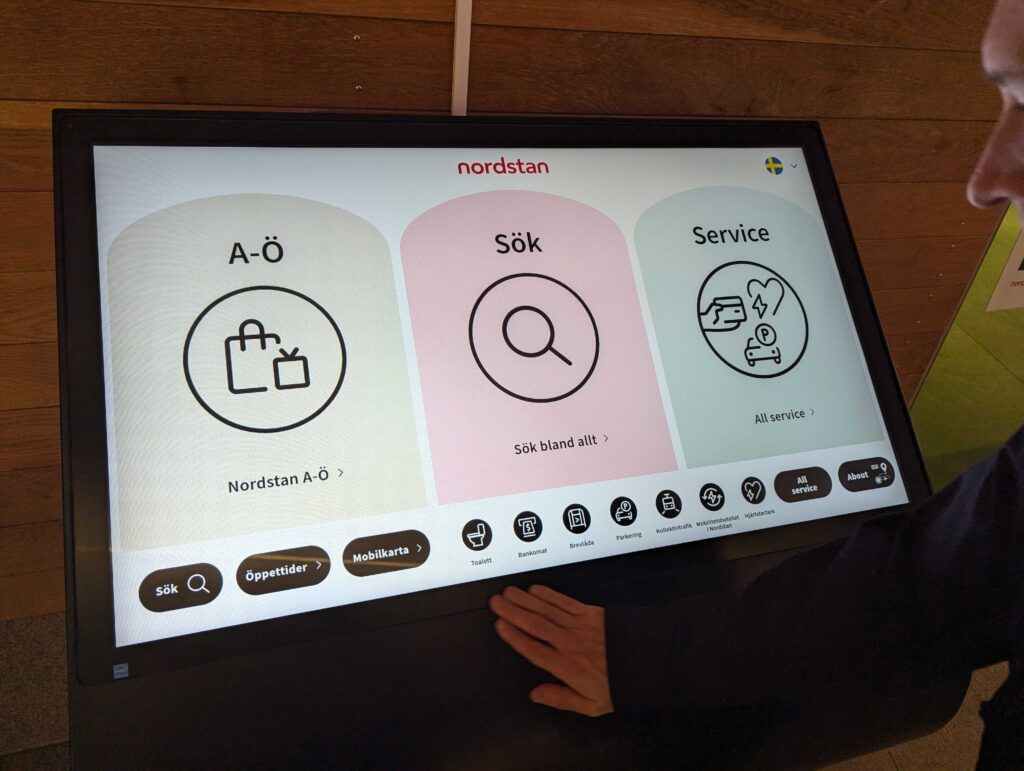
You can also include cognitive aspects as the excellent Swedish accessibility guide from Stendahls bil has done. They offer a range of descriptions such as scents and sounds, how their dealership can be accessed with service animals and for people with varying neurodiversity.
“Good to know” things can be for example:
- When is it noisy in the restaurant?
- When is it quieter to check in?
- Can I get around everywhere with a wheelchair?
List of issues
Describe the issues and to make it easy, follow the format of the ticketing system you use. This part of the statement could be collapsed in an accordion. Since most users don’t really care about the individual issues. So why keep them on the page then, you might ask? Well, let’s circle back to having a central and transparent place to put all documentation – it makes sense.
Disproportionate burden
For the public sector the government agencies have been very strict in what they accept as disproportionate burden. In Sweden, Digg has stated that if a company risks bankruptcy by implementing accessibility fixes immediately, it is still required to make the fixes but may plan to do so over a longer period.
Criteria for assessment of disproportionate burden
The directive says that an assessment needs to be made and documented to be able to claim disproportionate burden.
Sometimes you do have a lot of things to fix at the same time or it could be that fixes lead to a totally different product.
Market surveillance in the country you’re active in decides if you can claim disproportionate burden or not.
If you do claim it for economic reasons, you still need a plan on how to fix the issues over time.
You need to make a documented economic assessment and send it to the market surveillance.
More information about disproportionate burden can be read in the EAA.
We have a template for the European accessibility act (EAA)
Together with the W3C Nordic accessibility community group we have created a simple and diverse template. And we’re giving it away for free.
- Easy to use.
- Made for people.
- You can use the blocks you find fits your needs.
- Enables help when something is broken.
Accessibility statement template on W3C Nordic accessibility community group Github.
