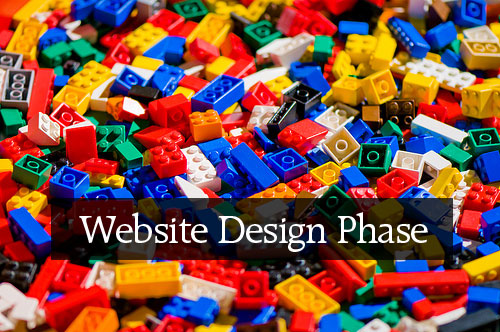Design phase consists of all the activities that ensure that page elements, colors and graphics all work together to provide an enjoyable experience for the customers while projecting a professional image for the business.
Design of a Web project is the next most important and popular Web development phase. The focus of the design phase is to determine how the Website application will meet the objectives, to answer the question, “how it will do what it must do?” Design is all about communication. Web design is no different. The sale process starts from the very moment the visitor looks at the Website. First impressions are very important. If the site has weak design, users create a bad impression of the business or Website.
Design is the process by which a Web designer, working within the Web’s specification, makes decision about how Web components will accomplish the Web’s objectives. Web design is the process by which a designer or a team of designers create a concept with a Web’s specification and make it appealing and unique. In this phase, the design team takes information from all elements of Web development and combines them to produce a concept that speaks the purpose of the Website. In this phase, the structure, look and feel of the Website is defined.

Design phase involves creating the functionality of the site, i.e., how the pages display the information to the user. The goal of Web design is to create a look for the Web that has the “right stuff” information at the right level of detail and an arrangement of pages that efficiently guides users to needed information. There are many factors that can make the difference between a successful Website and the one visitor never returns to. Complex, flashy layouts may look great but are impractical if the site’s visitors cannot find what they are looking for. Similarly, a site with endless blocks of text and little interactivity would not compel anyone to stick around long enough to find out what Web has to offer.
A well designed site not only adds depth and richness to the Website but also can assist in the purchasing decision-making through good customer usability.
Design decisions include decisions about:
- How to design the Website.
- Contents of the Website, organization of the Web content.
- Site navigation.
- Font and style.
- Artwork/photo scanning, etc.
- Security measures to be incorporated.
During this phase some questions to consider are:
- What kind of browser or platform are the anticipated visitors on?
- What are the overall “look and feel” of the site?
- What is the navigation scheme?
- In what ways will the Website interact with the visitor?
- Who will develop or attain the informational content?
- Who will develop or attain the graphical content?
A well designed site not only adds depth and richness to the Website but also can assist in the purchasing decision-making through good customer usability. Sophisticated Website design allows the small business to compete on equal footing with larger better financed companies.
Considerations for Creating a Web Design to Offer Services
Website is basically a series of pages wit in s to other pages or sites. Website is the interface between the e-business and consumer. It enables the business to display its products and services as well as to sell On-line. It is the place where consumer actions take place. A Website may contain text, banners, graphic, ate dio and video. A major step to do business on the Internet is building a Website. A Website is a gateway to the Internet. Together, the Internet and the Web make e-commence possible by allowing computer users to access product and service information and to complete purchases On-line.

All publicly accessible Web Sites in existence comprise the World Wide Web. The pages of a Website can be accessed from a common root URL called the homepage; and usually reside on the same physical server. The following factors must be duly considered while creating a Web design:
- Build associative meaning: Web should provide information which can be used by visitor. Power of hypertext can be used to link related information.
- Maintain competitiveness: Web designers must ensure that their designs include the lowest possible costs to the users. User costs include download time, information-retrieval time, and the effort required to use and understand information.
- Efficiently use resources: When designing and implementing a Web, those features should be selected that meet the user’s needs with the least amount of space, access time, graphics, and long-term maintenance requirements. Only those features should be incorporated in the Web that are efficient to operate, elegant to use, and easy to maintain.
- Focus on user needs: A Web should not be built for the personal taste of the designers, the convenience of the implementers, or the whims of the planners. Instead, the Web serves the audience for which it is designed. Therefore, the first priority of the Web should be to meet the needs of the users. The Web designer focuses on user needs by using the purpose statement and audience information to make decisions about page organization and layout. By working with the Web analyst, the Web designer can evaluate how effectively the design meets the needs of the audience for the Web’s purpose.
- Recognize piousness: The Web designer should recognize that a user may enter a Web from any other point of the Web. After entering a Web, a user might not be able to interpret cues that depend on a Web’s linking structure. For example, up, down or next labels would mean very little.
- Create a consistent, pleasing, and efficient look and feel: The Web design should aim to give users an impression on all its pages of a common, coherent organization and consistent visual cues. Each page of the Web should cue users to the Web’s identity and page purpose. The Web’s overall appearance should help users in accomplishing their objectives through interfaces that strike a balance between simplicity and completeness and aim for an aesthetically pleasing appearance. In fact, a consistent page design is one of the best design principles to alleviate the fractured experience of users due to piousness.
- Support interactivity: Interactive components such as real-time chats, message boards, On-line events, and similar opportunities should be added in the site to enable visitors to network and communicate with others of similar interests and/or to express their opinions and comments.
- Support user navigation: Although navigation aids related to browser functions such as hot-list, session history, built-in directories, annotations, file management and visual aids might be employed by users when navigating a Web, a Web designer can support these in a Web by supplying navigation and information links. These links provide hints to the users about how to use the information on a page (information cues) and how to get further or contextual information (navigation cues). All pages should allow customers to navigate within the site from any page to any other page.
- User control and freedom: A good Web design should provide control and freedom to the users in the sense that the users should be able to undo or redo those path which they might have taken by mistake. The users should be able to get back on track within the site.
- Recovery from error: Error messages should be displayed in simple language and indicate the source of the problem and the ways to correct it.
- Help desk: The Website should have a help desk where the user can go for help on activities related to the product, service, how to order, etc.
- Customer service option: Site should stay current with customer service options such as accepting credit cards, shopping cart capabilities, understandable return policies and other methods to stay competitive while serving faithful visitors and customers.
- Feedback procedure: Customers’ feedback should be encouraged. After analyzing their comments, the best of their suggestions should be implemented to better respond their needs.