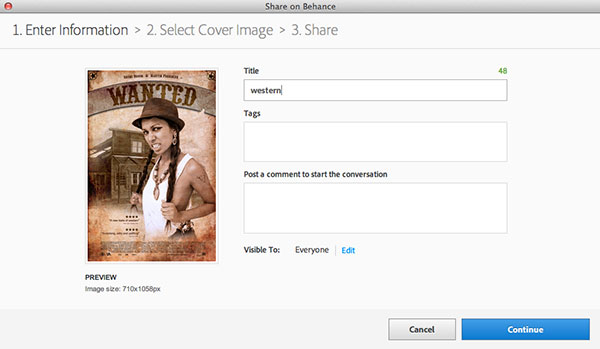The new version of Photoshop is finally here! Adobe Photoshop CC (Creative Cloud) is now available for download for Creative Cloud Subscribers. The new version includes several new features including Camera Shake Reduction, Camera RAW improvements, Image Upsampling, Properties Panel Improvements, Behance Integration, Sync Settings, and many more useful features. In this article, Martin Perhiniak will explain these new features in a series of video tutorials. Let’s take a look!
Subscribe to the Adobe Creative Cloud
1. Camera Shake Reduction
Save shots you thought were lost due to camera motion. Whether your blur was caused by slow shutter speed or a long focal length, Camera Shake Reduction analyzes its trajectory and helps restore sharpness.

Camera Shake Reduction filter

Camera Shake Reduction filter
2. Camera RAW Retouching Improvements
Apply Camera Raw edits as a filter to any layer or file inside Photoshop. With new Adobe Camera Raw 8, you get more precise ways to heal images. Now you can use the Spot Removal tool as a brush and paint over the unwanted areas of you photos. You can also find the spots caused by dust in your lens or sensor much easier by using the new Visualize Spots feature.

Spot Removal used as a brush to retouch photo
3. Camera RAW Radial Filter
With new Adobe Camera Raw 8, you can create Radial Filters on your photos. These can be used for several effects and just like all Camera RAW adjustments they are completely non-destructive.

Radial filter – Before

4. Camera RAW Automatic Upright
With new Adobe Camera Raw 8, you can fix perspective distortions easily with Automatic Upright. You have lots of control over how you want to fix the perspective of your photos.


5. Preserve Details Resampling Method
Enlarge a low-res image so it looks great in print, or start with a larger image and blow it up to poster or billboard size. New upsampling preserves detail and sharpness without introducing noise.
6. Smart Sharpen Improvements
Rich textures, crisp edges, and distinct details. Smart Sharpen is the most advanced sharpening technology available today. It analyzes images to maximize clarity and minimize noise and halos, and it lets you fine-tune for high-quality, natural-looking results.
7. Properties Panel Improvements for Shapes
One of your most requested features is here. Now you can resize shapes, edit them, and re-edit them — before or after they’re created. Even edit individual corner radiuses in rounded rectangles. Get more done in fewer clicks by selecting multiple paths, shapes, and vector masks at once. Even in multilayered documents with lots of paths, you can easily target the path you want right on canvas using a new filter mode.
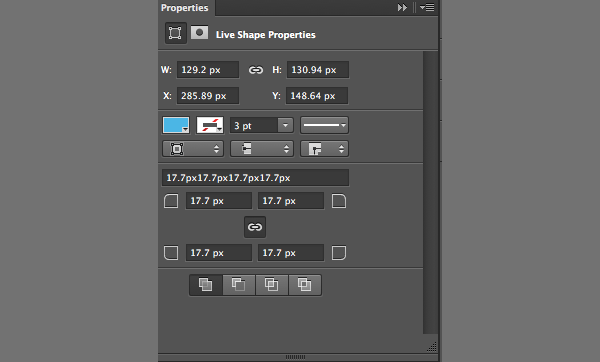
Properties panel improvements for Shapes
8. Isolate Layers
A fantastic new way to simplify your work is to Isolate layers in a complicated layer structure. This feature allows to concentrate on a specific layer or set of layers and don’t get confused by all the other layers.
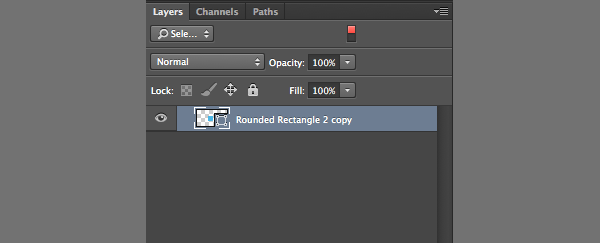
Isolate Layers
9. Sync Settings
With all-new Adobe® Photoshop® CC, you always have the latest version, because access to every future release is built right in. Bring your settings to multiple computers with cloud-enabled Sync Settings.
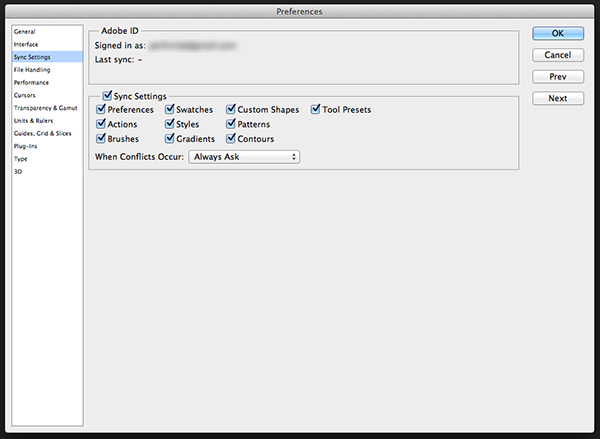
Sync Settings between computers
10. Share on Behance
Adobe Creative Cloud™ is now integrated with Behance® for real-time inspiration and a seamless way to share your work. Create more, share more, never stop learning. That’s Creative Cloud.
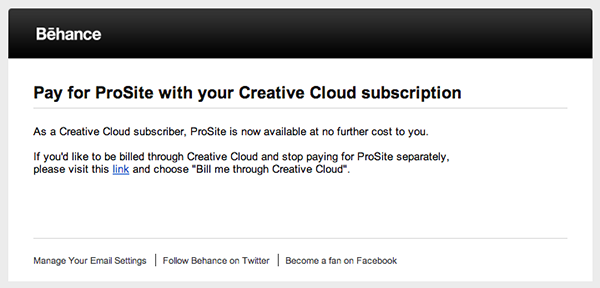
Behance Prosite available for free for Creative Cloud members
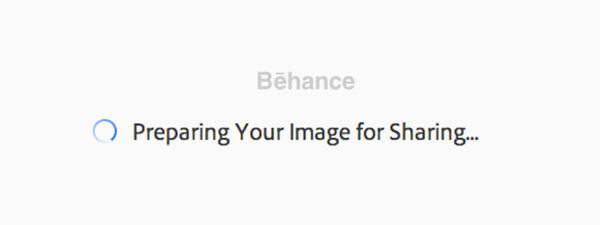
Sharing in the process