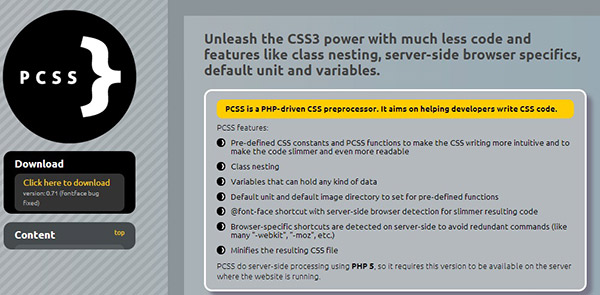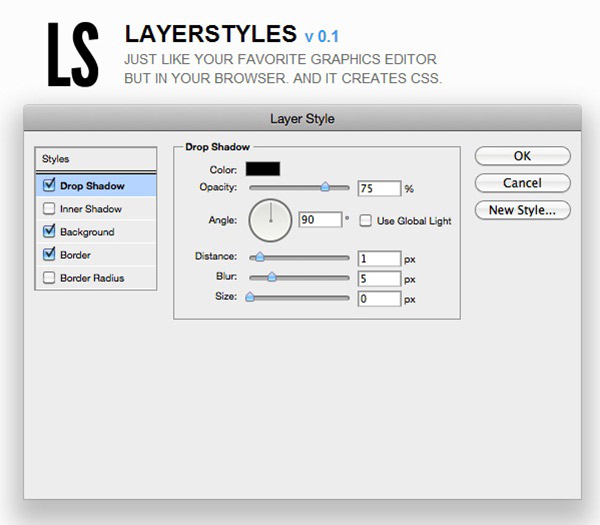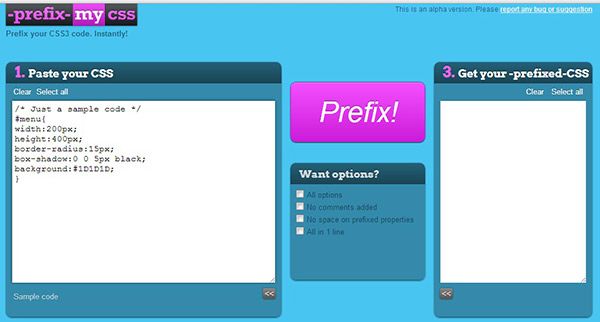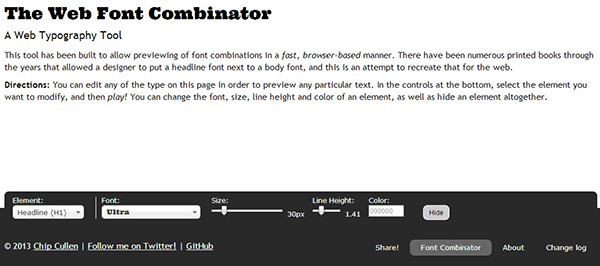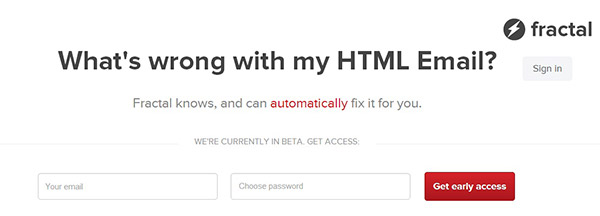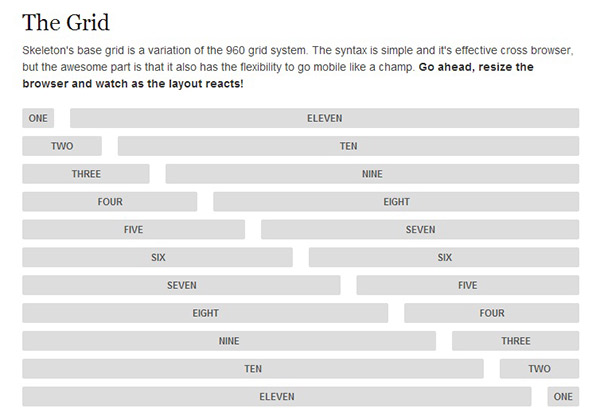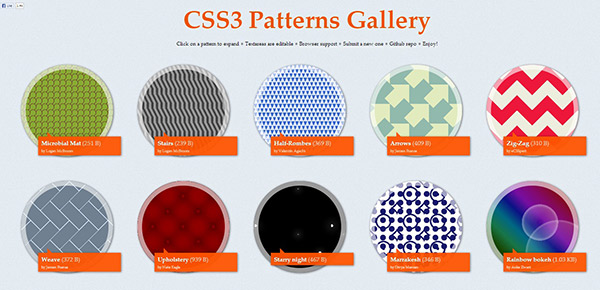CSS development is a major part of web design; however, it takes a significant amount of time and effort for a web designer to develop CSS from scratch. The good thing is, there are some great tools out there which make this tedious task much simpler. These CSS Development tools will help you in simplifying the process and cut your workload in half.
Here is a list of useful CSS development tools that professional CSS developers use. Let’s explore them and get ready to make life easy.
PCSS
PCSS allows you to write CSS code quickly by helping you optimize the code by defining variables, default unit, class nesting etc – very useful for CSS developers trying to minimize codes.
Sencha Animator
Sencha Animator is a desktop app with which you can create CSS3 animations for touch screen mobile devices and WebKit browsers. You can create text and picture animations, design buttons, apply gradients and do many more things with Sencha Animator.
Layer Styles
This tool offers a GUI with which you can create CSS. Layer Styles can be compared with Photoshop or other image editing tools; the only difference is it is browser based and allows you to create CSS code t the backend.
prefixMyCSS
This tool allows you to prefix your CSS3 code easily. There is a prefix button on the website; by simply clicking on it you can add all vendor prefixes to your CSS code.
CSS Pivot

With CSS Pivot you can get the style of your website improved by different people. CSS styles can be added to the websites and the result is generated with a short link.
The Web Font Combinator
This tool allows you to preview certain combination of fonts – how they are looking together on the web page. For example, you want to test how Verdana goes as a body text font with Calibri header font. Unless you apply the font, you would not be able to understand whether the combination looks good or not. The Web Font Combinator allows changing the fonts and modifying text easily.
Fractal
This tools can be very useful for email designers. Fractal is a validator basically – it crawls your design and lets you know which part of the HTML, CSS is not supported by certain email clients. It includes more than 24 email clients.
Spritemapper
This tool allows you to merge different pictures into one and then generate the CSS to position the respective slices properly. The tool helps to optimize available space and the loading time. Spritemapper comes with a lot of useful features.
Skeleton
Skeleton is a great collection of CSS and JavaScript files; developers can use these files for easy and quick website development. It also helps to create mobile-friendly websites.
CSS3 Patterns Gallery
This is a gallery of CSS3 patterns. There is a collection of wide range of patterns; anything and everything. You can simply view the pattern and then get corresponding code by clicking on the pattern. After getting the code, you can modify it as per your requirement so that it goes well with your own design. CSS3 Patterns Gallery is a great resource for CSS developers – it makes them create CSS3 patterns quickly.