We have written this article to help you find nine of the best collaborative coding editors for developers.
You may be solo or part of a team on a coding project. Regardless of your situation, it is good to know of a great list of resources that you can make use of and allow you to edit code in real time without the limitations of local networks.
Here is a list we’ve put together for you to check out:
1# Cloud9
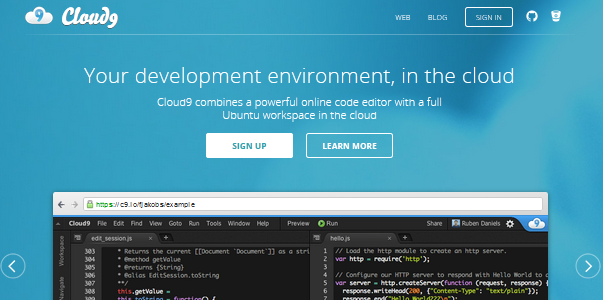
Cloud9 enables you to work in the cloud using Ubuntu workspace. It is really straight to the point, saving you time from having to set up the system, you can create and run a development stack very quickly. Maintenance is taken care of by them, so you don’t need to worry about it. Through their cloud interface, you can code in real time which features a group chat box accessible to the side of it.
You can share your IDE, workspace, any running aps and demonstrate a preview of your work. The beauty of Cloud9 is that you can replay any edits, one functionality that we’ve not seen on many other collaborative coding editors. In addition to this, it offers language tools to facilitate coding, debugging to check over your apps, a split view with user interface customization, keybindings editor, even a built in image editor. These are just some of the key features; you can even use different modes such as Sublime, Emacs and VIM.
They also have a blog to discuss their latest developments and updates, a very useful resource to check especially if you opt to use them.
You can join for free, where you get 1 private workspace, 512 MB of RAM, 1.5 Gig Space and 1 FTP workspace. There is, of course, a premium package of $ 19 per month which is totally reasonable and you are then entitled to 6 private workspaces, 1BG RAM, 5GB disk space, unlimited workspaces and FTP and unlimited collaborators.
2# Koding.com
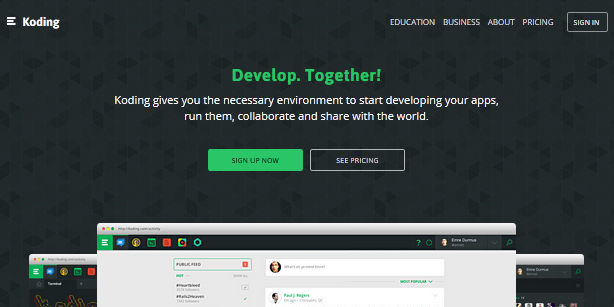
This is another excellent choice for collaborative IDE/VM setup. They also have an app called Teamwork that permits multiple users to carry out live editing. You have different packages. You can start with a $ 19 resource pack which includes 2x CPU, 2GB RAM, 10 GB disk, 10 virtual machines, of which one is always on. They have different packages to suit every budget which is very reasonably priced.
3# Madeye
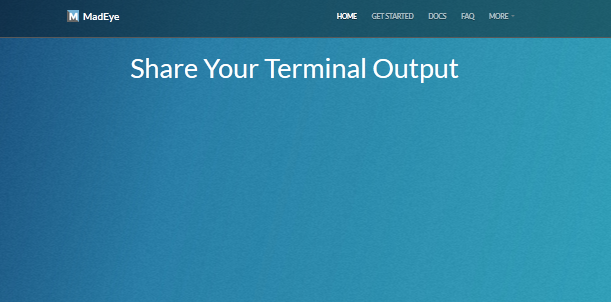
Madeye has been seconded by many developers as it allows you to collaborate your work live on your own local files. The setup is simple, once set up on your terminal; you can share your link with anyone who wants to collaborate with you.
4# Floodbits
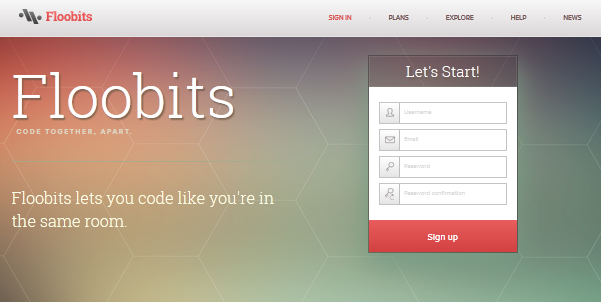
Floodbits is a great collaborative tool that allows you and a co-worker to work at the same time and edit in real time, almost like being in the same room. It starts from a reasonable $ 15 for 5 work spaces; it’s quite a popular choice amongst coders working together.
5# Screenhero
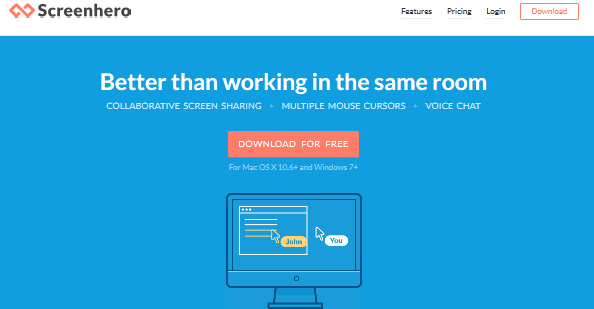
Screen hero is great for screen sharing and it comes with a collaboration mode although some coders prefer to use local editors as opposed to web base ones. It is really good that both parties can take control of the mouse. Excellent if one co-worker needs to troubleshoot any problems. It can be used for long distance meetings to discuss draft documents, audit any work and work in any application together. Overall, it is another good all round collaborative tool.
6# Nitrous
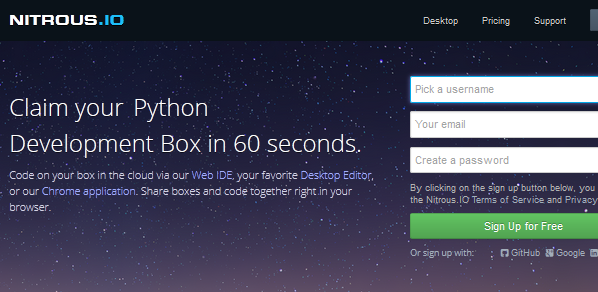
It offers you and your peer to collaborate your codes on the cloud through their web IDE, Chrome application or any preferred desktop editor such as Sublime Text, Textmate. The environment is set up for you to avoid having to maintain the machine, this is exactly what we like about working over these kinds of platforms. This means you can be more productive and spend less time troubleshooting problems on your box.
7# Codebox
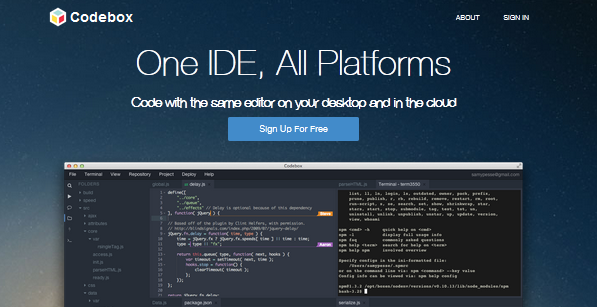
Codebox uses one IDE for multiple platforms which you can use over the cloud and on your desktop. The IDE itself is open source, giving you more flexibility for customizing your work environment. It is actually a new player in the world of collaborative software; it was launched just this year (2014 as if this writing). It is free to sign up.
8# Codeanywhere
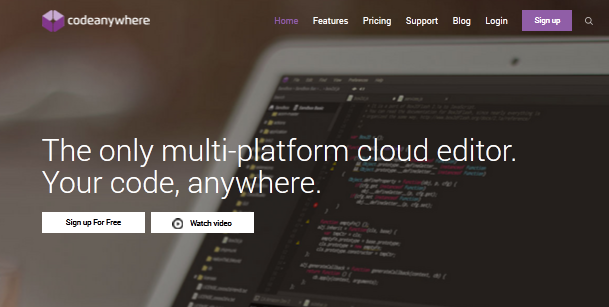
Very popular with fans who love using Sublime. Codeanywhere is a well-put-together collaborative tool. It is actually a multi-platform coding editor over the cloud and works with nearly every browser. You can even connect and transfer files through FTP, SFTP and FTPS. Servers can also be managed from the cloud. You can easily track file changes and revisions made, great for when working in a team.
9# CodeShare
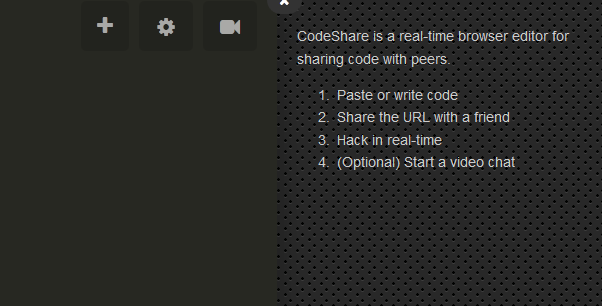
CodeShare is a simple yet effective real-time browser editor for sharing code with your colleagues.
All you need to do is type up your code or paste it onto the site, and then you share your work through a link to your peer. You can even optionally start a video chat to convey any thoughts or ideas to your colleague. The good thing is that it is free and functional.
That about wraps it up. We hope that you’ve found this list useful.
Remember that having the optimal working environment will help both yourself and any peers in a team to maximise your skills within any coding project. You can now better understand how you can benefit, with the many different features offered from each site, there’s little room for error and more room to focus getting coding through from start to finish.
If you’ve enjoyed this article, please feel free to share and comment.
