If you’re thinking about building a website, you’ve likely come across the name WordPress. As far as website builder software goes, WordPress is #1 and with good reason.
In this post, we’ll explore what WordPress is, unpack the most common questions asked about it, and give you some tips to get started.
What Is WordPress?
WordPress is the most popular content management system (CMS) in the world. A CMS is an application that enables users to build websites, create code-free designs, and manage their content with ease.
Originally launched back in 2003 as a blogging platform called b2/cafelog, WordPress has come a long way. Of all the websites known to use a content management system, 62.7% are built with WordPress.
What Is WordPress Used For?
There are no limits to what type of website you can build with WordPress. For example, you can build:
- Business websites
- Personal sites
- Blogs
- Magazines
- Forums
- Social networks
- Portfolios
- eCommerce shops
- Marketplaces
- Membership sites
- Media publications
- Nonprofit sites
You can also create websites for all kinds of niches. If you go to the ThemeForest website, you’ll find many examples of the types of websites you can make with WordPress. Agency sites. Jewelry stores. AI technology sites. Auto parts shops. And much more.
There are no limits with WordPress. The trick is to find the right tools to help you turn your vision into a website.
Who Can Use WordPress?
WordPress is for everyone. You can be a complete novice who has never used a website builder before. Or you can be a seasoned web developer building your 150th website.
The great thing about WordPress is that you don’t need to be a professional web designer or coder in order to use it. The not-so-great thing is that there is a slight learning curve simply because there’s so much you can do with WordPress.
It doesn’t take long to learn your way around the CMS though. If you’re looking for resources to help you get started, skip down to the bottom of this post.
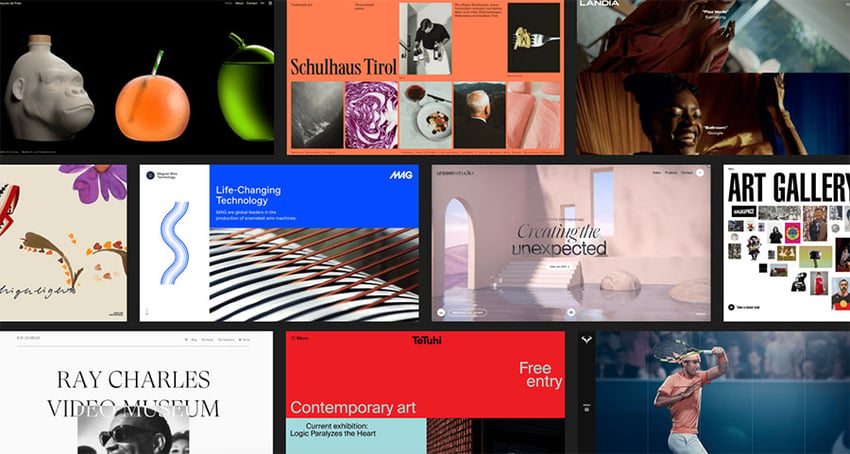
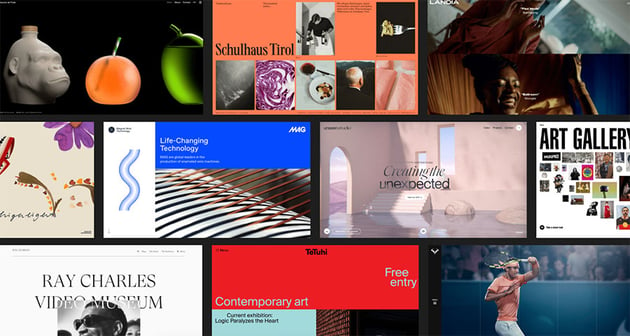
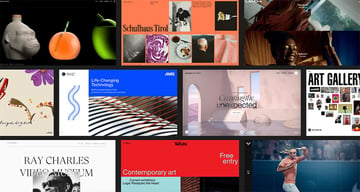
Do You Need to Learn Coding to Use WordPress?
Nope. You can build a website without ever having to write or edit a single line of code.
That said, unlike some other website builders that severely limit how much access you have to the backend, WordPress doesn’t do that. If you want to custom code a website (or you’ve hired a designer or developer who wants to), there are no restrictions.
What Is the Difference Between WordPress.org and WordPress.com?
When you do a search for “wordpress”, you’re going to stumble upon two different websites. They both use the same WordPress software. However, the difference is in how they’re hosted and what sorts of capabilities are available to you.
WordPress.com is what’s known as a hosted CMS. This means you don’t need to purchase separate web hosting in order to use it. Nor do you need to deal with the technical aspects of maintaining a website, like security and speed.
WordPress.com does have a free plan available. However, your website will contain WordPress branding on it and you’ll be limited in terms of what you can build, which themes and plugins you can use, and so on. You can upgrade to a paid plan to unlock these features though.
WordPress.org is what’s known as a self-hosted CMS. This means that you need to buy a domain name and web hosting before you do anything. You also have to install WordPress on your server and then maintain that software yourself.
In exchange, though, you’ll have total control over the websites you build with WordPress.org. There are no limitations aside from perhaps server space and your budget, but those can always be adjusted.
Is WordPress Free?
Technically, yes. The WordPress software is free to download and use from WordPress.org.
That said, WordPress’s real power lies in the vast collections of themes and plugins that the WordPress community has developed and continues to develop for the platform.
While you can find free plugins for WordPress, the most versatile and powerful WordPress themes cost some money. So too will your web hosting plan and domain name.
But that’s pretty standard for website builders. You’ll either have to pay a flat monthly fee to use something like Wix or Squarespace or you’ll pay upfront for the technologies needed to power your website with WordPress.
What Are the Benefits of Using WordPress?
There are plenty of WordPress alternatives out there. For instance:
You’ll also find alternatives to WordPress’s eCommerce software WooCommerce. Shopify is the most popular one.
So why do more than 60% of people building websites these days choose to go with WordPress? There are various reasons why:
1. It’s Cost Effective
So long as you don’t go wild and buy a bunch of plugins you don’t need or extra themes you won’t use, you can keep website-related costs low.
2. It’s Open Source
Open source means that WordPress isn’t owned by an individual or a company. Because of this, everyone is free to contribute to it.
This is why WordPress has the largest community of collaborators and contributors. Everyone wants to work towards making it the best CMS it can be. There’s a dedicated group of contributors who ensure that the software remains secure and updated.
In addition, you’ll find all the support you need from the WordPress community. Even if there isn’t a direct line to call or chat with WordPress, there are top-tier designers, developers, and WordPress power users who can answer your questions.
Plus, most of the common questions and issues that arise with WordPress have been dealt with in endless blog posts, tutorials, and YouTube videos.
3. Thousands of Themes and Plugins
On a related note, the world of web design and development changes frequently. When a new design trend arises or the modern user experience changes, someone develops a plugin or a theme to fill that void.
Unlike with other website builders, WordPress users have access to a free plugin repository filled with nearly 60,000 plugins. Each plugin includes genuine, helpful user reviews that make finding the perfect plugin an easy task.
There’s also no shortage of amazing WordPress themes for users to choose from. ThemeForest, for example, has more than 11,000 beautiful themes and website templates made specifically for WordPress.
With WordPress, you won’t be limited by your design skills or your imagination. There are so many great add-ons being developed all the time to help you create the website of your dreams and with little effort, too.
4. You’ll Have Complete Control
When you use a hosted website builder, there’s a tradeoff.
Hosted solutions simplify the technical side of building and managing a website. So you’ll never have to deal with hosting, database management, security, or performance optimization. You also won’t get much control over search engine optimization.
With WordPress, those limits don’t exist:
- You choose your web hosting plan.
- You decide how you want to protect your website from hackers and human error.
- You optimize your site for the best performance.
- You install plugins that allow you to improve each page’s search ranking.
- You even get to fine-tune the backend of your website in ways that hosted website builders won’t allow you to.
And if you know how to code and want the option to do so, you can do this with WordPress.
5. You’ll Build Better Websites
You won’t just be able to build better looking websites with WordPress. Because of how extensible the platform is, your websites can also be mobile responsive, accessible, multilingual, and search-optimized.
You won’t need advanced technical skills to create higher quality websites either.
The WordPress editor and page builder plugins all make responsive editing easy, for instance. If there is additional functionality you want to incorporate into your site, all it takes is a few clicks to install a plugin that will do most of the work for you, too.
What Are the Drawbacks of Using WordPress?
While there are clear advantages to using WordPress, there are a couple drawbacks to be aware of.
1. The Learning Curve
If you compare the WordPress dashboard to one from a hosted website builder, you might feel overwhelmed. It’s not that it’s poorly labeled or disorganized. However, there is a lot in there and it’s going to grow as you start to install themes and plugins.
WordPress will get easier to use over time. The trick is to use it regularly and to install tools that work for your comfort level.
For instance, rather than try to adapt to the WordPress page builder, a novice user would be better off installing the Elementor Pro plugin. The drag-and-drop interface and widgets are much more user-friendly.
2. Technical Maintenance
With hosted website builders, there’s little to no technical maintenance to speak of. You’ll never receive alerts that your software is out of date, for instance. You also won’t have to do things like:
- Back up your website
- Activate caching
- Install an SSL certificate
- Clean up your database
- Update your theme and plugins
Hosted website builders take care of all this stuff for you. This comes with a price though.
For instance, scaling your website as your enterprise grows may be difficult to do with other CMS. You also won’t have much visibility into how secure your website is. Also, if your site goes down or gets hacked, you’ll be dependent on the website builder to help you restore it.
With WordPress, this is all under your control. While it may create more work for you, the trade off might be worth it.
Before choosing a CMS, figure out what’s most important to you today as you build your website. Also, start thinking about what you want the site to do for you years down the road.
If you want it to grow alongside your business, the power and control that WordPress offers is unmatched.
How to Get Started with WordPress
You can have a new WordPress website up and running in less than an hour. Here’s what you’ll do:
1. Pick a Domain Name
You can use your business name if it’s short enough. If it’s too long or complicated, use a succinct but memorable name or acronym instead.
There shouldn’t be any spaces or dashes in the name. Just make it one long string.
Use Domain.com to check the availability of domain names.
You’ll also have to decide on a top-level domain (TLD). That’s the part after the final period, like .com, .gov, or .co.uk. Try not to pick an obscure TLD (no matter how cheap it might be) since it can make it hard for people to find or remember your site’s address.
2. Purchase Hosting
Buy a hosting plan and domain name from your web hosting provider. SiteGround is a good choice for WordPress websites.
You’ll find hosting plans for web, WordPress as well as WooCommerce. In addition, most plans include unlimited traffic, free migration service, auto-updates and backups, a free SSL and CDN, and more.
3. Install WordPress with One Click
After you’ve finished signing up for your web hosting, you’ll be asked if you want to install your content management system. If you choose a WordPress or WooCommerce hosting plan, it’ll take you directly to the installer. Otherwise, select the correct website builder from the list.
Start the one-click installation process. When it finishes, you’ll need to create your admin login credentials. Choose a unique username (not “admin”) as well as a strong password.
4. Log Into WordPress
Use your admin login credentials to log into WordPress.
Once inside, spend some time getting to know the different areas of the dashboard and sidebar.
The sidebar is where you’ll spend most of your time. From creating and editing Pages and Posts to installing and customizing Themes and Plugins, this is your control center for WordPress.
5. Create Your Website
When you’re ready to get to work on your website, start by finding and installing a theme. By default, WordPress will install one of their own for you.
These themes are pretty basic and limited in scope.
If you’re looking for something built for a specific niche, that’s feature rich, and that will allow you to bring your unique vision to life, take a look through the best WordPress themes.
Once you’ve found one you love, go into the Themes panel in WordPress and upload your file. Most themes have a Setup Wizard to help you get started with customizing your site.
As you begin to fill in your content, you’ll start to discover extra things you need. Like a tool to help you optimize your content for search, a payment gateway so you can make money, and so on. WordPress plugins help you add these features to your site without the need for any code.
Learn WordPress With Envato
Conclusion
WordPress is the most popular content management system in the world. With it, you can build websites for business, personal use, ecommerce, blogging, digital portfolios, and more. And the best part is, anyone can use it. No special skills or coding knowledge are needed.
If this is your first time building a website with WordPress, you don’t have to figure out how to use the CMS on your own. Lean on the WordPress community for support. Also, find trusted resources that will help you learn how to use WordPress like a pro.
Tuts+ is one such resource. Here you’ll find written tutorials along with courses that teach you everything you need to know to master WordPress. The Tuts+ YouTube channel also has a bunch of WordPress content to help you get started.
