In this tutorial, you’ll learn how to fade an image in Photoshop. I’ll explain everything in so much detail that everyone can fade an image, even those who have just opened Photoshop for the first time.
What You’ll Learn in This Photoshop Tutorial
- How to fade in Photoshop
- How to fade an image in Photoshop
- How to fade the edges of an image in Photoshop
- How to fade the bottom of an image in Photoshop
- How to make an image fade to transparent in Photoshop
- How to make Photoshop fade to transparent
How to Fade a Picture in Photoshop
Step 1
In this section, we are going to fade an image. I’ll use the portrait of African female photo for demonstration purposes. I’ll show you how to fade the image on the left so that we can add some content there.



Step 2
Go to Layer > New Fill Layer > Solid Color to create a new solid color fill layer, name it Fade Color, and choose the color #95c7c8.
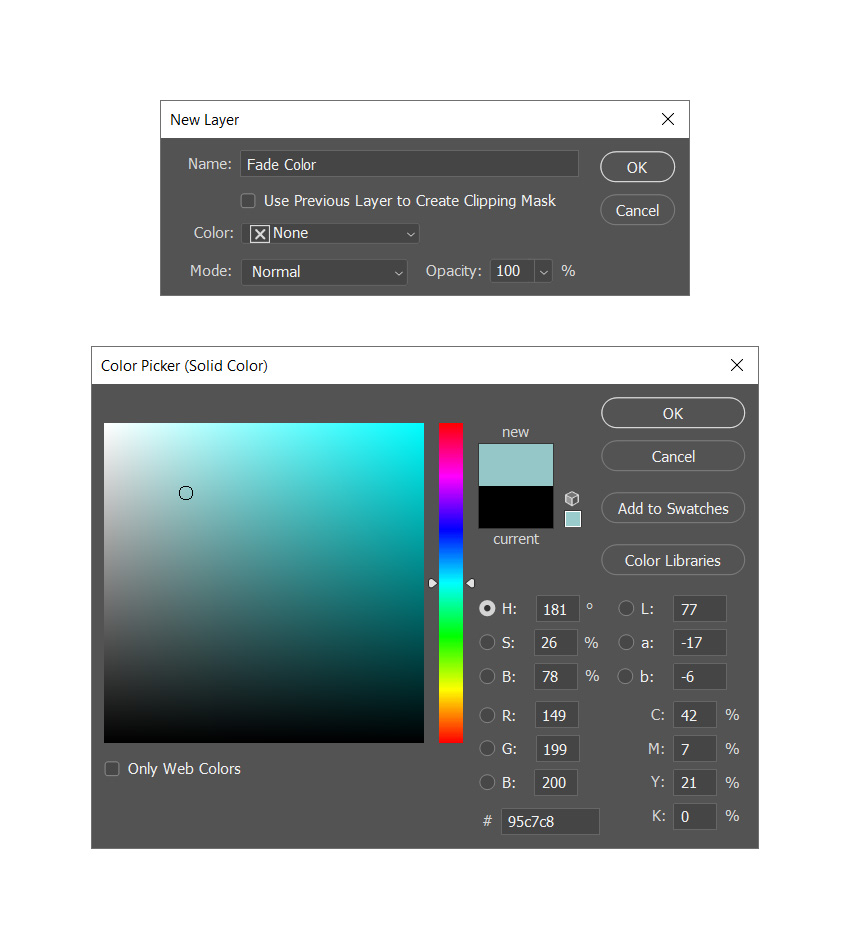
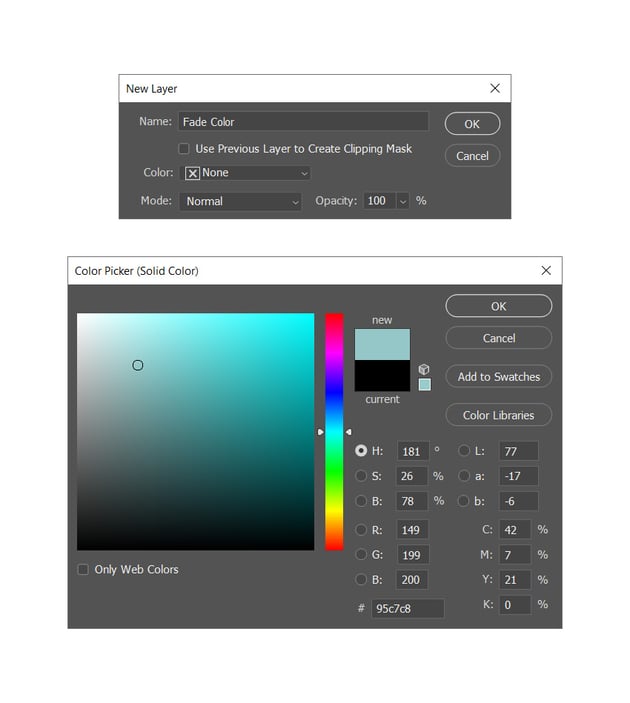

Step 3
Select the layer mask of the Fade Color layer, press D on your keyboard to reset the swatches, and press X to switch them. Then, choose the Gradient Tool (G), select the Foreground to Transparent gradient, and Shift-click and drag from right to left, inside the canvas, to remove the color fill and reveal the subject.
You can repeat this several times, each time starting to drag from a different point and at different lengths for a different result. Here is my result:
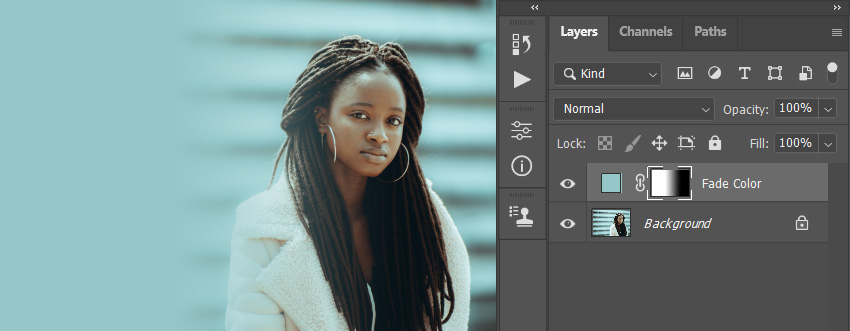


You Made It!
Congratulations, you have succeeded! You’ve learned how to fade in Photoshop, how to fade edges in Photoshop, and how to create a fade Photoshop effect. Now you can fade an image in no time and add any content that you like in the colored area. Here is our final result:



Did you like this tutorial on how to fade a picture in Photoshop? Then you may also like: