Web server is an essential tool for web developer. It’s an essential tool to save times and bandwidth. By developing or updating a website locally, we can skip the file upload and download tasks completely. We can do it once everything is ready. Depend on what platform you’re using, you can install either IIS, Apache or NGINX. Now, we have a new addition – Fenix.
However, Fenix is a different breed of web server. It’s designed to host simple static website because they reckon simple stuff shouldn’t need Apache, IIS or NGINX. Which means, it won’t render server-side script such as PHP. So, let me summarise it, Fenix is targeting two types of users:
- Users who have static website. Built with just HTML, CSS and Javascript. Content is being updated by editing the HTML files.
- Users who use it to build website template. Suitable for Front-end developer who built HTML template first before converting it to dynamic website.
As for myself, I’ll be the front-end developer who built HTML template. Regarding this, Fenix offers a great feature that no web servers are offering at the moment – collaboration. By uisng Fenix, we can turn our desktop into a public web server by sharing a link. Let your clients or fellow colleagues to review or preview the site easily. I’m using MAMP at the moment, there isn’t a way to make this a simpler process. I have to upload files to my web hosting, and if it’s a new site, I need to create domain name too.
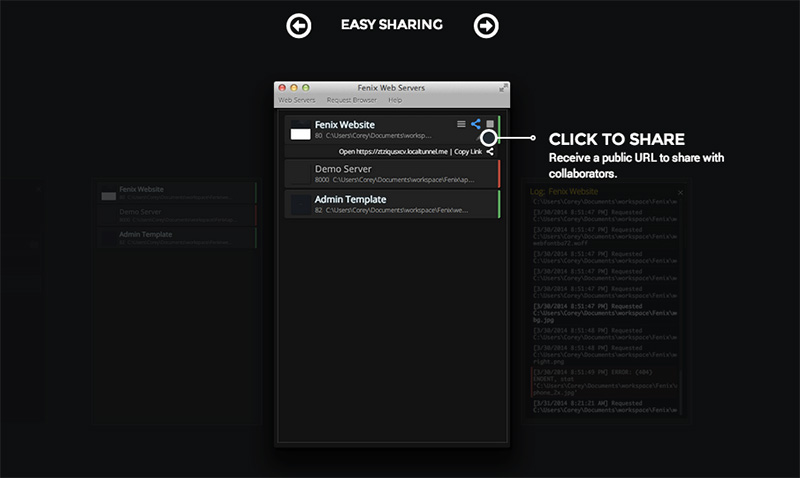
Features
Collaboration isn’t the online feature. Fenix is released with a bundle of other useful features too.
- Run multiple web servers
- Autodetect Open ports
- Autoupdate site thumbnails
- Growl support
- Lightweight
- Point & Clicks controls
- Color coded status
- Markdown rendering
- SSH firewall traversal
- Request browsing – Examine real web hook payloads.
- Request browser – Simple webhook handler
- Command line tool
- Collaboraton
- etc
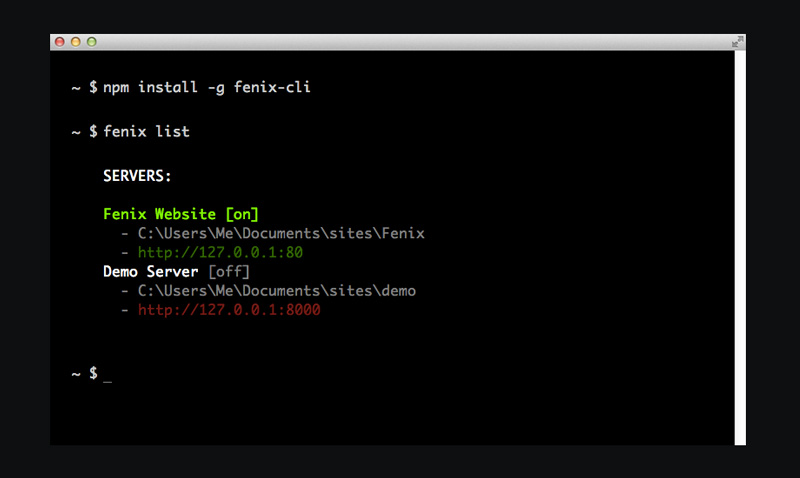
Fenix has Windows and Mac OS versions. They have a YouTube guides with detailed explanation and walkthrough to set it up on your computer too.
