WordPress is one of the most popular content management systems available, used by millions of websites across the globe. However, it is also one of the most vulnerable to cyber-attacks, making it essential to protect your WordPress site with security features.
Thankfully, there are a variety of WordPress security plugins available that can help protect your site from malicious attacks. In this article, we’ll take a look at the five best WordPress security plugins and review their features, their pros and cons, and their capabilities.
Skip ahead to each individual section by clicking on the respective link below:
1. Wordfence security



Wordfence is arguably the most popular and widely used WordPress security plugin. It is designed to protect websites from malicious attacks and provide users with a secure and reliable experience.
The plugin, which is currently installed on over 3 million websites, includes an endpoint firewall, malware scanners, 2FA authentication and a suite of extra features to keep your websites safe from malicious actors.
Features of Wordfence
WordPress Firewall
Wordfence’s web application firewall identifies and blocks harmful traffic from coming into your website. The firewall is constantly being maintained and updated with the newest firewall rules, malware signatures and malicious IP addresses to keep your website safe. All malicious IP addresses are blocked in real-time using the IP blocklist, and malware scanners are also included to scan your WordPress site periodically for malicious code.
WordPress Security Scanner
Wordfence’s security scanner constantly scans your WordPress site for malware, bad URLs, backdoors, SEO spam and code injections. It also periodically checks your site for known security vulnerabilities and informs you when any is found. Your website’s content are also scanned to check for malicious links and harmful content.
Login Security
By default, Wordfence enables two-factor authentication on your WordPress site which adds an extra layer of security around the site. It also enables a CAPTCHA test on your Login Page to stop bots from gaining access to the site.
Pros and Cons of Wordfence
Pros
- Wordfence is one of the best security plugins in the market.
- It’s free to use (has a paid version also).
- The software is constantly updated by a large team of maintainers to keep it up-to-date with the latest hacking trends and WordPress software.
Cons
Due to its size, Wordfence tends to have performance issues (ie., it might slow your website). For most people, that’s a small price to pay for the huge array of security features it comes with to keep your site safe at all times.
2. Sucuri Security
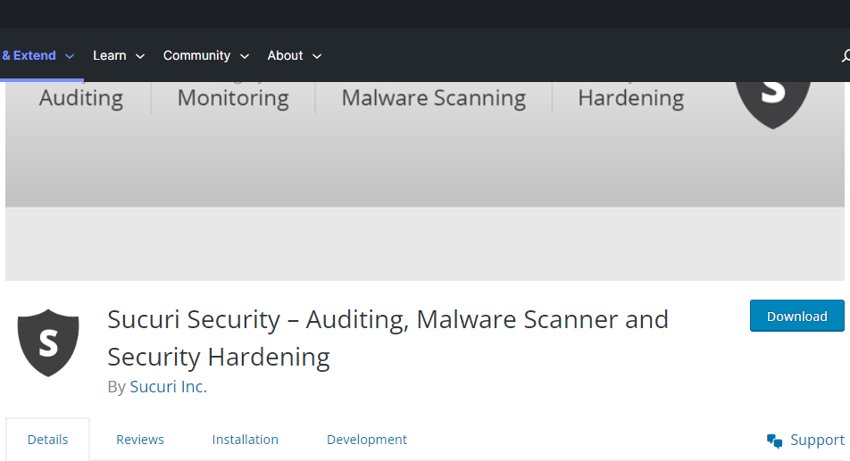
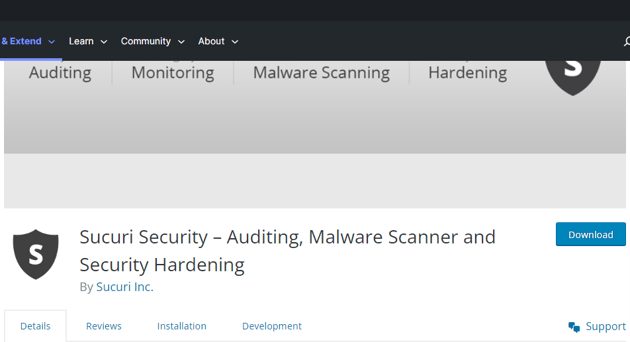

Sucuri Security is an all-in-one security website security solution that provides a comprehensive set of features to protect your website from malicious attacks and cyber threats. It offers a wide range of features such as malware scanning, blacklist monitoring, security activity auditing website firewall, website performance optimization, and more.
Additionally, Sucuri Security offers a free security plugin that you can easily install on your WordPress site and configure to protect your site from malicious activities.
Features of Sucuri Security Plugin
WordPress Firewall
The plugin comes with a pre-enabled web application firewall that identifies and blocks malicious users from accessing your website. Malware scanning is also routinely carried out to check for malicious code programs and delete them.
WordPress Security Scanner
The plugin includes a security scanner that performs regular scans on your site to find malwares, bad URLs, code injections or any other known security vulnerabilities. The scan frequency depends on the plan you’re using.
Automatic Blocklist Detection and Removal
The Sucuri Security plugin is able to detect when your site is blocklisted and can even remove your site from the list automatically.
Security Activity Auditing
The Sucuri Security plugin also offers security activity auditing which allows you to monitor the activity of visitors to your website. This feature allows you to identify any suspicious activity or malicious requests and take action to protect your website.
Brute Force Protection
The Sucuri Security plugin also provides protection against brute force attacks. This feature prevents malicious users from guessing passwords and attempting to gain access to your website.
Pros and Cons of Sucuri security
Pros
- Provides a comprehensive suite of features, which provide complete protection for websites and web applications.
- It’s also very easy to install and configure even for those new to WordPress security.
Cons
- There are certain important features that you can only get by upgrading to their premium version: for example the web application firewall.
At the time of publication their basic plans are $199/year, Pro plans are $299/year and Business plans $499/year.
3. iThemes Security
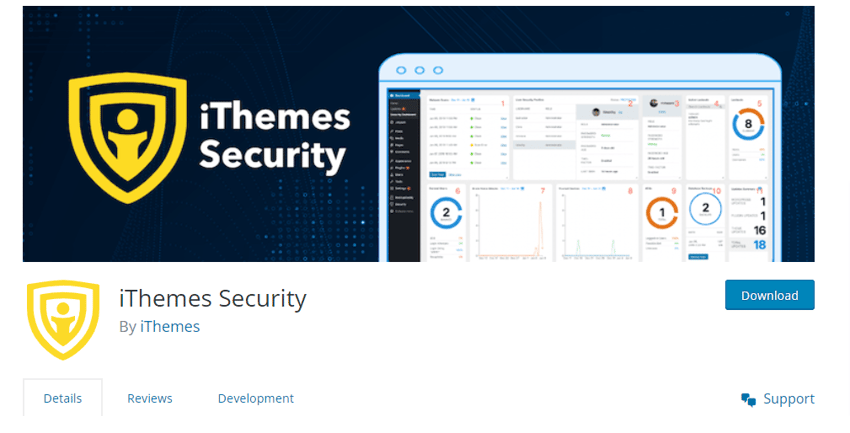


iThemes Security is one of the most trusted security plugins for WordPress sites with over 1 million users globally. iThemes is very easy to use, its setup and onboarding process takes just a few minutes and you’re provided with a lot of options for security.
Features of iThemes Security
Built-in Security Templates
After installing iThemes, you’re provided a set of templates to choose from. These templates make it quick and easy to apply the right security settings for your website.
Here are the various templates and the kinds of site they work well with:
- Ecommerce–for selling products or services on your site
- Network–best suited to connect people or communities on your site
- Non-Profit–for promoting causes and collect donations on your site
- Blog–to share your thoughts or expertise
- Portfolio–for showcasing your work or craft
- Brochure–for promoting your business on the site
Security Dashboard
iThemes Security provides an intuitive and dynamic dashboard which lets you monitor security-related events and real-time alerts on your site 24/7. There you can find security stats, such as brute force attacks, site scan results, band users, vulnerability alerts and many more.
Login Security
Like Wordfence, iThemes lets you enable security perimeters such as two-factor authentication and CAPTCHA for your WordPress site to keep hackers and bots from accessing your account. You can also specify Trusted Device and enable a password policy to add extra layer of security.
Site Security Health Monitoring
iThemes stores a log of all changes made to your site which helps in detecting malicious activity on your site. The site scanner runs at least twice a day to check for vulnerabilities in the core WordPress files (themes and plugins). With the pro version, iThemes keeps a record of user activity on your site including login/logout, user registration, theme switches and so on.
Pros and Cons of iThemes Security
Pros
- iThemes has a free version and pro version. The free version comes with the basic security features but lacks advanced ones.
- The pro version gives you access to the complete security toolkit to protect your WordPress site.
- iThemes is also very easy to use and doesn’t require knowledge of cybersecurity.
Cons
- Though the defaults will do for most users, there is so much information to take in and decisions to potentially be made. Not many users are likely to go beyond default settings.
- Also, iThemes Security Pro is expensive. I count this as a con even though I would thoroughly recommend everyone use Pro.
4. Defender Security
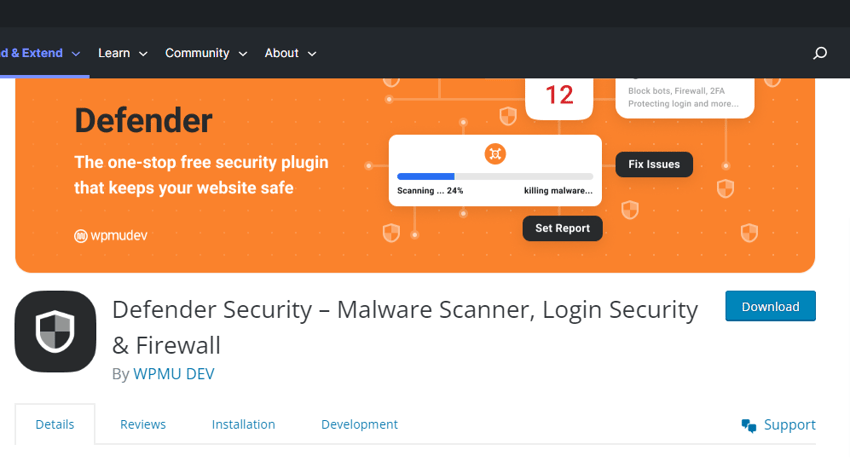
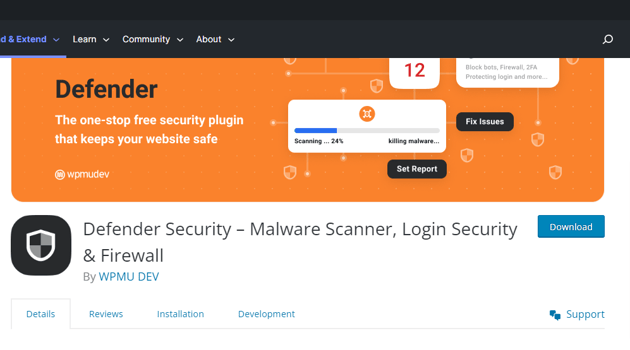

Defender Security by WPMU Dev is another great WordPress security plugin with a lot of great features for securing your WordPress site. It includes automatic malware scans, real-time monitoring, 2FA authentication system, activity logging and many other awesome features.
Features of Defenders Security
Malware Scanning and Removal
The Defenders Security WordPress plugin offers malware scanning and removal capabilities to detect and remove malicious code from websites. It scans all files, themes, and plugins for potential threats on a regular basis and provides detailed reports of the results. It also includes an auto-cleanup feature to help quickly remove any detected threats.
Web Application Firewall
The plugin includes an advanced web application firewall to protect your website from malicious attacks. It blocks malicious requests, SQL injections, and other malicious activities to protect your website from hackers.
Brute Force Protection
Brute force attacks are very common among WordPress sites. This plugin includes a protection feature to protect your website from automated attacks. It blocks malicious IPs and prevents them from accessing your website.
Spam Protection
Also included is a spam protection feature to protect your website from unwanted comments and spam. It blocks IPs and prevents them from submitting comments and other forms on your website.
Pros and Cons of Defenders Security
Pros
- Defender security plugin is very easy to setup and use.
- The plugin provides an easy-to-follow dashboard to configure the security settings and monitor your website’s security status.
- Also provides round-the-clock support and automated scans to ensure your website remains secure.
Cons
- The plugin can be quite resource-intensive, especially on smaller servers, and can slow down the performance of your website.
- There is a limited number of features available compared to other comprehensive security plugins, and there is no free version available.
5. All-in-One Security and Firewall (AIOS)
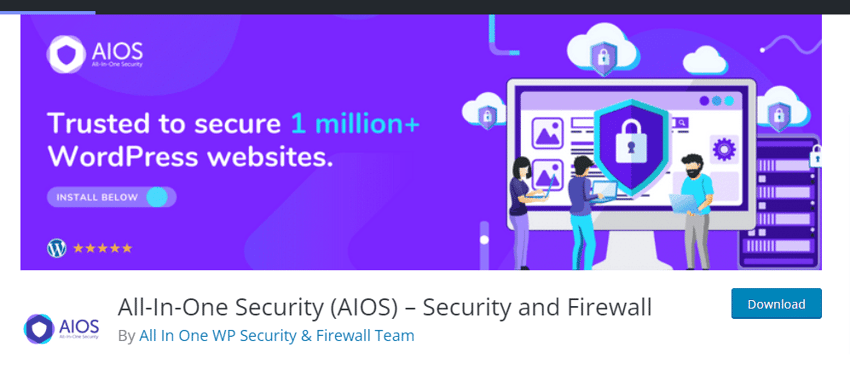


The All-in-One Security plugin is another widely-used WordPress plugin, trusted to secure over 1 million WordPress websites. The plugin includes a powerful firewall, security scans, malware prevention and detection, and more. It is also user-friendly and beginner-friendly.
Features of All-in-One Security
Web Application Firewall
This feature provides a powerful firewall that helps to block malicious requests from accessing the website. It also monitors and logs all incoming traffic, allowing admins to analyze and detect any suspicious activity.
Security Scanning
AIOS scans and monitors the WordPress website for any malicious code or vulnerabilities. It checks for any outdated plugins, themes, or core files and provides alerts for any issues that need to be addressed.
Two-Factor Authentication
This feature adds an additional layer of security to the website by requiring users to enter a code sent to their mobile device in order to log in. This ensures that only authenticated users have access to the website.
Backup & Restore
AIOS provides an automatic backup system that allows admins to easily restore their website to a previous state in case of any malicious attacks or accidental errors. This ensures that the website is up and running quickly with minimal downtime.
Pros and Cons of AIOS
Pro
The biggest pro of using an AIOS WordPress plugin is its ease of use. Unlike complex security systems, AIOS can be set up in minutes with a few clicks, allowing users to quickly and easily secure their WordPress sites without needing to be experts in security.
Cons
Though it’s easy to get started with, the All-in-One Security and Firewall (AIOS) WordPress plugin has many options and can be complex.
Conclusion
These five security plugins offer WordPress users the best of both worlds: a secure website and peace of mind. With their easy-to-use features and advanced security measures, these plugins can help WordPress users protect their sites from malicious attacks and unauthorized access.
As the world of cyber security continues to evolve, these security plugins will help WordPress users stay ahead of the curve and secure their websites from the many dangers that lurk on the web.