There are a lot of step-by-step Photoshop tutorials on the web, but sometimes you’ll understand better and be more focused if you feel like someone is actually talking to you and explains to you the design process. That is why we’ve looked for the best graphic design video tutorials out there and selected 20 of them. Hope they will help you design even better websites and that you’ll also learn new tricks!
How to Create a Richly Ornate Typographic Illustration
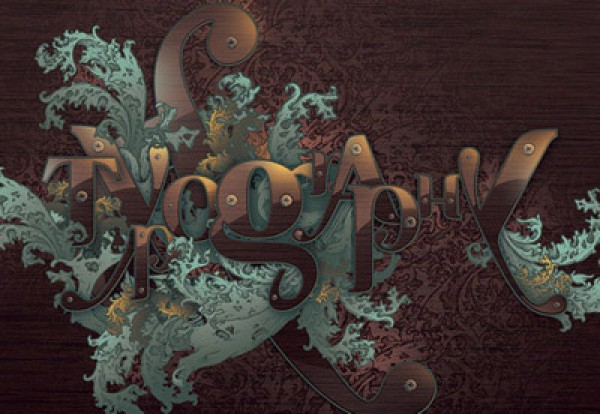
This is the video for the written version of the tutorial How to Create a Richly Ornate Typographic Illustration. Learn how to create an ornate typographic illustration using the Ayosmonika typeface.
How to Create Super-Malleable Effects with Colorful Lines

In this Photoshop video tutorial, you’ll learn how to create these fantastic colorful effects using only Photoshop.
How to Digitally Illustrate a Camera with Light Streaks

Digital illustration and art is a big part of any Photoshop oriented community. Learn how to make good use of Photoshop’s unique tools and learn one way of featuring a digital camera with glowing beams of light.
Mix Two Creatures Into One

Learn to use photo manipulation for mixing two creatures into one.
Mystical Moonlight Effect Photoshop Tutorial

This Photoshop video tutorial will show you a way to effectively turn a day time image to a night time and create a mystical moonlight effect while we’re at it! It will also show you how to use the effect to sell a product.
Reflection Revisited

Here is presented a quick way to achieve a convincing reflection on a vehicle at a 3/4 view.
Water Drops

This Photoshop video tutorial shows you how to simulate the look of water drops on your photo.
Create a Glass Sphere or Gel Button

This is a Photoshop video tutorial showing how to create a glass Photoshop button set into a metallic base. The Photoshop file uses three flat shape layers with layer styles applied.
Create an iPhone

This Photoshop video tutorial will teach you how to create an iPhone in Photoshop.
Create an Out of Bounds Fantasy Illustration

In this tutorial, you’ll go through the process of creating a fantasy scene, make water pour out of a painting, make some sort of a absorption effect and end up with a really nice looking color.
Create Liquid Metal Chrome Mercury Blobs Using Adobe Photoshop

In this video tutorial you’ll find out how to create liquid metal chrome blobs like in the Terminator movie using Adobe Photoshop.
Digital Smoke

In this tutorial you’ll learn how to easily create digital abstract smoke using both Illustrator and Photoshop. One of the best things about this technique is that it’s very customizable and you can do it pretty quickly.
Fairy dust

A quick tutorial on how to create fairy dust for your photos.
Folds and Creases
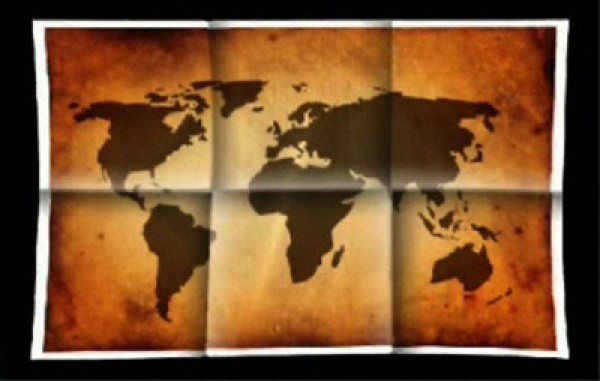
Learn how to add folds and creases to an age old map with this Photoshop video tutorial.
GlassBall

In this tutorial you’ll learn how to create a glass ball apply it to your images.
Graffiti

THis video tutorial is showing you how to had a cool background behind some existing graffiti.
Graphic on Mug
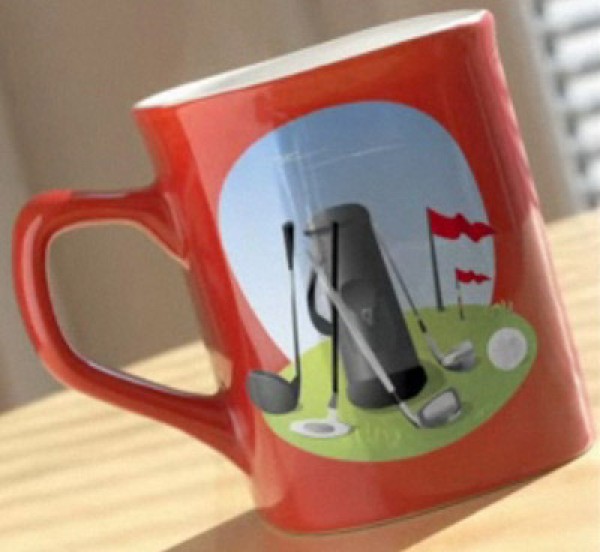
Learn how to apply illustrated artwork to a photo realistically.
Graphic Texture

Learn how to make a graphic appear as though it has the texture of a brick wall.
How to Apply Textures to Uneven Surfaces

Applying texture to a flat surface is simple stuff. Realistically applying a texture to an uneven surface is much more complicated. Learn how with this Photoshop video tutorial.
Fiery Explosions

This video demonstrates how to create big fiery explosions in Photoshop, quickly an easily.
